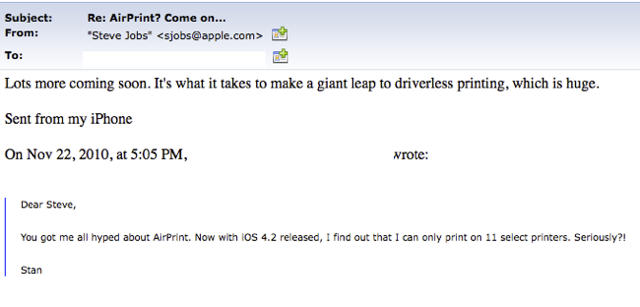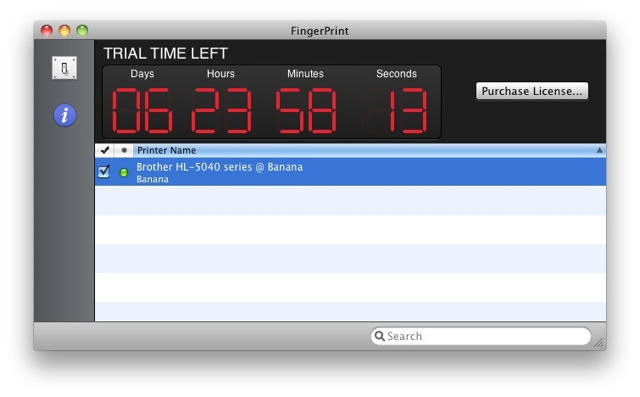There’s still something kinda magical-feeling about printing documents from your iPhone. Maybe someone sends you a long Word or Pages document that you prefer to read on paper. Or maybe you must sign a hard-copy version of a PDF and send it back via real paper mail.
You may be used to facing a task like this in your iPhone’s email app, and putting it off until you get to your Mac or PC. But chances are, if you own a fairly modern printer, you can just print right from the iPhone. In fact, once you get a taste for it, you’ll prefer printing from iOS. You will never need to deal with drivers, or pick up your 100-page print job only to find every sheet printed too small.
The answer is AirPrint. It’s how printers always should have worked.

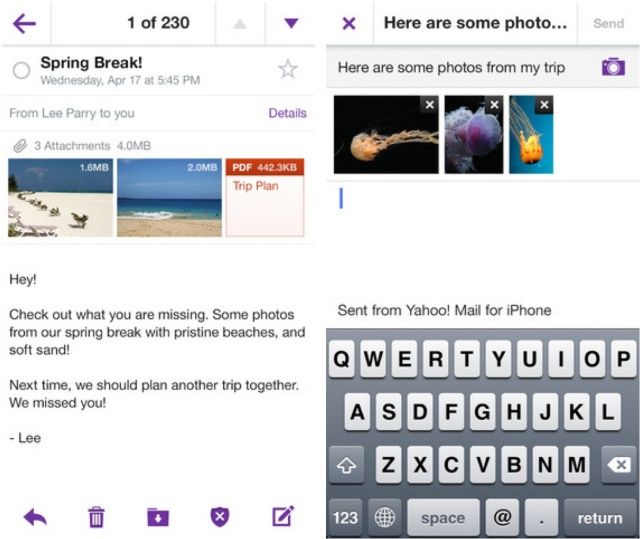
![Fantastic Fold-up Fun: Get Foldify On Your iPad Now [Review] Design it, print it, make it.](https://www.cultofmac.com/wp-content/uploads/2012/12/foldify1.jpg)
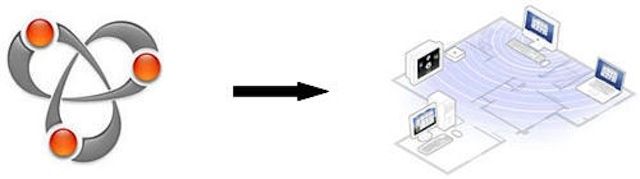

![Use This Mac App To Print From Your iPhone or iPad Without AirPrint [iOS Tips] Printopia 2](https://www.cultofmac.com/wp-content/uploads/2012/07/Screen-Shot-2012-07-23-at-8.36.21-PM.jpg)
![The Brother MFC-J825W Printer is a More Than Capable iPad Printer [Review] photo2](https://www.cultofmac.com/wp-content/uploads/2012/05/photo2.jpg)

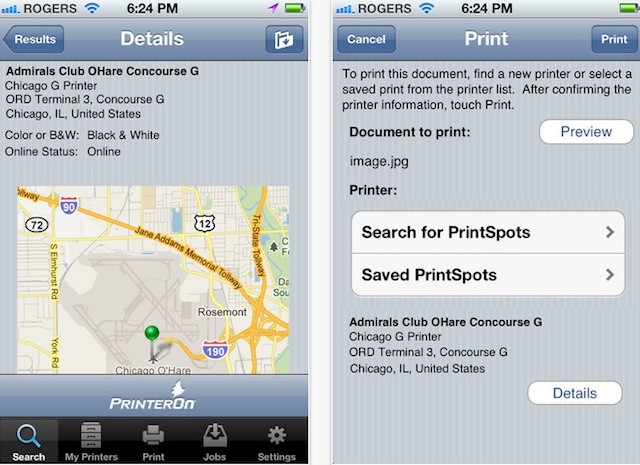



![How To Print Directions From The Maps App In iOS 5 [Tips] Printing-Maps-iOS-5](https://www.cultofmac.com/wp-content/uploads/2011/12/Screen-Shot-2011-12-05-at-17.03.24.jpg)

![Apple Wants To Kill Off Printer Drivers Once And For All [Report] AirPrint-on-iOS-4](https://www.cultofmac.com/wp-content/uploads/2011/08/AirPrint-on-iOS-4-e1313444173492.jpeg)
![How To Print From Your iPad or iPhone [MacRx] ipad-printing-option](https://www.cultofmac.com/wp-content/uploads/2011/06/ipad-printing-option.jpg)
![Missing In Action: Still No Printing From iPad Using Lion and iOS 5 [WWDC 2011 Reaction] AirPrint.png](https://www.cultofmac.com/wp-content/uploads/2011/06/AirPrint.png)
![Ten Big Apple Stories of 2010… And What They Mean For 2011 [Year in Review] Gizmodo-iPhone-Jason-Chen-e12936176299231.jpg](https://www.cultofmac.com/wp-content/uploads/2010/12/Gizmodo-iPhone-Jason-Chen-e12936176299231.jpg)