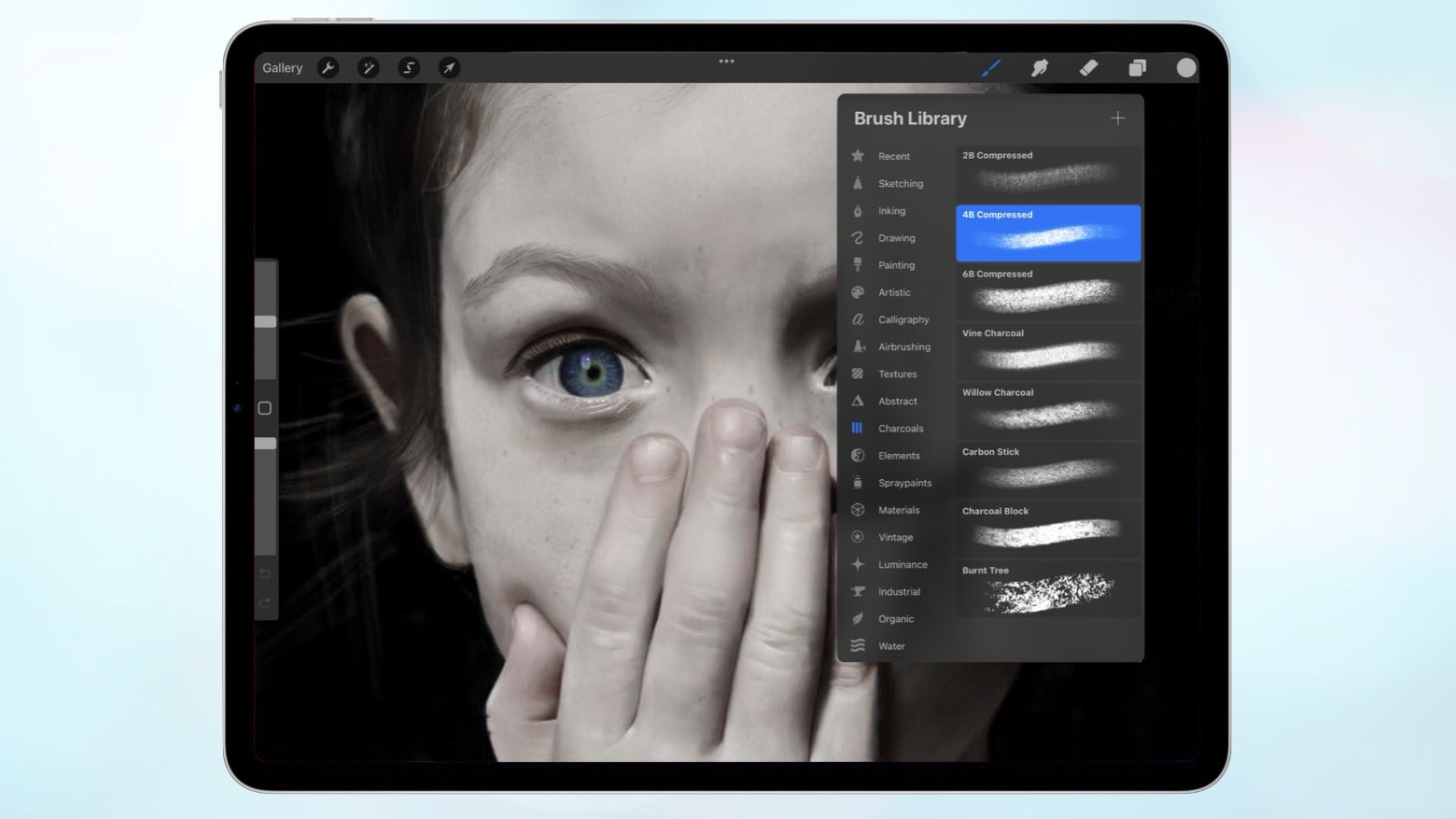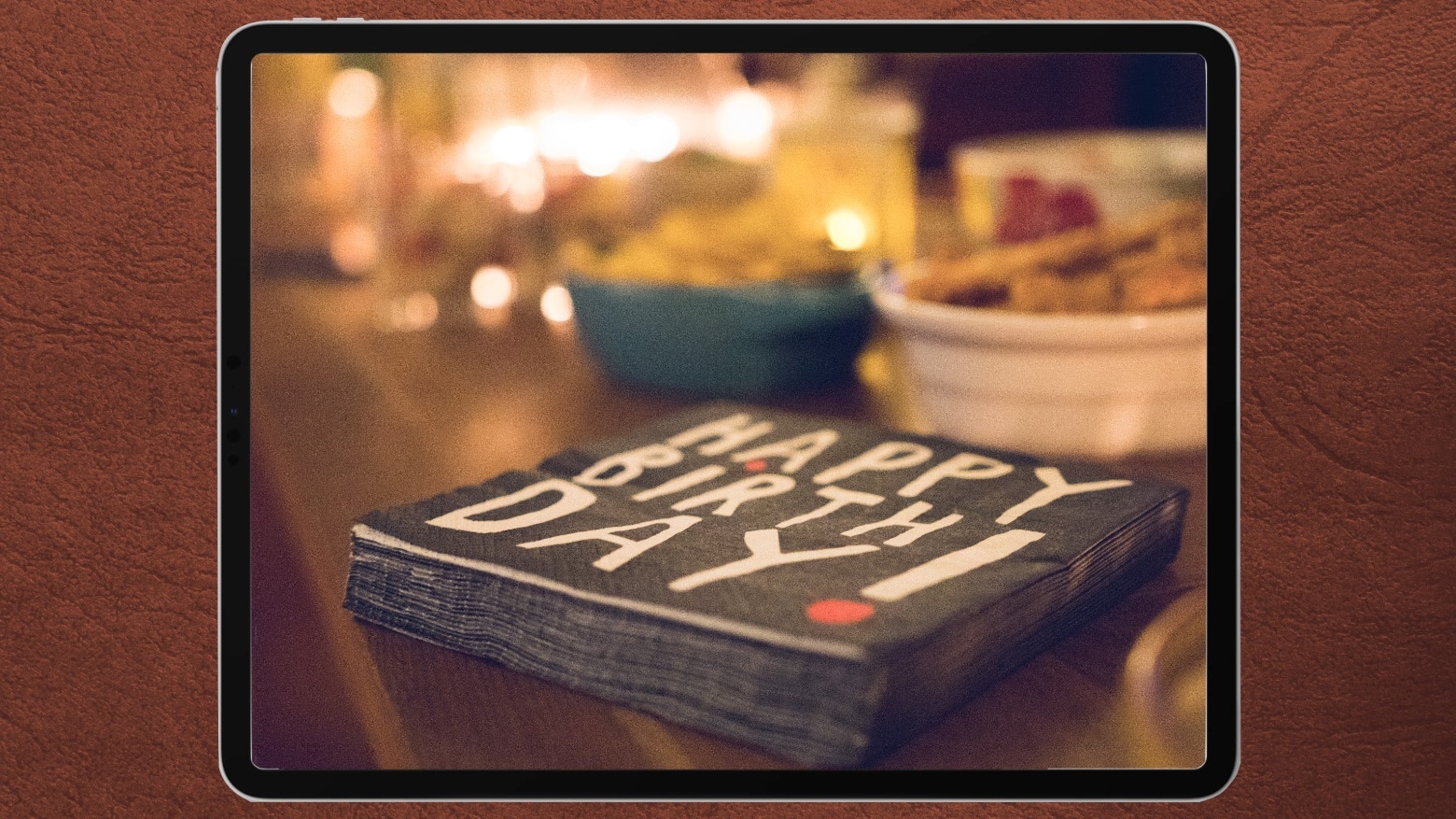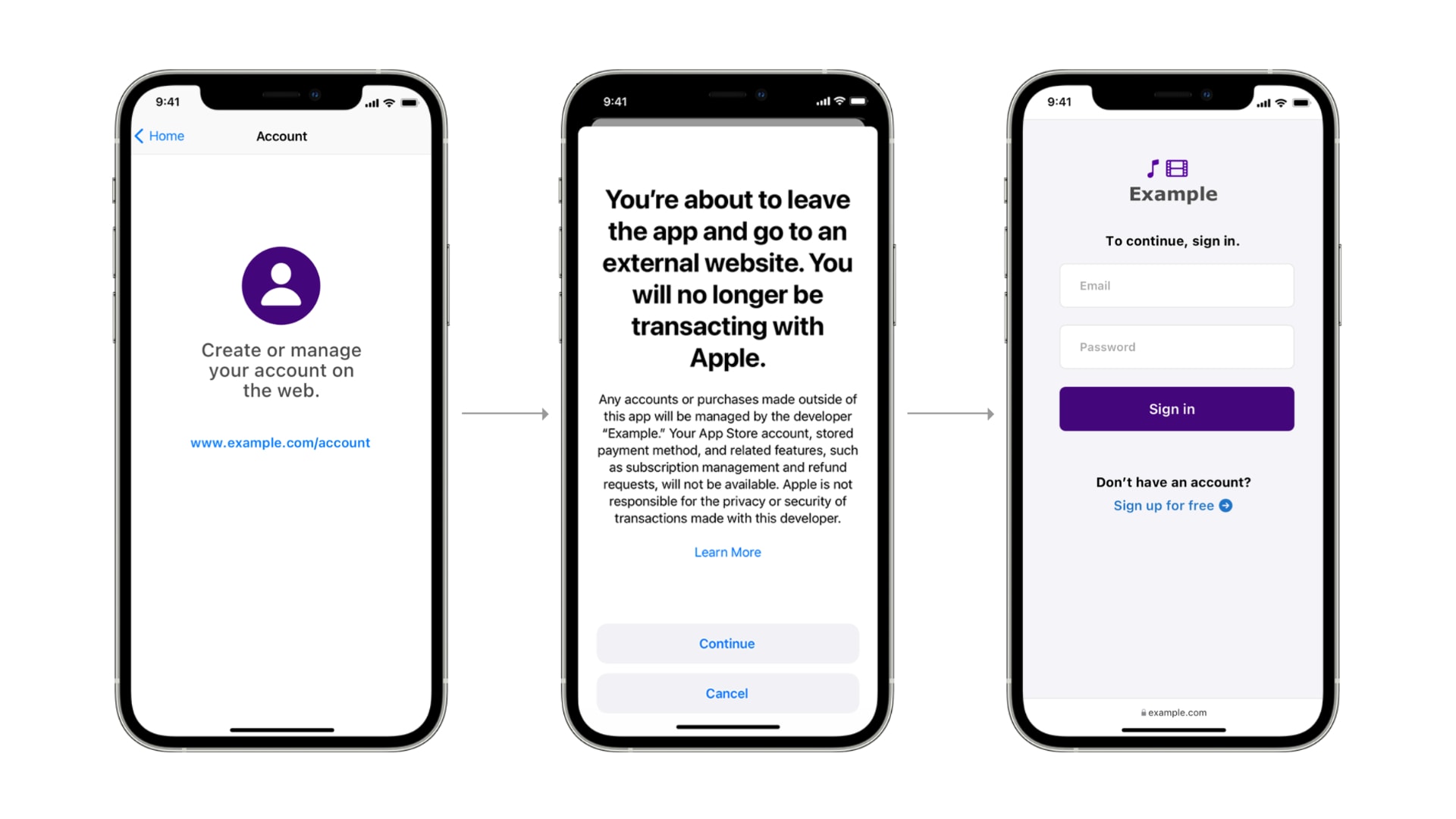Doing digital art on your tablet can be a relaxing change if you’re used to doing it hunched over a desk. With the right tools, you can turn your iPad or other tablet into your favorite art station
While Apple Pencil is great, the Digi Pen is an affordable option. This smooth, smart digital pen for tablets is on sale for $39.99 (regularly $99).