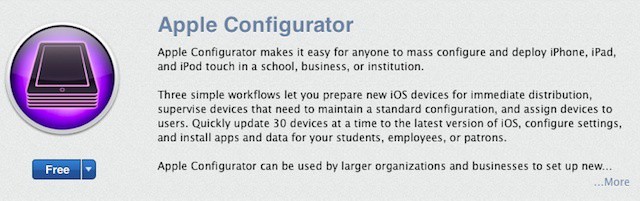One of the first things most IT folks will think about Apple Configurator is that it’s pretty limited compared to some of the mobile device management suites on the market (including Apple’s Profile Manager in Lion Server). MDM suites are designed to make device management as easy, automatic, and wireless as possible. Most include robust monitoring and reporting features – virtually all can use Apple’s push notification system to update a managed device at any time.
Configurator, on the other hand, requires connecting each iOS device to a Mac using a USB cable to perform any administrative tasks like configuring device settings, assigning a device to a user, installing apps, or updating iOS. That means that Configurator isn’t appropriate for a lot of businesses or workplace situations. Yet, for some organizations, Configurator is a more ideal tool than most MDM suites because of its hands-on approach.
So, what kinds of environments is Apple Configurator suited to?
Any situation where there’s a need a deploy identical devices to a large number of users. This could be the roll out of corporate-owned devices to various staff, in which case the roll out process will include provisioning each iPad or iPhone with a base configuration, VPP licensed apps, and automatic enrollment in an MDM suite. This includes the majority of business and education settings.
In these cases, Configurator is only used to create a baseline experience on iPads and other iOS devices, but it won’t be used to manage them beyond that initial configuration. This is the equivalent of mass deployment tools used by enterprises where a Mac or PC is configured and copied to a disk image that is then deployed to a large number of workstations. As in those cases, and iPad (or other iOS device) is configured as the baseline for general settings and backed up using the Prepare feature of Configurator. Additionally, apps can be configured for installation along with configuration profiles and device names. The backup is then applied to new devices using the same Prepare feature (see our hands-on guide to Apple Configurator for details).
These preconfigured devices are then handed out to users. Additional management may be handled by MDM, but the role of Configurator is completed. This process works well for any one-to-one iOS device deployment of company-owned devices. When a device is returned and is expected to be given to other users, Configurator can again be used to restore that device to a pre-configured state.
The same approach works well for devices that are provided to users for short term use. This could include retail kiosks, iPads deployed as part of a hospitality program, and even some manufacturing or other shift-oriented work. Think executive hotel suites, first class air travel, car dealerships, hospitals, conferences, factory floors – anyplace where there is short term use of a device and the need to ensure it’s returned to a pristine preconfiugred state at the end of a guest/user’s needs or the end of a work shift.
Configurator’s supervise (management) features are oriented towards shared device implementations. In fact, Configurator works quite well in situations where iPads and other iOS devices may be distributed to users in the short term but where they may create documents and store information on the devices for later use. In this model, devices are assigned to users temporarily, returned, and then lent out again. Configurator’s supervise and assignment capabilities ensure that each individual user has access to their settings and data regardless of which device they use.
This methodology works very well in classrooms and for business situations where iOS devices are needed for specific events like sales presentations, client meetings, training sessions, and other times when employees work outside of the office on an occasional basis.
Where the configurator methodology really tends to break down, however, is when it comes to personally-owned devices. Given that Apple chooses to wipe a device when it is first setup using Configurator to preserve user privacy and given Configurator’s hands-on requirements, it doesn’t work as well as other MDM solutions for personally owned devices in a BYOD program. In those situations, a self-servicing portal for device enrollment tends to work better and solutions that provide secure on-device storage (Good, Bitzer, and the new Quickoffice ProSelect HD) can offer better options than even MDM services alone provide.
In the end, Configurator is a great tool for certain types of businesses and certain environments. It is particularly good for customer-facing solutions. However, it isn’t the perfect option for every business – it is simply one option among a range of choices.