Cyber Monday is officially here, and for iPad fans, the deals are looking good. Lots of iPads are on sale for their lowest-ever prices. Whether you’re hunting for a dependable workhorse, a powerful all-rounder, or a pro-level device, the iPad deals hitting the market shouldn’t be ignored.
The budget-friendly iPad is now 21% off, making it a steal for students, casual users, or families. Meanwhile, the sleek M3 iPad Air is discounted by an amazing 25%, bringing high-performance efficiency at an even more tempting price. And for creative pros, the brand-new M5 iPad Pro is also seeing an early discount — a rare opportunity to grab cutting-edge power and graphics capabilities without paying full retail.


![Still live: Best Black Friday 2025 Apple deals on MacBook, iPad, AirPods, Apple Watch and more [Updated] Images of Apple products on sale during Black Friday week 2025](https://www.cultofmac.com/wp-content/uploads/2025/11/Black-Friday-Apple-deals-2025-1020x573.jpg)
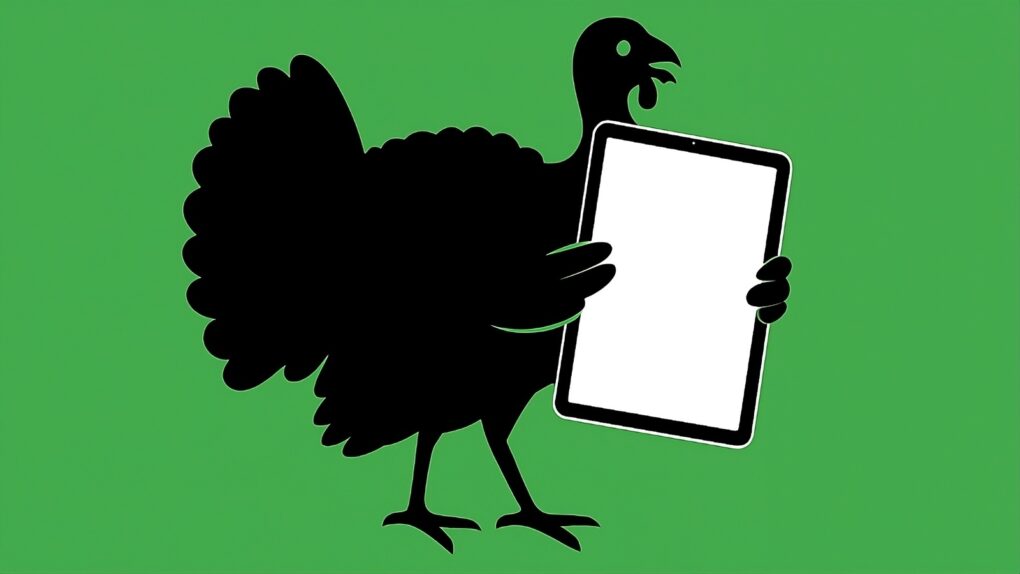

 November 14, 2006: Apple teams up with a slew of airlines to offer the “first seamless integration” between iPods and in-flight entertainment systems.
November 14, 2006: Apple teams up with a slew of airlines to offer the “first seamless integration” between iPods and in-flight entertainment systems.
 November 11, 2015: Apple’s first
November 11, 2015: Apple’s first 
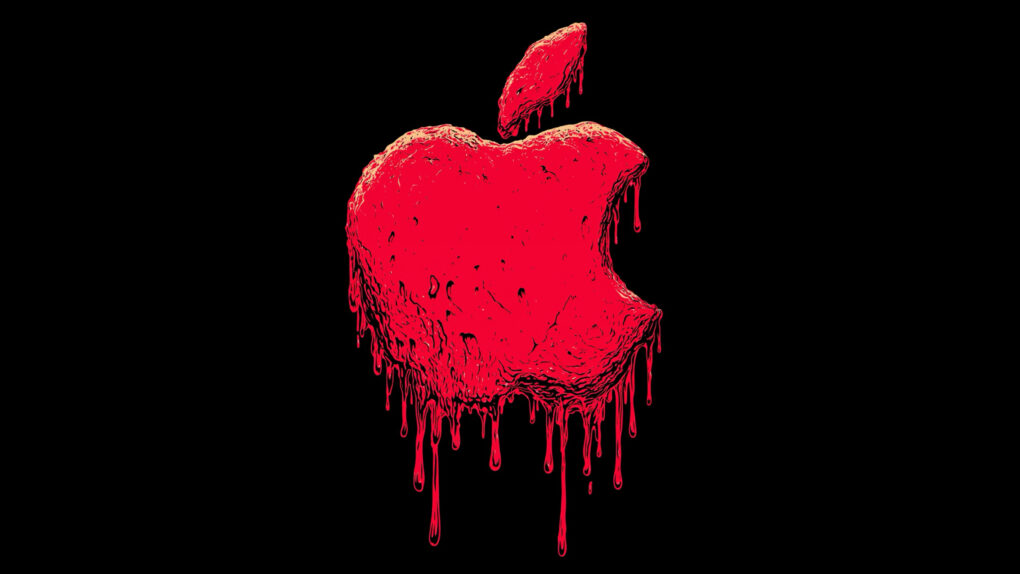
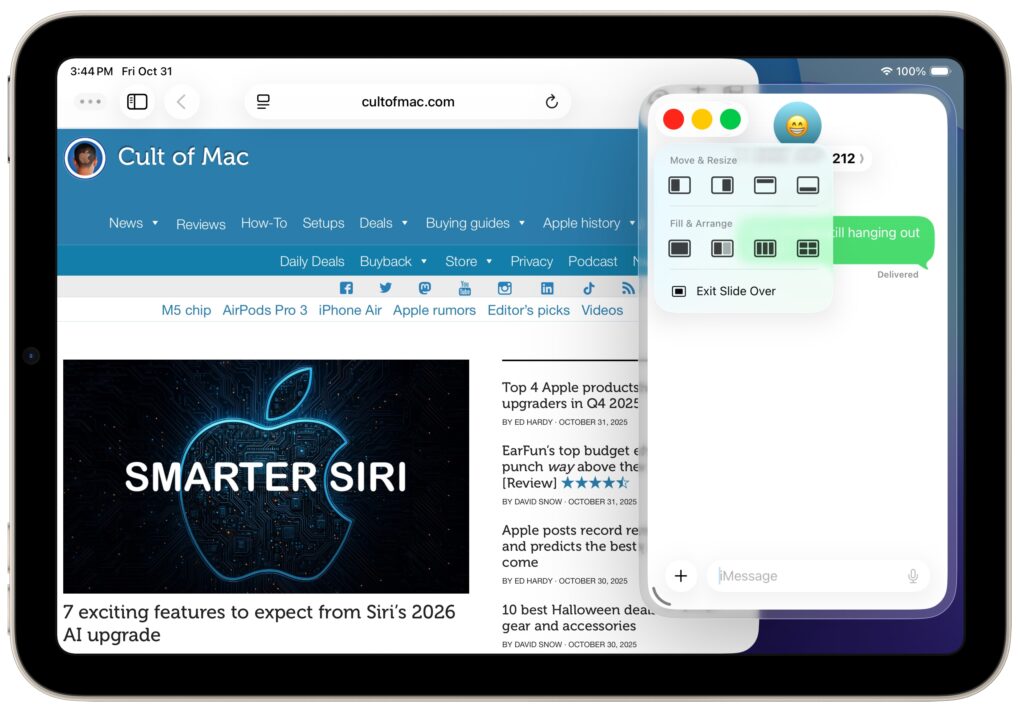

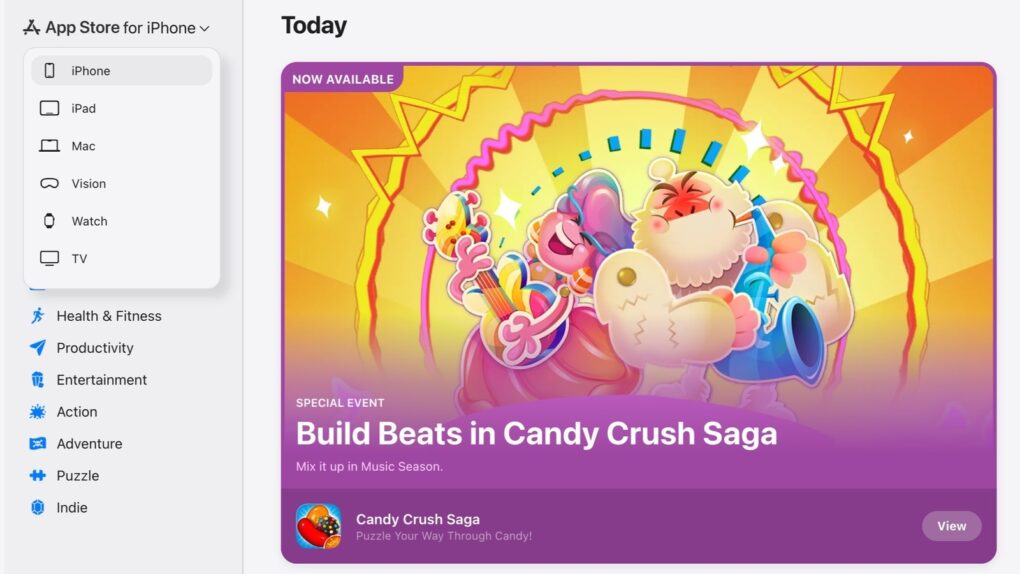
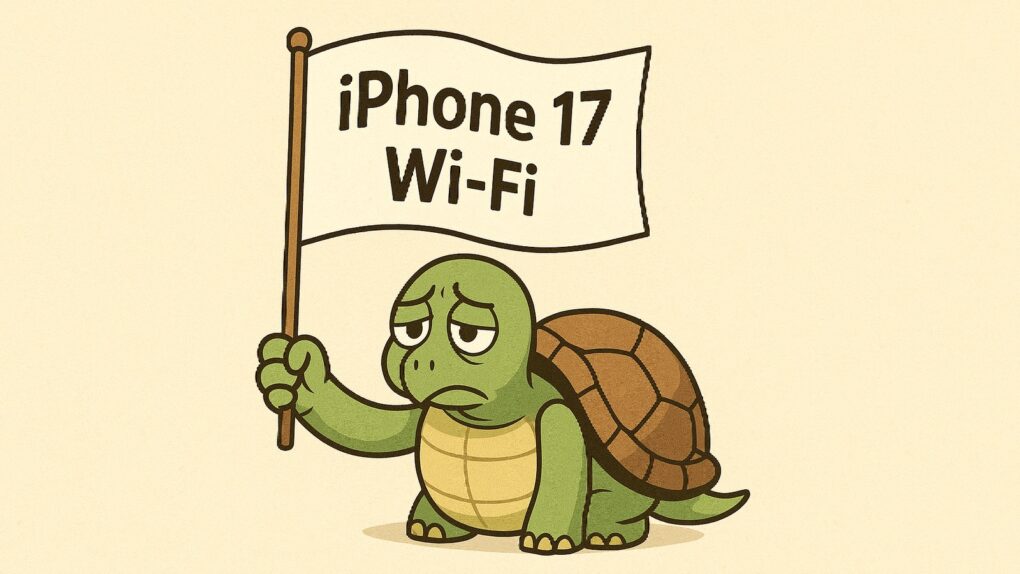
![The incredible, buttonless iPhone! [The CultCast] AI image of a finger touching an iPhone and haptics resulting, with The CultCast logo](https://www.cultofmac.com/wp-content/uploads/2025/10/The-CultCast-723-buttonless-iPhone-1020x574.jpg)




![M5 Vision Pro’s killer feature is … [The CultCast] Photo of Apple Vision Pro Headset on a pinkish background, with The CultCast's logo.](https://www.cultofmac.com/wp-content/uploads/2025/10/The-CultCast-722-M5-Vision-Pro-1020x574.jpg)


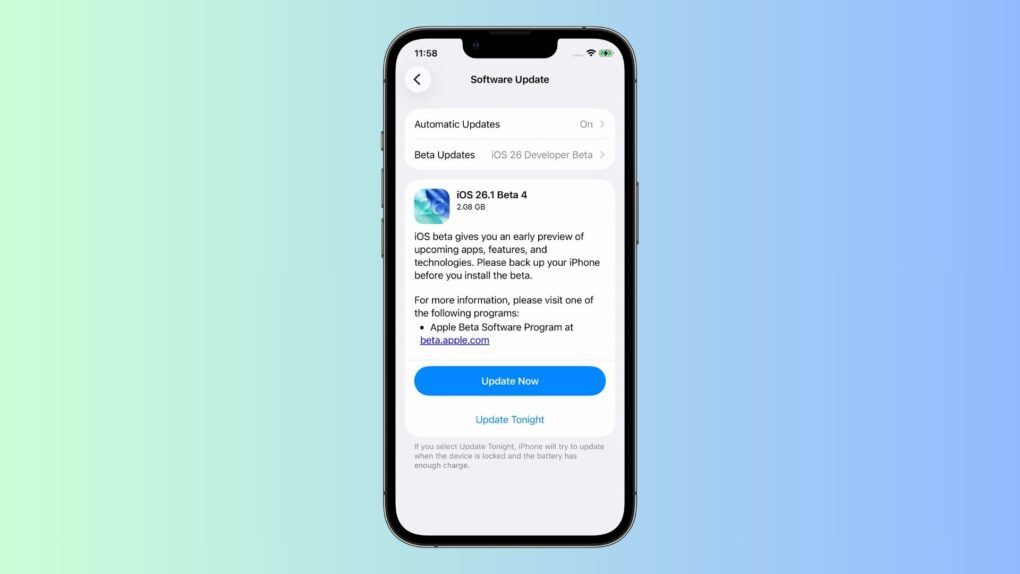
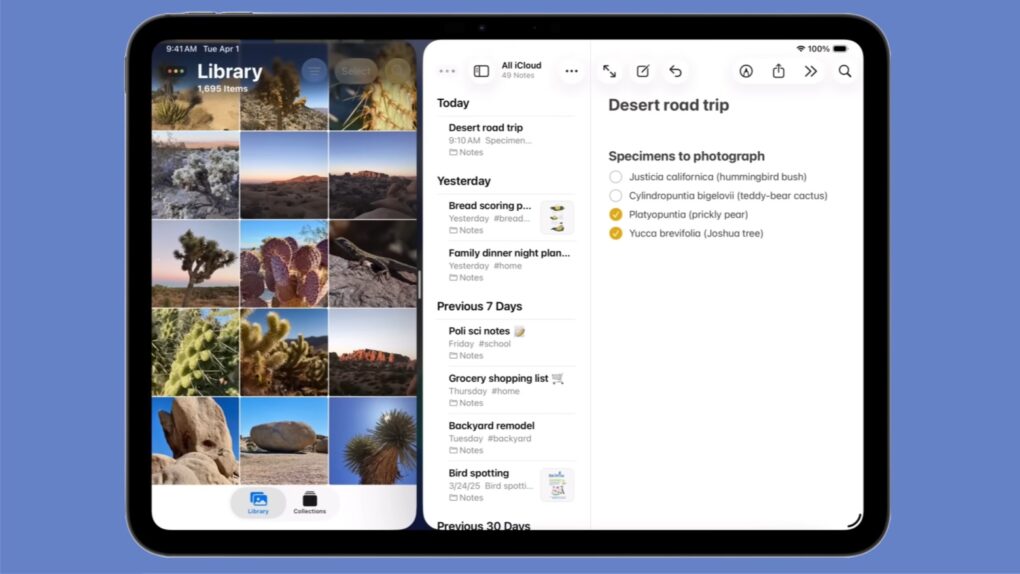

 October 18, 2010: Just six months after the original iPad debuts, Steve Jobs reveals that Apple’s tablet already outsells the mighty Macintosh computer.
October 18, 2010: Just six months after the original iPad debuts, Steve Jobs reveals that Apple’s tablet already outsells the mighty Macintosh computer.![These amazing Amazon Prime sales on Apple gear refuse to die [Updated] Apple deals Prime Big Deal Days 2025: Still Going!](https://www.cultofmac.com/wp-content/uploads/2025/10/Apple-deals-Prime-Big-Deal-Days-2025_B-1020x574.jpg)
![PC user gets deal on MacBook Air — then gleefully upgrades whole workstation [Setups] convert to Mac](https://www.cultofmac.com/wp-content/uploads/2025/10/Setups-chevlierdepas-Reddit-Mac-convert-Oct-9-2025-1020x834.jpeg)
