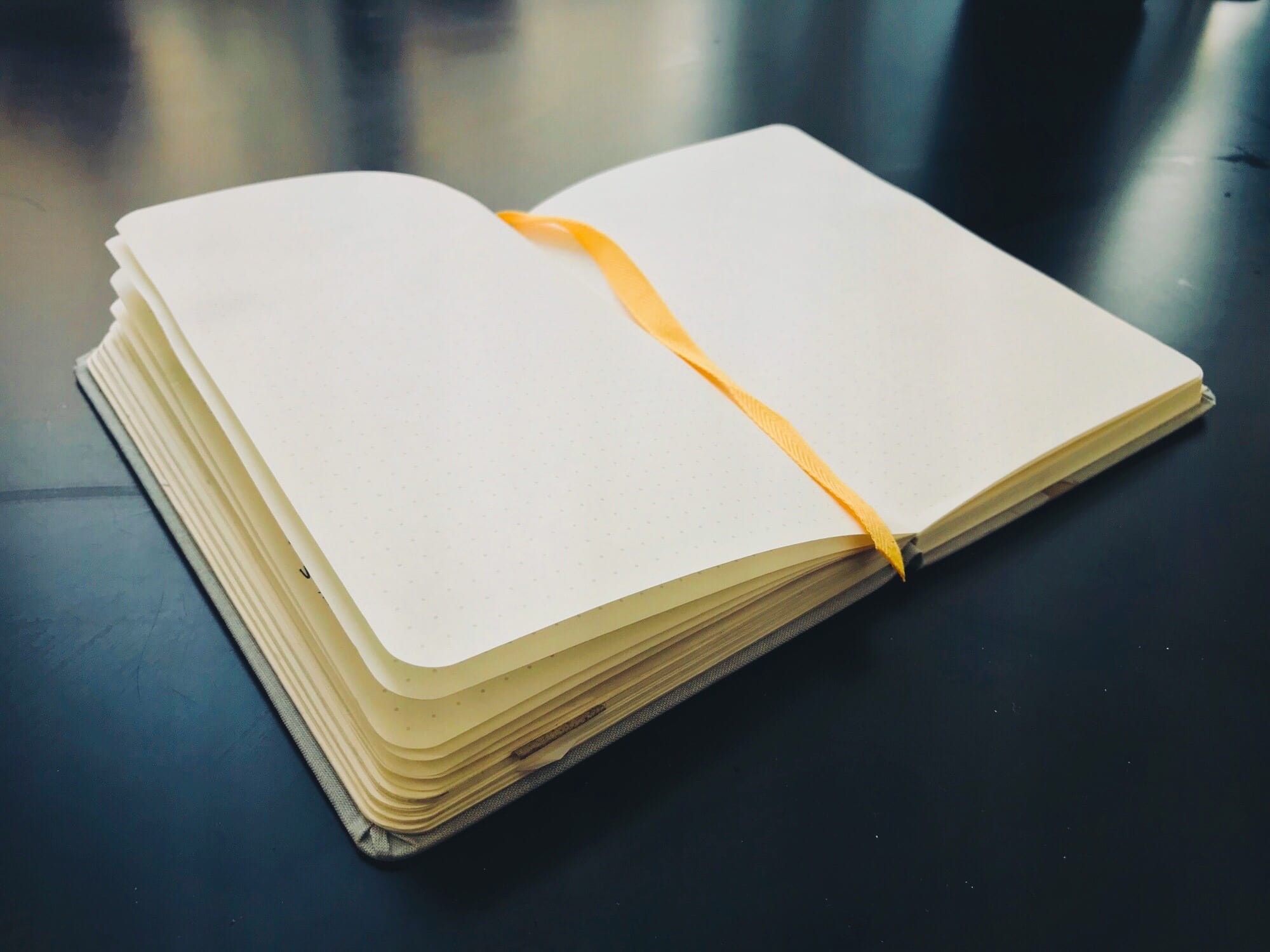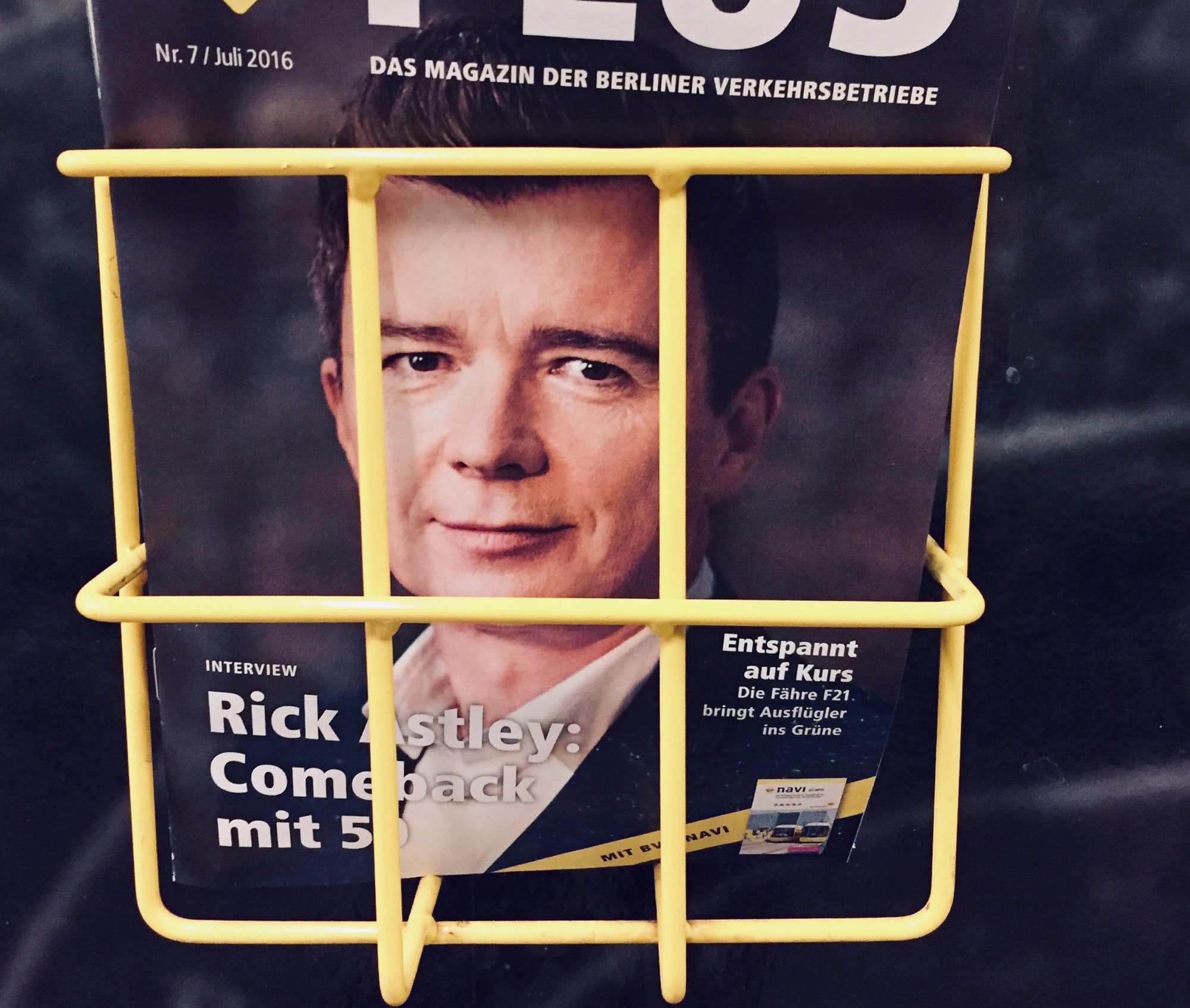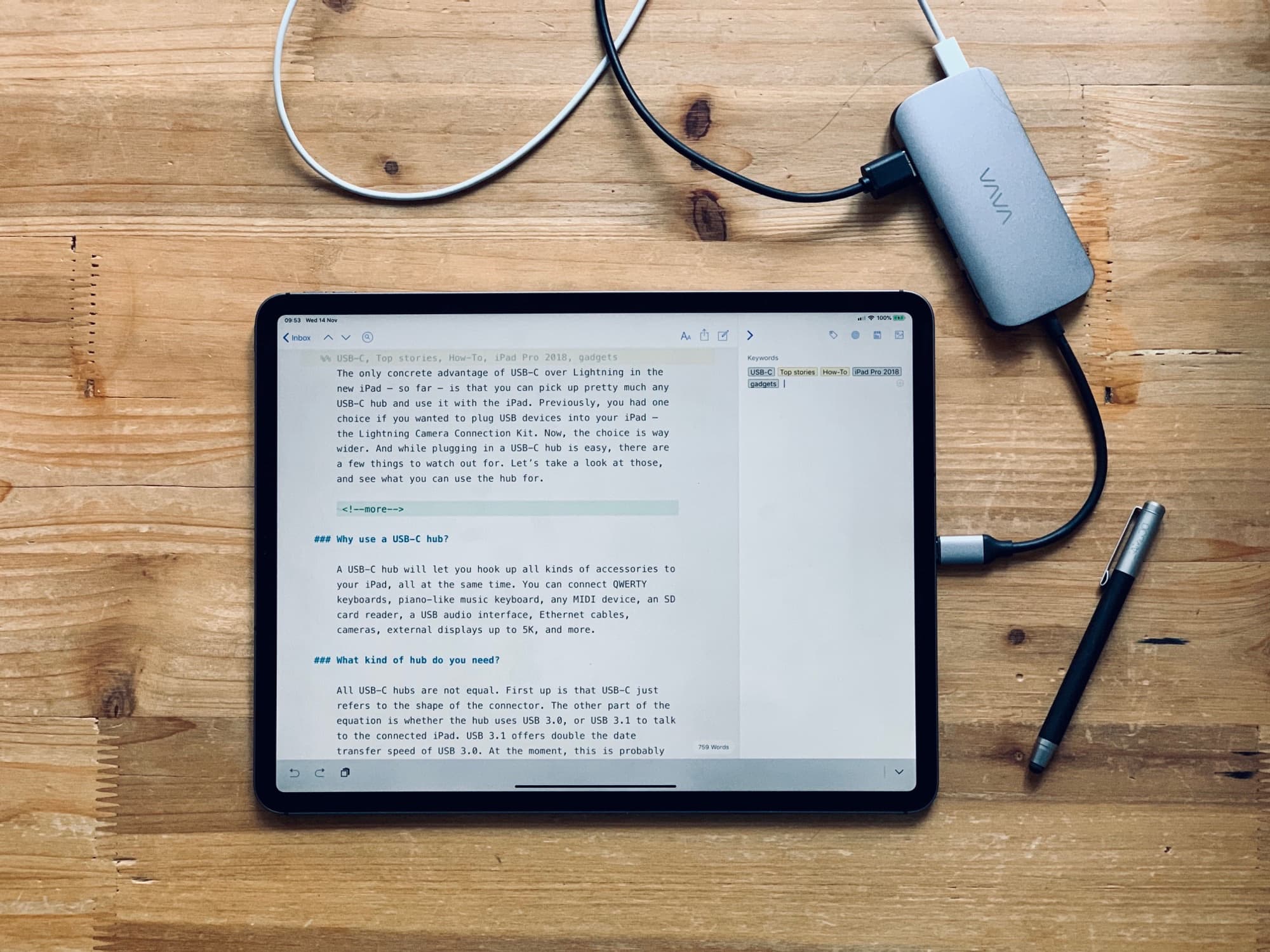During he hangover-fogged morning of January 1st, you scrawled a hasty list of things you thought you should quit or commit to in 2018. More yoga, more walking, less driving, fewer cakes, maybe start meditating. Probably this list is similar to the one you wrote at the beginning of 2018.
How’s it going? Bad, right? You’ve probably spent the last week feeling alternatively guilty, and useless. And that’s not because you can’t pick up a habit — god knows you’ve already got enough bad habits that you’re adept at maintaining. No, you’re just approaching it wrong. And you’re probably a little bit lazy. Let’s fix that, and learn how to create winning streaks