 iOS 14 ships with brand-new Home controls that make it easy to interact with smart devices from within Control Center. They’re handy, but they take up a lot of space, and not everyone owns HomeKit gadgets.
iOS 14 ships with brand-new Home controls that make it easy to interact with smart devices from within Control Center. They’re handy, but they take up a lot of space, and not everyone owns HomeKit gadgets.
So, here’s how to remove those new Home controls if you don’t need them.
![Hide Home controls for a cleaner Control Center in iOS 14 [Pro tip] How to disable Home controls in iOS 14](https://www.cultofmac.com/wp-content/uploads/2020/06/Home-controls-iOS-14-GIF.gif)



![How to watch the WWDC 2020 keynote again [Updated] Tim Cook at WWDC on iPad](https://www.cultofmac.com/wp-content/uploads/2020/06/Tim-Cook-WWDC.jpg)
![Track changes so you don’t miss edits in shared Pages documents [Pro tip] Enable change tracking in Pages](https://www.cultofmac.com/wp-content/uploads/2020/06/Pages-pro-tip.jpg)

![Save Pages documents as a PDF to prevent unwanted edits [Pro tip] Save Pages documents as a PDF](https://www.cultofmac.com/wp-content/uploads/2020/06/Pages-PDF-how-to.jpg)

![See how much time you’ve wasted watching YouTube videos [Pro tip] See how much time you've spent watching YouTube](https://www.cultofmac.com/wp-content/uploads/2020/06/YouTube-how-to.jpg)
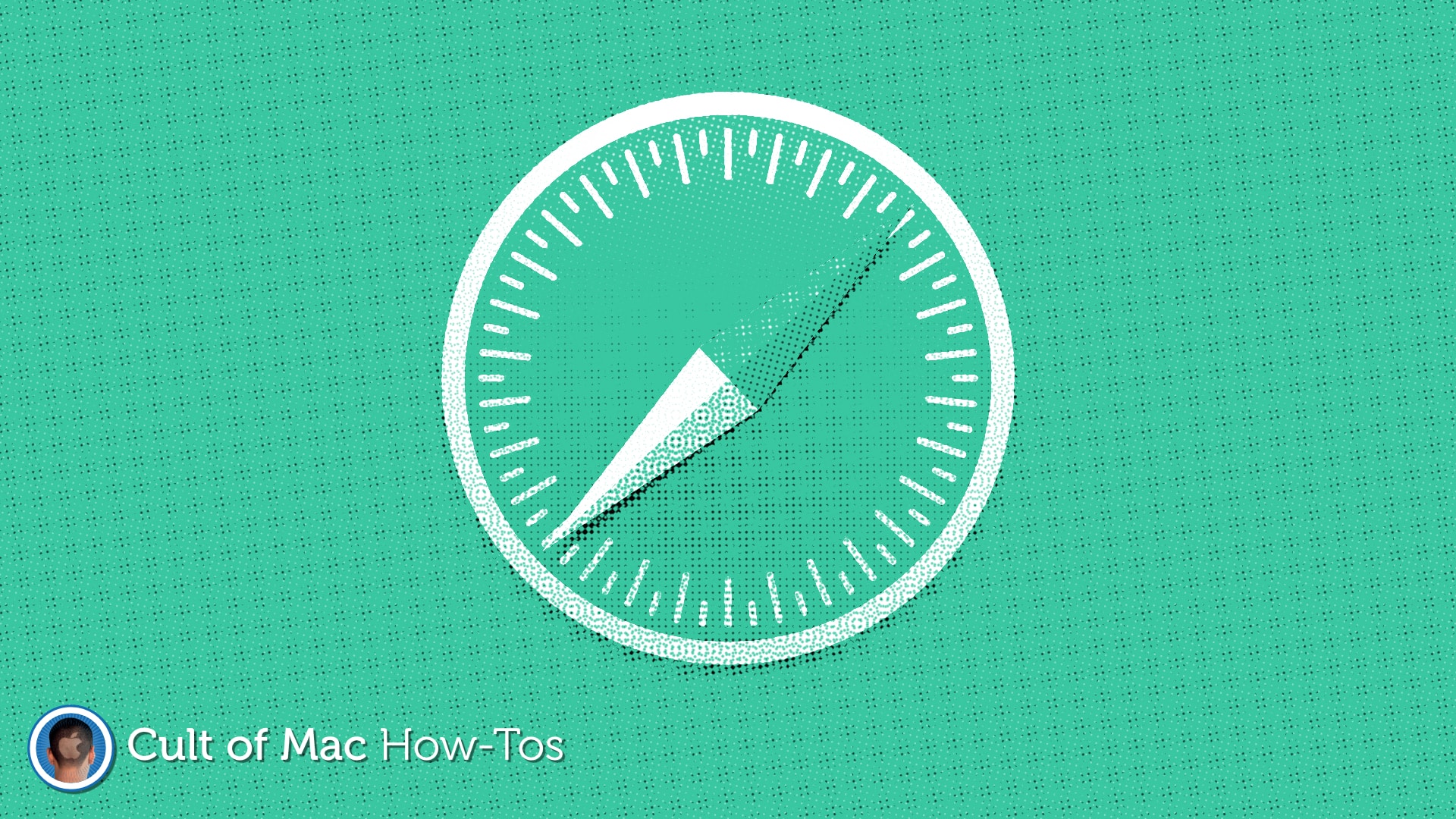

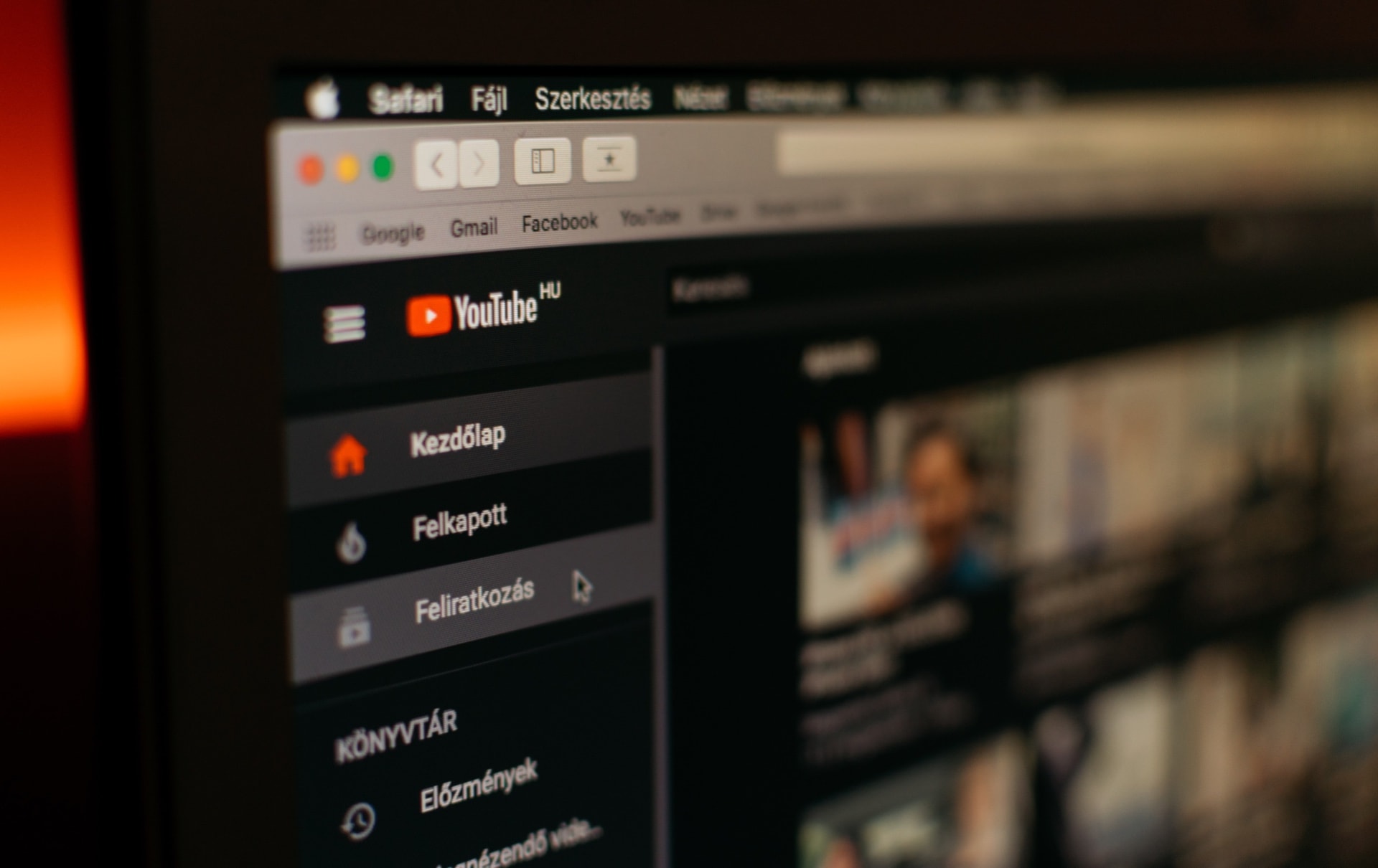
![Find a lost iPhone in the dark by using Apple Watch to light up its camera flash [Pro tip] How to light up iPhone's flash from Apple Watch.](https://www.cultofmac.com/wp-content/uploads/2020/06/iPhone-flash-scaled.jpeg)


![Reduce the size of Pages documents for quicker, easier sharing [Pro tip]](https://www.cultofmac.com/wp-content/uploads/2020/06/Pages-pro-tip-1-1.jpg)
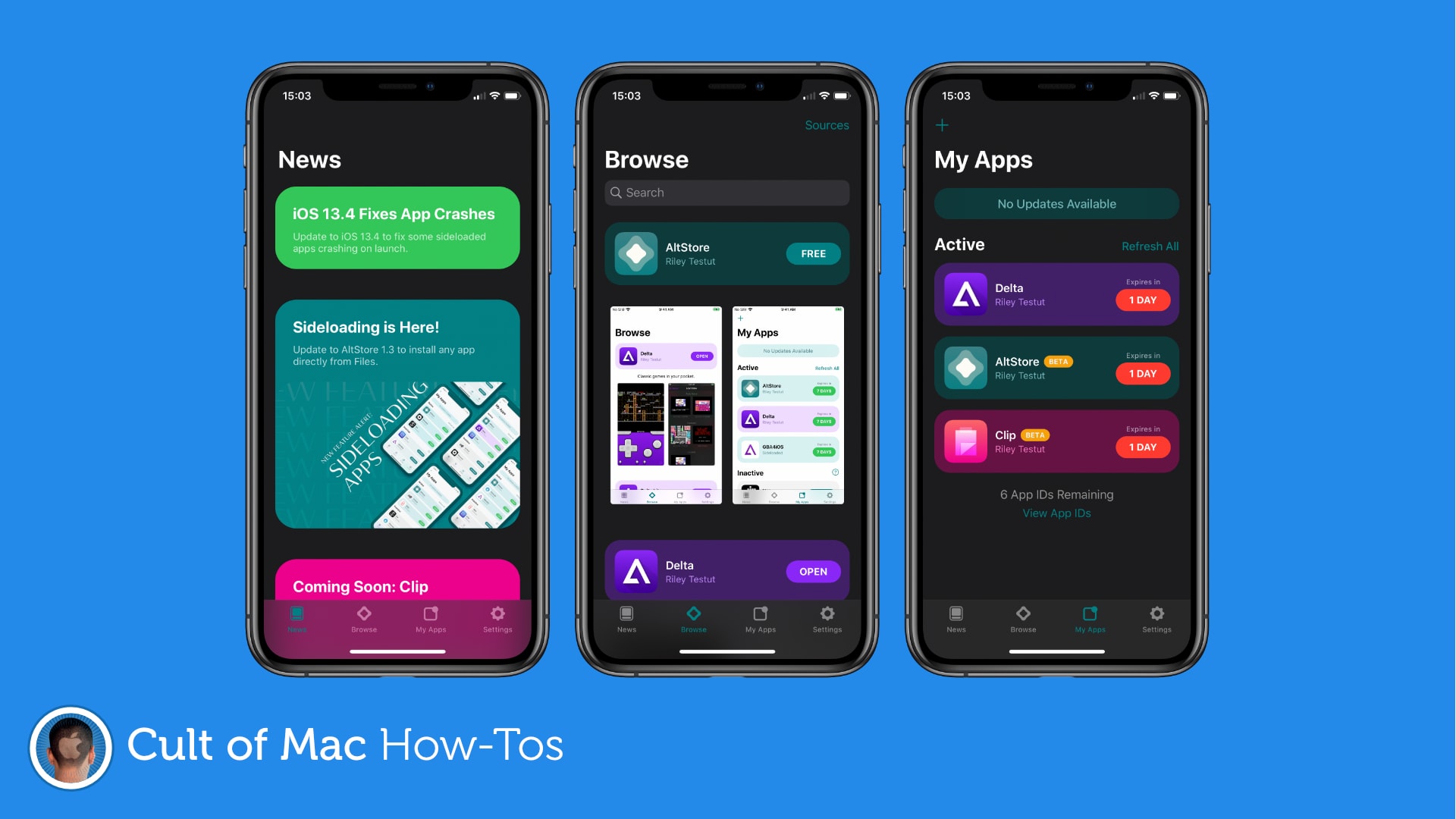

![Save a Pages document that can be opened in Microsoft Word [Pro tip] Pages-pro-tip-1](https://www.cultofmac.com/wp-content/uploads/2020/06/Pages-pro-tip-1.jpg)
![Set color, gradients or images as document backgrounds in Pages [Pro tip] Pages-background-color](https://www.cultofmac.com/wp-content/uploads/2020/06/Pages-background-color.jpg)

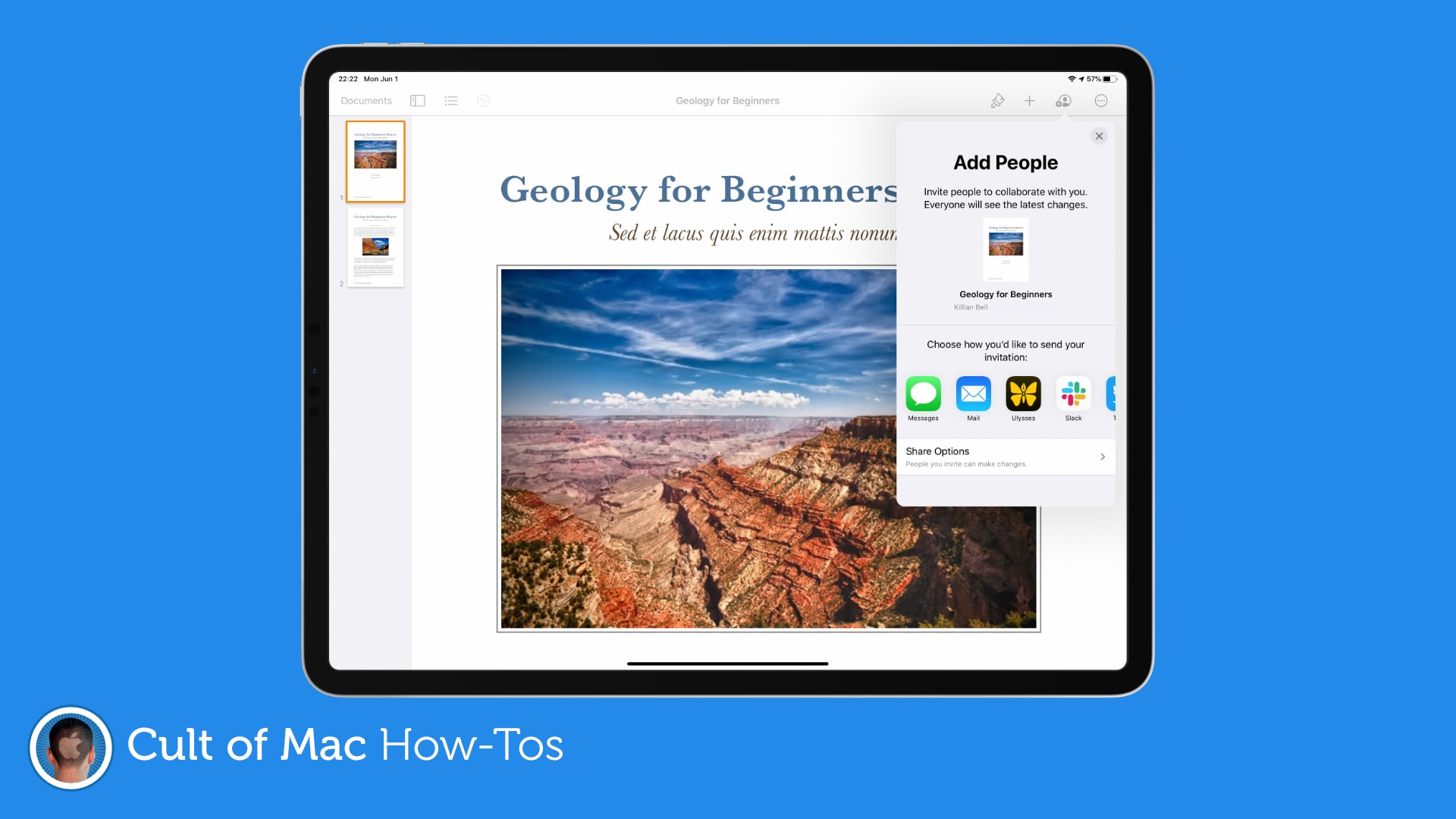
![Capture burst photos on iPhone with this sweet Camera trick [Pro tip] Burst-photo-GIF](https://www.cultofmac.com/wp-content/uploads/2020/06/Burst-photo-GIF.gif)
![Get Apple Watch to announce the time while using any watch face [Pro tip] Apple-Watch-announce-time](https://www.cultofmac.com/wp-content/uploads/2020/05/Apple-Watch-announce-time.gif)
![Enable fall detection on Apple Watch for automatic assistance [Pro tip] Keep your Apple Watch going all day long.](https://www.cultofmac.com/wp-content/uploads/2019/10/Image-24-10-2019-10-17.d3905f35ba6243b7bbb6b4272a18b2b2.jpg)
![Change your wallpaper to freshen up your Home screen on iPhone and iPad [Pro tip] iPhone-wallpaper](https://www.cultofmac.com/wp-content/uploads/2020/05/iPhone-wallpaper-scaled.jpg)