 The next Mac operating system, called macOS Big Sur, will bring the biggest design overhaul in nearly two decades, Apple said Monday. In addition to the massive visual upgrades, MacOS Big Sur will usher in huge changes to the Messages, Maps and the Safari web browser.
The next Mac operating system, called macOS Big Sur, will bring the biggest design overhaul in nearly two decades, Apple said Monday. In addition to the massive visual upgrades, MacOS Big Sur will usher in huge changes to the Messages, Maps and the Safari web browser.
Apple unveiled the massive changes coming to macOS on Monday during the company’s keynote kicking off this year’s online-only Worldwide Developers Conference.
“This year, we’re taking the macOS experience you love even further,” said Craig Federighi, Apple’s senior VP of software engineering, as he launched into a deep dive into changes coming soon to Mac.
macOS Big Sur

Photo: Apple
As Apple’s most mature platform, macOS seems to have taken a back burner in recent years. Cupertino’s focus on its cash cow, the iPhone, and on growing its wearables and services offerings, means macOS gets overlooked.
But with macOS Big Sur, Apple seems to be giving the Mac operating system the attention it deserves.
“macOS Big Sur introduces an entirely new design and major updates to some of the most essential apps on the platform,” Federighi said. “And just like its name, Big Sur brings you unmatched levels of power and beauty.”
A whole new Mac interface

Photo: Apple
The redesign brings welcome new ways to customize the Mac interface. Apple’s designers retooled the look of the Dock, the Finder and other essential aspects of the Mac experience. They ported the iOS Control Center to the Mac, yielding a more powerful, and more unified, experience. And they transformed the Notification Center into something users might actually want to look at, grouping notifications and adding the redesigned resizable widgets that will be central to iOS 14.
From top to bottom, macOS Big Sur brings the Mac’s previously stodgy, super-minimalist design more in line with iOS. Everything looks a bit more lively and a lot more functional and customizable. It also acts as a bridge to the next generation of Macs, coming later this year, which will be built on custom Apple silicon to further enhance their capabilities.
Built-in Mac apps get some love
Apple refreshed the design of all its Mac apps, Federighi said, from Calendar and Note store Podcasts, Music and the iWork suite.
The Mail app gets a major redo, with new glyphs in the sidebar and splashes of color. An expanding search bar and easier to access filtering options add utility.
Messages app gets an upgrade
Big Sur also brings the Messages app closer to parity with the iOS version. Message effects come to the Mac for the first time, and users can make and manage Memojis on the Mac, too.
It’s not all fun and games, though. The Messages app also adds new functionality — like powerful search options and the ability to pin conversations — that should make it easier to manage group conversations.
Maps layers on the tools
Apple’s Maps app, which also lagged behind the iOS version, catches up in Big Sur. Guides, either created by third parties or cooked up on your own, will let users luxuriate in information about parks, restaurants and the like.
Look Around, already available in iOS, will bring those wonderful 360-degree views to the Mac this fall. And the Mac Maps app also will let bicyclers create custom routes, and ship them to their iPhones for the trip.
Upgrades to Photos and the menu bar
The previously underwhelming Photos app gets some love in macOS Big Sur, too, making image management simpler via the sidebar.
Even the Mac’s menu bar gets some healthy tweaks. “It’s now translucent and elegantly takes on the color of your desktop picture,” Federighi said. “And we’ve updated the layout of menus as well. We’ve given all the items just a little bit more room to breathe.”
CleanMyMac X: Your all-in-one Mac solution
It cleans! It optimizes! It keeps viruses at bay! And now, MacPaw’s killer app is available on Apple’s official Mac App Store, so you know it’s safe. Cult of Mac readers can get CleanMyMac X at an exclusive 30% off through July 5. Activate your discount now!Safari in Big Sur
With macOS Big Sur, Apple hopes to give Safari a boost so it can better compete with its competitors. Among desktop users, Safari lags far behind Google’s Chrome browser. (In May 2020, Safari garnered just 9.4% of desktop users while Chrome commanded 68.3%, according to StatCounter.)
Changes coming in the next version of Safari double down on the speed, power efficiency and privacy built into Apple’s web browser.
“This year we’re building on Safari’s amazing performance, elegant design, and pioneering privacy protections to deliver the biggest update to Safari since it was first introduced,” said Federighi. The updated browser’s JavaScript rendering is “better than ever,” he added.
Safari Privacy Report
On the privacy front, this year Safari will add a Privacy Report button in the toolbar. Users can click it to see details about how, exactly, a website they are visiting is tracking them.
Safari also gains a monitoring feature for saved passwords (so you would get an alert if it’s been compromised in a breach). And Apple is also adding support for the web extensions API, so developers can port extensions made for competing browsers.
All this under-the-hood performance comes with a bold new look for Safari in line with Big Sur’s overall cosmetic makeover. The next version of Safari adds a customizable start page. Users can add their own photos or pick from wallpapers, and they can add other features so opening Safari seems much more personal.
Easier to manage Safari tabs
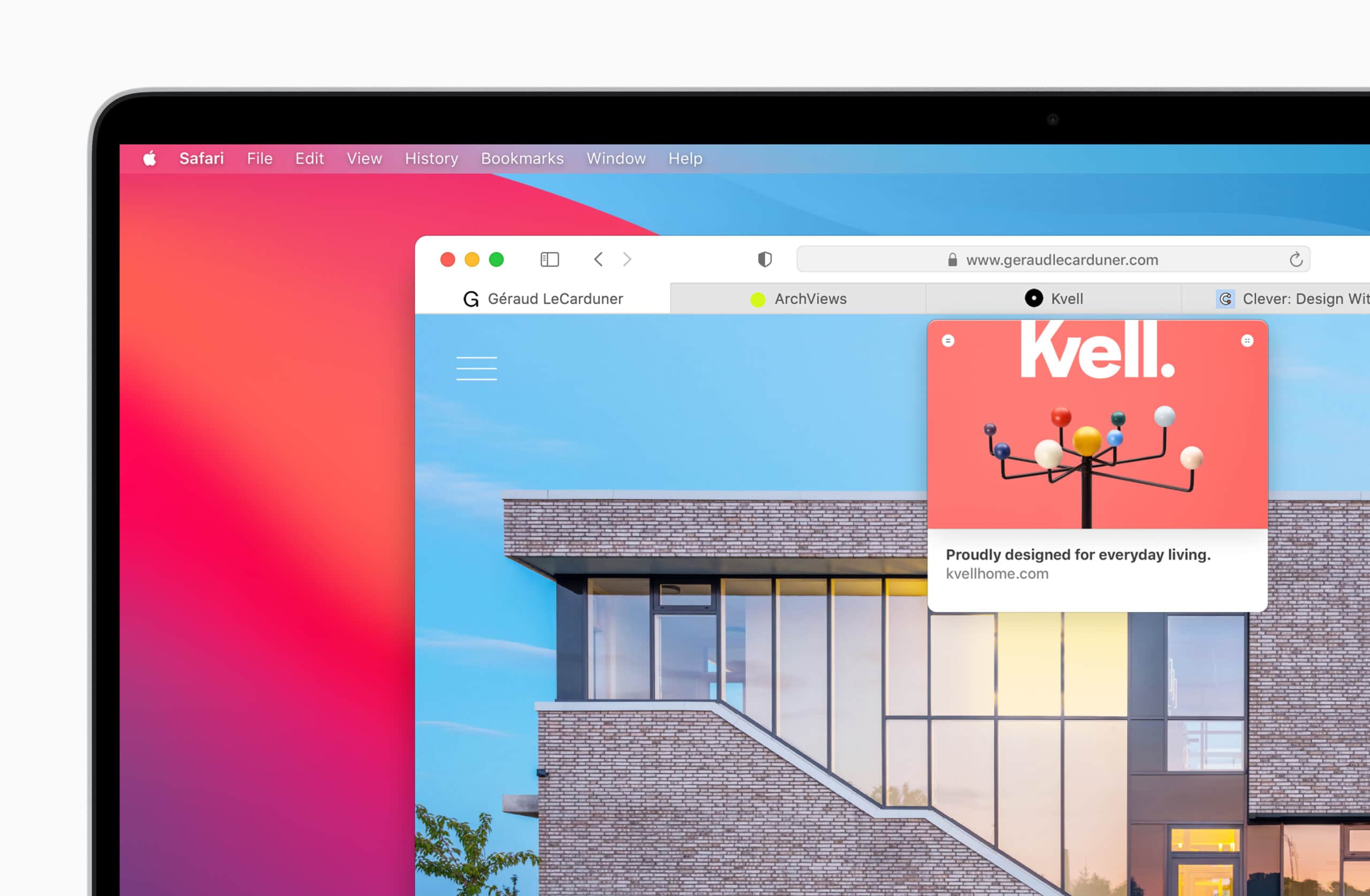
Photo: Apple
Safari also brings changes that should make life easier for folks who keep a zillion tabs open at any given time. (I’m looking at you, Leander.)
“If you love tabs you’re going to love the new Safari,” said Apple’s Safari and WebKit engineer Beth Dakin. “It’s easier and more efficient than ever to work with lots of tabs.”
The updated browser will add favicons to its dynamically resizing tabs. Hovering over the tabs will show a preview of the webpage, and users will gain the ability to close all tabs to the right of a given one to finally end the tab madness.
Safari also gets a built-in translation feature that looks totally slick and useful.
Call it macOS 11
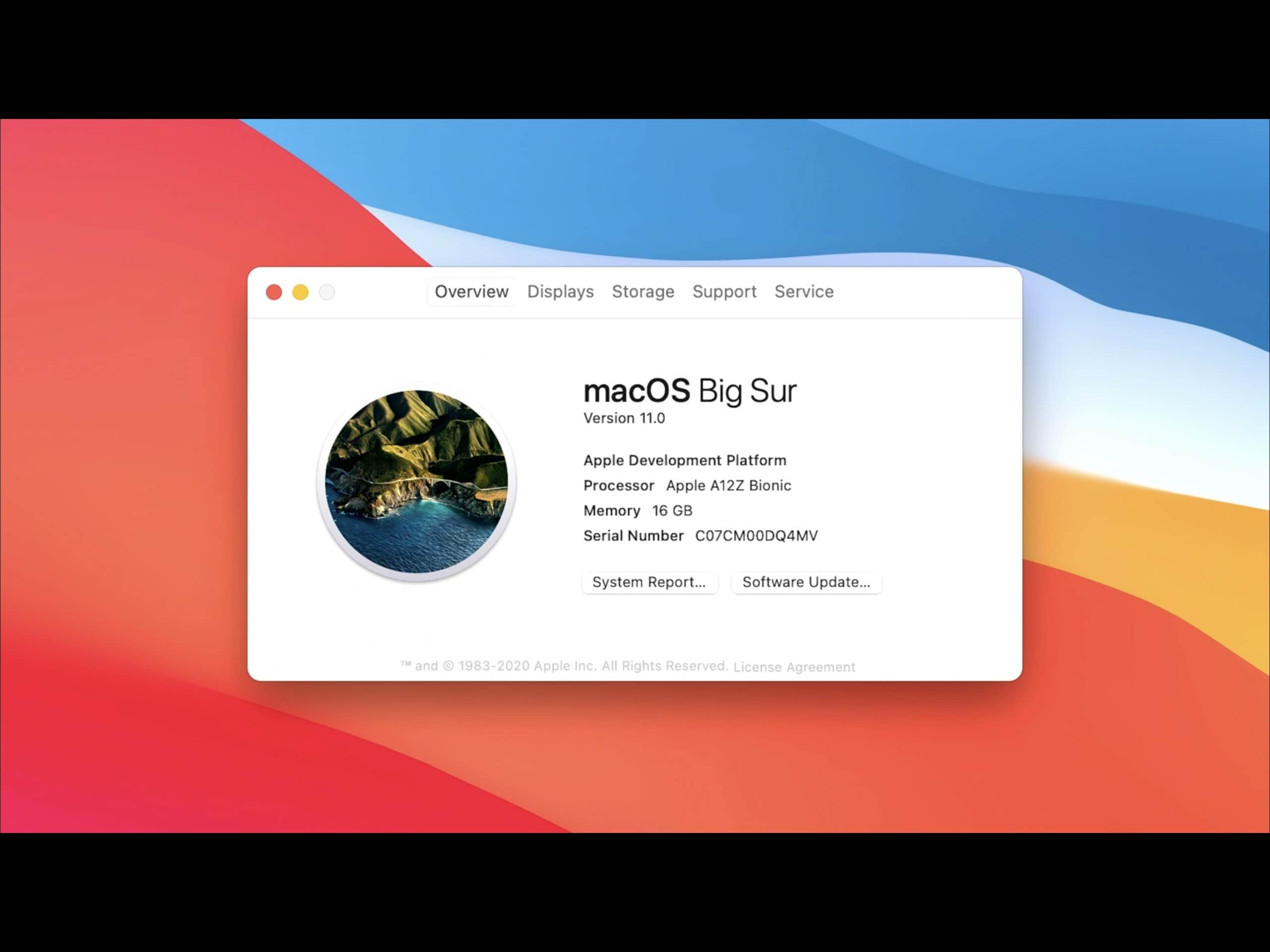
Screenshot: Apple
All in all, macOS Big Sur looks like a glorious reworking of the beloved Mac operating system. It’s so big, Apple is taking the leap to macOS 11.
Federighi called it “the biggest change since the introduction of Mac OS 10,” and honestly, we can’t wait to see it.
Apple released the first developer beta of macOS Big Sur today after the keynote. Members of the public beta program, which is free to join, can download the new software next month, Apple said.



