Compare the Apple Watch Ultra 3 vs. the Ultra 2, and you will see that the new model looks quite similar to its predecessor. You’ll need to squint to notice the Ultra 3’s slightly larger display. And most other changes are internal, like faster charging, longer battery life and satellite connectivity.
Otherwise, this is basically the same rugged smartwatch that Apple launched two years ago. So, if you already own an Apple Watch Ultra 2, should you consider upgrading to the Ultra 3? Or should you save your money instead?


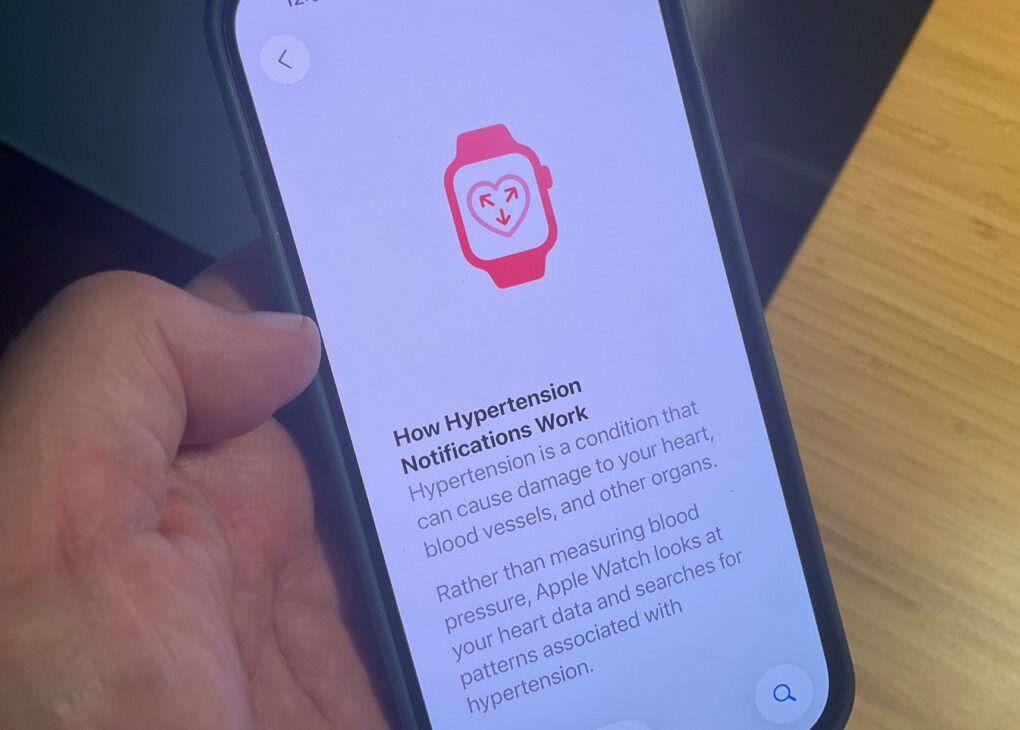
![Apple Watch Series 11 reviews: Nice battery boost but not much more [Updated] Apple Watch 11 reviews roundup](https://www.cultofmac.com/wp-content/uploads/2025/09/Apple-Watch-11-1020x576.jpg)






![Can TechWoven reverse the FineWoven curse? [The CultCast 713] Image showing supposed TechWoven iPhone cases, along with](https://www.cultofmac.com/wp-content/uploads/2025/08/CultCast-713-TechWoven-1020x574.jpg)




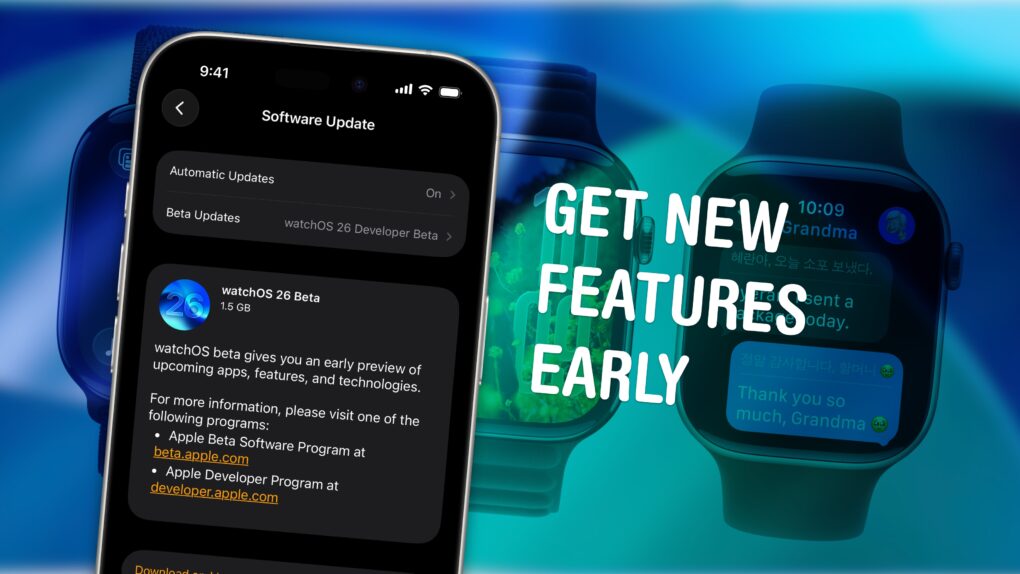




![Apple’s cheapest laptop ever?!? [The CultCast] The CultCast episode 706: Cheapest MacBook ever?](https://www.cultofmac.com/wp-content/uploads/2025/07/CultCast-706-cheapest-macbook-ever-1020x574.jpg)





