 You can read the time without even looking at your Apple Watch using a little-known feature called Taptic Time. Hold two fingers on the screen and you’ll feel it tap the time out on your wrist.
You can read the time without even looking at your Apple Watch using a little-known feature called Taptic Time. Hold two fingers on the screen and you’ll feel it tap the time out on your wrist.
This is handy if you’re in a meeting and you need to know the time, but you don’t want to look rude checking your watch. Or maybe you’re in the middle of a presidential debate.
Whatever the situation may be, turning this feature on and familiarizing yourself with it may come in handy.




![Ugreen Uno 2-in-1 wireless bot charger smiles for a reason [Review] ★★★★☆ Ugreen Uno 2-in-1 Magnetic Wireless Charging Station](https://www.cultofmac.com/wp-content/uploads/2024/09/Ugreen-Uno-2-in-1-charger-standby.jpg)








![Labor Day sale: 20% off iPhone cases, Apple Watch bands, iPad stands and more [Still going!] Labor Day deals on SwitchEasy Apple accessories](https://www.cultofmac.com/wp-content/uploads/2024/08/SwitchEasy-EasySelfie-1-1536x862-1.jpg)






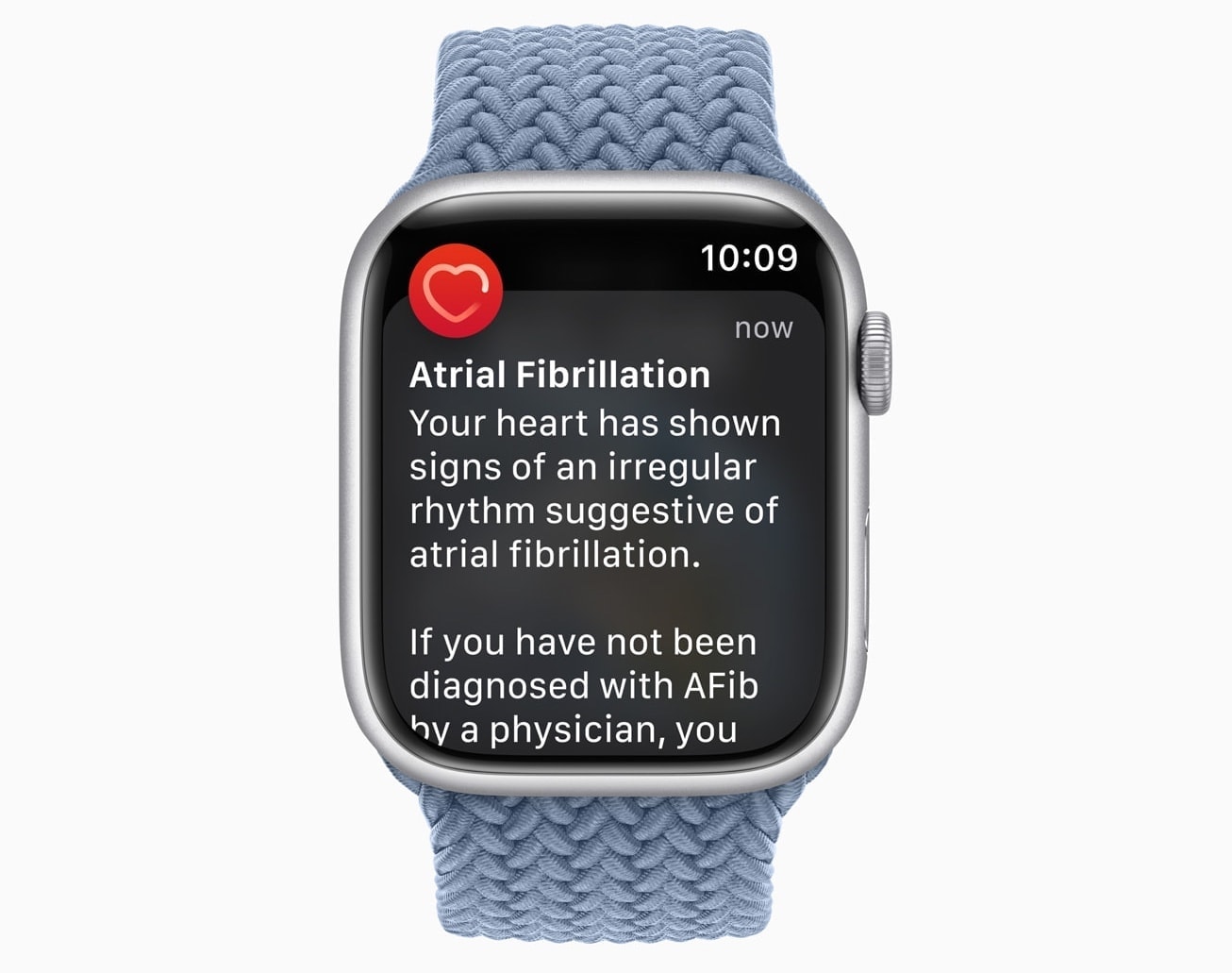




![Bad news for Apple Watch, good news for iPhone/HomePod [The CultCast] The CultCast episode 655, with a black-and-white photo of a surprised young girl.](https://www.cultofmac.com/wp-content/uploads/2024/07/CultCast-episode-655-Apple-rumors.jpg)