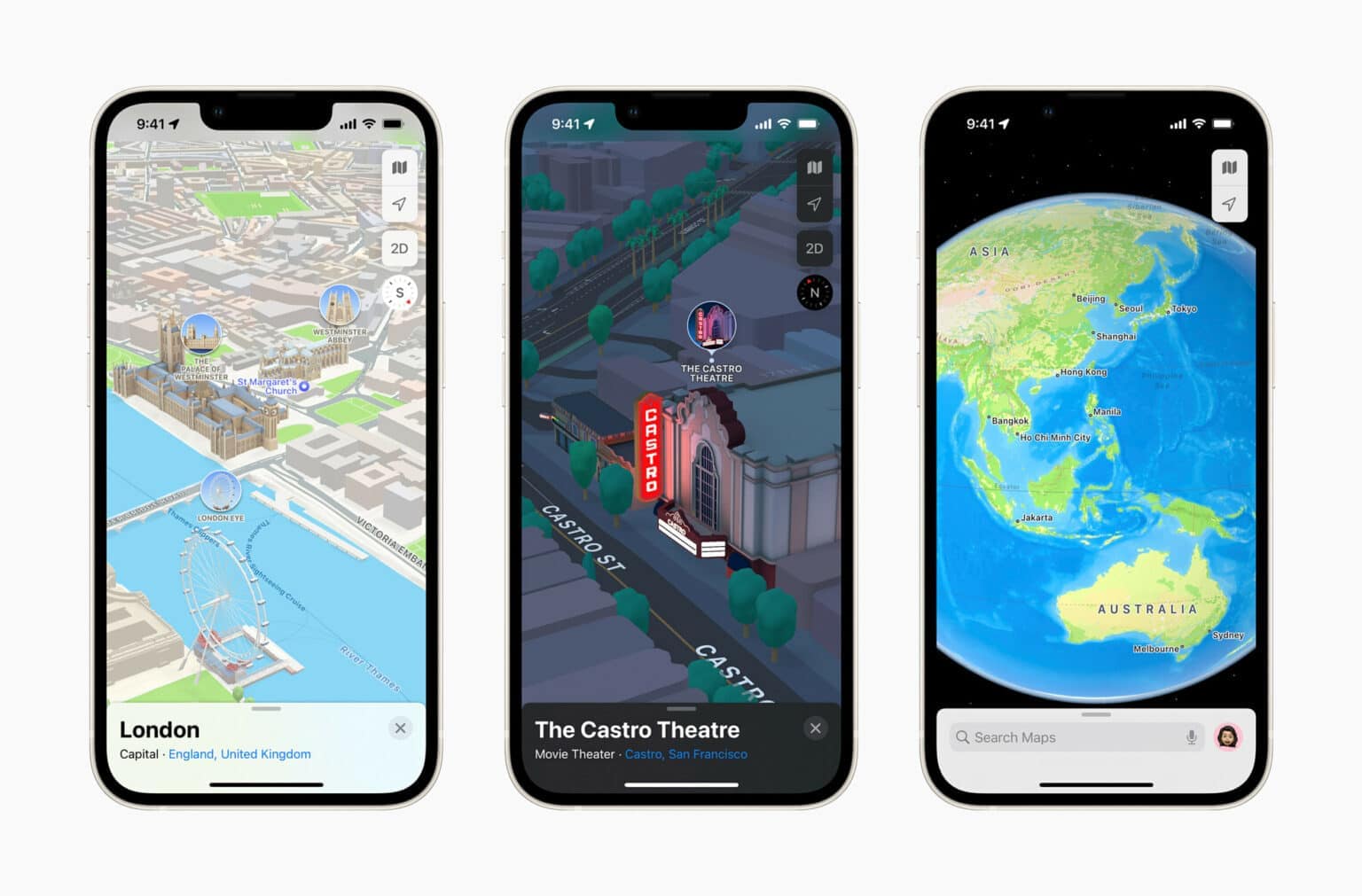The entire iPhone 15 lineup goes up for preorder from Apple’s online store tomorrow morning. They might be pricey — in fact, the iPhone 15 Pro Max is the most expensive iPhone yet — but there’s an easy way you can earn some quick cash to help you pay for them.
Sell your old Apple devices to Cult of Mac!
Our buyback program makes it incredibly easy to turn your old iPhone, Apple Watch and other gear into real cash. And we typically pay more than any other service. What’s more, you can get a quote now and hold onto your device until your upgrade arrives.
Find out how much you could save on your next upgrade today.



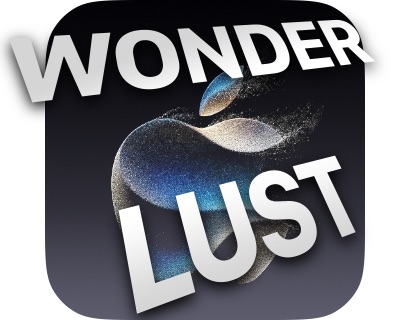


 August 23, 2011: United Airlines says it will hand out 11,000 iPads to its pilots. It’s the largest rollout yet of Apple tablets as a replacement for the weighty flight bags previously carried by aircrews.
August 23, 2011: United Airlines says it will hand out 11,000 iPads to its pilots. It’s the largest rollout yet of Apple tablets as a replacement for the weighty flight bags previously carried by aircrews.

![Mark your calendars for iPhone 15 launch [The CultCast] iPhone 15: Coming soon! The CultCast logo, episode 607.](https://www.cultofmac.com/wp-content/uploads/2023/08/CultCast-607-iPhone-15-coming-soon-1536x864.jpg)
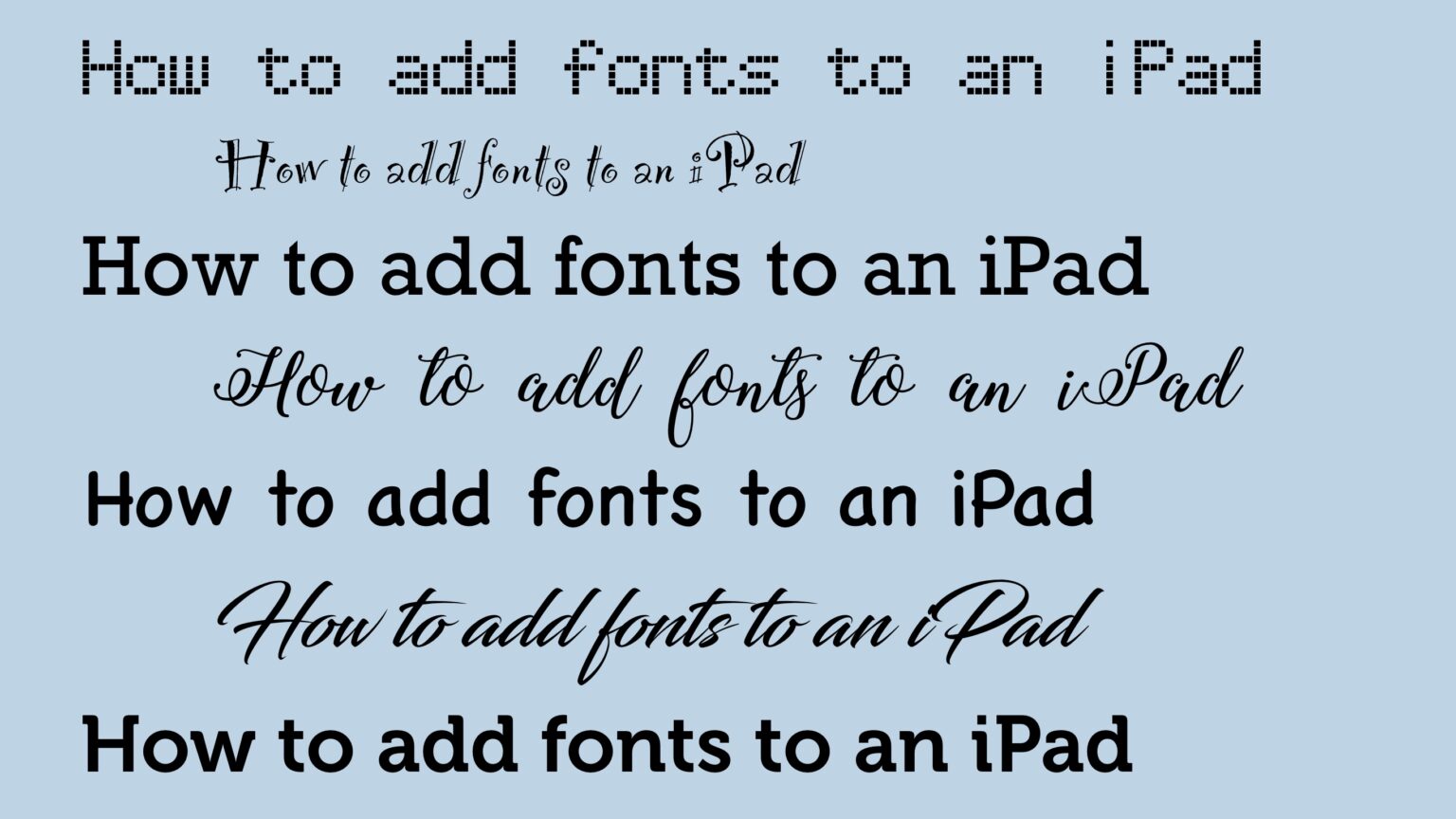





 July 31, 2012: The Daily, the world’s first iPad-only newspaper, lays off almost a third of its staff, signaling the demise of a bold publishing experiment.
July 31, 2012: The Daily, the world’s first iPad-only newspaper, lays off almost a third of its staff, signaling the demise of a bold publishing experiment.![Win a posh leather iPad Pro sleeve from Harber London [Cult of Mac giveaway] Keep your iPad protected in luxurious Leather](https://www.cultofmac.com/wp-content/uploads/2023/07/IMG_5683-1536x1056.jpeg)


![Getting by with Apple’s not-quite-mechanical keyboard [Setups] That Apple keyboard looks mechanical but it's not.](https://www.cultofmac.com/wp-content/uploads/2023/07/Setups-Federico_Rosellini-Reddit-July-24-2023.jpg)