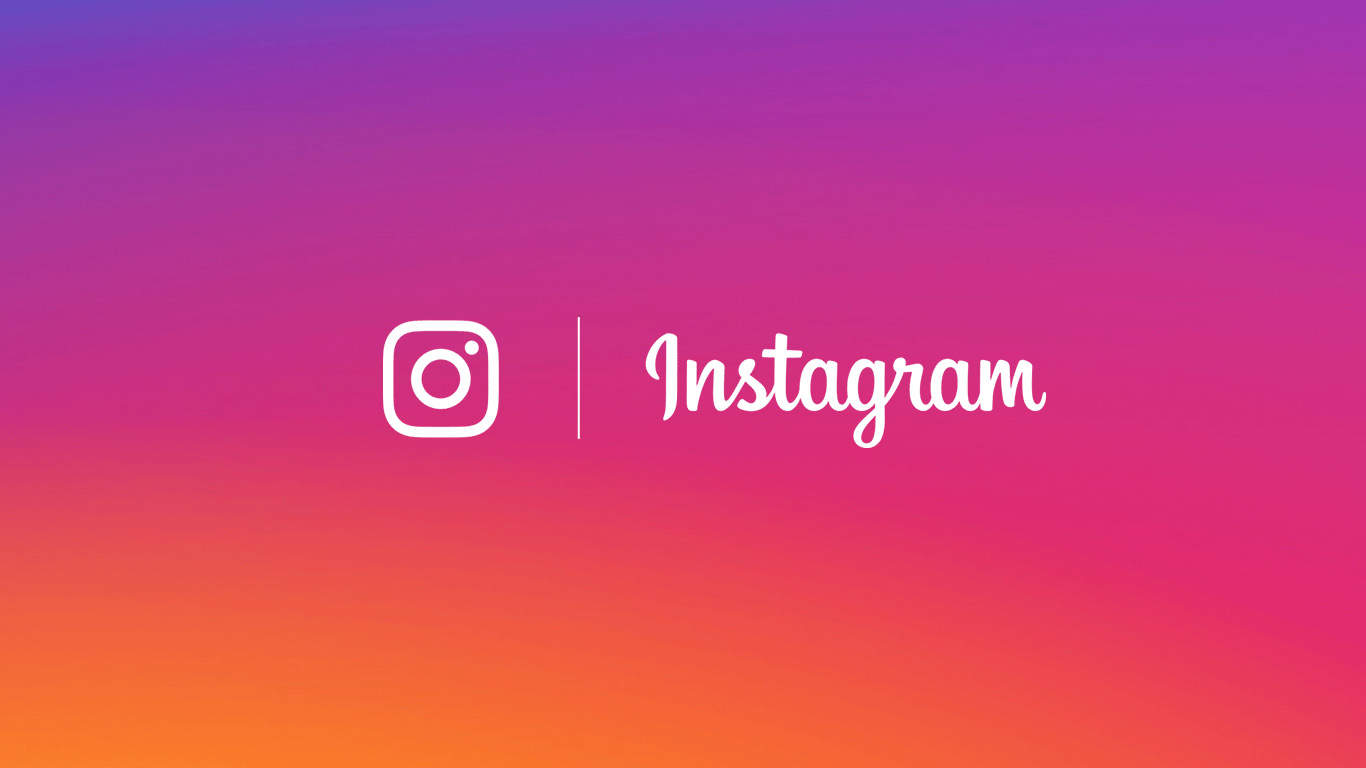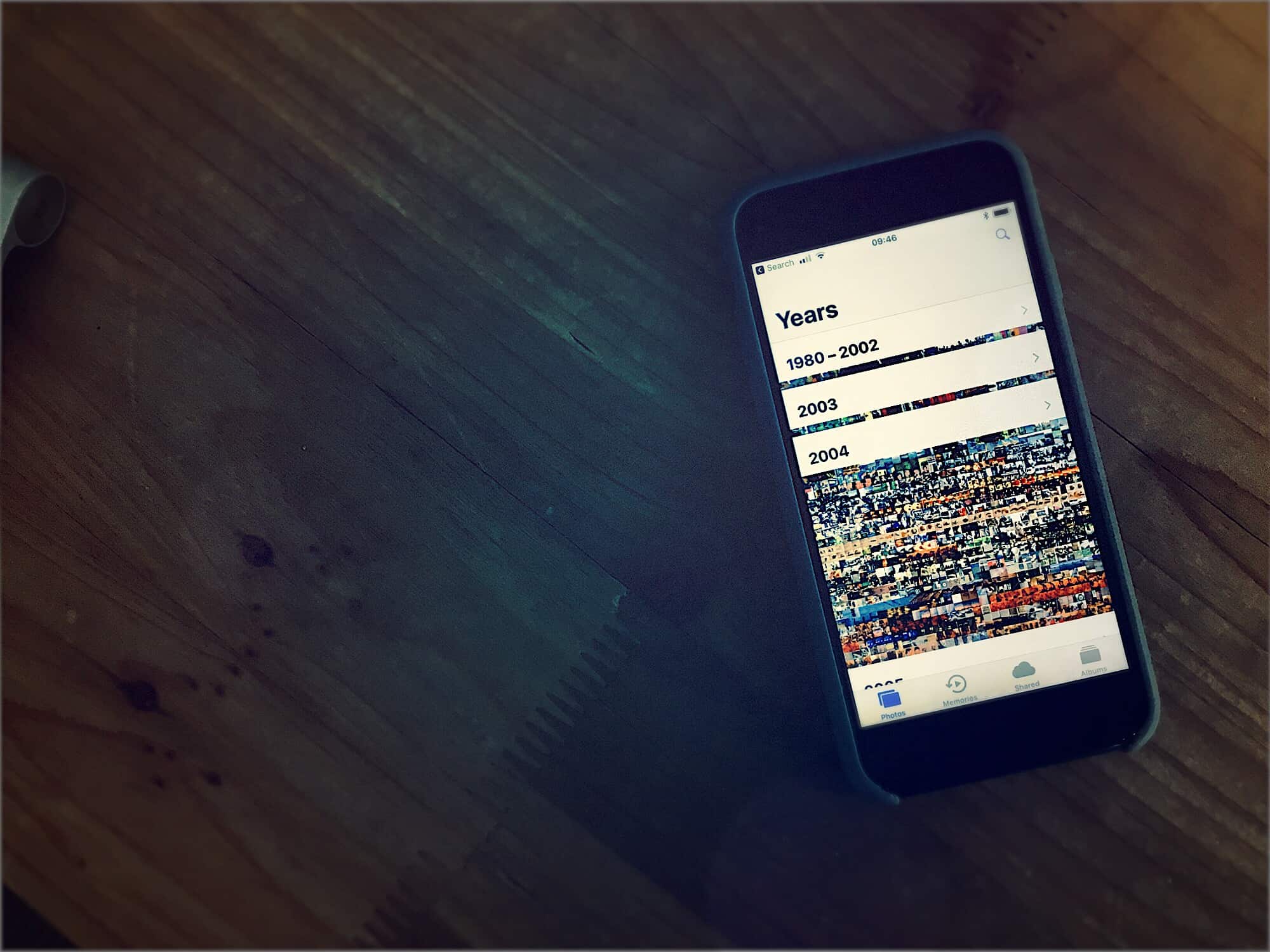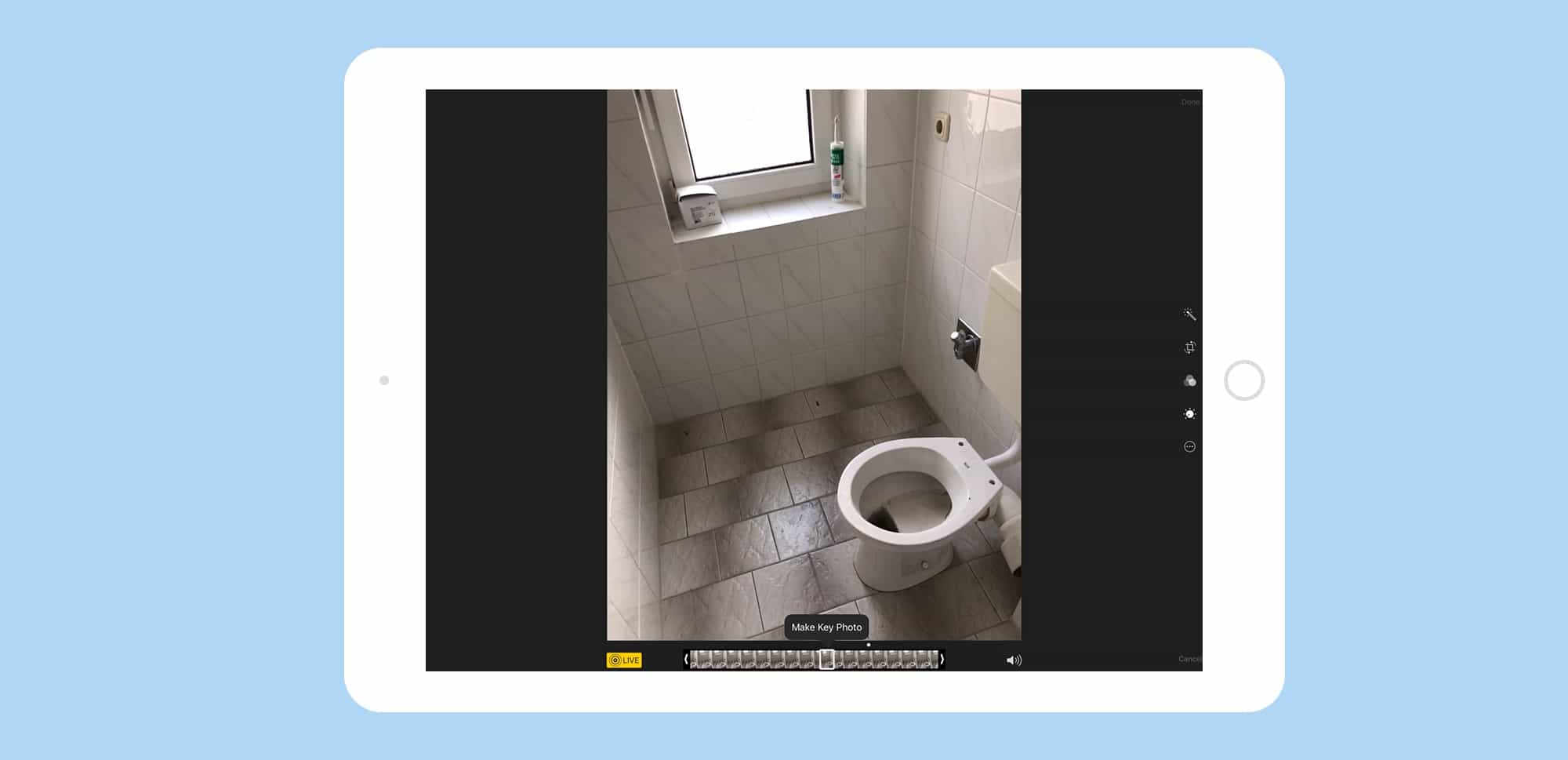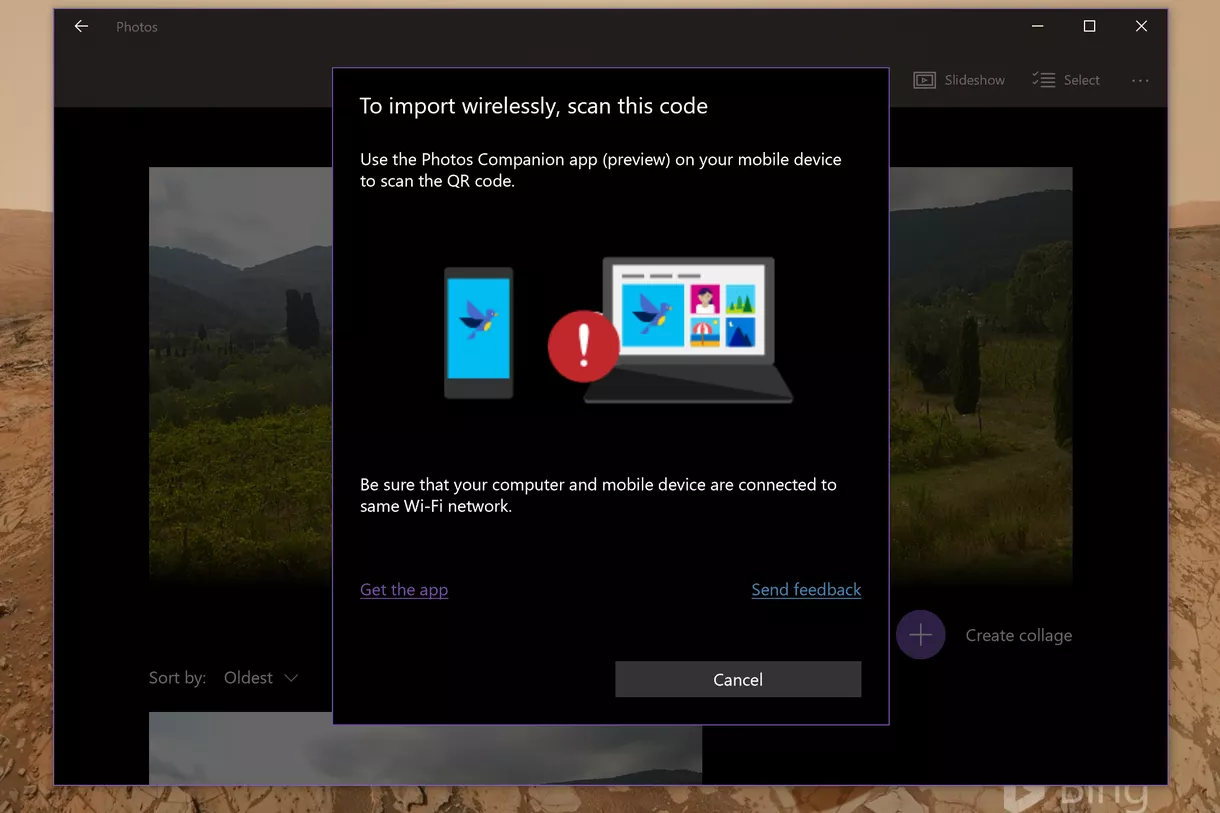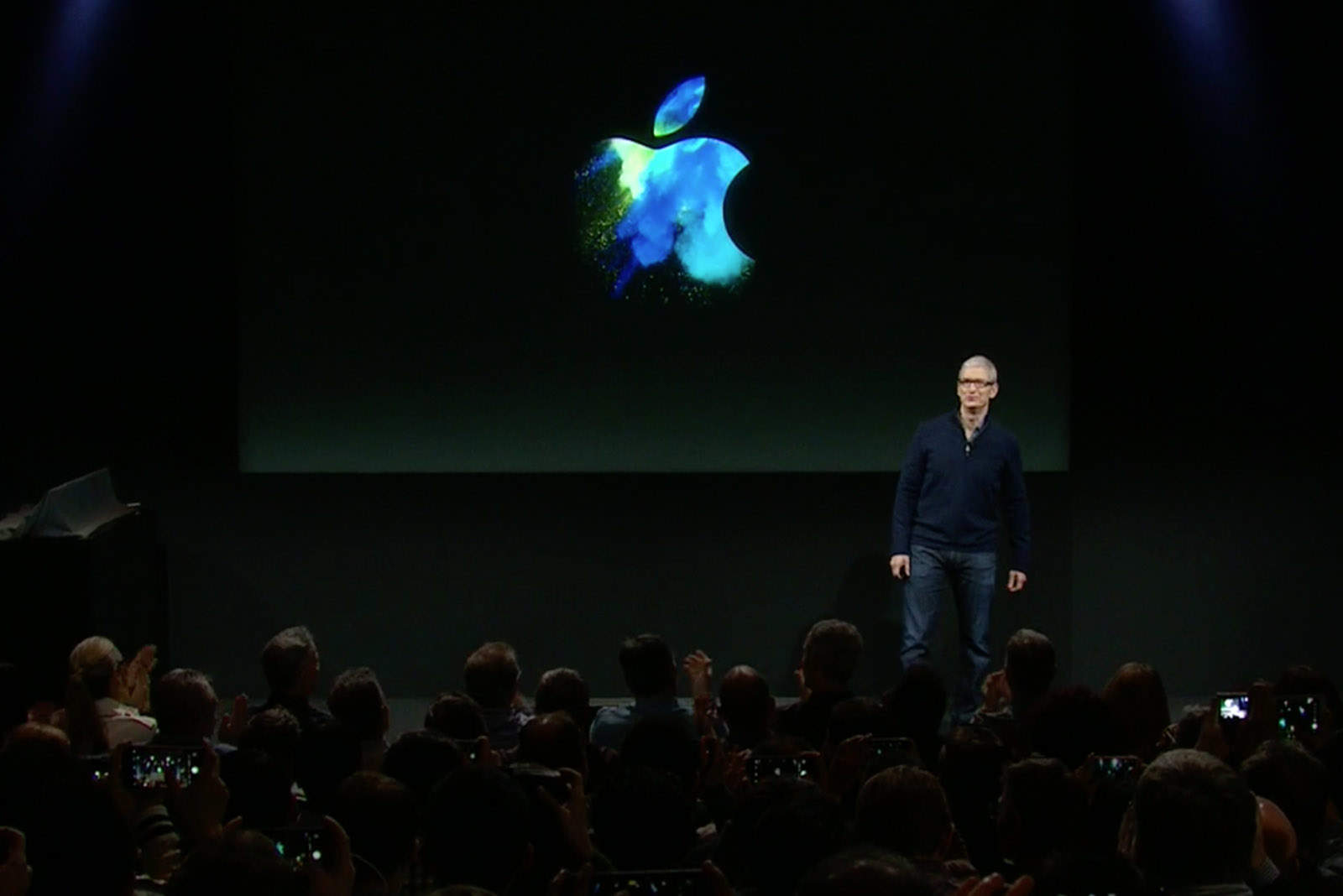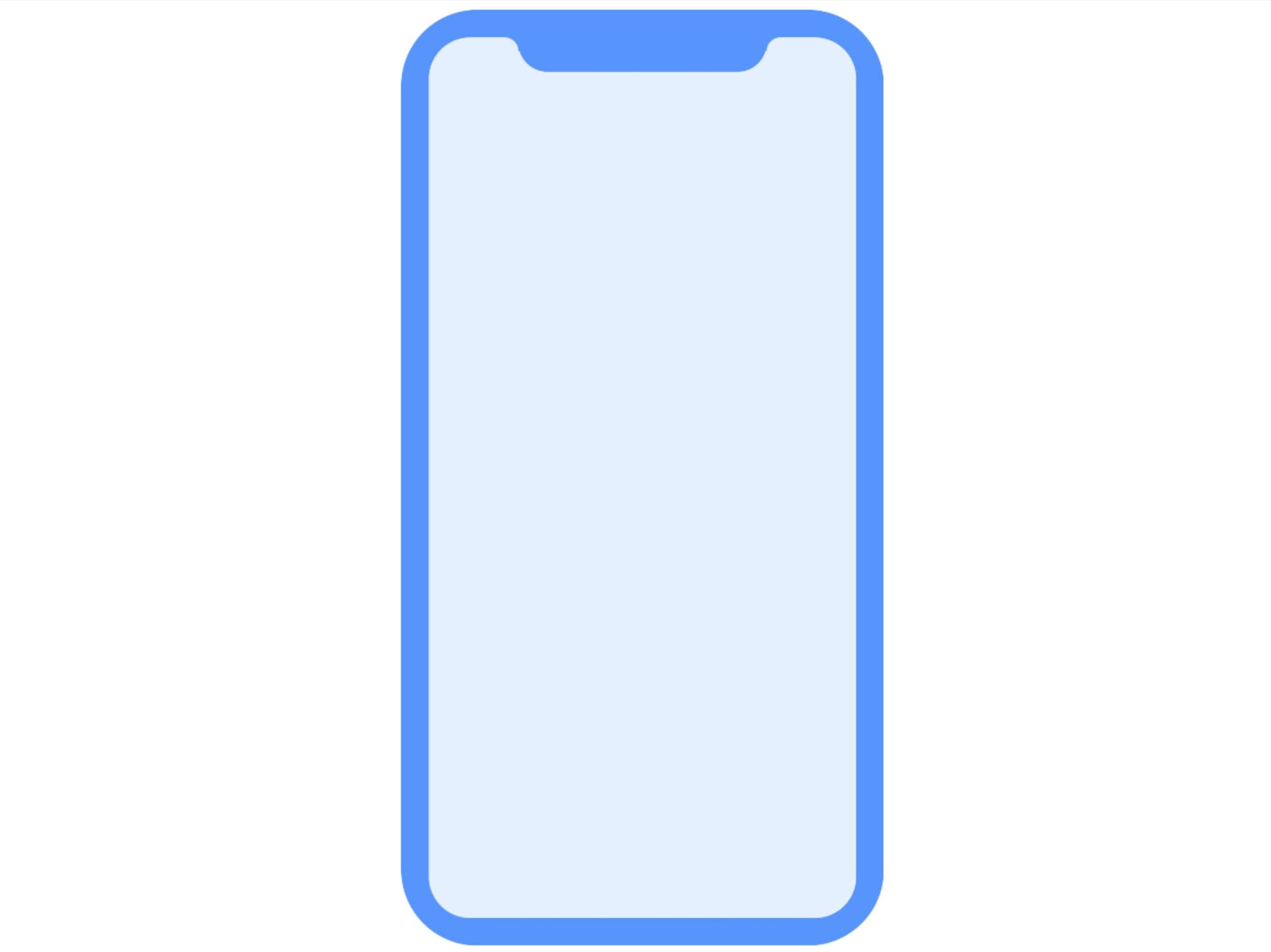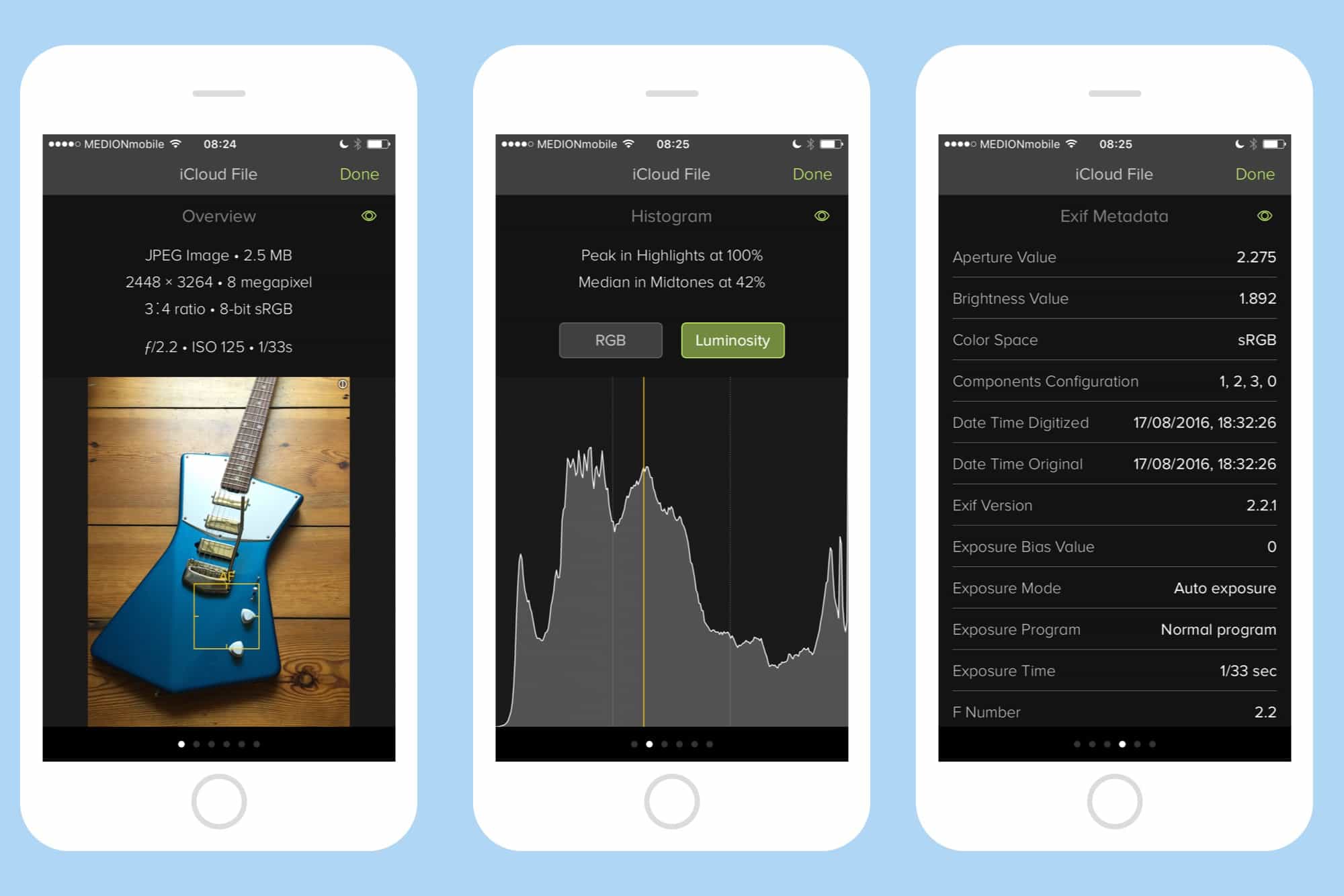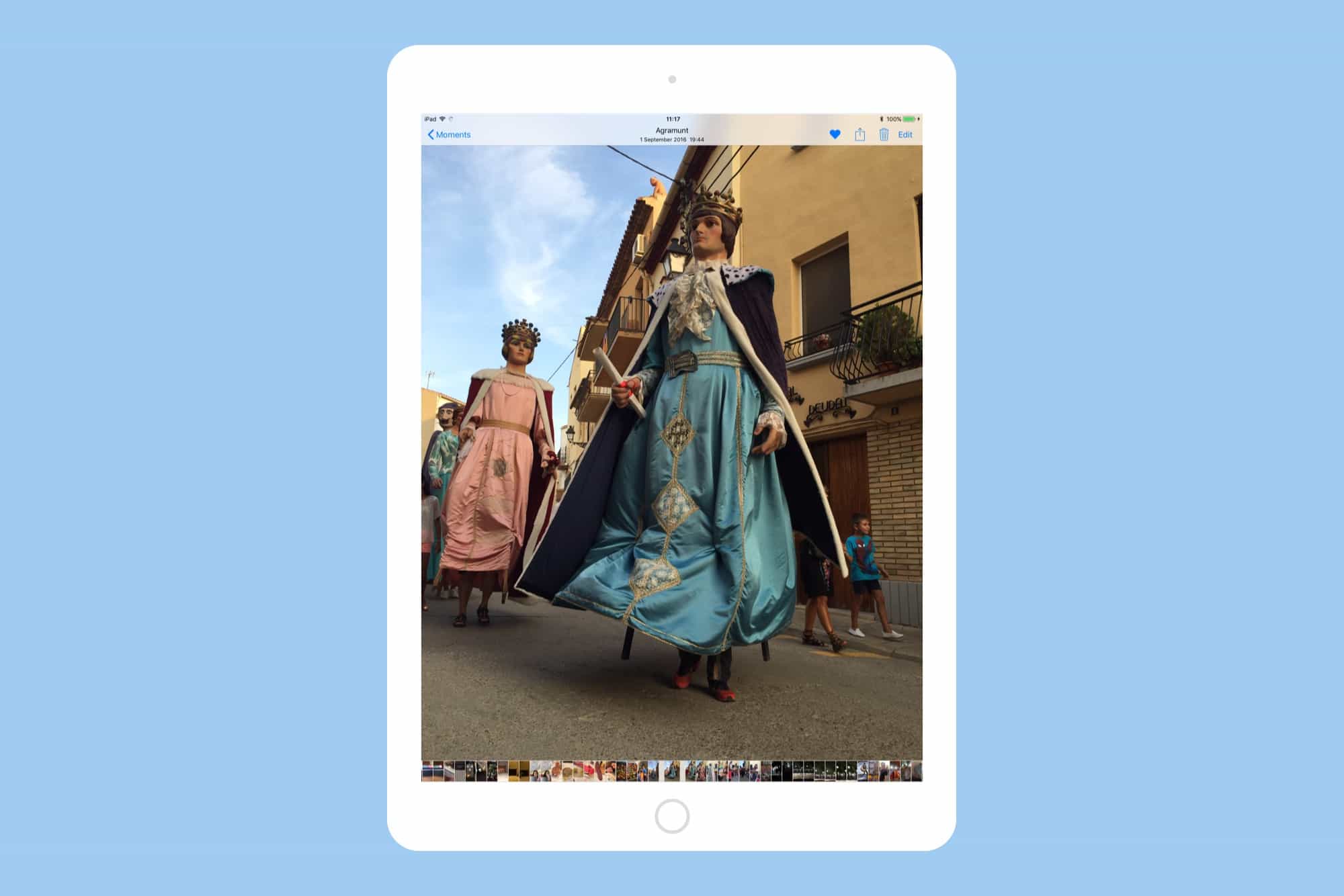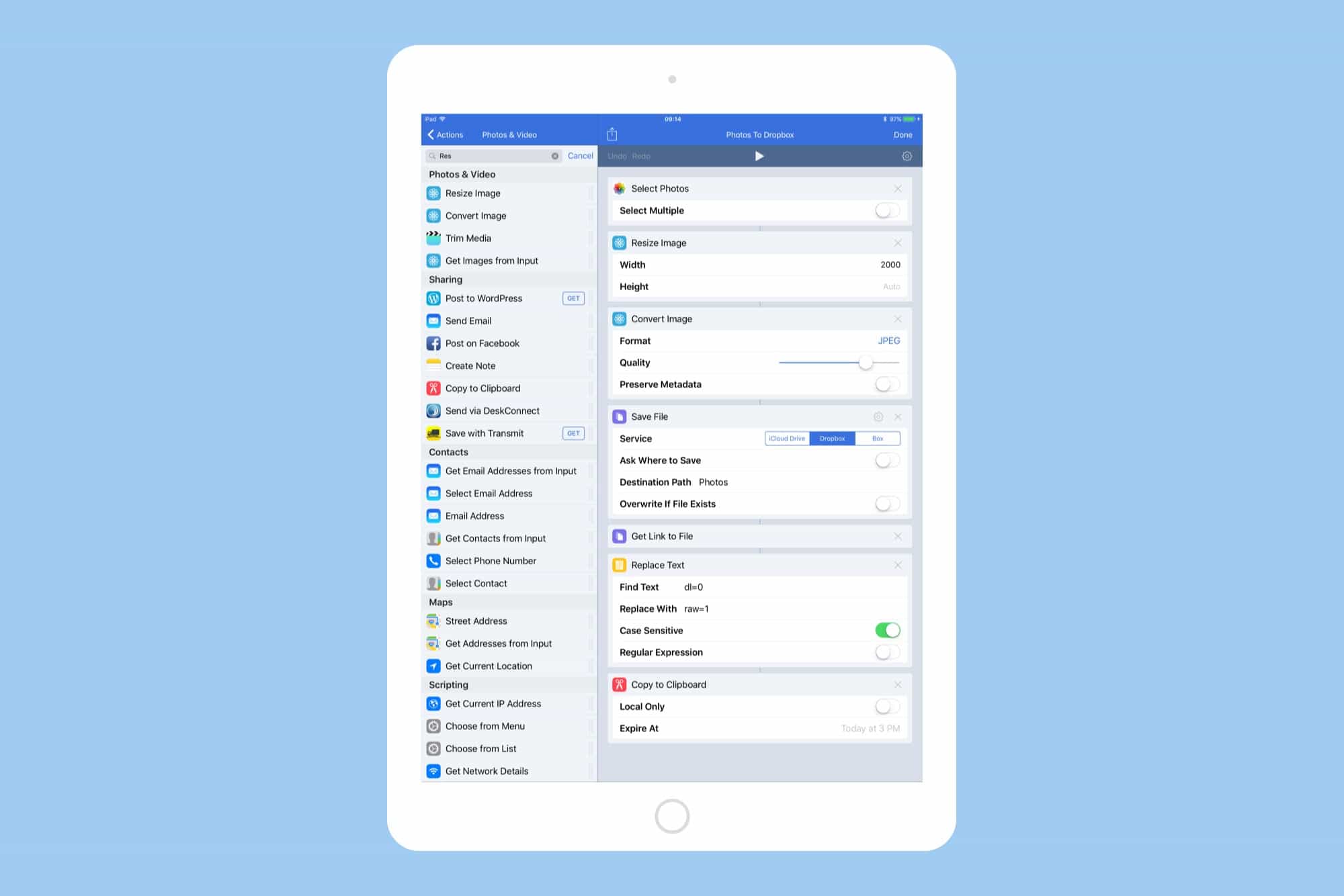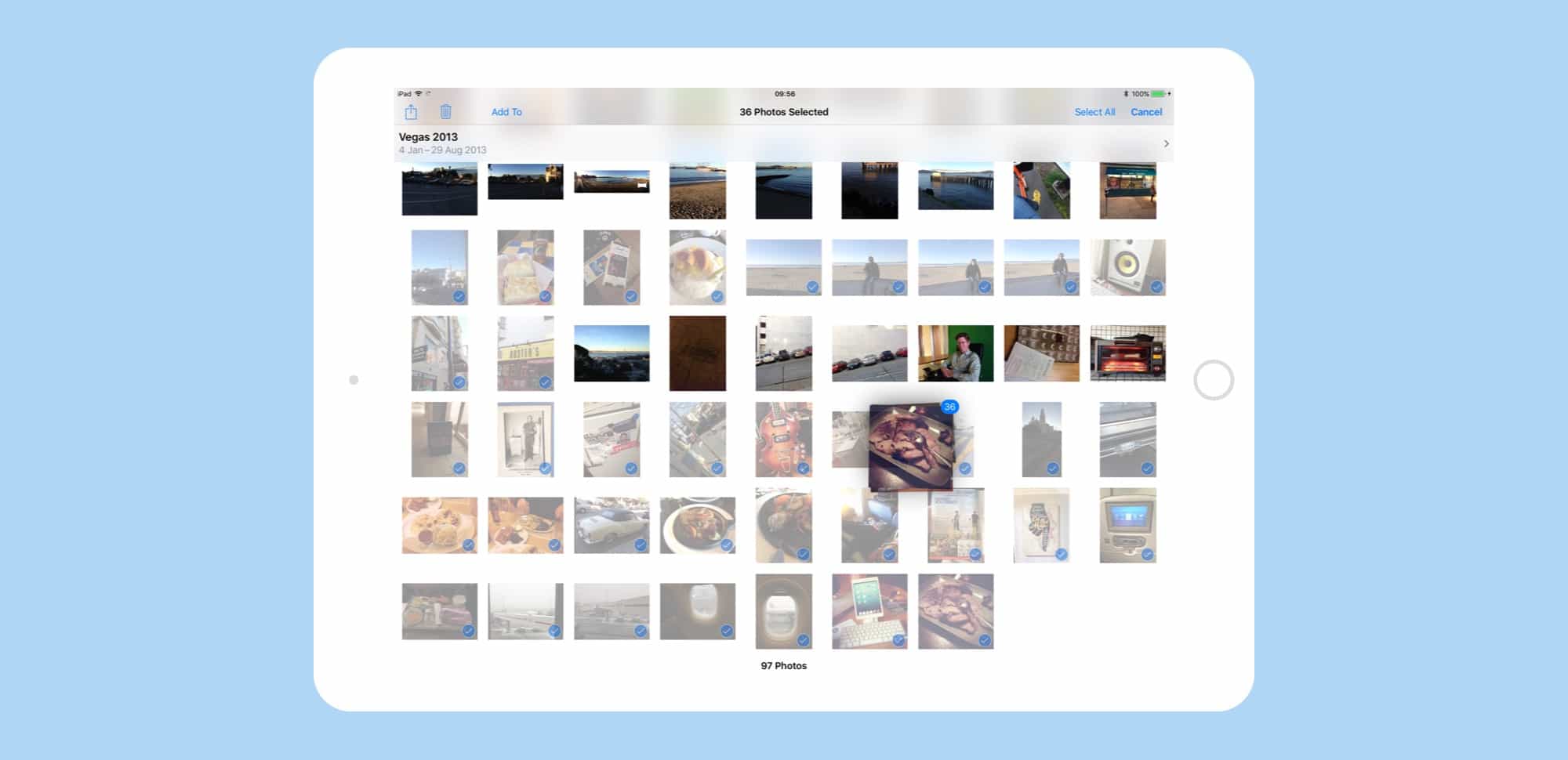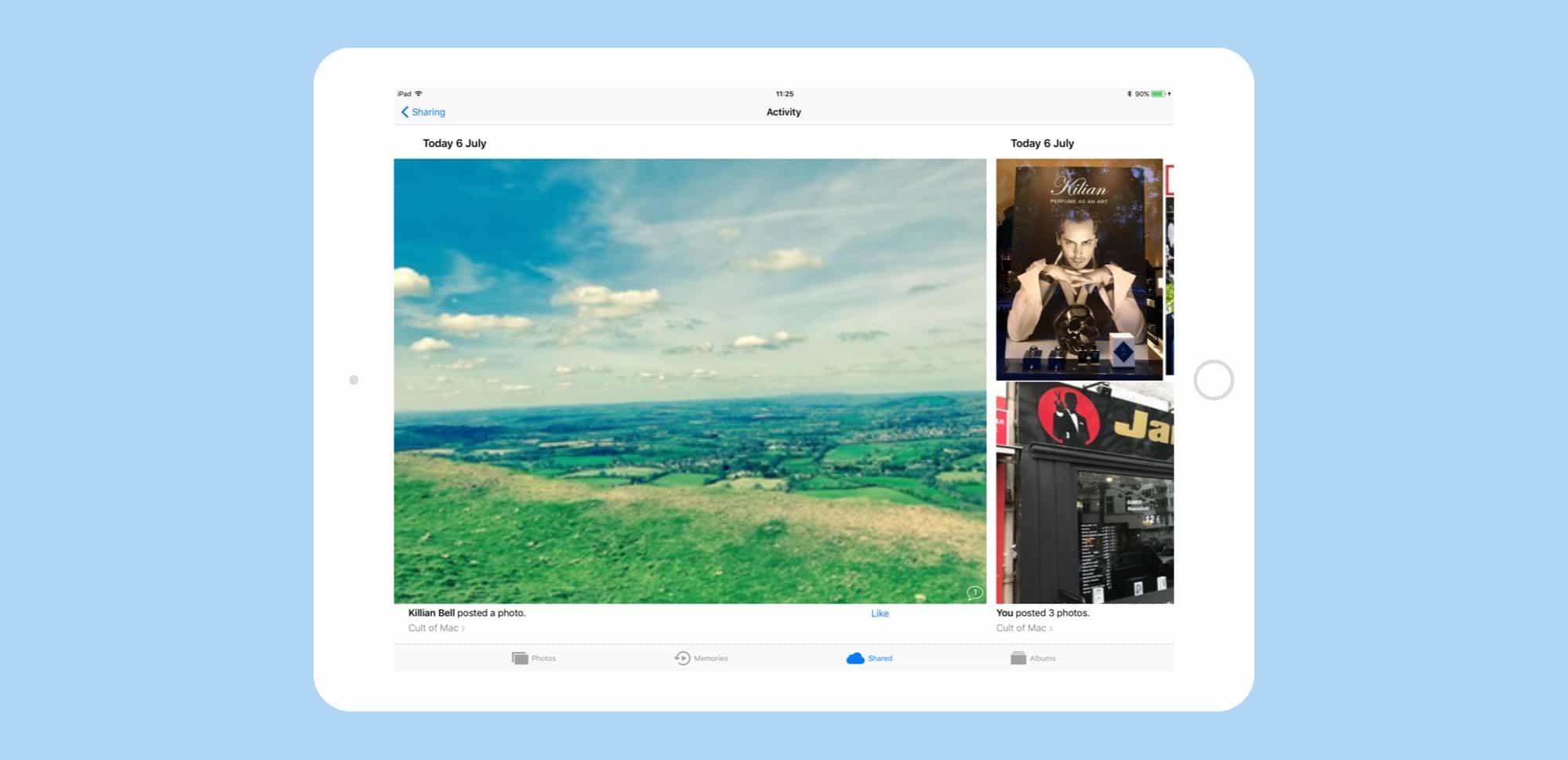Apple missed a golden opportunity to bust out a RED iPhone X to go with the (PRODUCT) RED iPhone 8 and iPhone 8 Plus based on the latest mockups from our favorite Apple concept artist.
Martin Hajek came out with some renderings of what the iPhone X would look like with a red coat of paint and it’s absolutely stunning.
Take a look: