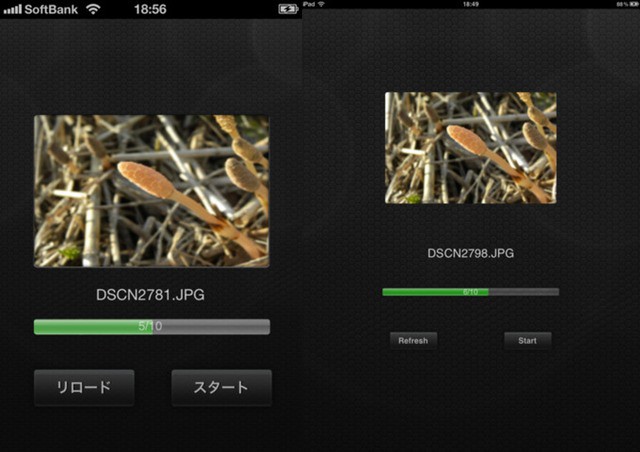Believe it or not, Black Friday has already come and gone. Pretty soon the Christmas season will begin, and we’ll mark this midwinter festival by getting together with friends and family and continuing to drink and eat far too much.
Meanwhile, we also buy gifts for those same friends and family members, whether they want them or not. Luckily, we’re here to help, and if you follow our festive advice, your gifts just might make it into the “wanted” category.
From now until Christmas, Cult of Mac will be putting together holiday gift guys full of ideas for the special ones in your life, no matter what their interests or your budget. Today, we’re looking at gifts for the lovely laydee in your life.
Cult of Mac Holiday Gift Guide: Gifts For Her Edition [Updated]
![Cult of Mac Holiday Gift Guide: Gifts For Her Edition [Updated] her updated](https://www.cultofmac.com/wp-content/uploads/2012/11/her-updated.jpg)

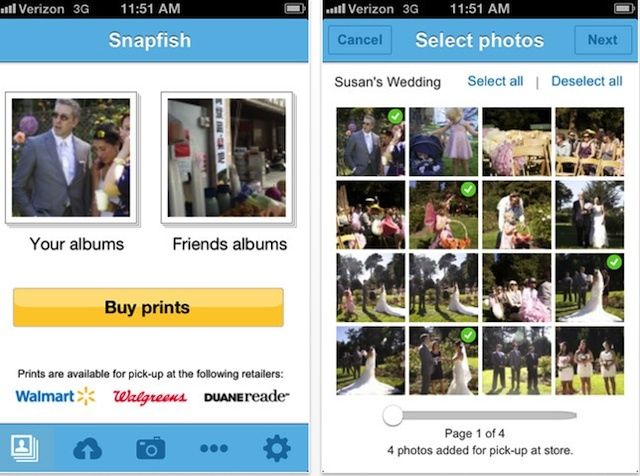
![How To Delete A Comment From A Shared Photo Stream [iOS Tips] Delete Comments](https://www.cultofmac.com/wp-content/uploads/2012/10/Delete-Comments.jpg)
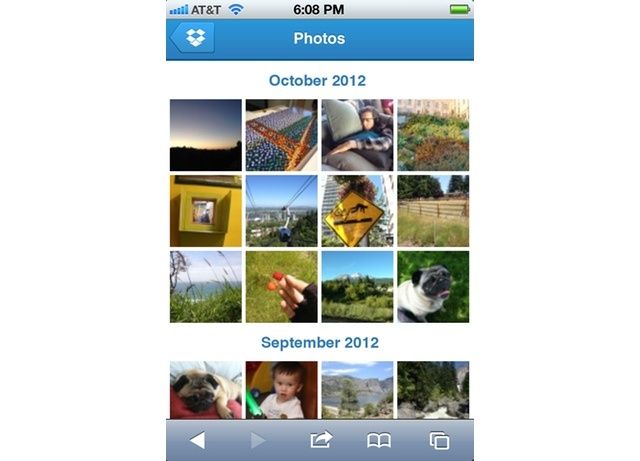
![IPods Must Be Worn At All Times: Hilarious London Tube Prank Sign [Humor] 1349949841.jpg](https://www.cultofmac.com/wp-content/uploads/2012/10/1349949841.jpg)
![Email Pictures With iOS 6 Mail Without Launching The Photos App [iOS Tips] Insert Photo](https://www.cultofmac.com/wp-content/uploads/2012/10/Insert-Photo.jpg)
![Disable iPad Picture Frame Mode For Better Photo Security [iOS Tips] Passcode Slideshow Options](https://www.cultofmac.com/wp-content/uploads/2012/08/Passcode-Slideshow-Options.jpg)
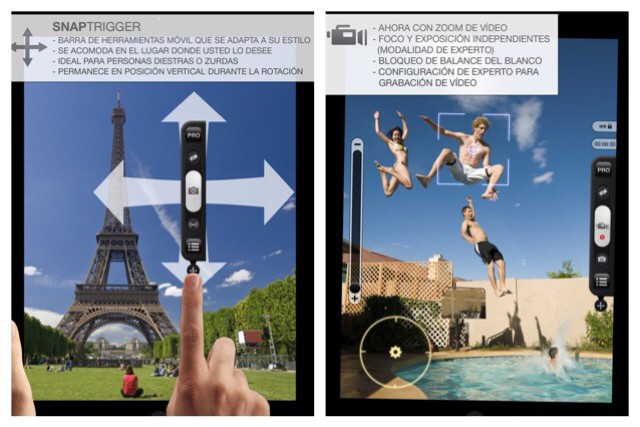


![Delete A Bunch Of Photos Right From Your iPhone [iOS Tips] DeletePhotos](https://www.cultofmac.com/wp-content/uploads/2012/08/DeletePhotos.jpg)



![First Pictures Of The Inside Of The New Barcelona Apple Store [Gallery] 3237608A-6AE3-49A4-9AF6-5FA5A82B952F](https://www.cultofmac.com/wp-content/uploads/2012/07/3237608A-6AE3-49A4-9AF6-5FA5A82B952F1.jpeg)
![Send More Than One Photo At A Time Via iMessage [iOS Tips] Message](https://www.cultofmac.com/wp-content/uploads/2012/07/Message.jpg)
![Sync Your Lightroom Collections With Your iPad, Automatically [How-To] cult_logo_featured_image_missing_default1920x1080](https://www.cultofmac.com/wp-content/uploads/2022/04/cult_logo_featured_image_missing_default1920x1080.png)




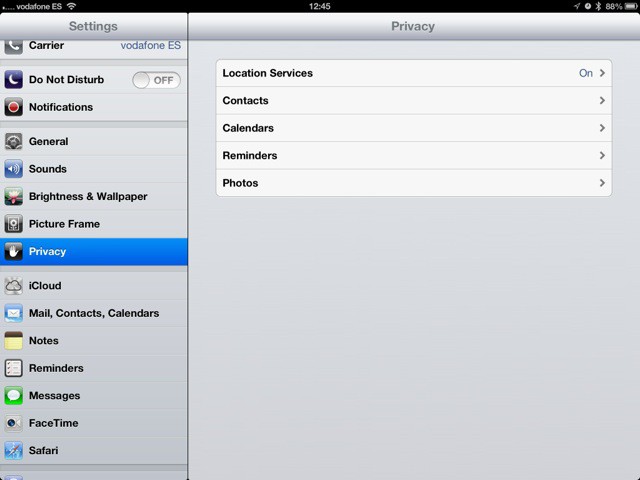
![Lines Already Forming For WWDC Keynote At Moscone West [Photo] mosone-lines-wwdc-2012.jpeg](https://www.cultofmac.com/wp-content/uploads/2012/06/mosone-lines-wwdc-2012.jpeg)