Over the past two months, Cult of Mac scoured the iOS 11 betas to collect tips and tricks for Apple’s latest mobile operating system. We’ve covered everything, from the iPad’s amazing new Dock and Drag-and-Drop to the iPhone’s new lifesaving Do Not Disturb While Driving.
We’ve created this iOS 11 guide, which we will update going forward, so you can easily find links to our best iOS 11 tips and how-tos. Read on for more on the radically improved Notes app, iOS 11’s powerful new camera features and more.
iOS 11 tips and how-tos
Multitasking in iOS 11
The iPad gets a complete overhaul in iOS 11, with a new Dock, a new window-switcher, drag-and-drop, and way better split-screen functions.
All you need to know about Slide Over, Split View in iOS 11
iOS 11 brings 5 different types of tap, but don’t panic
Drag and drop in iOS 11
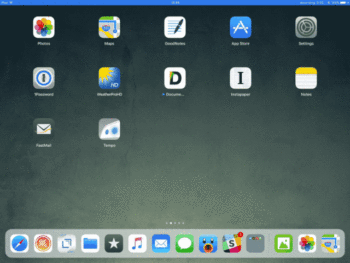
Photo: Cult of Mac
How to use drag and drop in iOS 11 Maps
The iOS 11 Dock

Photo: Cult of Mac
iOS 11 Dock makes Handoff worth using again
Everything you need to know about the iOS 11 Dock
iOS 11 Control Center

Photo: Ste Smith/Cult of Mac
How to customize Control Center in iOS 11
Everything new in Control Center in iOS 11
iOS 11 tips for using the new Files app

Photo: Cult of Mac
Everything you need to know about the new Files app on iOS 11
How to use the new keyboard shortcuts in iOS 11’s Files app
Everything you need to know about tagging files in iOS 11
How to share documents from the Files app in iOS 11
How to use the new keyboard shortcuts in iOS 11’s Files app
iOS 11 Notes app

Photo: Cult of Mac/Leonardo Da Vinci
How to use Instant Notes and Instant Markup in iOS 11
Notes app gets new turbocharged text tools in iOS 11
How to draw on pictures in iOS 11 Notes app
How to scan and mark up paper with Notes app in iOS 11
iOS 11 Notes app finally lets you search notes when you save
How to pin notes and use stationery in iOS 11 Notes app
iMessage in iOS 11
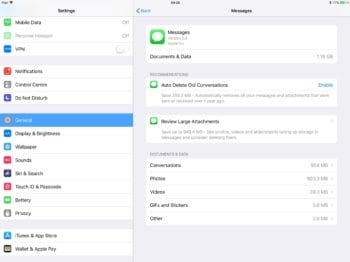
Photo: Cult of Mac
Find and delete storage-hogging iMessage chats in iOS 11
iOS 11 photos and camera

Photo: Cult of Mac
How to use iOS 11’s powerful new screenshot markup tool
HEIF: Everything you need to know about the JPEG-killing image format
How to scan QR codes with iOS 11’s Camera app
How to use iOS 11’s new camera-leveling feature
How to use iOS 11’s new Live Photos effects
How Apple made the Photos app even more private in iOS 11
How to rearrange photos in iOS 11
Other new iOS 11 features

Photo: Cult of Mac
Quick tip: Using the awesome new iOS 11 Timer widget
iOS 11 tip: How to record your iPhone screen natively to capture gameplay
How iOS 11 will free up space on your iPhone or iPad
How to manually offload and reinstall apps in iOS 11
iOS 11 automatically ignores flaky Wi-Fi connections
iOS 11 makes Spotlight search super-powerful
How to share your iCloud storage plan with family members
How to use Type to Siri in iOS 11 (and why you’ll love it)
How to use iOS 11’s powerful new screenshot markup tool
How to upgrade to iOS 11
Apple released iOS 11 on September 20, 2017. (Here’s how to find out if your device is compatible with iOS 11).
We’re loving it so far, especially on iPad. If you haven’t embraced Apple’s new mobile operating system yet, here’s how to upgrade to iOS 11 the right way.


