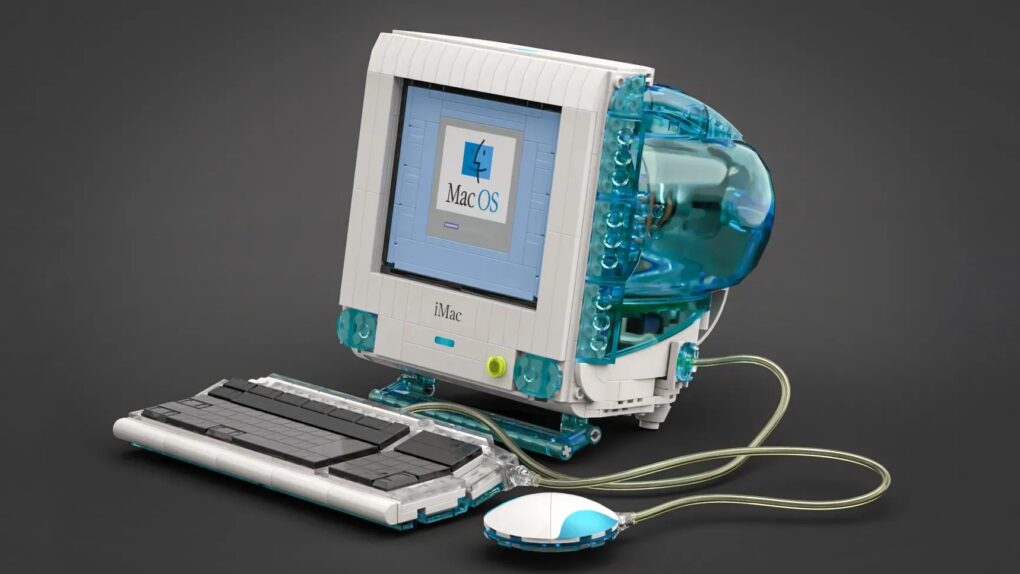Macxvideo AI video enhancer makes everything look better. Whether you’re editing iPhone footage, making a screencast, or digging up an old family video from a dusty hard drive, this Mac app gives you a seriously powerful upgrade — without bloated subscription fees or a steep learning curve. It’s an easy, affordable way to enhance video quality.
Right now, you can grab lifetime access to Macxvideo AI for one Mac for just $24.99 (regularly $69.95). You simply pay one flat price, with no recurring charges and no catches. Just lifelong access to Mac-compatible AI video enhancement tools to make all your projects look extra-professional.




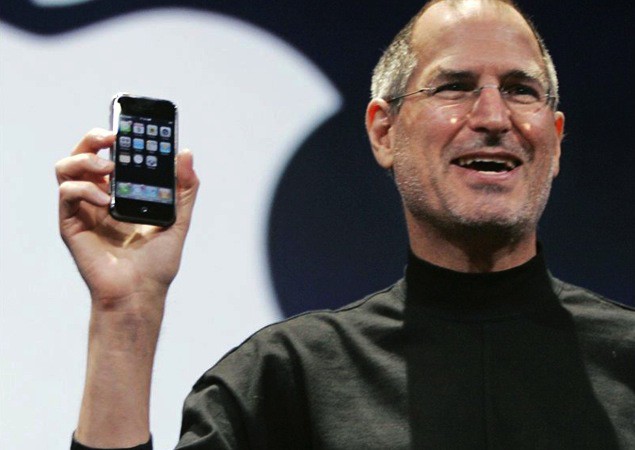
 January 9, 2007: Apple CEO Steve Jobs gives the world its first look at the iPhone onstage during the Macworld conference in San Francisco. The initial reaction to that first iPhone demo is mixed. But Jobs is confident that Apple has created a product that people want — even if they don’t know it yet.
January 9, 2007: Apple CEO Steve Jobs gives the world its first look at the iPhone onstage during the Macworld conference in San Francisco. The initial reaction to that first iPhone demo is mixed. But Jobs is confident that Apple has created a product that people want — even if they don’t know it yet.
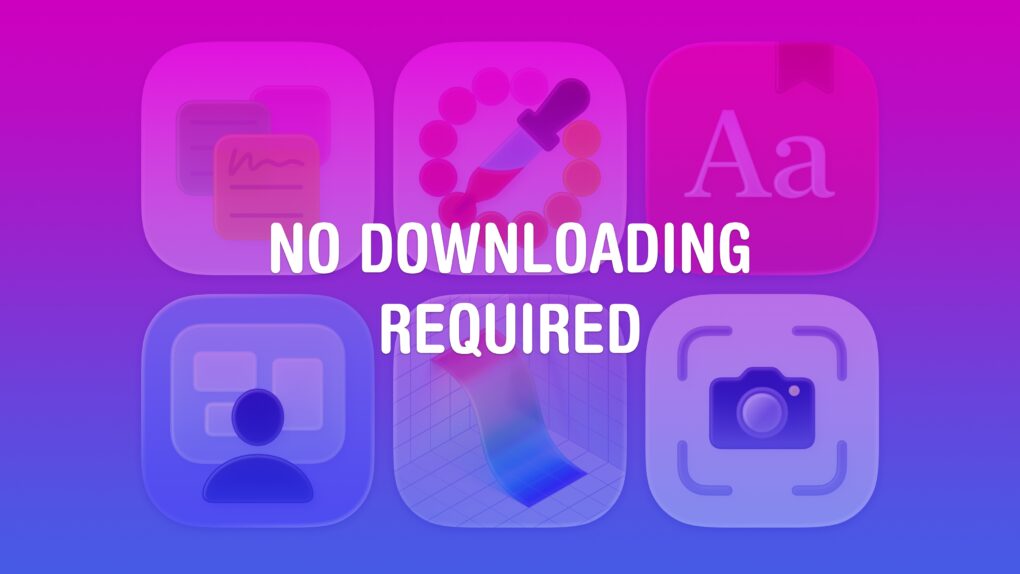
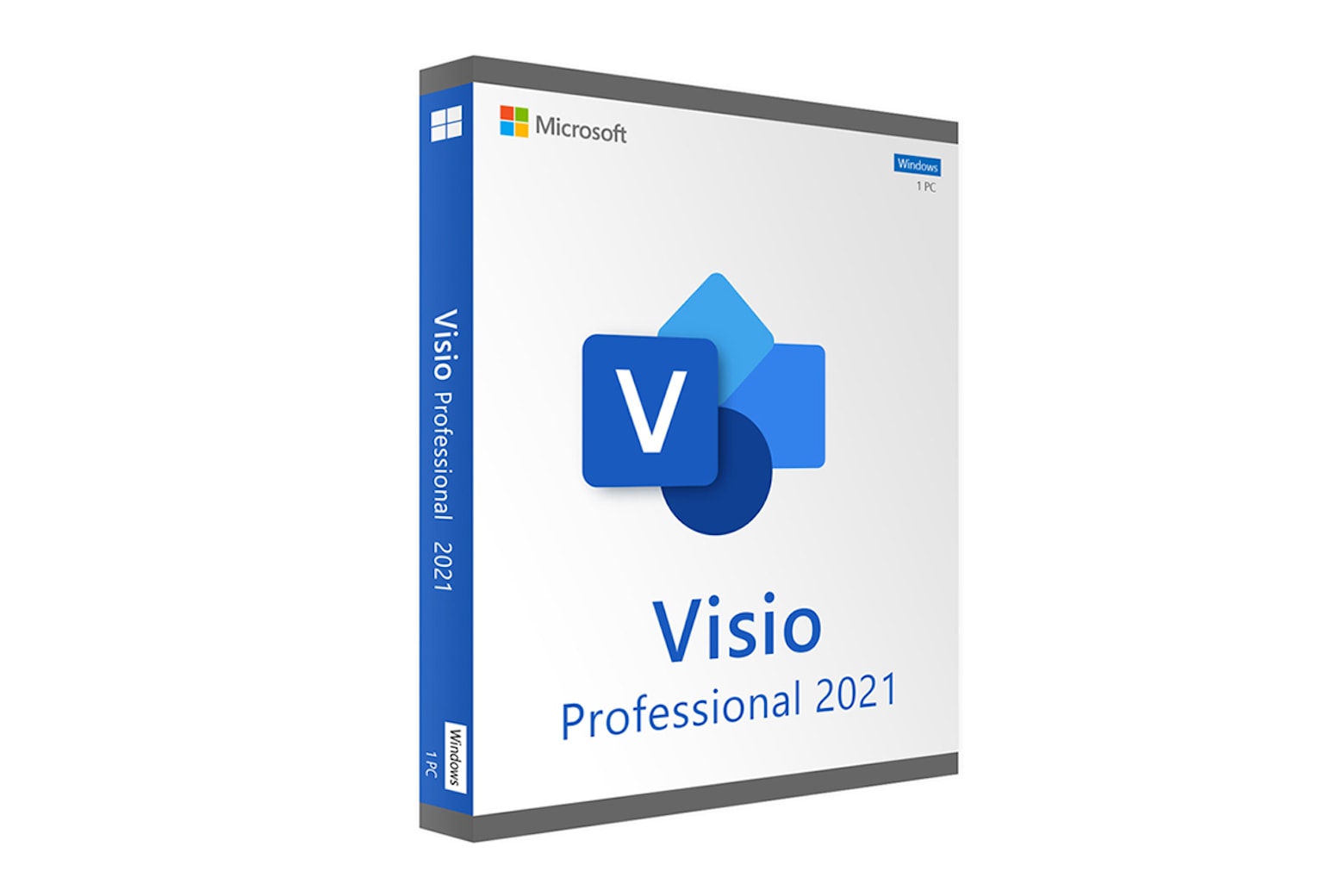

 January 8, 2004: The clumsily named iPod+HP, a Hewlett-Packard-branded iPod, debuts at the Consumer Electronics Show in Las Vegas.
January 8, 2004: The clumsily named iPod+HP, a Hewlett-Packard-branded iPod, debuts at the Consumer Electronics Show in Las Vegas.![IOS 26 still struggles to gain traction with iPhone users [Updated] iOS 26 still struggles to gain traction with iPhone users](https://www.cultofmac.com/wp-content/uploads/2026/01/iOS-26-adoption-low-1020x574.jpg.webp)
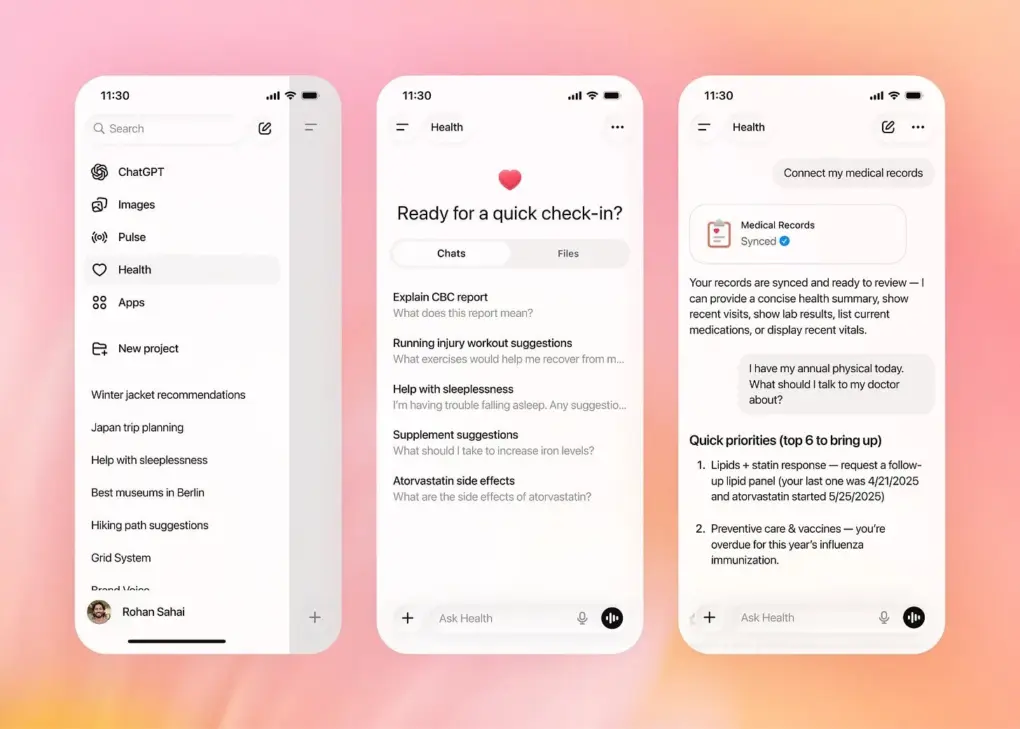





![Block all YouTube ads with the best Safari extension ever [Awesome Apps] Block YouTube Ads on iPhone](https://www.cultofmac.com/wp-content/uploads/2023/11/Block-YouTube-Ads-1020x574.jpg)

![Your Logitech mouse or keyboard is broken on Mac — here’s the fix [Updated] Logitech Mx Keys S keyboard](https://www.cultofmac.com/wp-content/uploads/2025/04/logitech-mx-master-keyboard-1020x638.jpeg)


 January 7, 1997: Apple co-founder Steve Wozniak returns to the company to participate in an advisory role, reuniting with Steve Jobs onstage at the Macworld Expo in San Francisco.
January 7, 1997: Apple co-founder Steve Wozniak returns to the company to participate in an advisory role, reuniting with Steve Jobs onstage at the Macworld Expo in San Francisco.