Just think of all that time you spend managing your monitor. There are Energy Saver preferences, Screen Savers, and the like to keep your energy usage lower and less costly. Today’s tip is the most easy and least time consuming way to do so that we’ve seen.
Drop Monitor Brightness To Zero, Reduce Energy Costs [OS X Tips]
![Drop Monitor Brightness To Zero, Reduce Energy Costs [OS X Tips] AppleWiredKeyboard_PRINT](https://www.cultofmac.com/wp-content/uploads/2012/04/AppleWiredKeyboard_PRINT.jpg)

![This Retro Photo Mac App Does Polaroids Pronto [Review] Polaroids in an Instant](https://www.cultofmac.com/wp-content/uploads/2012/05/instant1.jpg)
![Use Preview To Take Your Screenshots [OS X Tips] Screenshots With Preview](https://www.cultofmac.com/wp-content/uploads/2012/05/Screenshots-With-Preview.jpg)
![Where’s The Stuff You’ve Done Recently? These Apps Show You Where [Review] Here's wassup on my Mac](https://www.cultofmac.com/wp-content/uploads/2012/04/rr.jpg)
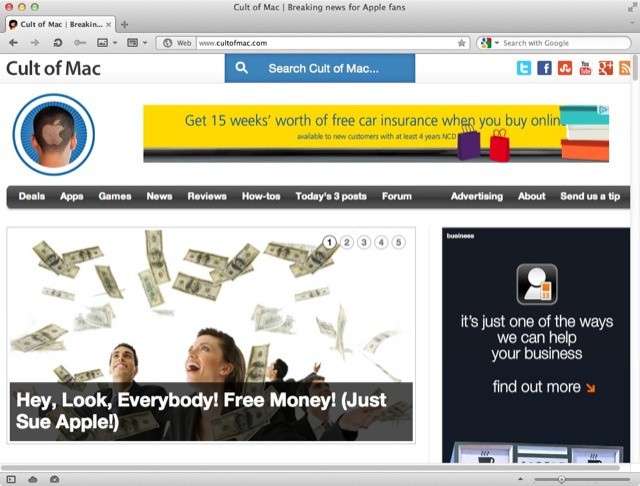
![Clean Up Your Menu Bar With Bartender [OS X Tips] Bartender Menu Bar Apps](https://www.cultofmac.com/wp-content/uploads/2012/04/Bartender-Menu-Bar-Apps.jpg)
![Store Repeatedly Used Text And Phrases For Easy Re-Use [OS X Tips] TextOnTrays](https://www.cultofmac.com/wp-content/uploads/2012/04/TextOnTrays.jpg)
![Copy Files Right From Spotlight In Lion [OS X Tips] Copy from Spotlight](https://www.cultofmac.com/wp-content/uploads/2012/04/Copy-from-Spotlight.jpg)
![Google Drive: Works Fine, But I’m Not Dropping Dropbox [Review] The Cloud Wars: Google Attacks](https://www.cultofmac.com/wp-content/uploads/2012/04/gdrive11.jpg)
![Elegantly Track System Information with DesktopMonitor [OS X Tips] Desktop Monitor](https://www.cultofmac.com/wp-content/uploads/2012/04/Desktop-Monitor.jpg)
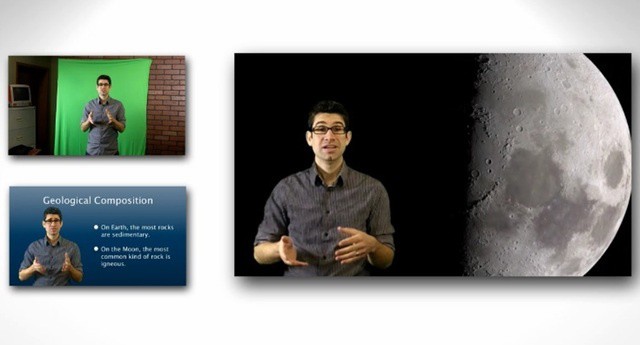
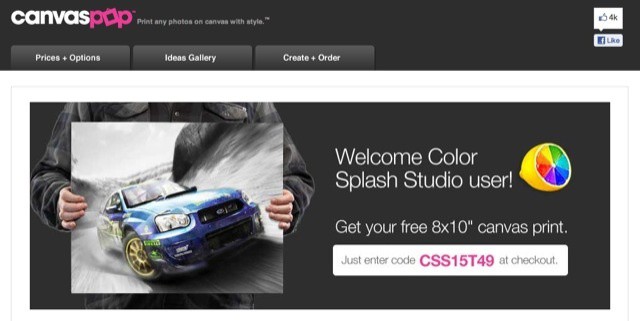
![Get Rid Of The Annoying File Extension Change Warning [OS X Tips] FileTypeChange](https://www.cultofmac.com/wp-content/uploads/2012/04/FileTypeChange.jpg)
![Microsoft’s SkyDrive For Mac: Not Dropbox, But Not Too Shabby Either [Review] It looks a bit euw, but it works](https://www.cultofmac.com/wp-content/uploads/2012/04/skydrive1.jpg)
![De-Clutter Your Desktop For Better Organization With Desktoday [OS X Tips] Desktoday](https://www.cultofmac.com/wp-content/uploads/2012/04/DeskToday.jpg)
![Set Up Multiple Alarms With Howler Timer [OS X Tips] HowlerTimerMany](https://www.cultofmac.com/wp-content/uploads/2012/04/HowlerTimerMany.jpg)
![Style Your Desktop Wallpaper With Login Screen Linen [OS X Tips] Linen Desktop](https://www.cultofmac.com/wp-content/uploads/2012/04/Linen-Desktop.jpg)
![Streamline Your Workflow Using Alfred [OS X Tips] Alfred App](https://www.cultofmac.com/wp-content/uploads/2012/04/Alfred-App.jpg)
![Have iTunes Tell You What’s Playing In The Dock [OS X Tips] Dock Notification](https://www.cultofmac.com/wp-content/uploads/2012/04/Dock-Notification.jpg)
![Display A Login Window Banner In Lion [OS X Tips] Policy Banner](https://www.cultofmac.com/wp-content/uploads/2012/04/Policy-Banner.jpg)
![Display System Info On The Login Screen Again [OS X Tips] LoginScreen](https://www.cultofmac.com/wp-content/uploads/2012/04/LoginScreen.jpg)
![TextWrangler: Still Free, Still Amazing, Still Amazingly Free [Review] Full screen mode and more...](https://www.cultofmac.com/wp-content/uploads/2012/04/textwrangler.jpg)
![Batch Convert Tons Of Image Types With Snap Converter [OS X Tips] Snap Converter](https://www.cultofmac.com/wp-content/uploads/2012/04/Snap-Converter.jpg)
![Change Your Login Name To Something More Awesome [OS X Tips] LoginName](https://www.cultofmac.com/wp-content/uploads/2012/04/LoginName.jpg)
![Delete Apps More Completely With App Zapper [OS X Tips] AppZapper](https://www.cultofmac.com/wp-content/uploads/2012/04/AppZapper.jpg)