If you want to stand out in a darkened classroom, Inateck has the iPad keyboard case for you. The outside is professional-looking, and there’s an Apple Pencil slot. But the standout feature is the keyboard backlights, which can be set to more than 100 color combinations.
This affordable case believes in business on the outside and party on the inside. Is it right for you? Find out in our Inateck Stellarie KB02006 review.
![IPad Pro case rocks backlit keys in a rainbow of color combos [Review] Inateck Stellarie KB02006 review](https://www.cultofmac.com/wp-content/uploads/2019/09/01031B3D-87E0-4A86-8953-62DBBCED3063.jpeg)


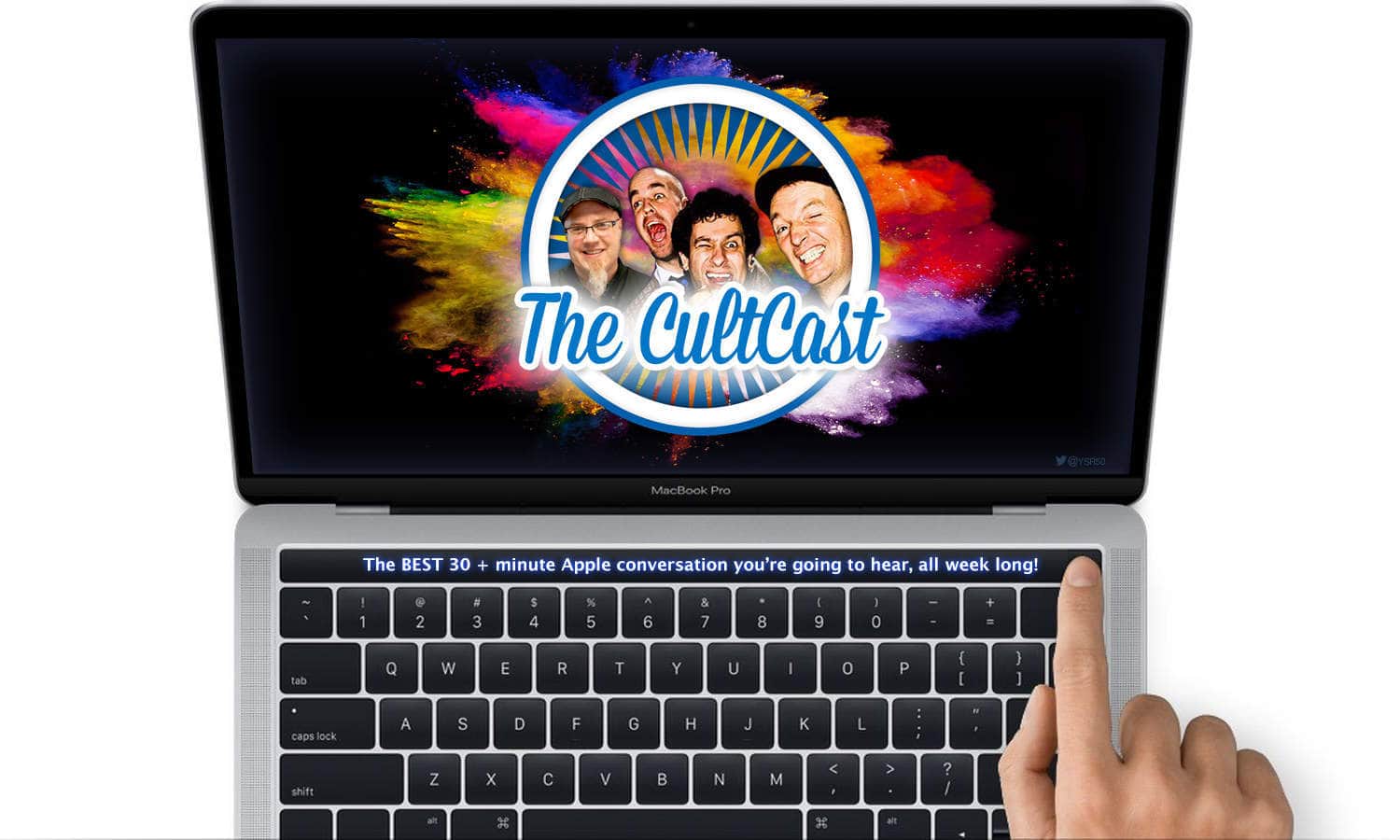
![Access your App Store updates from the iOS 13 Home screen [Pro Tip] iOS 13 app updates](https://www.cultofmac.com/wp-content/uploads/2019/09/Image-26-09-2019-12-07.6187a3ec00984606af31c33909799622.jpg)



![IPhone 11 Pro Max: The best gets even better [Review] How gorgeous is the iPhone 11 Max Pro?](https://www.cultofmac.com/wp-content/uploads/2019/09/534A3822-1.jpg)
![4 reasons I’m disappointed with the iPhone 11 [Opinion] iPhone 11, iPhone 11 Pro and iPhone 11 Pro Max](https://www.cultofmac.com/wp-content/uploads/2019/09/D67AA531-EC71-4A71-8EF8-474BBA0C2A02.jpeg)

![The problem with Apple Arcade? It’s just not that special [Opinion] Apple-Arcade](https://www.cultofmac.com/wp-content/uploads/2019/09/E4E6E7A6-6287-4521-A643-7BE4B25AE31C.jpeg)




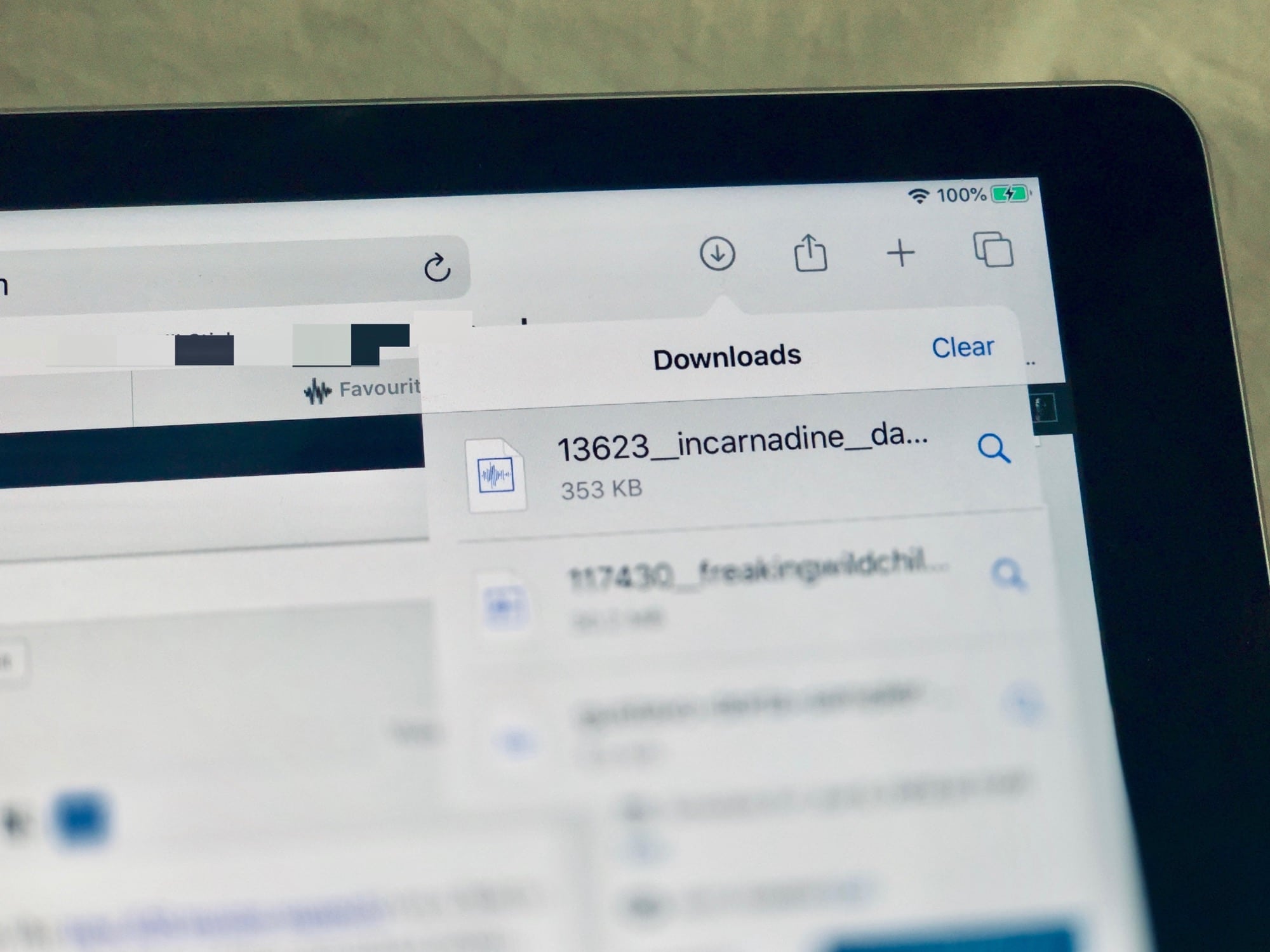

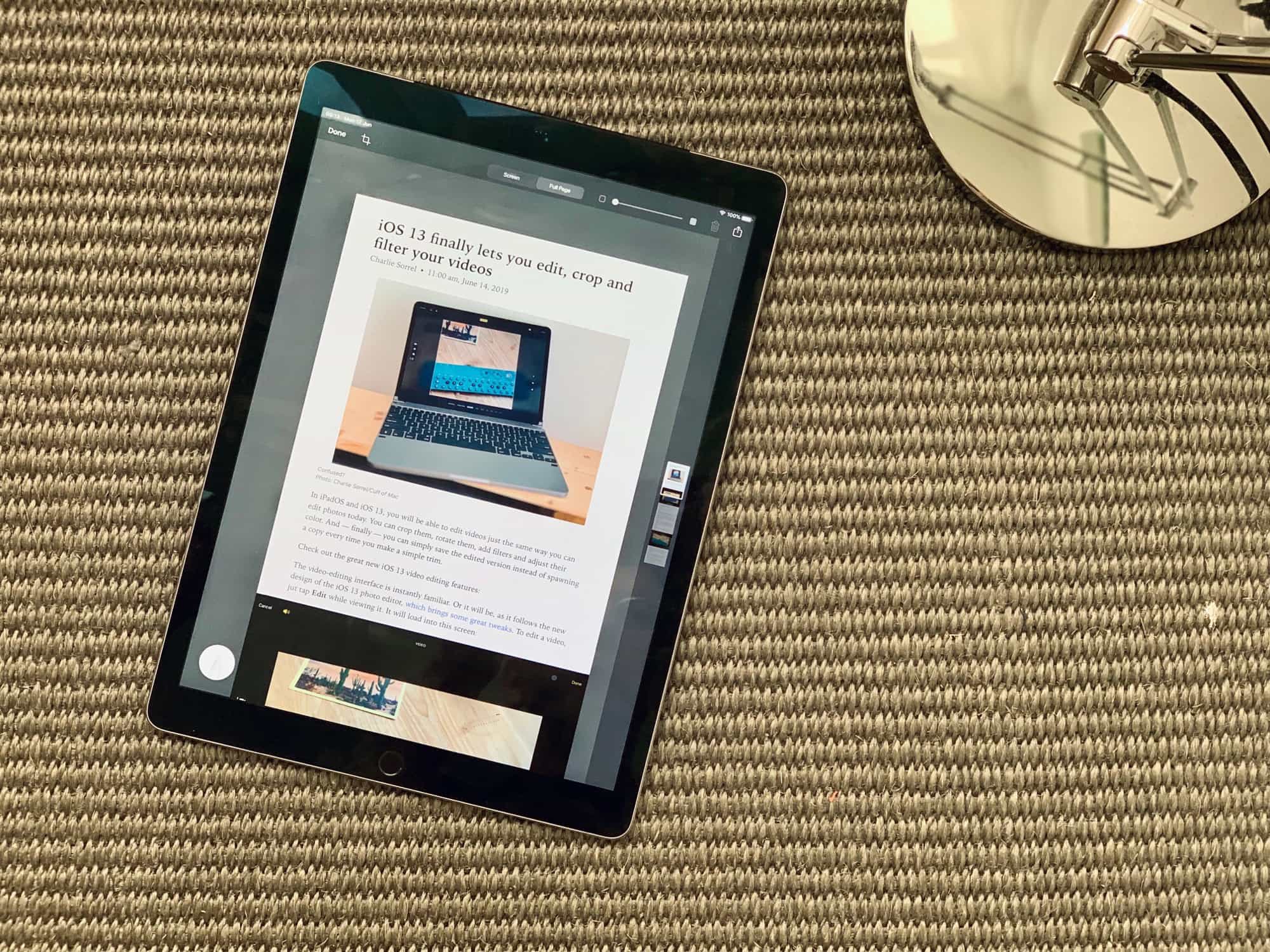
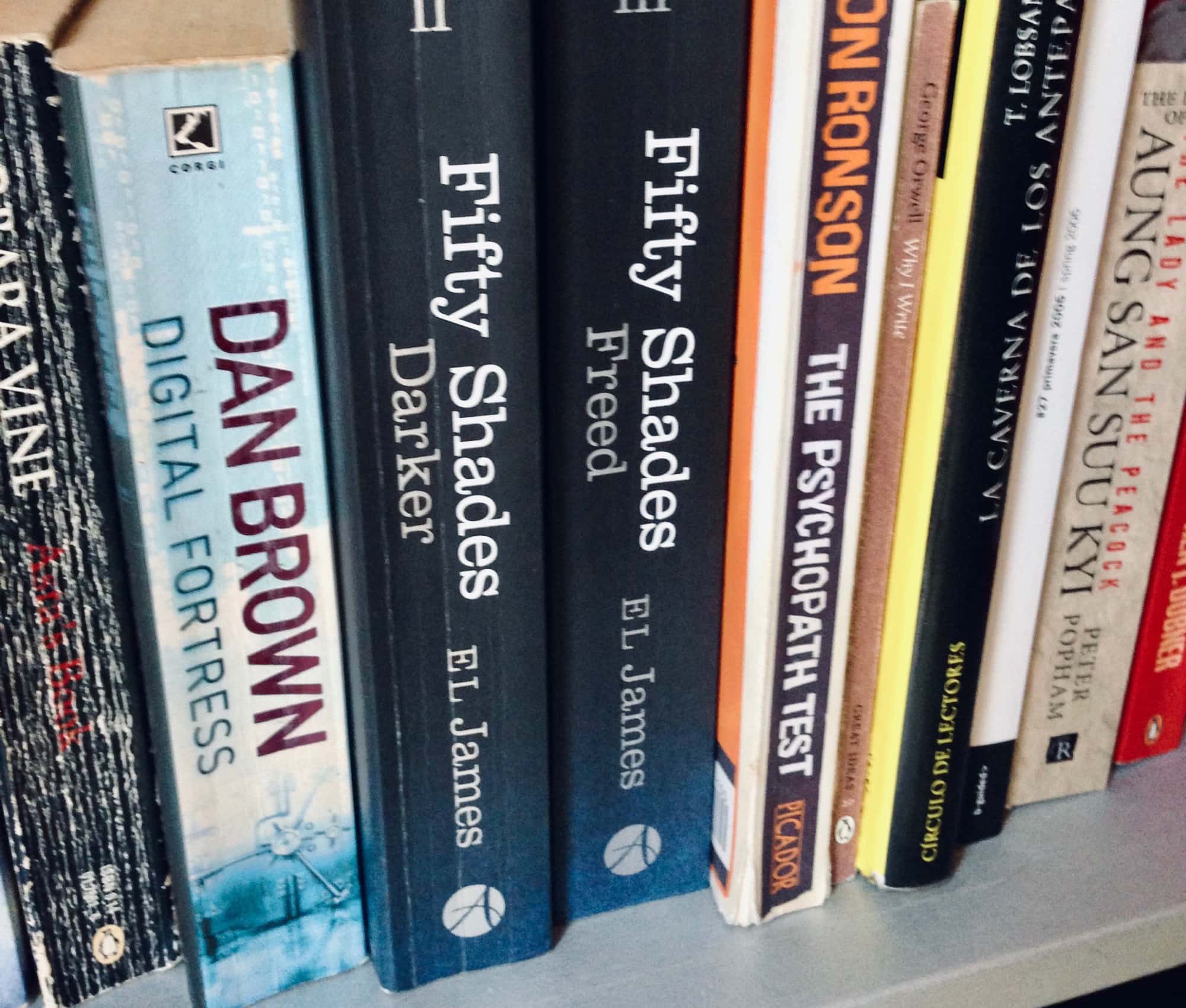


![IPadOS shuts up all those ‘not a real computer’ claims [Opinion] With iPadOS, you're one step closer to replacing your Mac with an iPad.](https://www.cultofmac.com/wp-content/uploads/2019/06/Untitled.33c90ebe405345c0ad5efbd7300e66a8.jpeg)


![EarthNight is an endless runner set on the back of a frikkin’ dragon [Review] EarthNight brings all the dragons you could hope for. And it's beautifully hand-painted.](https://www.cultofmac.com/wp-content/uploads/2019/09/IMG_1465.jpg)