The song you’re listening to on your iPhone is a bit too quiet, so you adjust the volume. Perfect. Then the song ends, and the next one blasts your ears. You fumble your iPhone from your pocket and tap the volume down a notch or two.
Thanks, Apple Music. Why can’t you just play all the songs at the same volume? Obviously that’s what everyone wants.
Wait, what’s that? You can? How?


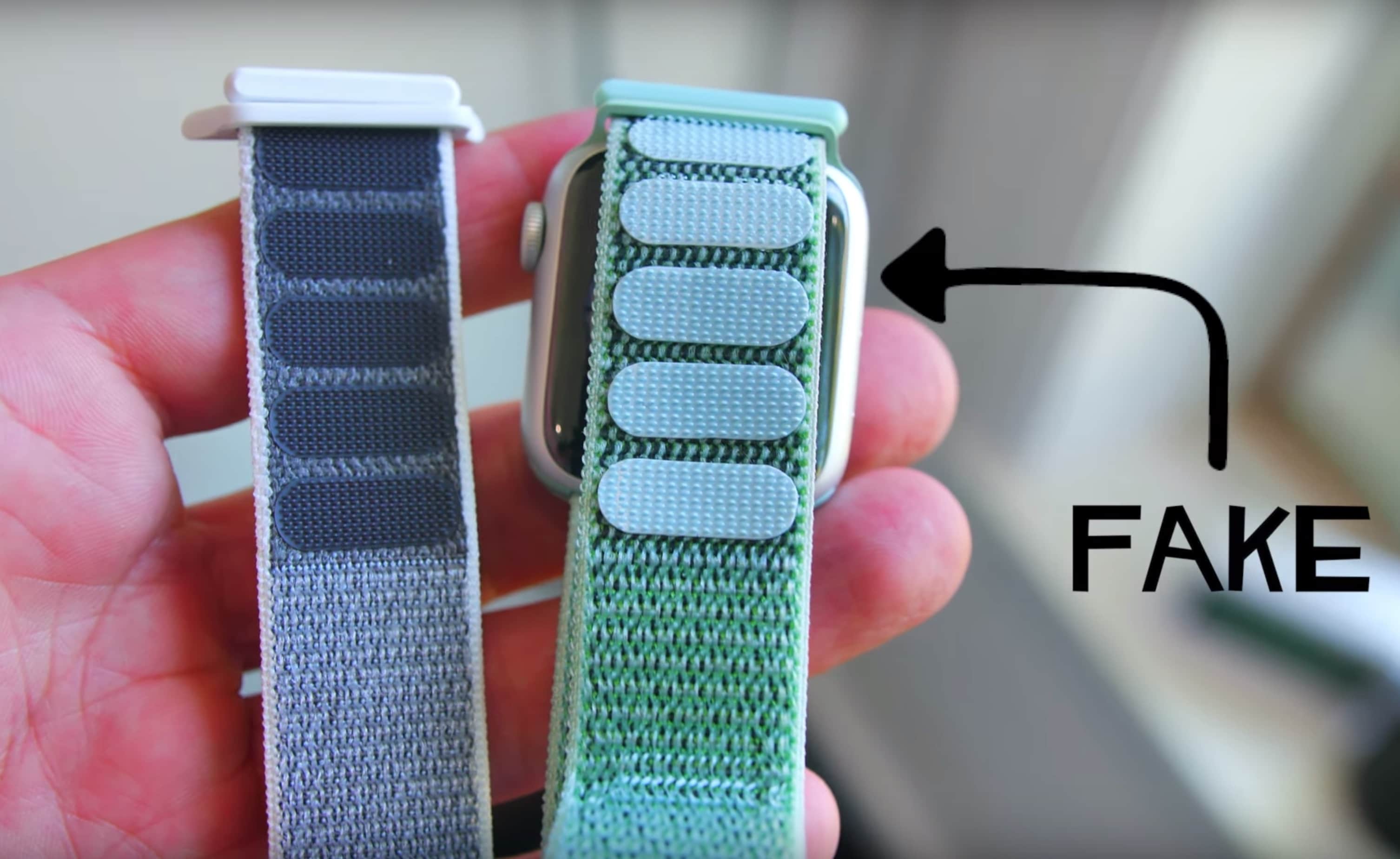
![Rumor roundup: What to expect in iOS 13 and macOS 10.15 [Video] holding iPhone with](https://www.cultofmac.com/wp-content/uploads/2019/04/iOS-13-mock-yt.jpg)
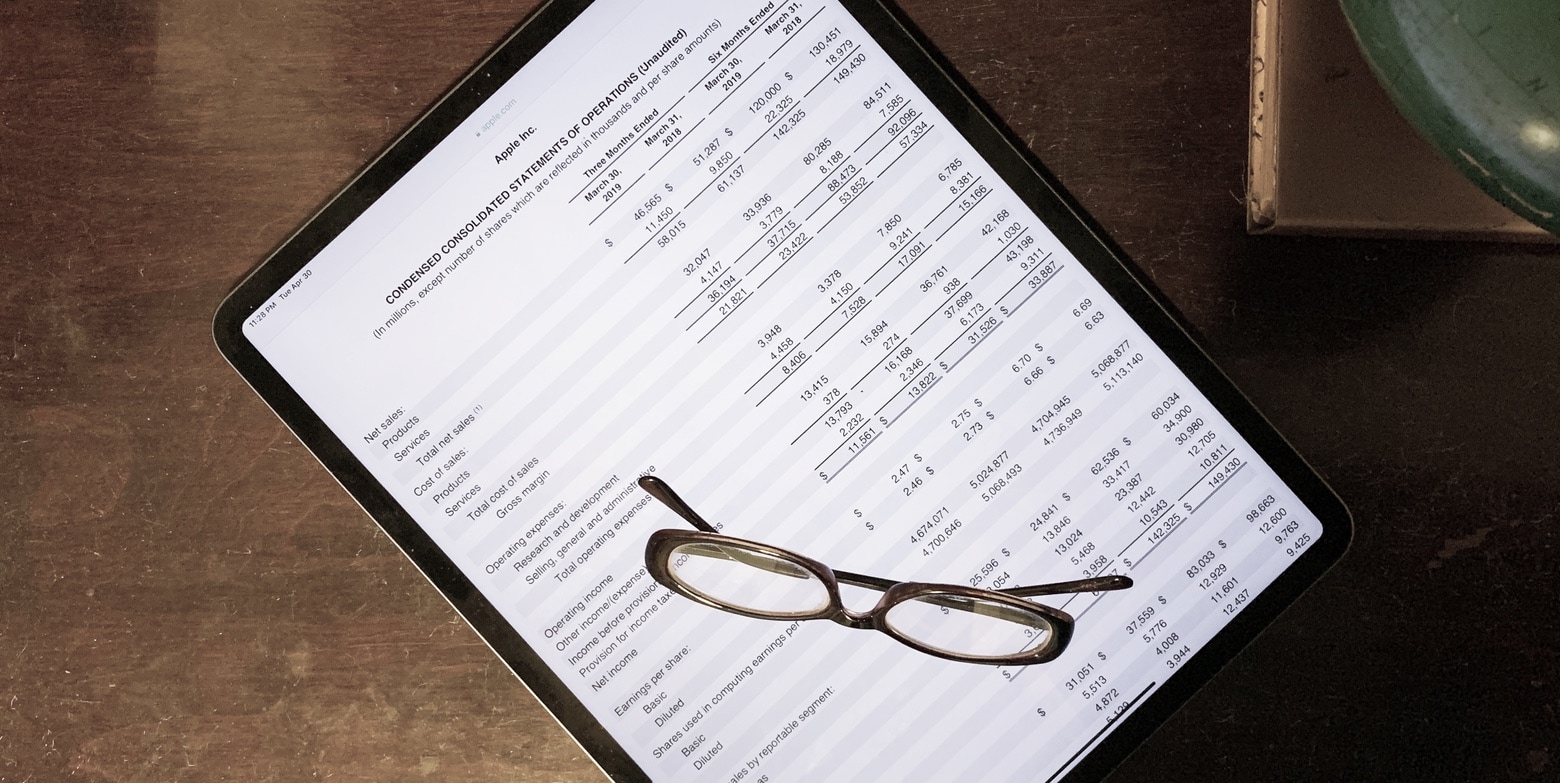




![IPhone battery pack doubles as a wireless charger [Review] Mipow Power Cube XS review](https://www.cultofmac.com/wp-content/uploads/2019/04/2507C85F-9E0E-4F81-8779-592CFE863C35.jpeg)








![Why adding mouse support to iPad is a touch of genius [Opinion] IPad mouse](https://www.cultofmac.com/wp-content/uploads/2019/04/Image-24-04-2019-12-00.aef00f3f54054576b06240c2b1f5847b.jpg)

![Professional portfolio case supports your iPad Pro at any angle [Review] STM Atlas has a strong Apple Pencil holder, and holds up the the iPad Pro at a wide array of angles.](https://www.cultofmac.com/wp-content/uploads/2019/04/2E1ED353-4D72-42B1-AE0C-F4E09B85ADAA.jpeg)




![Slope makes iPad a sleek second screen for Mac [10% discount] Turning a tablet into an external display for your laptop isn't totally unheard of, but Slope makes it look oh so good.](https://www.cultofmac.com/wp-content/uploads/2019/04/Screen-Shot-2019-04-18-at-4.22.20-PM.jpg)