Have you ever been part of one of those threads where your boss sends out a fairly benign yet pointless email, and then one of your less-smart co-workers hijacks the thread with reply-alls about dress code for the upcoming office team-building excursion? Before long, the thread is an embarrassing morass of arguments on whether sneakers count as casual shoes, and who will sit where during dinner.
Your moronic co-worker (hopefully) ends up getting a do-not-promote mark in their personnel file. While you, thanks to today’s tip, manage not only to stay above the fray, but to completely ignore it. That’s because you’re about to see how easy it is to mute an email thread so you never have to see it again.
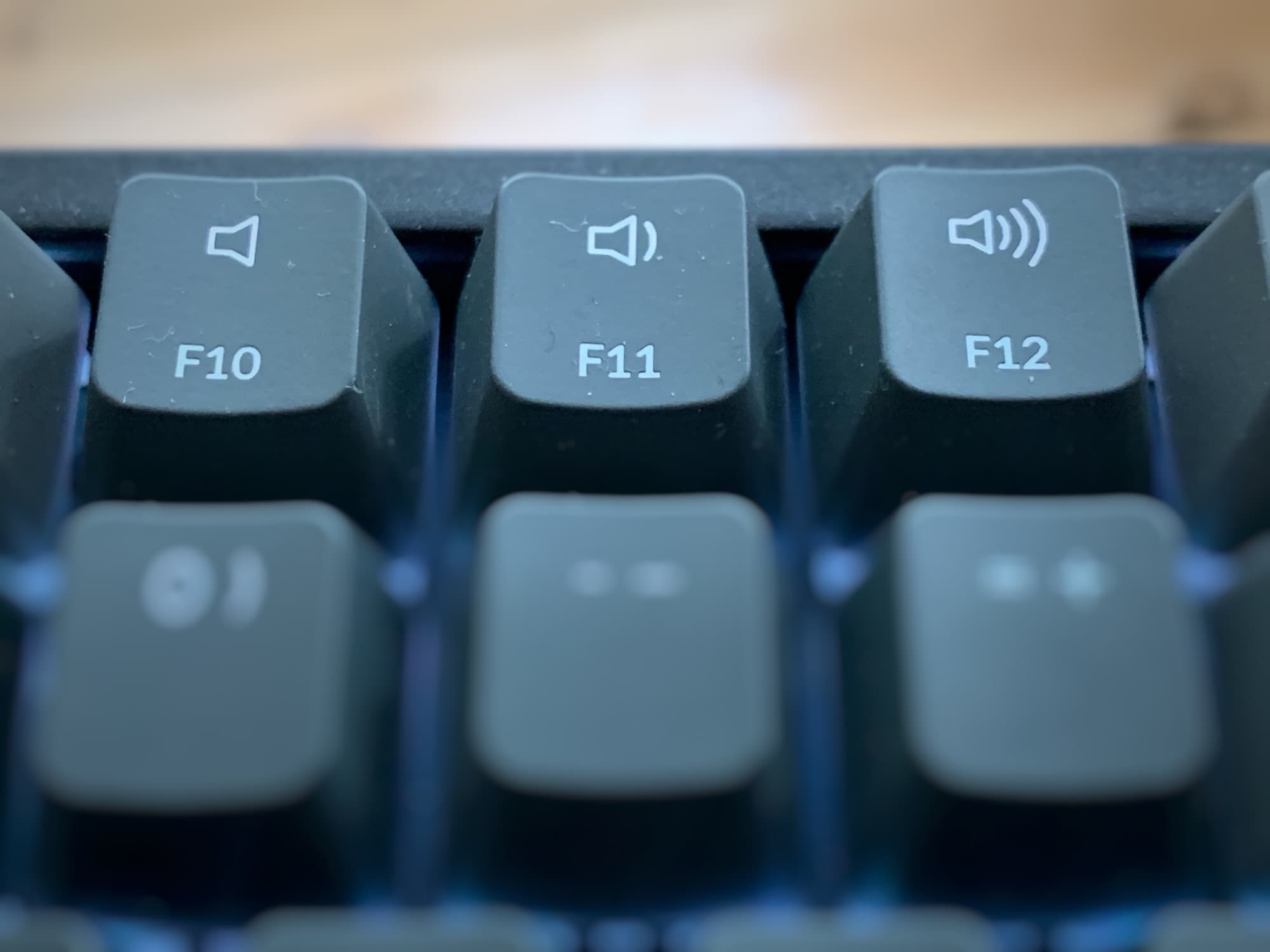

![IPad sketch app Paper adds brilliant creative templates [Review] These exquisitely designed digital journals in Paper by WeTransfer will get anyone’s creative juices flowing.](https://www.cultofmac.com/wp-content/uploads/2019/10/IMG_8758.jpg)




![Apple AR is already here, and you’re probably wearing it right now [Opinion] Apple AR already surrounds us.](https://www.cultofmac.com/wp-content/uploads/2019/10/Image-18-10-2019-09-56.e96d68d19b7c4bd6be84672ed75a5a61.jpg)

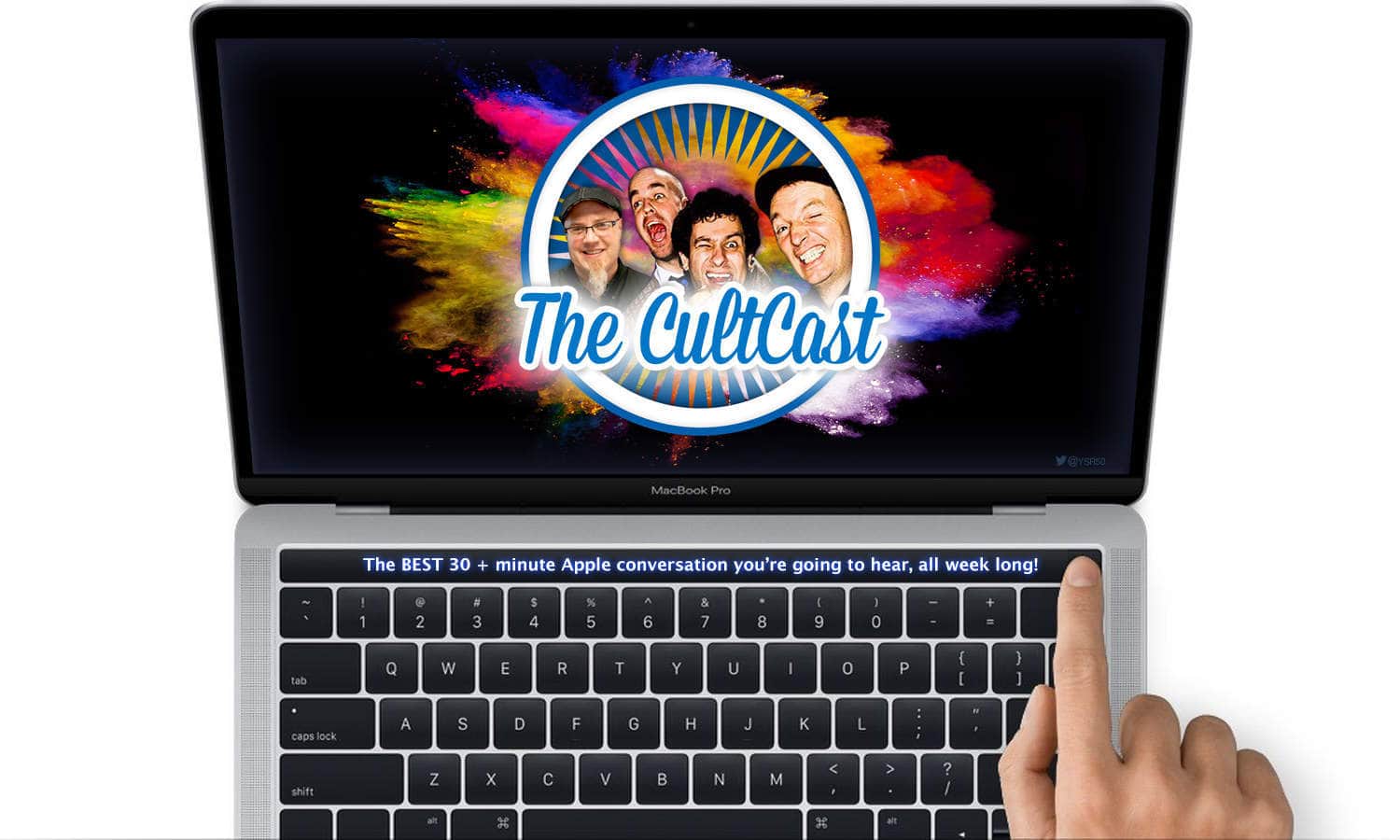

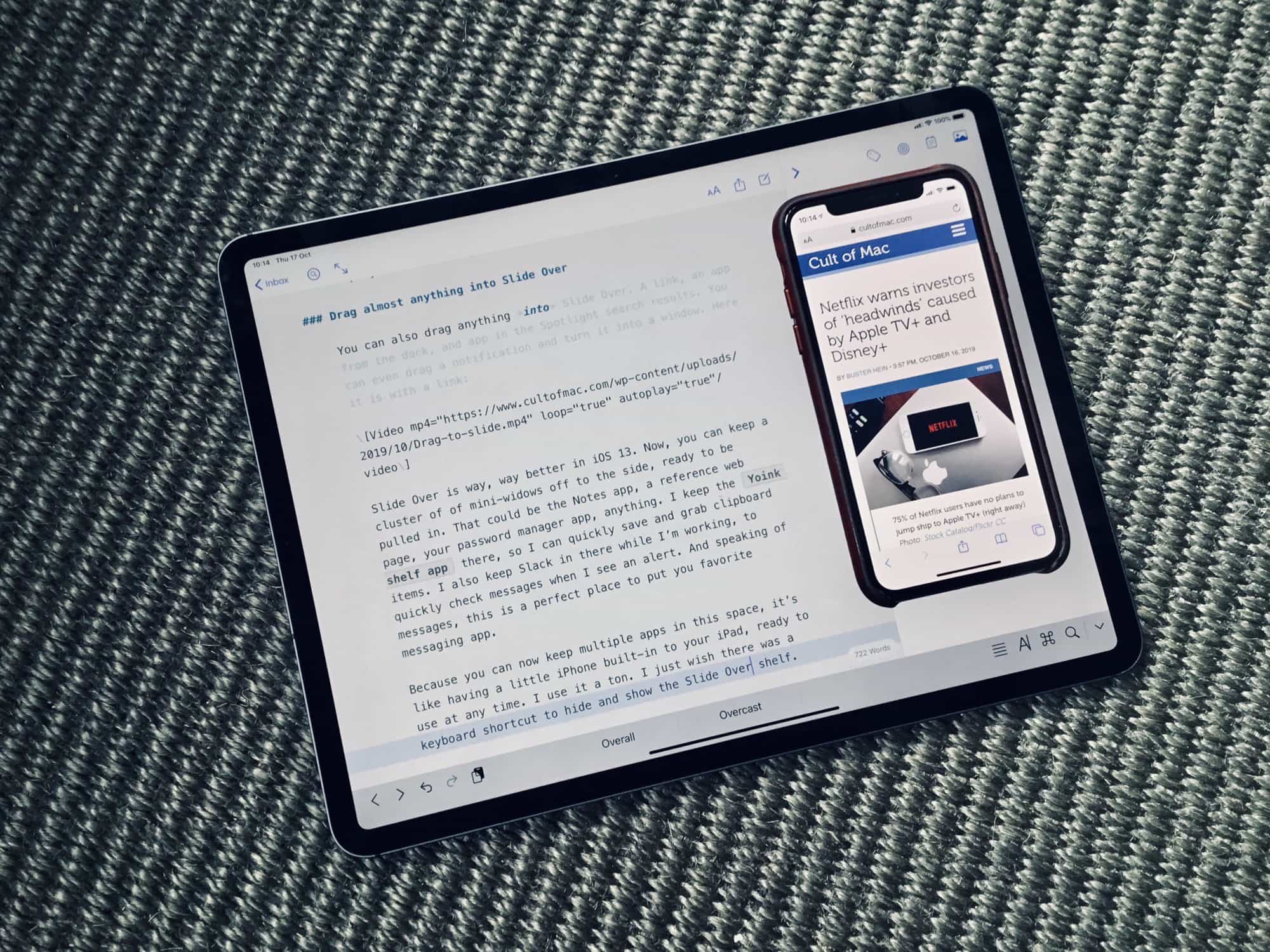
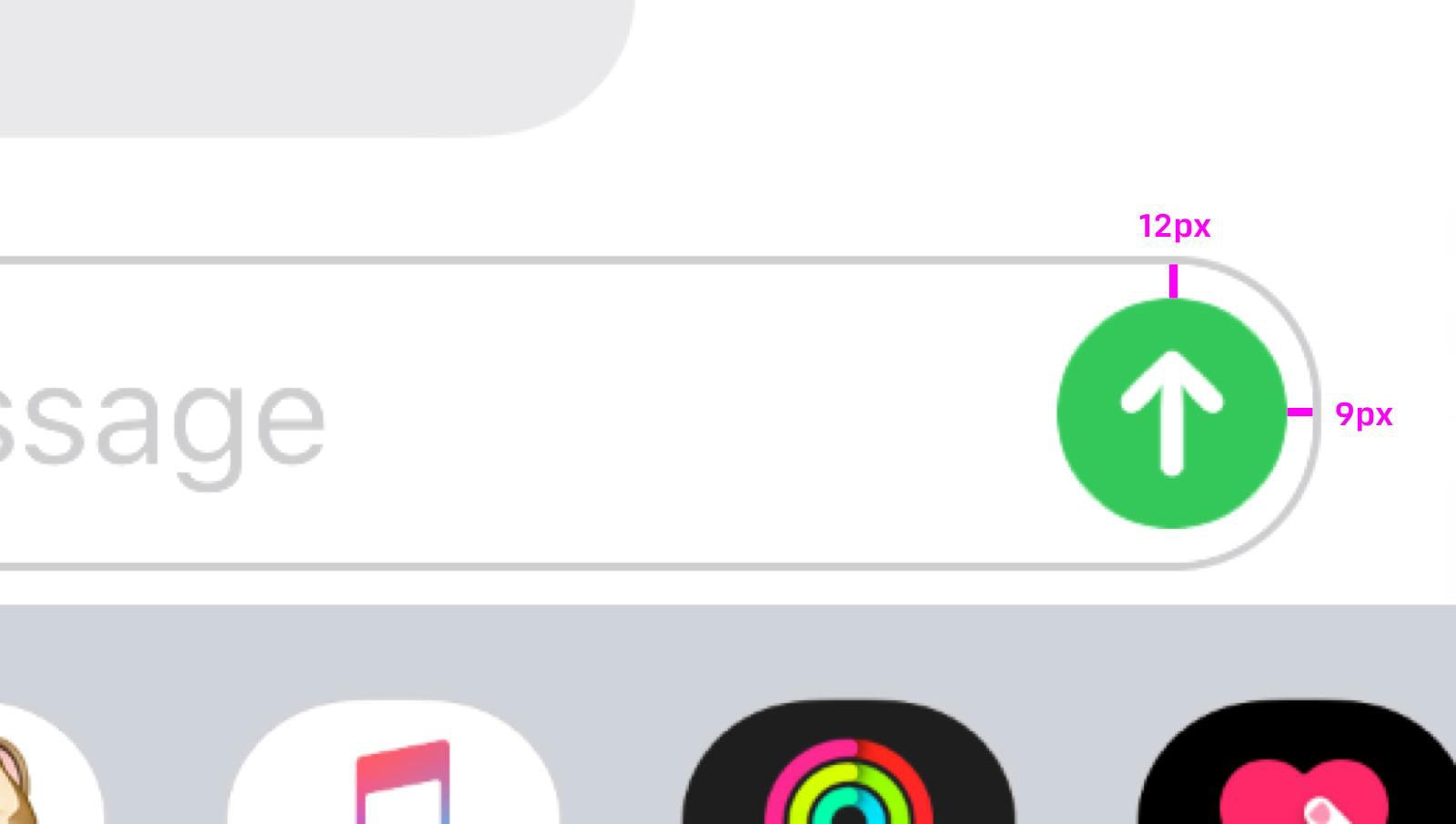



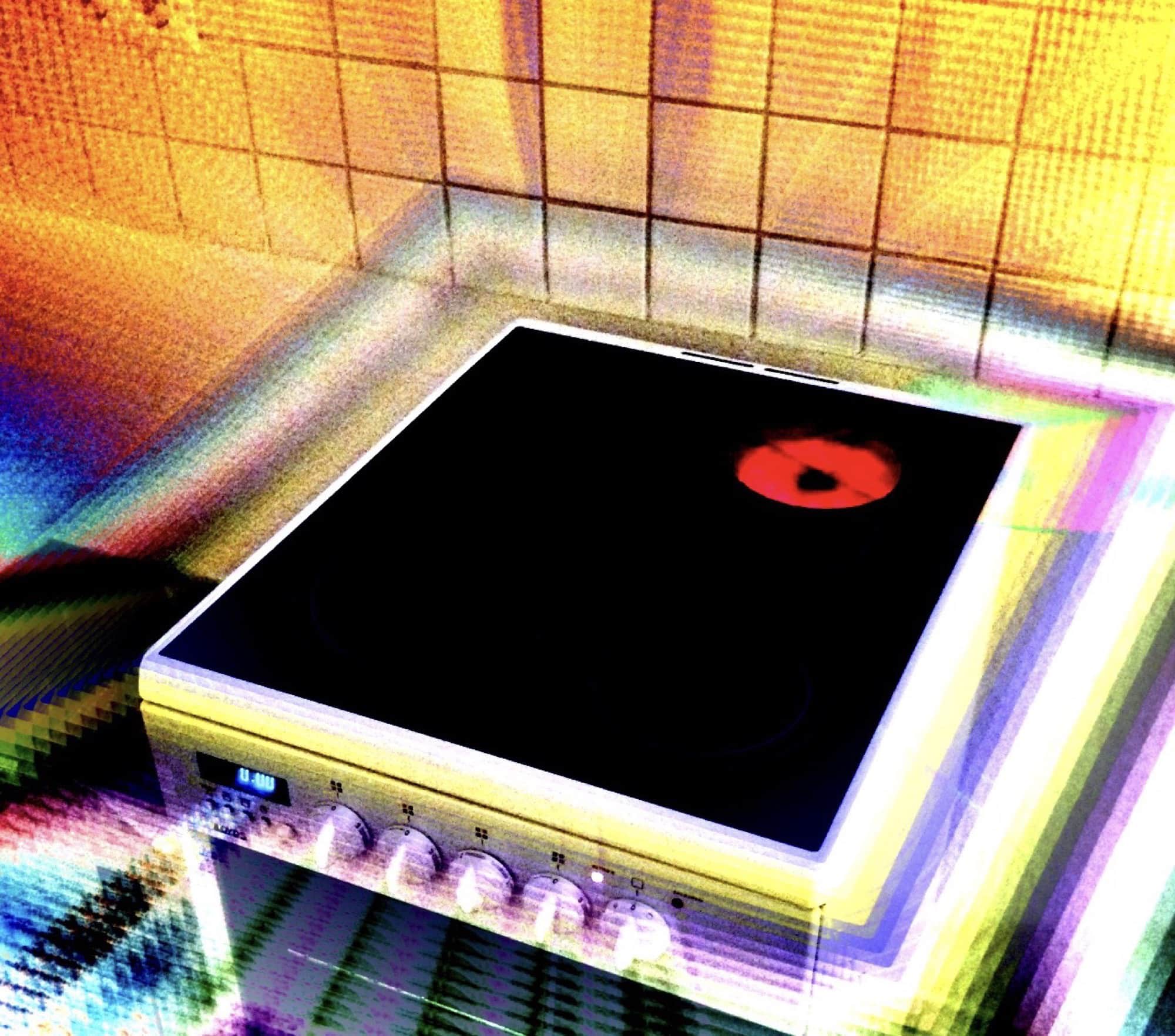

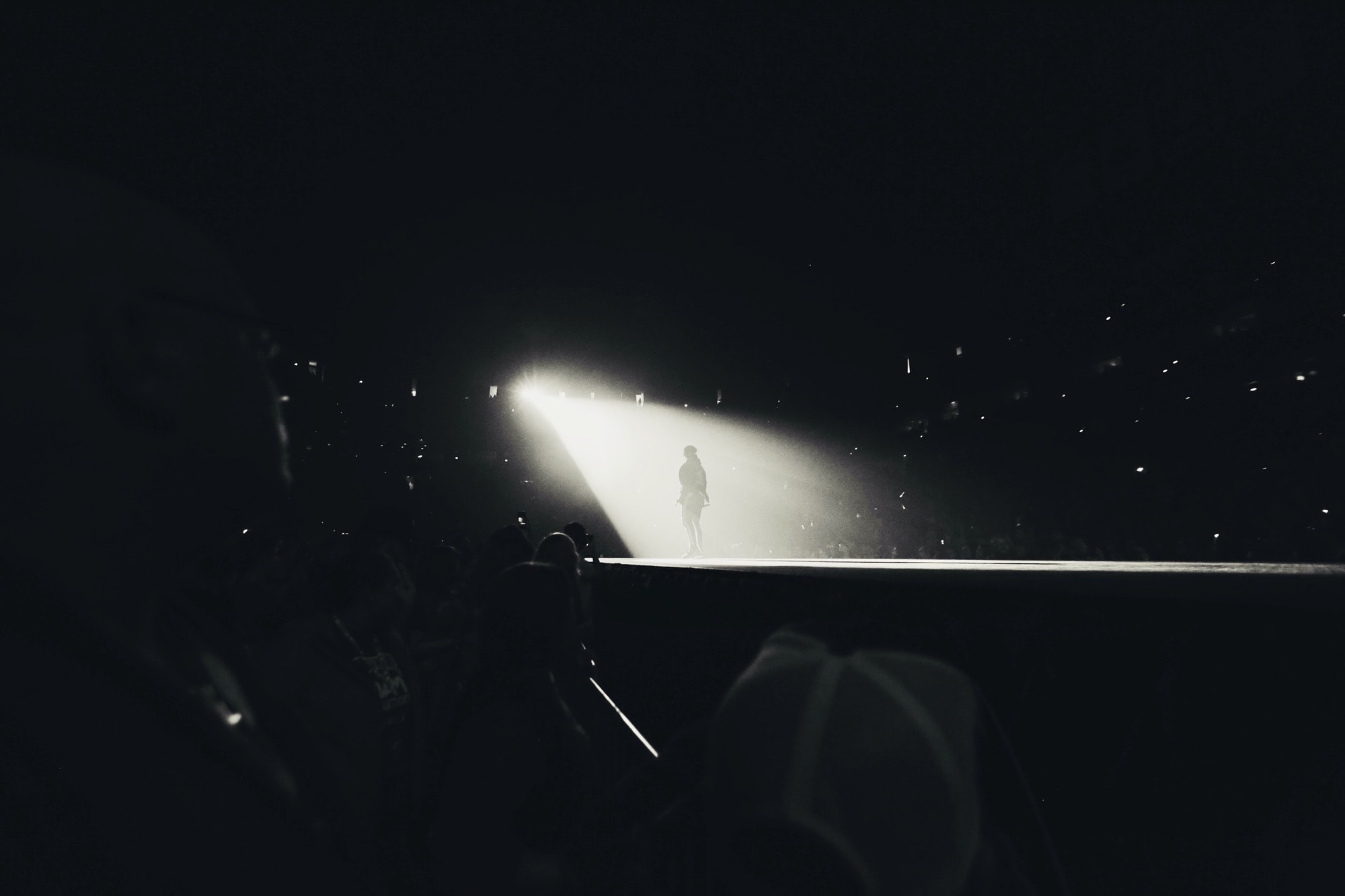

![Gear4 slim cases protect an iPhone 11 from a 13-foot fall [Review] Gear4 Hampton, Battersea, Oxford Eco and Crystal Palace Neon](https://www.cultofmac.com/wp-content/uploads/2019/10/8CCC0512-2612-42DA-AD71-48A998ECE0B7.jpeg)
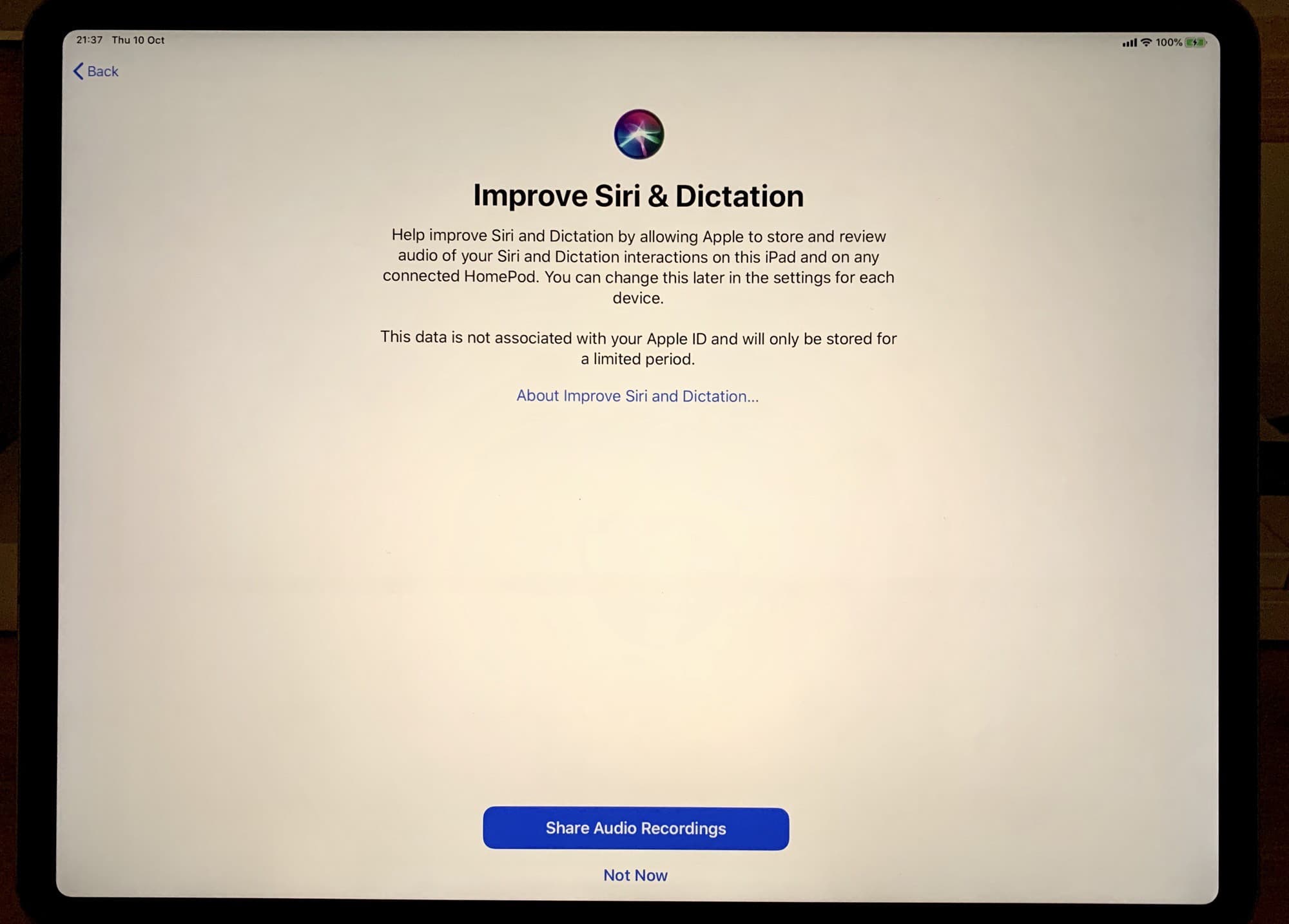

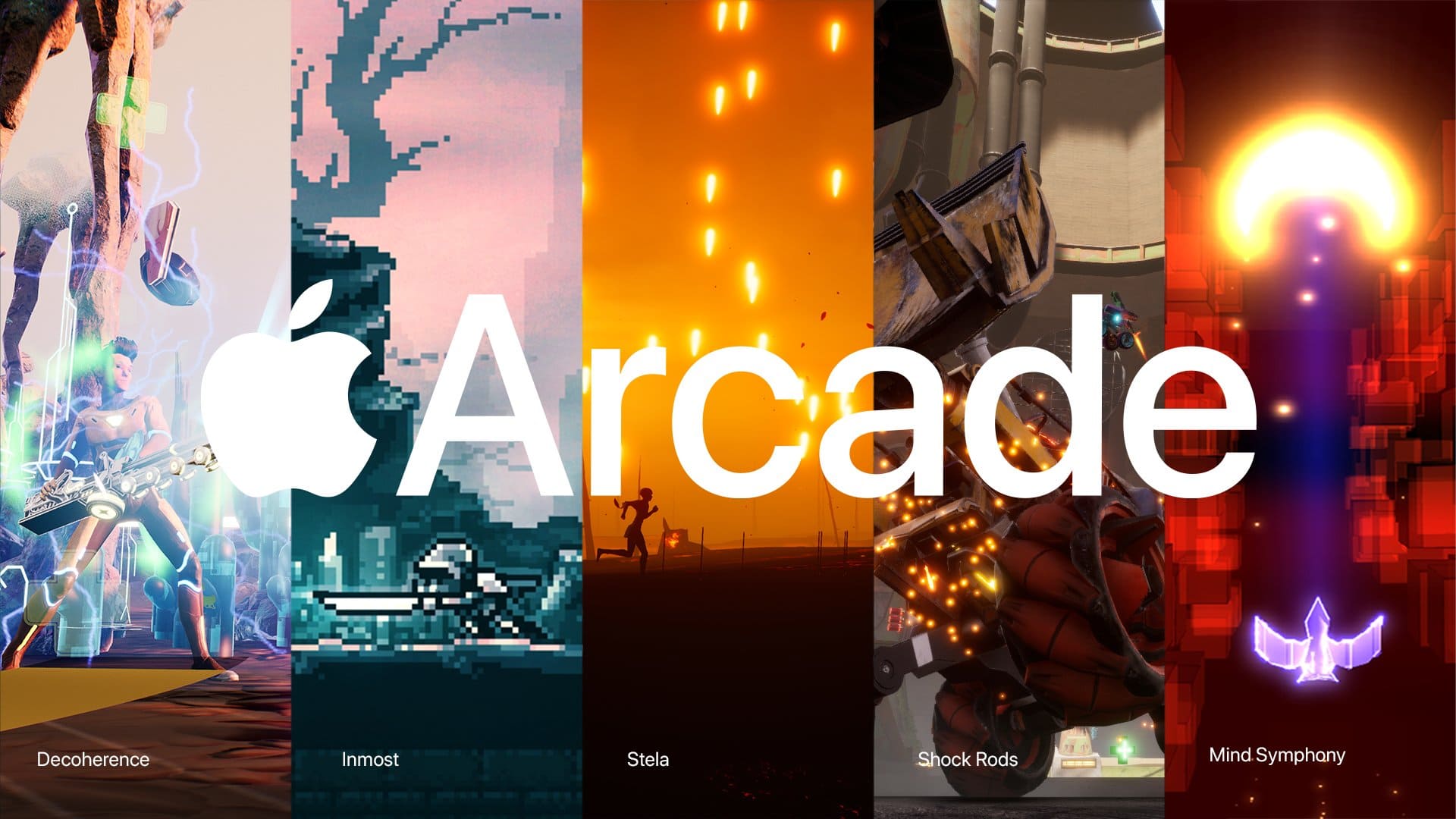

![Stand+Dock brings iPhone, AirPods together for tidy charging [Review] Zens-Stand-Dock-white](https://www.cultofmac.com/wp-content/uploads/2019/10/E3D6642A-37D6-4C73-A7A3-8D3CFE2121FC.jpeg)