Samsung’s new lineup of smartphones, tablets and notebooks were on full display today during the company’s Unpacked event for the Galaxy Note 10 in Brooklyn. Instead of waiting for Apple to introduce new iPhones and MacBooks in September, Samsung decided to get a head start on the competition.
Like pretty much all Samsung keynotes, the event included a shotgun blast of new features. Some of them are absolutely ridiculous and will be dead in the water at launch. However, Samsung’s team also uncorked a couple of great ideas that have us green with envy.
Hopefully, Apple execs are taking note of the good and bad things Samsung just revealed.
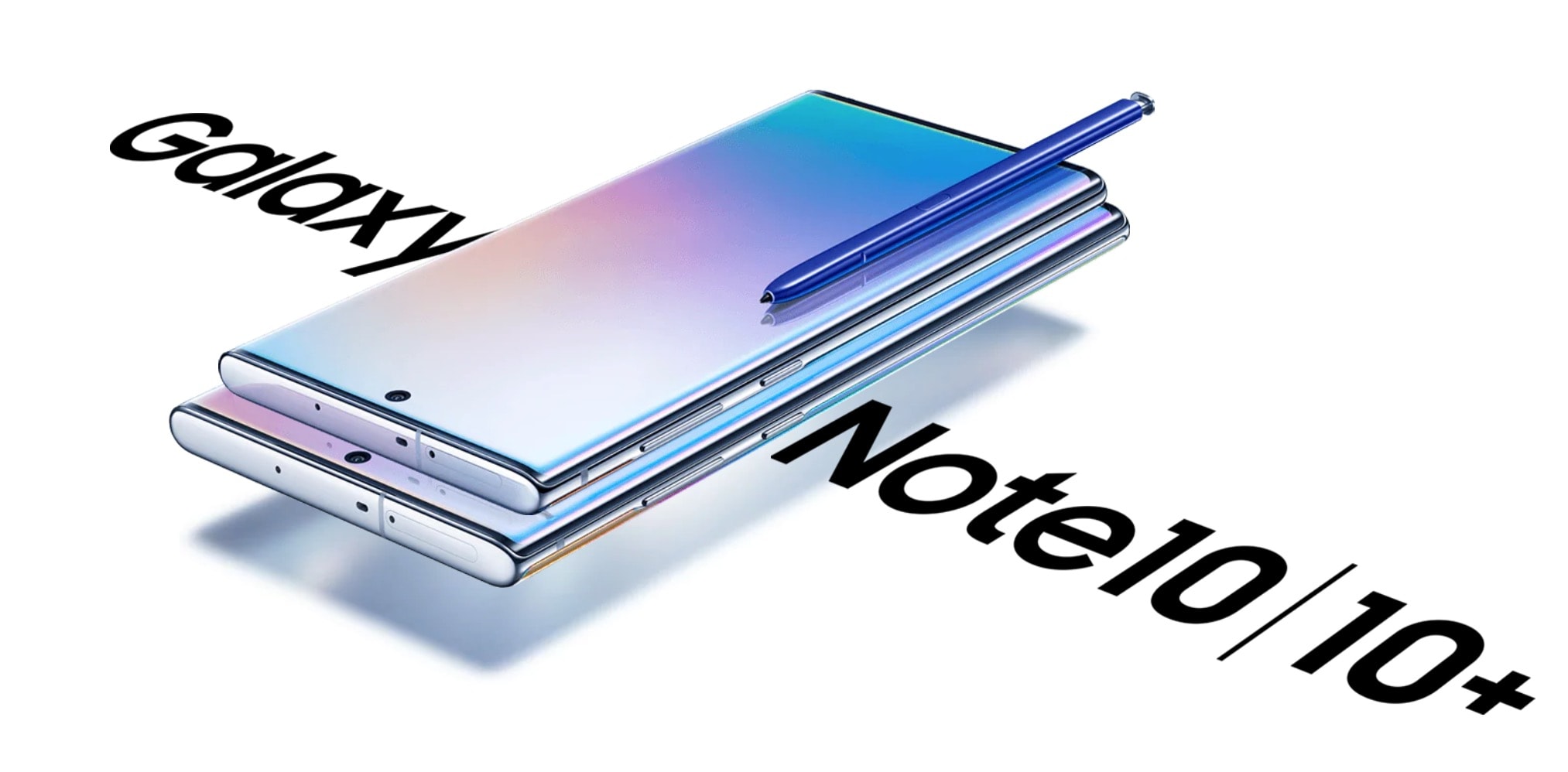




![Inateck’s USB-C hub brings back ports you forgot you need [Review] Inateck 8-in-1 USB-C Hub](https://www.cultofmac.com/wp-content/uploads/2019/08/F1DA6285-ADED-485C-A14E-525ACDB32206.jpeg)


![Siri eavesdropping controversy underlines why Apple must be more transparent [Opinion] Siri](https://www.cultofmac.com/wp-content/uploads/2015/09/20140914_iOS9-illos_0056.jpg)



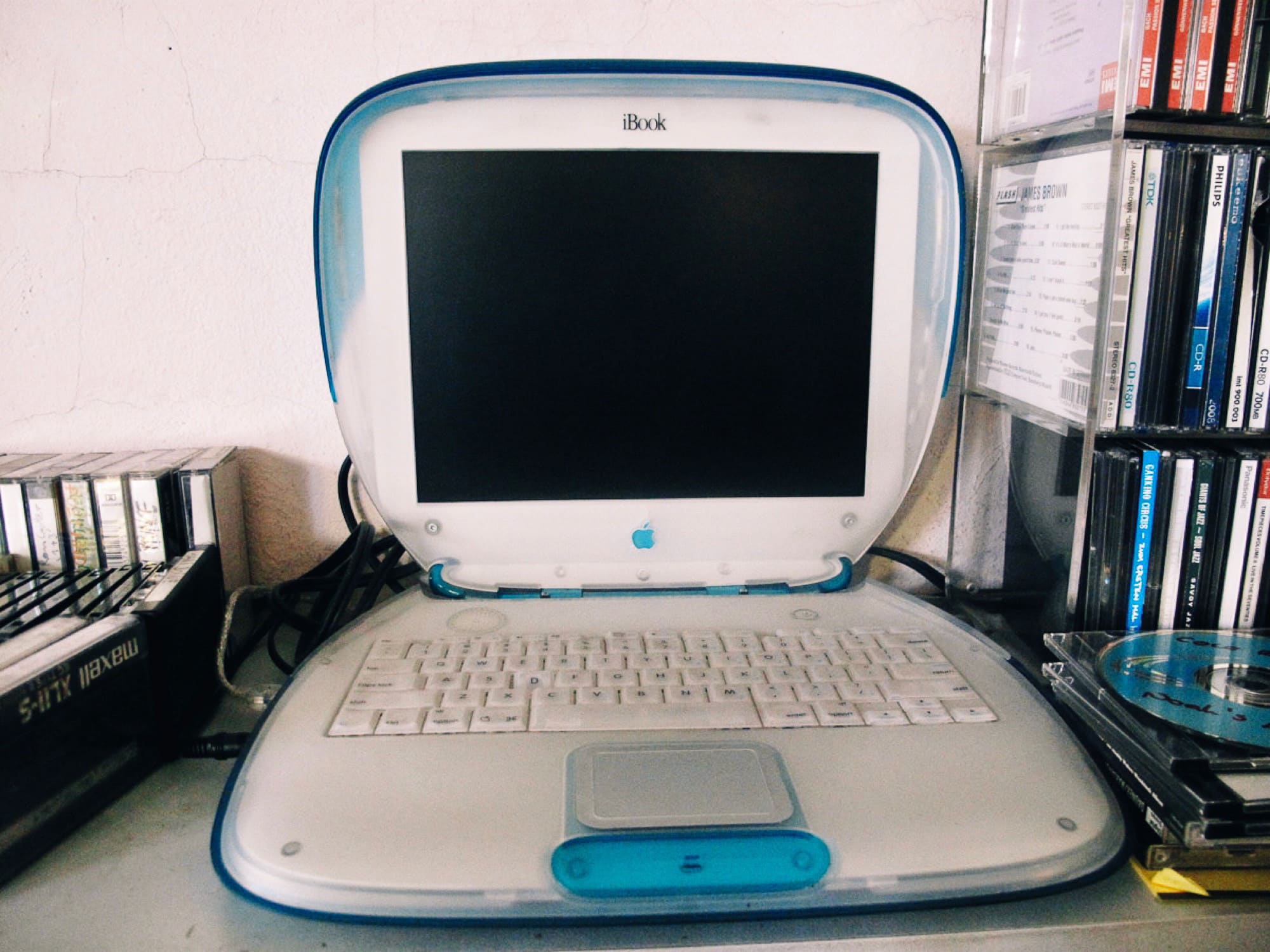

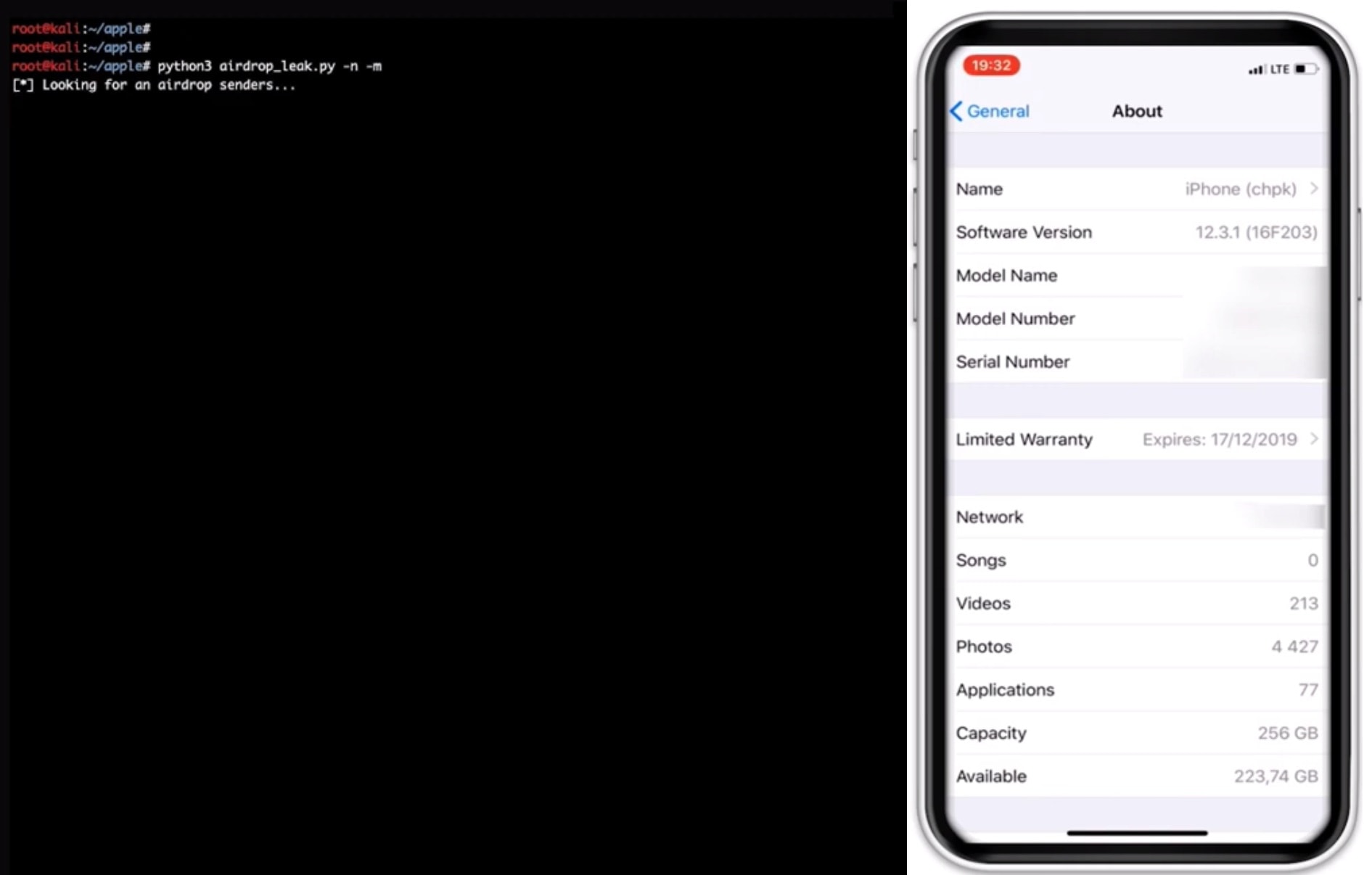



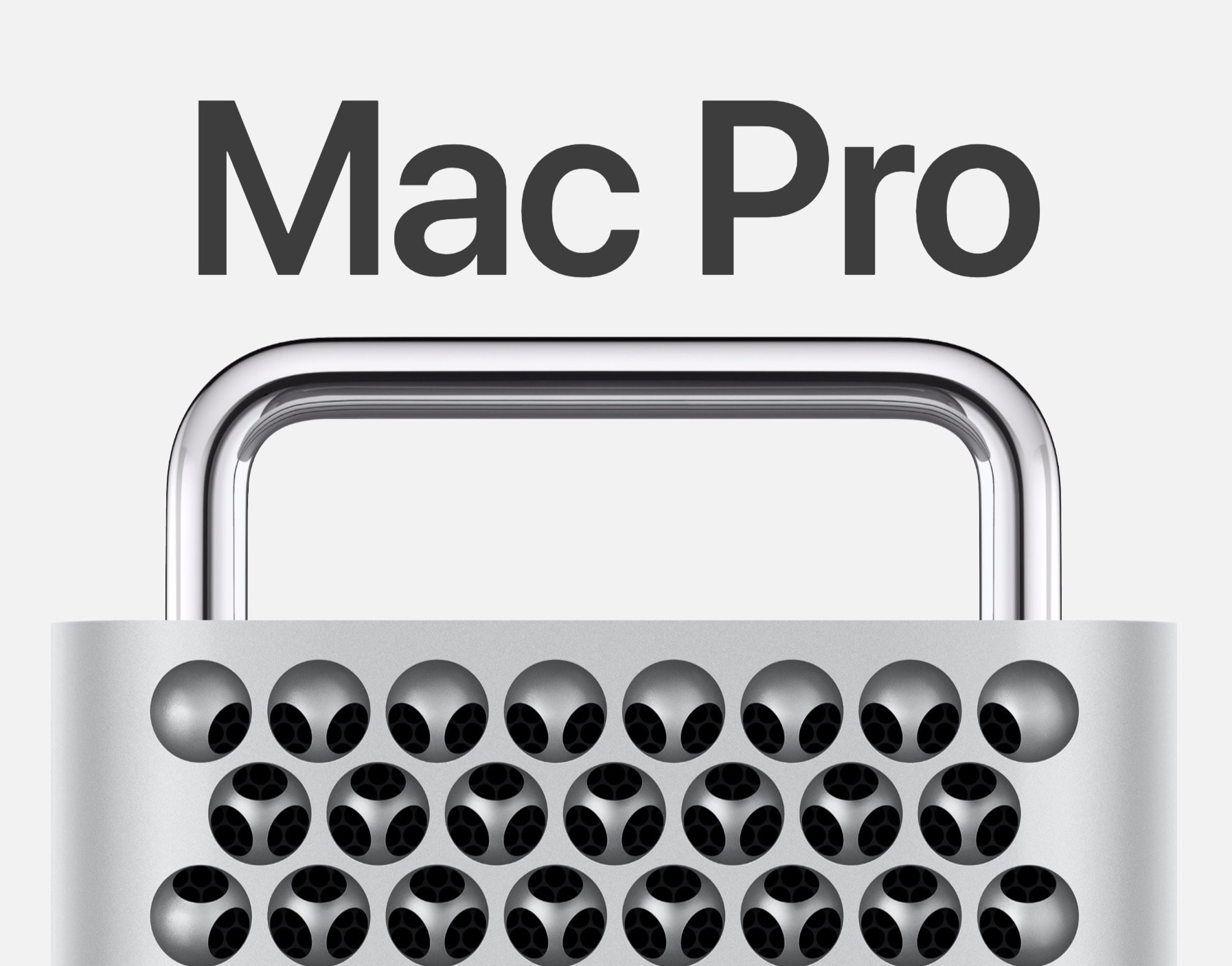
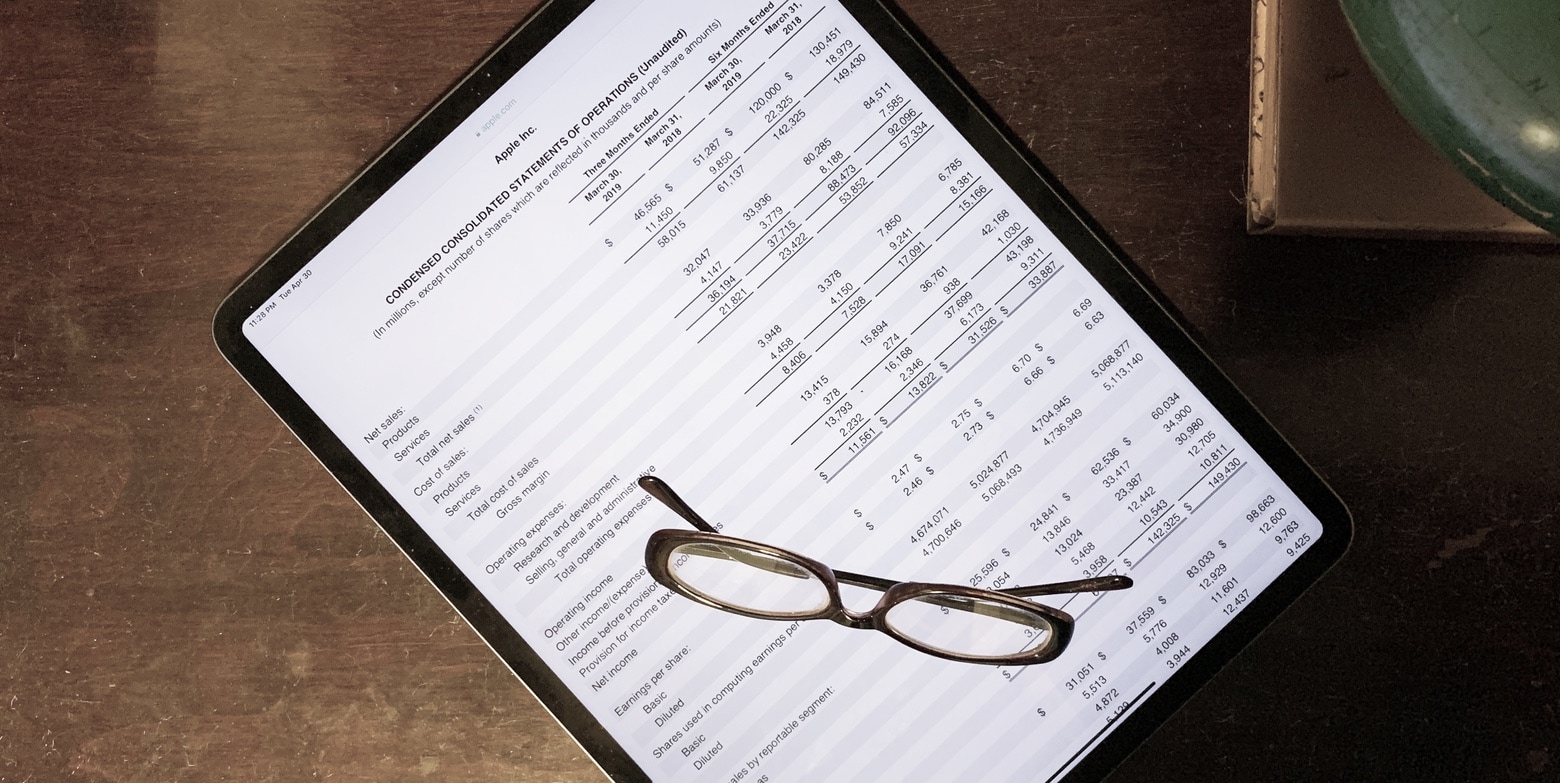


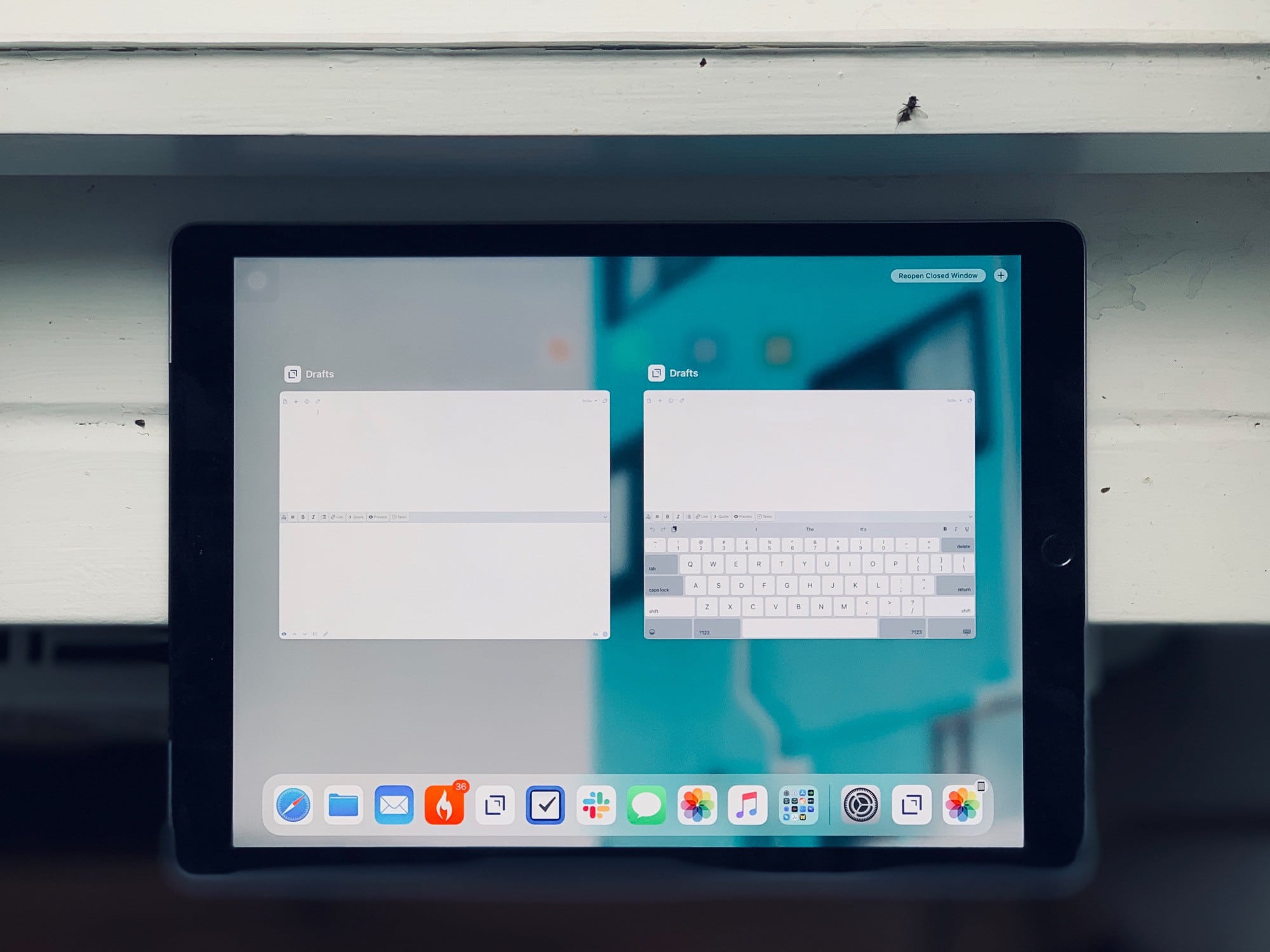
![Smart gear case corrals cords and small accessories [Review] The Developer's Gear Case from WaterField Designs](https://www.cultofmac.com/wp-content/uploads/2019/07/WFDgearbag001.jpg)

