UPDATE: Jobs wasn’t in bed watching the live feed, but sitting on a sofa enjoying apple juice with rice pudding. Our source reports: “He was sitting in his favorite single soft leather sofa chair and having apple juices with rice pudding, as his favorite.”
We don’t have many details, but we have it from a good source that Steve Jobs watched the launch of the iPhone 4S from his death bed home in Palo Alto.
A special private video stream was set up for him to watch the event from home.
According to our source: “At the end of the show, he smiled as if to say ‘All things are in good hands’ but did not utter a word.”
The source declined to go into further detail. The source is well-connected and spoke on condition of anonymity.
Jobs died the following day.


![Learn About Startup Key Sequences for Intel Macs [OS X Tips] applebtkeyboard1.jpg](https://www.cultofmac.com/wp-content/uploads/2010/12/applebtkeyboard1.jpg)



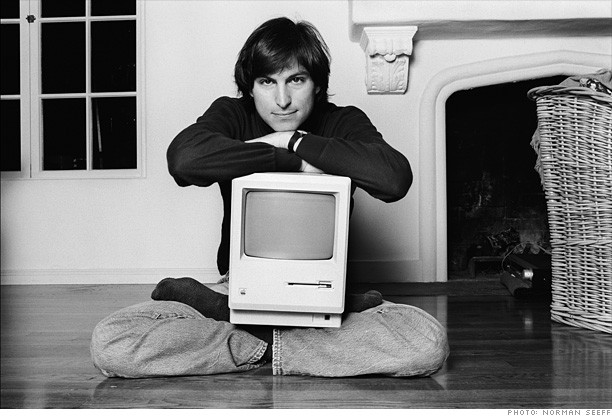
![How Do I Merge iTunes and iPhoto Libraries? [Ask MacRx] AskMacRx.jpg](https://www.cultofmac.com/wp-content/uploads/2011/10/AskMacRx.jpg)
![Bring Back Snow Leopard Like Three-Finger Navigational Swipe [OS X Tips] MagicTrackPad1.png](https://www.cultofmac.com/wp-content/uploads/2010/12/MagicTrackPad1.png)
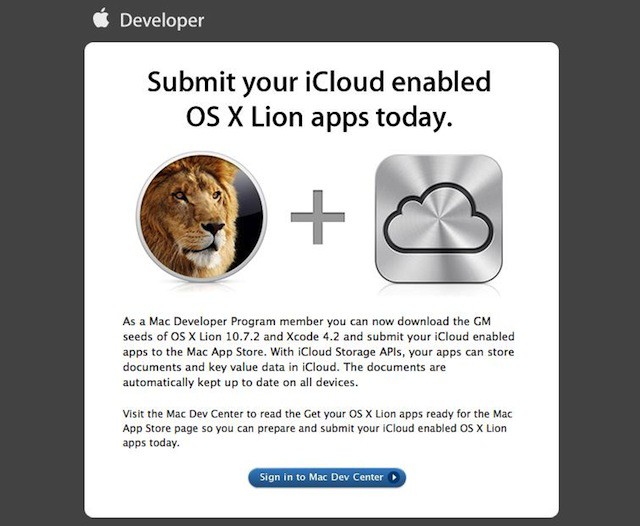

![MobileMe Users Back Up Your Contacts, Calendars and Bookmarks Before Going to iCloud [OS X Tips] icalcalendars](https://www.cultofmac.com/wp-content/uploads/2011/10/icalcalendars.jpg)

![Tweak Your Menu Bar Clocks Appearance & Make It Talk Too [OS X Tips] datetimeicon](https://www.cultofmac.com/wp-content/uploads/2011/09/datetimeicon.jpg)
![Why Does My Mac Screen Just Show Two Buttons with Arrows? [Ask MacRx] AskMacRx-fix](https://www.cultofmac.com/wp-content/uploads/2011/10/AskMacRx-fix.jpg)
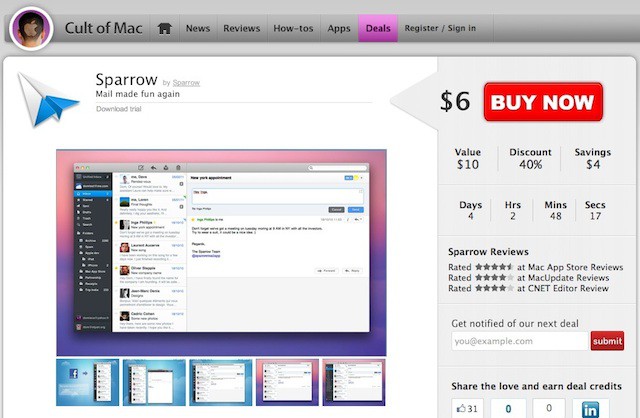
![Encrypt External Drives With File Vault 2 [OS X Tips] diskutility](https://www.cultofmac.com/wp-content/uploads/2011/09/diskutility.jpg)
![Easily Track Your Packages In Mac OS X Lion Mail [OS X Tips] mailappicon](https://www.cultofmac.com/wp-content/uploads/2011/07/mailappicon.jpg)
![Using The Mouse Cursor For App Exposé In The Dock [OS X Tips] appexpose](https://www.cultofmac.com/wp-content/uploads/2011/09/appexpose.jpg)
![Get Tap-To-Drag Back In OS X Lion [OS X Tips] Uniaccess1](https://www.cultofmac.com/wp-content/uploads/2011/09/Uniaccess1.jpg)
![Capturing Streaming Video In OS X Lion [Video How-To] Streaming](https://www.cultofmac.com/wp-content/uploads/2011/09/Streaming.jpg)

![Enhance Your Finder File Searches With Search Tokens [OS X Tips] token3](https://www.cultofmac.com/wp-content/uploads/2011/09/token3.jpg)
![Look Up Words In The Mac OS X Dictionary And Wikipedia With Two Taps [OS X Tips] dictionarylookup](https://www.cultofmac.com/wp-content/uploads/2011/09/dictionarylookup.jpg)
![Protect Your Data From Target Disk Mode Security Risks [OS X Tips] targetdisktb](https://www.cultofmac.com/wp-content/uploads/2011/09/targetdisktb.jpg)
![Make The Most Of AirDrop [Video How-To] AirDrop](https://www.cultofmac.com/wp-content/uploads/2011/09/AirDrop.jpg)