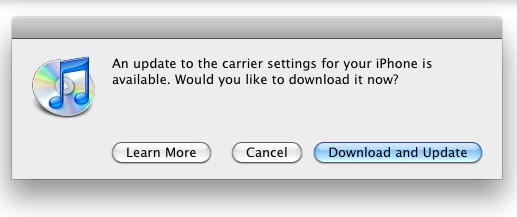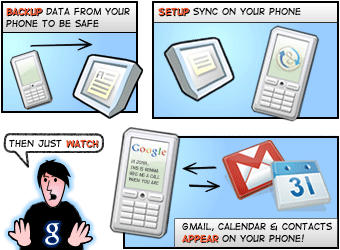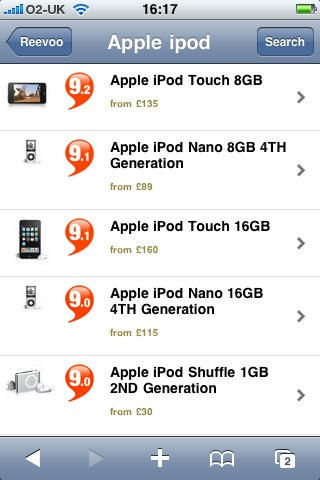Veteran pop artist David Hockney has been demonstrating his passion for creating works on his iPhone since he started fingerpainting on one six months ago.
Turns out Hockney first got his hands on an iPhone one a year ago, when he grabbed it from Lawrence Weschler, writer and director of the New York Institute for the Humanities at New York University.
Weschler interviews Hockney about it what reads like a 1,528-word love letter to the iPhone for the New York Review of Books.
There’s been a lot on the 72-year-old’s use of the iPhone, not so much about how he gets the mini-masterpieces on touch screens.
Hockney’s technique? He doesn’t finger paint as much as thumb paint those flowers and landscapes he sends to friends daily.
Hockney limits his contact with the screen exclusively to the pad of his thumb. “The thing is,” Hockney explains, “if you are using your pointer or other fingers, you actually have to be working from your elbow. Only the thumb has the opposable joint which allows you to move over the screen with maximum speed and agility, and the screen is exactly the right size, you can easily reach every corner with your thumb.” He goes on to note how people used to worry that computers would one day render us “all thumbs,” but it’s incredible the dexterity, the expressive range, lodged in “these not-so-simple thumbs of ours.”
Brushes is Hockney’s app for painting on the iPhone — though a footnote to the story says the latest upgrade released in August is not to his liking and he continues to use the earlier version.
Interestingly, Hockney doesn’t think the art created is so great, once it’s off the device or a screen:
“Though it is worth noting,” he adds, “that the images always look better on the screen than on the page. After all, this is a medium of pure light, not ink or pigment, if anything more akin to a stained glass window than an illustration on paper.”


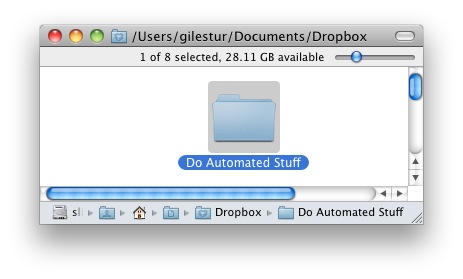


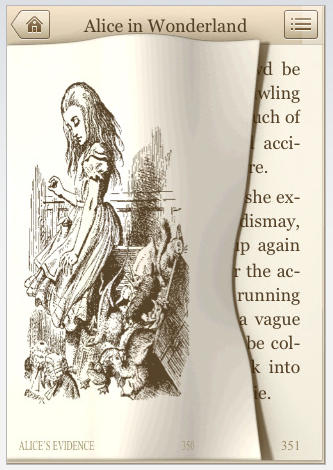

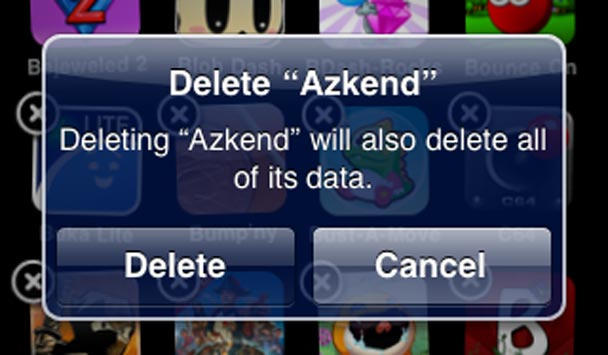

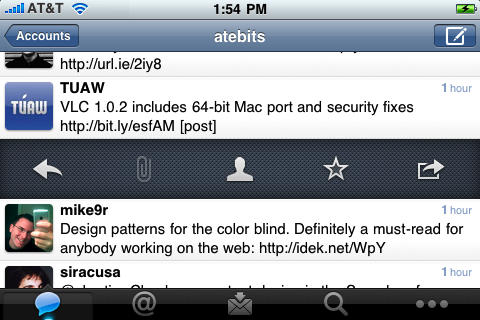
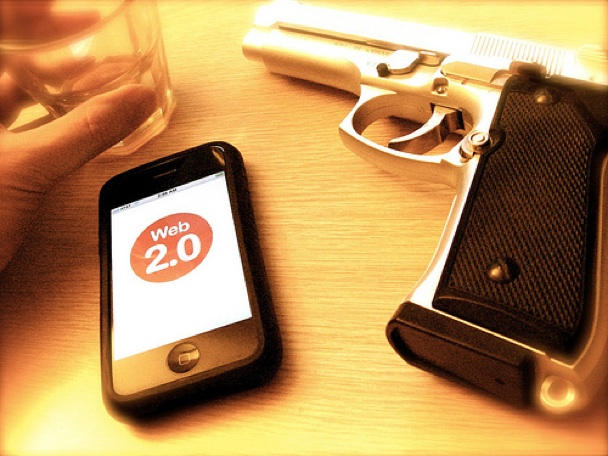


![Complete Guide to Unlocking and Jailbreaking the iPhone and iPod Touch [Jailbreak Superguide] pwnage](https://www.cultofmac.com/wp-content/uploads/2009/09/pwnage.jpg)