Over the last few months developers and websites haven’t seen much iOS 7 beta traffic coming out of Apple’s set of IP addresses in Cupertino. However, over the last few days traffic from devices running iOS 7 has increased for a number of websites and apps.
Onswipe has reported that it has seen a big spike in traffic on its partner sites that run its HTML5 optimized mobile websites. Cult of Mac has seen the number of visits from iOS 7 users increase in our traffic logs, starting around April 29th as well.





![Keyprop Looks Like A Key, Props Up Your iPhone [Kickstarter] 1368008704.jpg](https://www.cultofmac.com/wp-content/uploads/2013/05/1368008704.jpg)

![Troubleshoot Getting Passes On The Lock Screen Using Passbook [iOS Tips] Passbook Lock Screen](https://www.cultofmac.com/wp-content/uploads/2013/05/Passbook-Lock-Screen.jpg)




![The Best iPhone Business Card Ever [Image] c708f1e8b68d11e29b1a22000a1fb711_7](https://www.cultofmac.com/wp-content/uploads/2013/05/c708f1e8b68d11e29b1a22000a1fb711_7.jpg)



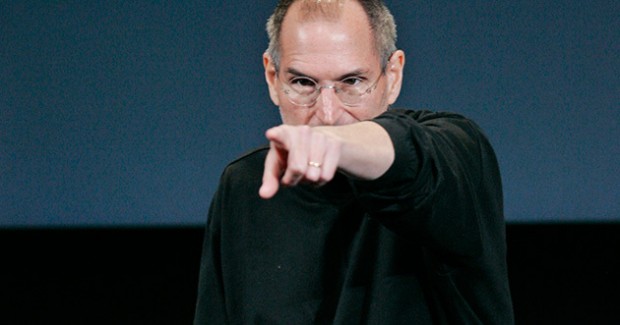
![Get Apps For Passbook And Carry Less Stuff In Your Wallet [iOS Tips] PassbookApps](https://www.cultofmac.com/wp-content/uploads/2013/05/PassbookApps.jpg)

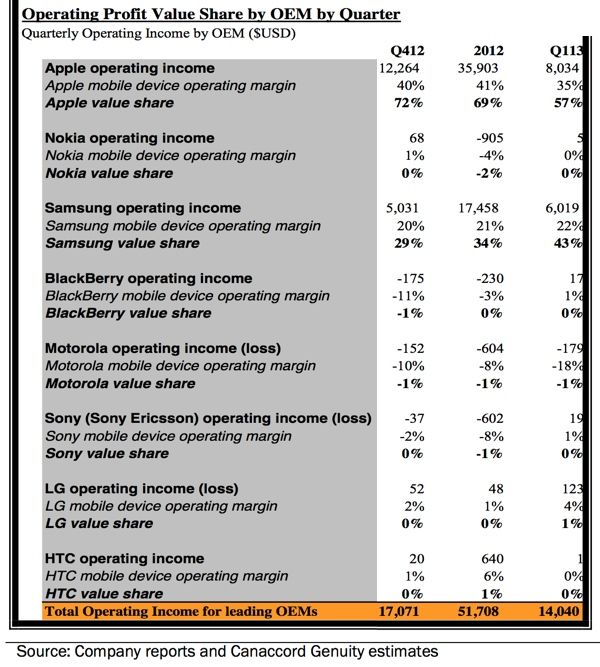






![Turn Images On Your Mac Into Rotatable Objects With Boxshot VR [Deals] CoM - BoxshotVR](https://www.cultofmac.com/wp-content/uploads/2013/05/CoM-BoxshotVR.jpg)