Listen, you tech-savvy, trend-resisting cynic you. I want you to stop dismissing wearable computing as a pointless, narcissistic fad.
Wearable computing is not for people too lazy to look at their phones. It’s not a trendy toy for wealthy yuppies. And it’s not about joining Robert Scoble in the shower.
What you need to know is this: Wearable computing is the next evolution of consumer electronics. And it changes everything for everyone and not just the people actually wearing the computing.
And it will change Apple, too. Here’s how.
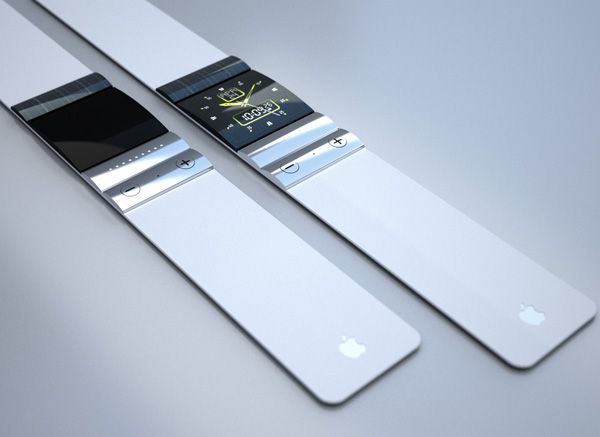

![Mastering Passbook On Your iPhone [Feature] passbook_overview](https://www.cultofmac.com/wp-content/uploads/2013/05/passbook_overview.jpg)


![Add Unsupported Passes, Cards, And Tickets To Passbook [iOS Tips] PassSource Passbook](https://www.cultofmac.com/wp-content/uploads/2013/05/PassSource-Passbook.jpg)

![Apple Decrypts iPhones For The Police, But It Makes Them Wait [Report] passcode](https://www.cultofmac.com/wp-content/uploads/2011/06/passcode-e1332934596261.jpg)



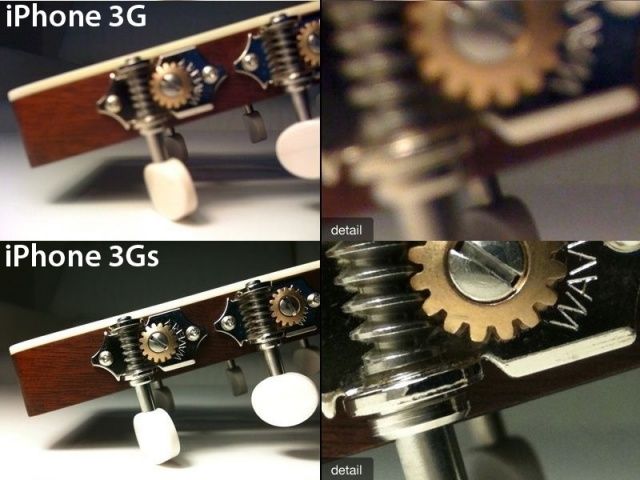
![Learn How To Build iOS Apps…With No Programming [Deals] CoM - Build Apps](https://www.cultofmac.com/wp-content/uploads/2013/05/CoM-Build-Apps.jpg)
![Delete Passbook Items With Aplomb On Your iPhone [iOS Tips] Passbook Delete](https://www.cultofmac.com/wp-content/uploads/2013/05/Passbook-Delete.jpg)


![Ending Soon: Get 9 Seriously Powerful Mac Apps With The Mac Productivity Bundle 4.0 [Deals] CoM - productivitybundle4](https://www.cultofmac.com/wp-content/uploads/2013/04/CoM-productivitybundle4.jpg)

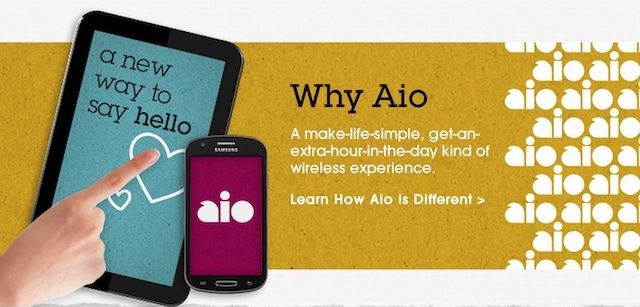



![Rosetta Stone’s Free Navigator iPhone Apps Put Pronunciation Lessons in Your Pocket [Daily Freebie] rosetta-stone-1](https://www.cultofmac.com/wp-content/uploads/2013/05/rosetta-stone-1.jpg)

![Should Apple Disable iPhone Notifications During A Call In iOS 7? [Let’s Talk] 5th-avenue-apple-store-iphone-5-launch](https://www.cultofmac.com/wp-content/uploads/2013/05/5th-avenue-apple-store-iphone-5-launch.jpg)
![Manually Refresh Items And Passes In Passbook [iOS Tips] Passbook Refresh](https://www.cultofmac.com/wp-content/uploads/2013/05/Passbook-Refresh.jpg)
