“Wow, this is cool.” That was my first thought when I saw CamRanger controlling a full-size DSLR for the first time, then wirelessly beaming picture previews to an iPad 15 feet away.
Category: iOS/photography accessories
Works With: iPhone, iPad, Mac
Price: $300
From ISO, to shutter, to aperture, white balance—-even live view and touch-to-focus—-the CamRanger gives you amazing control of any compatible DSLR from your iPad or iPhone. All it takes to get the magic going, is the tiny CamRanger unit and their free iOS app.
![CamRanger Turns Your iOS Device Into A Full-On DSLR Remote [Review] I just took a picture with my DSLR... from my iPad](https://www.cultofmac.com/wp-content/uploads/2013/06/camranger.jpg)

![Anchor is Like Facebook, But More Fun, More Useful And For Coworkers Only [Daily Freebie] anchor-2](https://www.cultofmac.com/wp-content/uploads/2013/06/anchor-2.jpg)

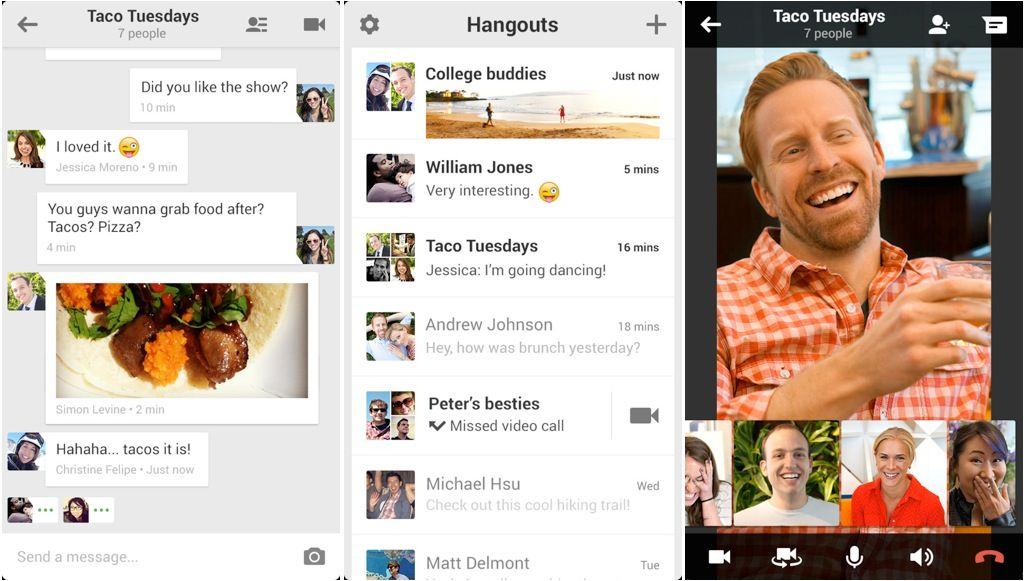

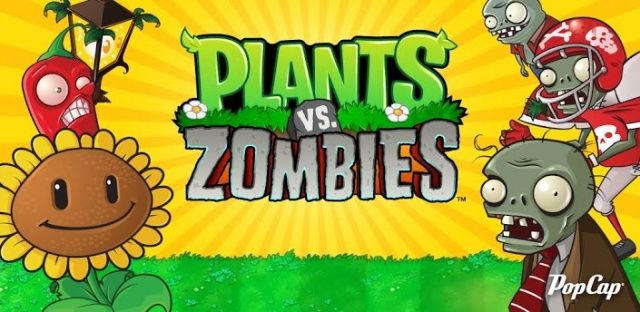


![New iOS Tweak Adds A QR Code Scanner To Built-In Camera App [Jailbreak] Decode-Camera](https://www.cultofmac.com/wp-content/uploads/2013/06/Screen-Shot-2013-06-26-at-15.13.53.jpg)
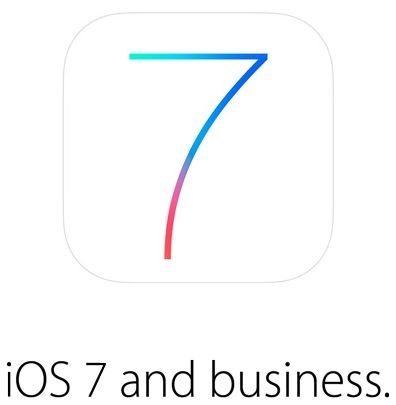
![Here’s How To Send Directions From OS X Mavericks Maps To Your iOS Device [OS X Tips] Maps To iOS Device](https://www.cultofmac.com/wp-content/uploads/2013/06/Maps-To-iOS-Device.jpg)
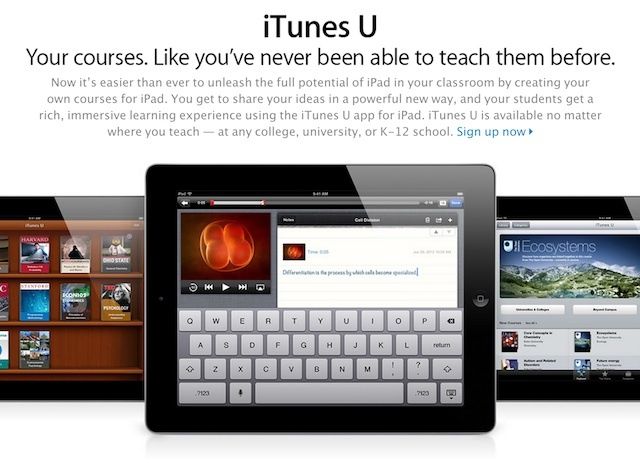
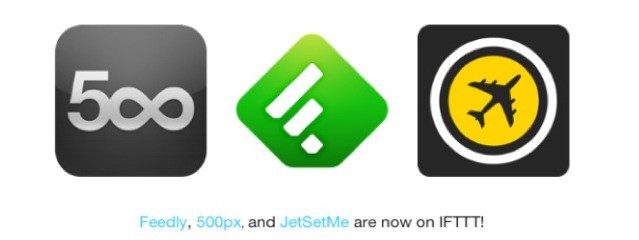


![Here’s What iOS 7 Looks Like On The iPad [Gallery] iOS7iPAd](https://www.cultofmac.com/wp-content/uploads/2013/06/iOS7iPAd.gif)
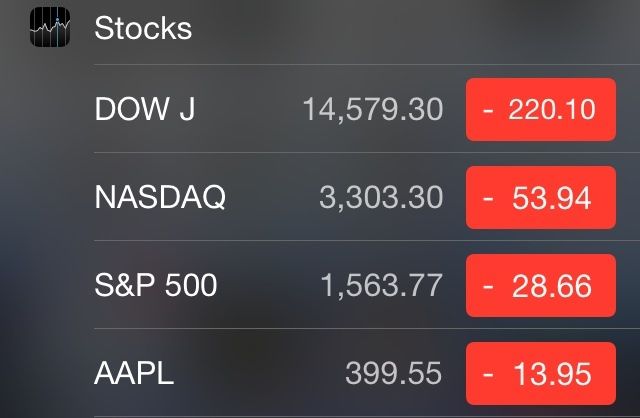

![Apple Significantly Reducing iPhone Orders For The Remainder Of 2013 [Analyst] iPhone 6 maker Foxconn is looking to lower its reliance on Apple.](https://www.cultofmac.com/wp-content/uploads/2013/04/iphone-5-foxconn.jpg)
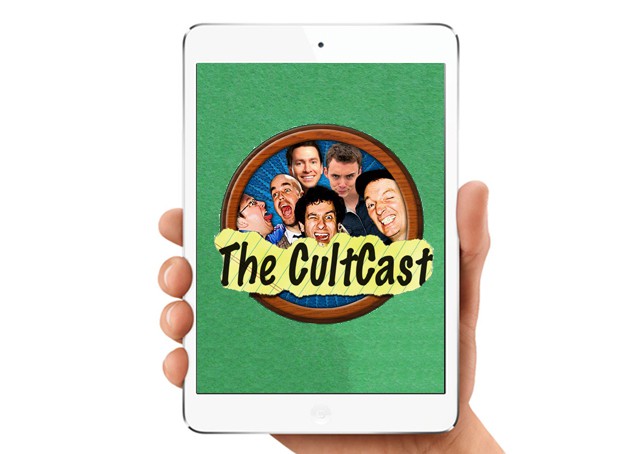

![Use Turn By Turn Walking Directions In iOS 7 Beta For Safer Passage [iOS Tips] turn by turn maps ios 7](https://www.cultofmac.com/wp-content/uploads/2013/06/turn-by-turn-maps-ios-7.jpg)
![Enjoy Beautiful Contact Photos With Ensoul Contacts [Deals] CoM - Ensoul](https://www.cultofmac.com/wp-content/uploads/2013/06/CoM-Ensoul.jpg)
![Nokia Depicts iPhone Owners As Brain-Dead Zombies In Awful New Lumia Ad [Video] zombie-with-iPhone](https://www.cultofmac.com/wp-content/uploads/2013/06/Screen-Shot-2013-06-21-at-17.26.35.jpg)
![Look At How Beautiful A 5.7-Inch iPhone Phablet Could Be [Video] This concept design shows what an iPhone phablet might look like.](https://www.cultofmac.com/wp-content/uploads/2013/06/Screen-Shot-2013-06-21-at-16.00.04.jpg)
