As the summer vacation season hits in our neck of the woods, there’s bound to be plenty of photos being taken of people having fun in the sun. Whether you’re using a simple point-and-shoot, a high-end DSLR, or even your smartphone – the photo-taking process doesn’t end once you take the shot. You’re going to want to make that shot look as great as possible afterward – and that’s where the latest Cult of Mac Deals offer can offer you a big hand.
With The MacPhun Photo Editor Bundle, you’ll get three stellar photo apps in Snapheal, FX Studio Pro, and ColorStroke. Buying all of these apps outside of this offer would run you $69 – but Cult of Mac Deals is offering you a 56% savings on these apps in this bundle. You can get all three apps in The MacPhun Photo Editor Bundle for just $29.99 for a limited time.
![Get 3 Must-Have Mac Apps With The MacPhun Photo Editor Bundle [Deals] CoM - MacPhun Bundle](https://www.cultofmac.com/wp-content/uploads/2013/06/CoM-MacPhun-Bundle.jpg)

![IPhone 5S Will Come In Gold As Well As Black And White [Rumor] Screen Shot 2013-06-13 at 13.28.14](https://www.cultofmac.com/wp-content/uploads/2013/06/Screen-Shot-2013-06-13-at-13.28.14.jpg)


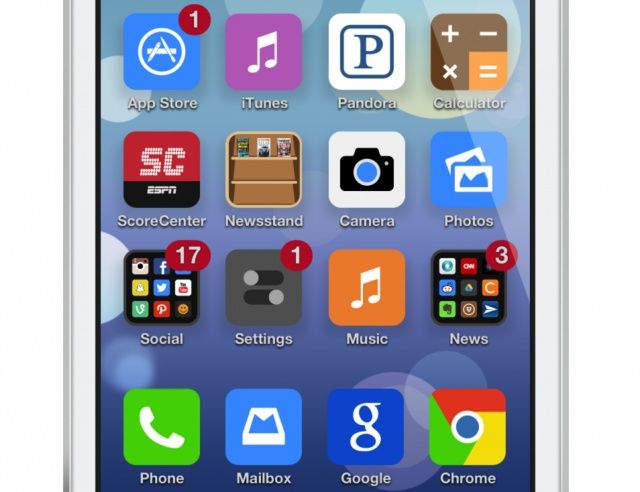


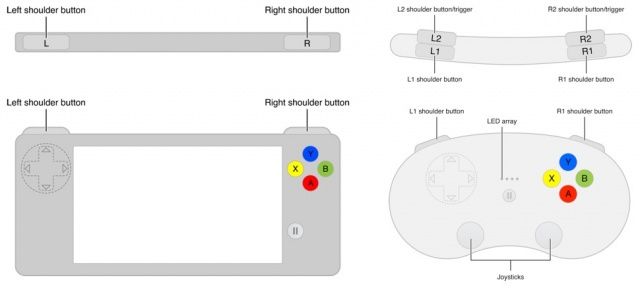
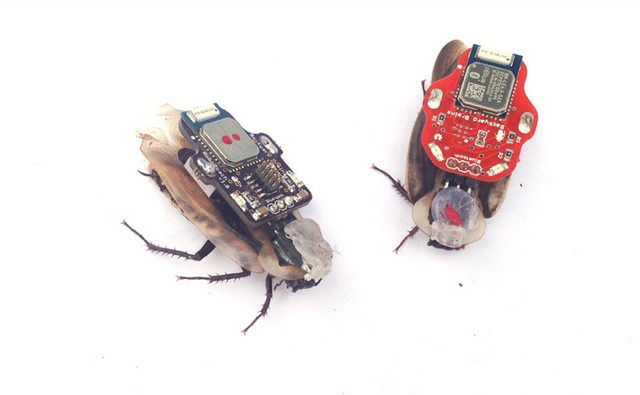






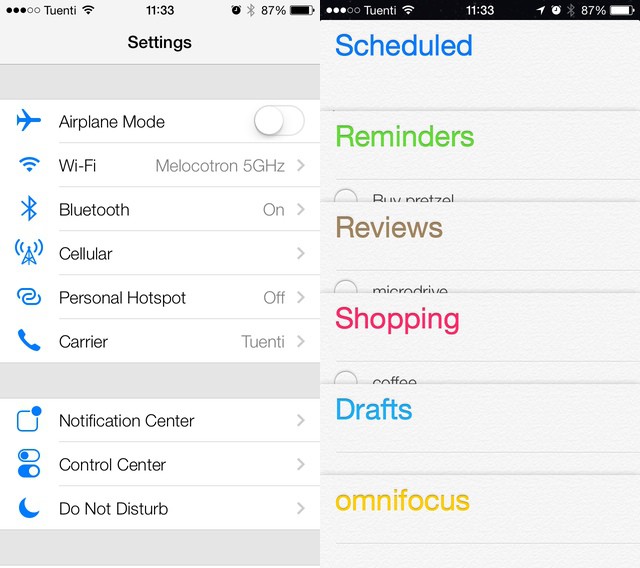

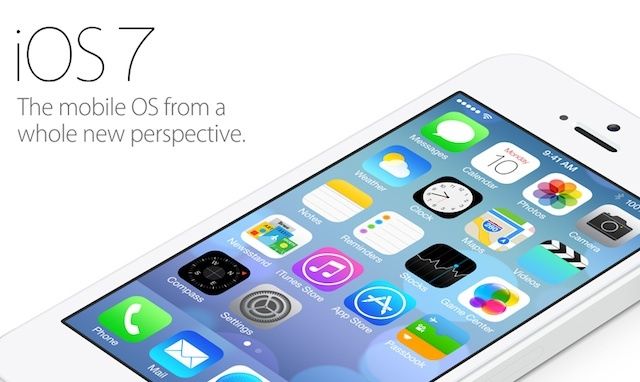
![Get Artist Corner For iPad And A Chance To Win A $100 Apple Giftcard [Freebie] CoM - medium_win_apple_gift_card](https://www.cultofmac.com/wp-content/uploads/2013/06/CoM-medium_win_apple_gift_card.jpg)

![IOS 7 Has Notifications Sync, Call Blocking, And Will Make The iPhone Theft Rate Plummet [WWDC 2013] Screen Shot 2013-06-10 at 2.55.17 PM](https://www.cultofmac.com/wp-content/uploads/2013/06/Screen-Shot-2013-06-10-at-2.55.17-PM1.jpg)


![Ending Soon: Get High Quality Design Resources With The Mega Design Bundle Upgrade [Deals] CoM - Mega Design Bundle 2](https://www.cultofmac.com/wp-content/uploads/2013/05/CoM-Mega-Design-Bundle-2.jpg)
![Sophistication Meets Functional Design With The Leverage Case For iPhone 5 [Deals] CoM - Leverage](https://www.cultofmac.com/wp-content/uploads/2013/06/CoM-Leverage.jpg)
![Five Easy Ways To Master Battery Life In iOS [Feature] Battery Usage](https://www.cultofmac.com/wp-content/uploads/2013/06/Battery-Usage.jpg)