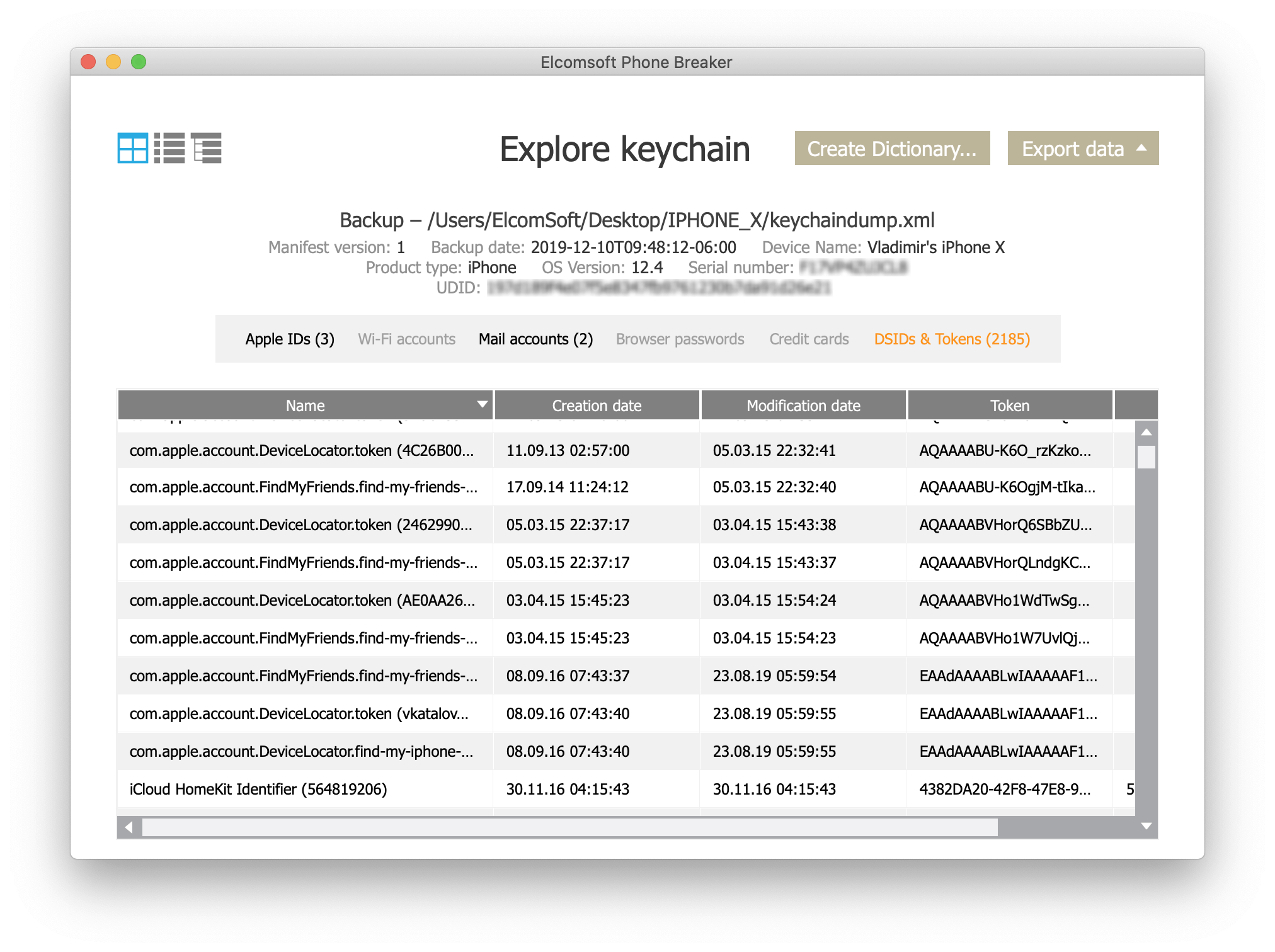On the Mac, hot corners are essential — and amazingly useful. You can put your display to sleep, trigger Mission Control and more, just by flicking the mouse to a screen corner. If you’re one of those people who likes to use a mouse with your iPad, you can utilize these same flick-to-activate gestures on the tablet. And there’s a bonus: Hot corners on the iPad are way, way more powerful than on the Mac.
How to use Mac-like hot corners on the iPad

Photo: Charlie Sorrel/Cult of Mac

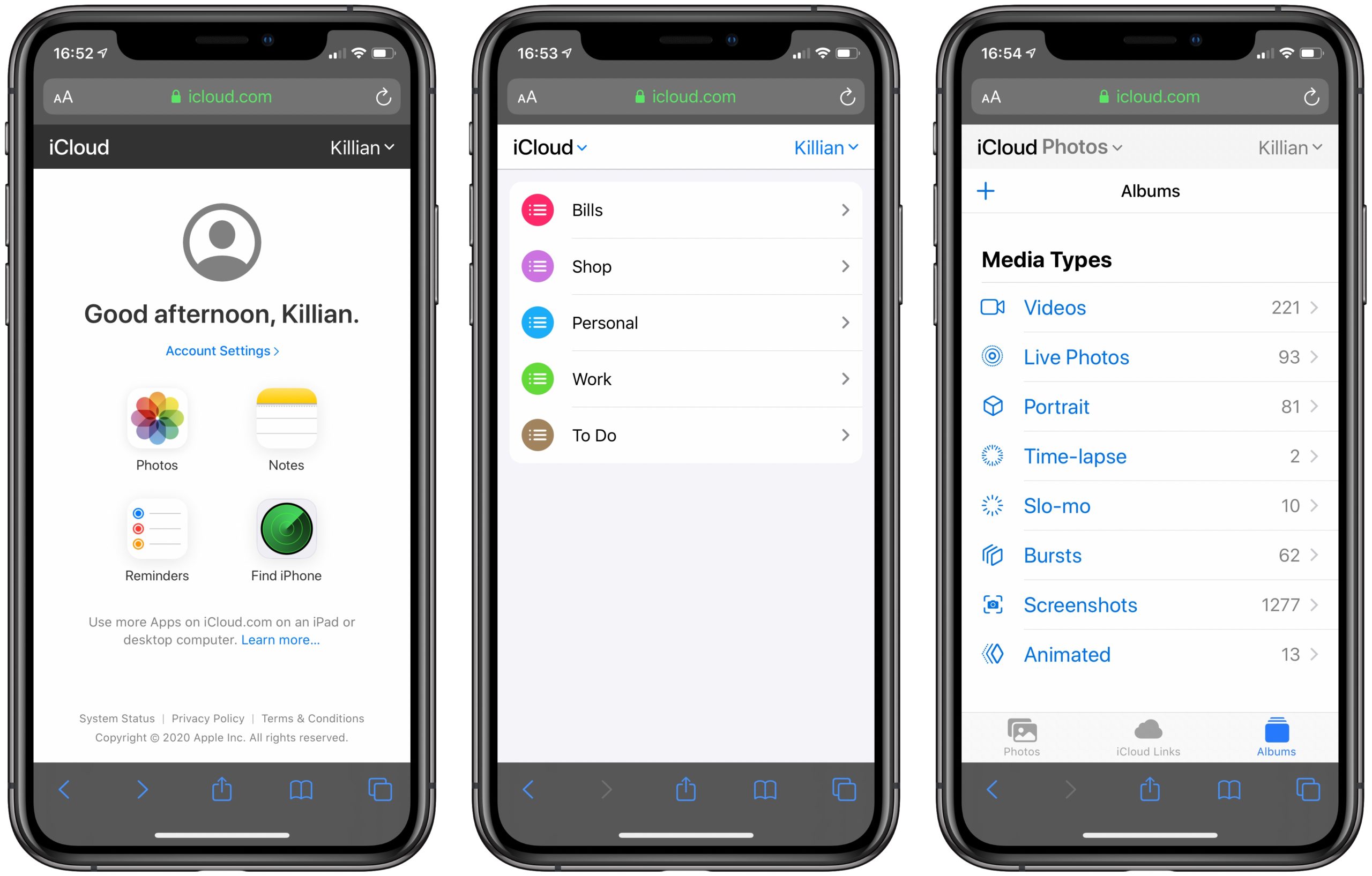

![10 years of iPad: How Apple’s tablet changed mobile computing [Cult of Mac Magazine 334] 10 years of iPad: How Apple's tablet changed mobile computing.](https://www.cultofmac.com/wp-content/uploads/2020/02/COM-MAG-334_4.jpg)


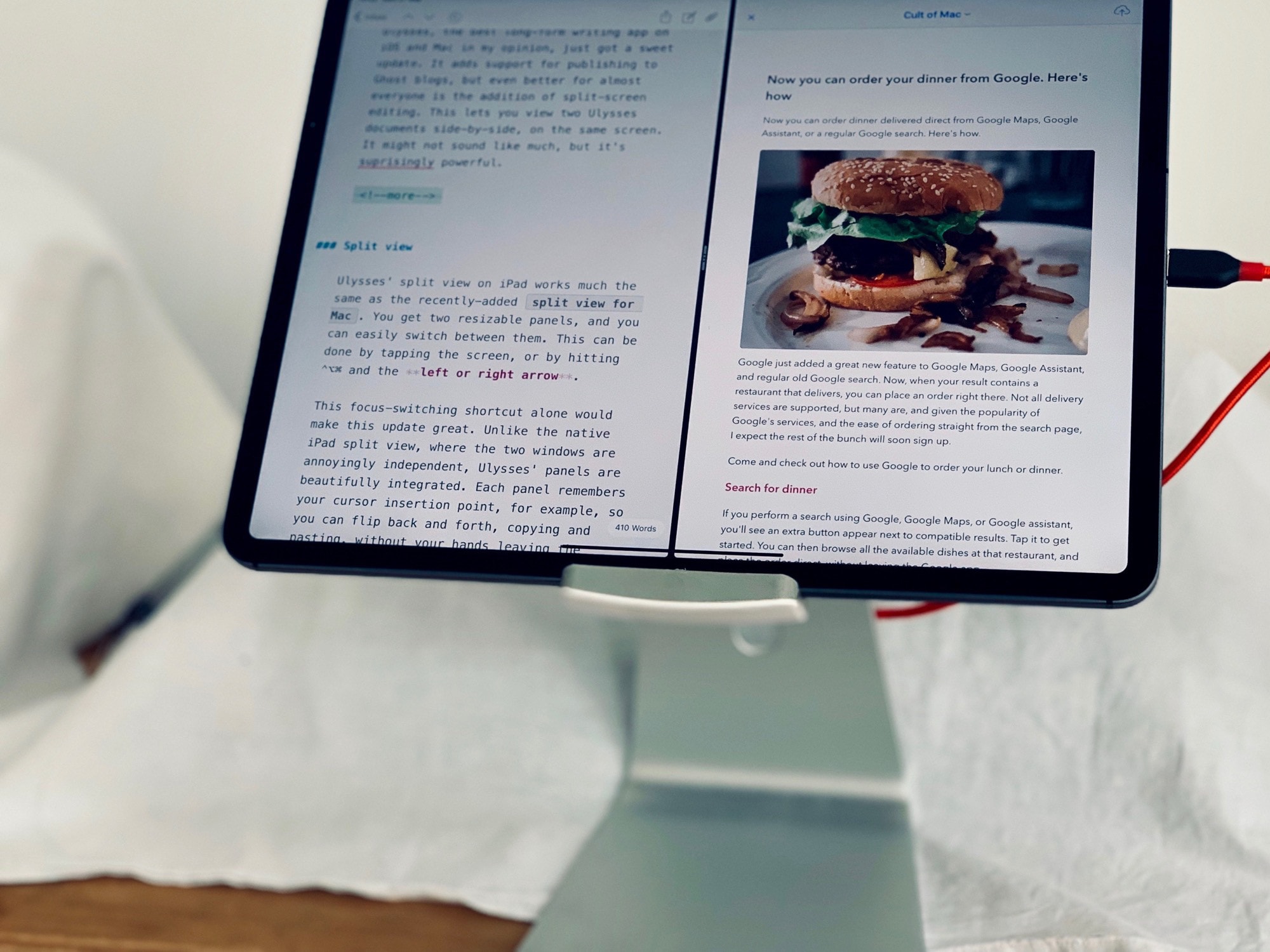






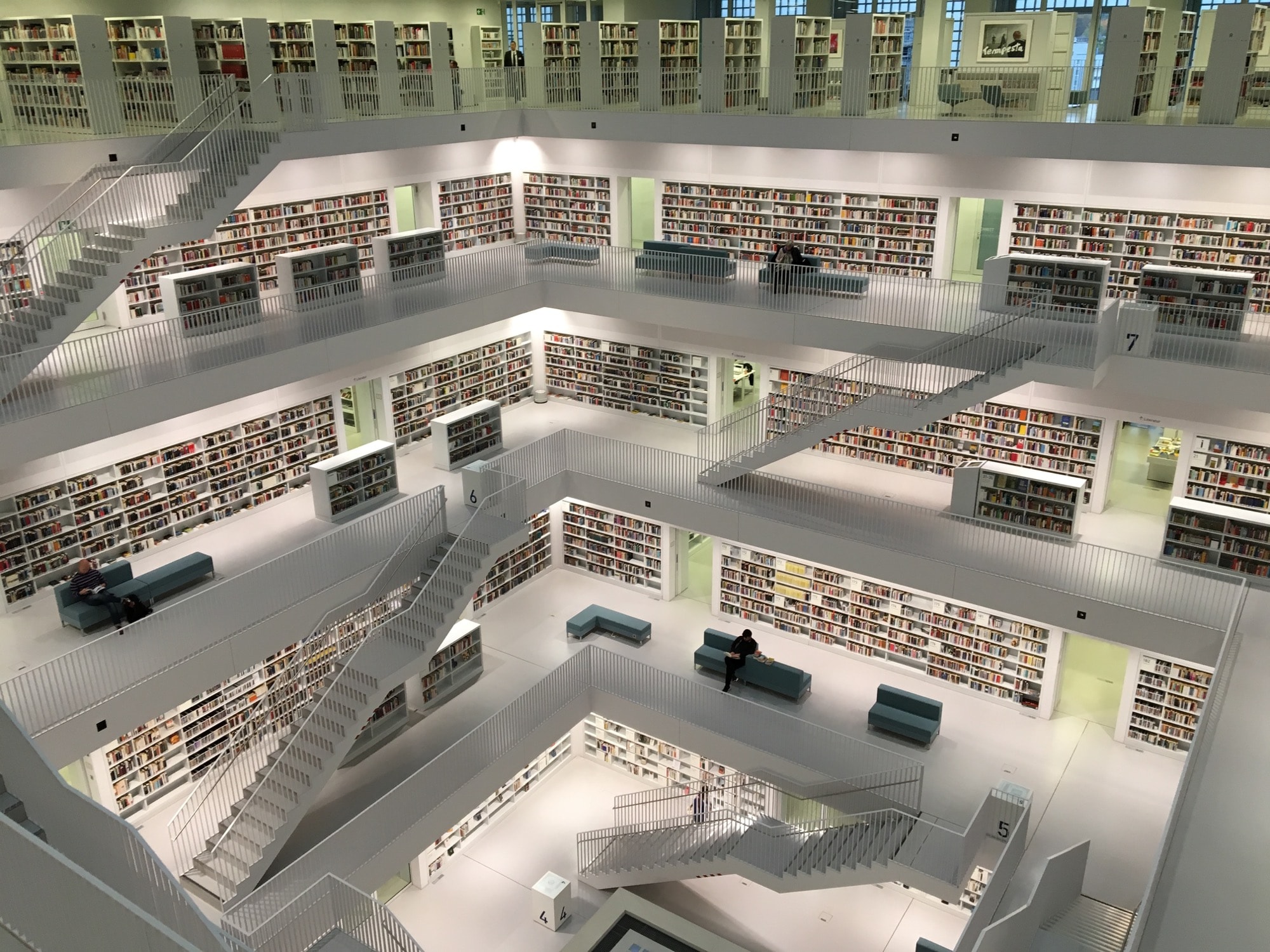



![Bag a 2018 MacBook Air for under $740 [Deals & Steals] DS-Dec-27](https://www.cultofmac.com/wp-content/uploads/2019/12/BeFunky-collage-9-scaled.jpg)