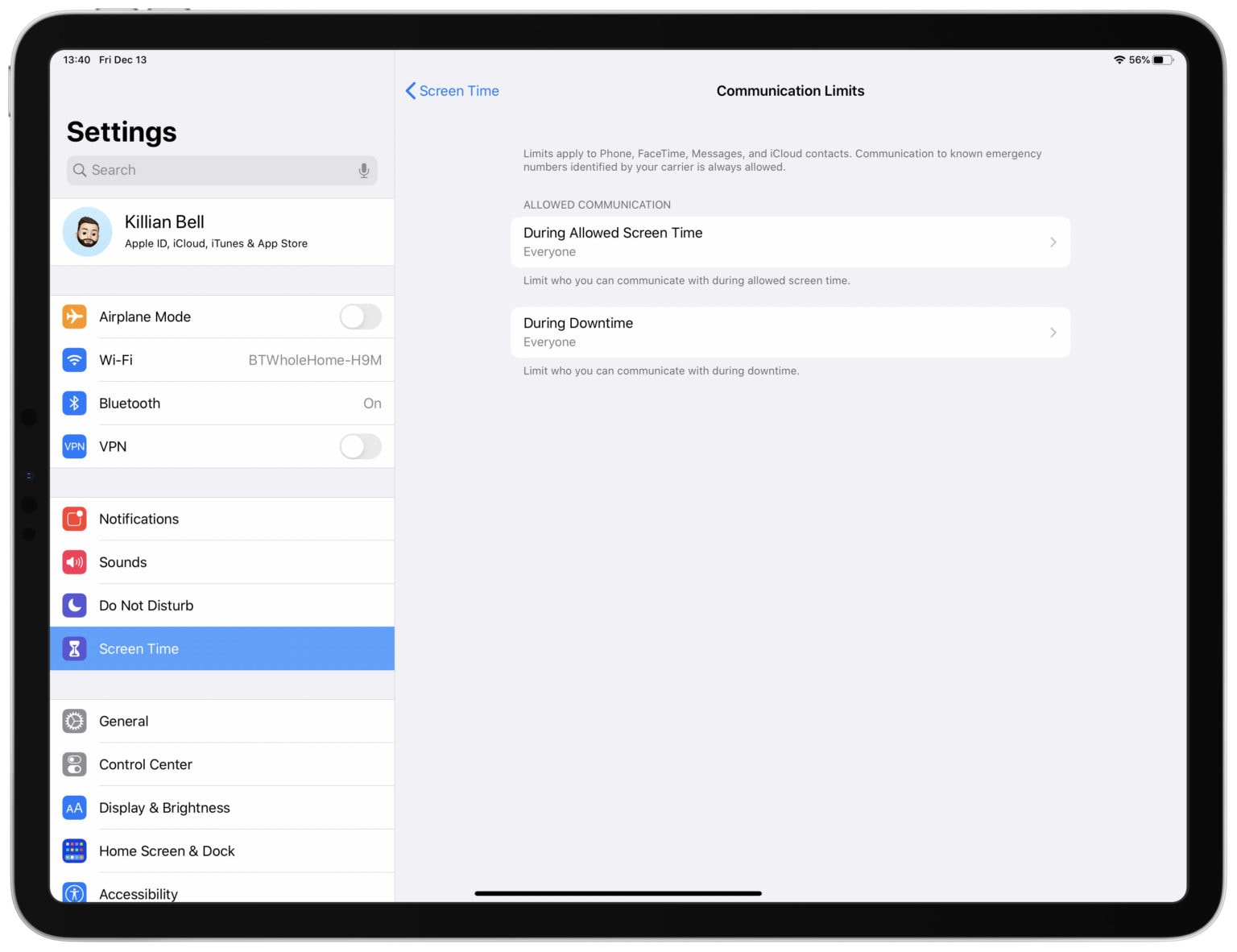iOS 13.3 dropped this week, bringing a brand-new parental controls feature called Communication Limits. But it comes with a serious flaw that allows kids to bypass any rules set by adults.
Apple says a workaround is available, and it is working on a fix that will be included in a future software update.
Communication Limits is a part of the Screen Time feature introduced with iOS 12 last fall. It’s designed to give parents control over who their children can communicate with on iPhone and iPad.
It does this by blocking communications from anyone who isn’t in the child’s contacts list. And by preventing new contacts from being added unless they are first approved with a PIN number set up by the parent.
But Communication Limits is broken in its current form.
Communication Limits comes with a big bug
CNBC reports that there are a number of ways in which Communication Limits can be bypassed, or simply doesn’t work at all, thanks to bugs in Apple’s software.
When an unknown number sends a text to the child’s iPhone, for example, the child is given the option to add the number to their contacts — without entering a PIN. Once added, they can call, text, and FaceTime that number.
“Kids can also skirt the protections using an Apple Watch paired to the iPhone,” the report explains. “If they ask Siri on an Apple Watch to text or call any number, it will go through, whether it’s in the contact list or not.”
Obviously this isn’t how Communication Limits was intended to work. And Apple knows there’s a problem.
A fix is on the way
“This issue only occurs on devices set up with a non-standard configuration, and a workaround is available,” Apple says. “We’re working on a complete fix and will release it in an upcoming software update.”
So, what is that “non-standard configuration?” Well, it turns out Communication Limits only works properly — in its current form — if a child’s iPhone or iPad is properly syncing contacts with iCloud.
Some Communications Limits feature still work if syncing isn’t set up correctly. But others don’t. The workaround, then, is to fix that syncing issue, which you can do as follows:
- Open the Settings app.
- Tap Contacts.
- Tap Default Account.
- Ensure the iCloud option is selected.
Other Communication Limits bugs
There is an exception to this bug. When the Downtime feature — another parental controls function — is enabled on the child’s device, the option to add unknown numbers to the address book is disabled.
But when Downtime isn’t active, Communication Limits doesn’t work properly. And this isn’t the only issue present in iOS 13.3.
Users may also find that even approved contacts are occasionally blocked for no apparent reason. And sometimes the Messages inbox becomes unreadable as contact photos get merged with text.
Apple is yet to start beta testing another iOS update, so it’s hard to tell when a new release may arrive.