If staying at home saves lives during the coronavirus pandemic, then binging on TV is your civic duty.
Networks and streaming services are stepping up to help us sacrifice, offering loads of free programming for any device while we wait out stay-at-home orders. Much of what we’re about to tell you in this guide to free streaming is available on a variety of platforms, from Apple TV to the iPhone, iPad, Macs and smart TVs. Chances are good you’ve already got everything you need to take advantage of these freebies.



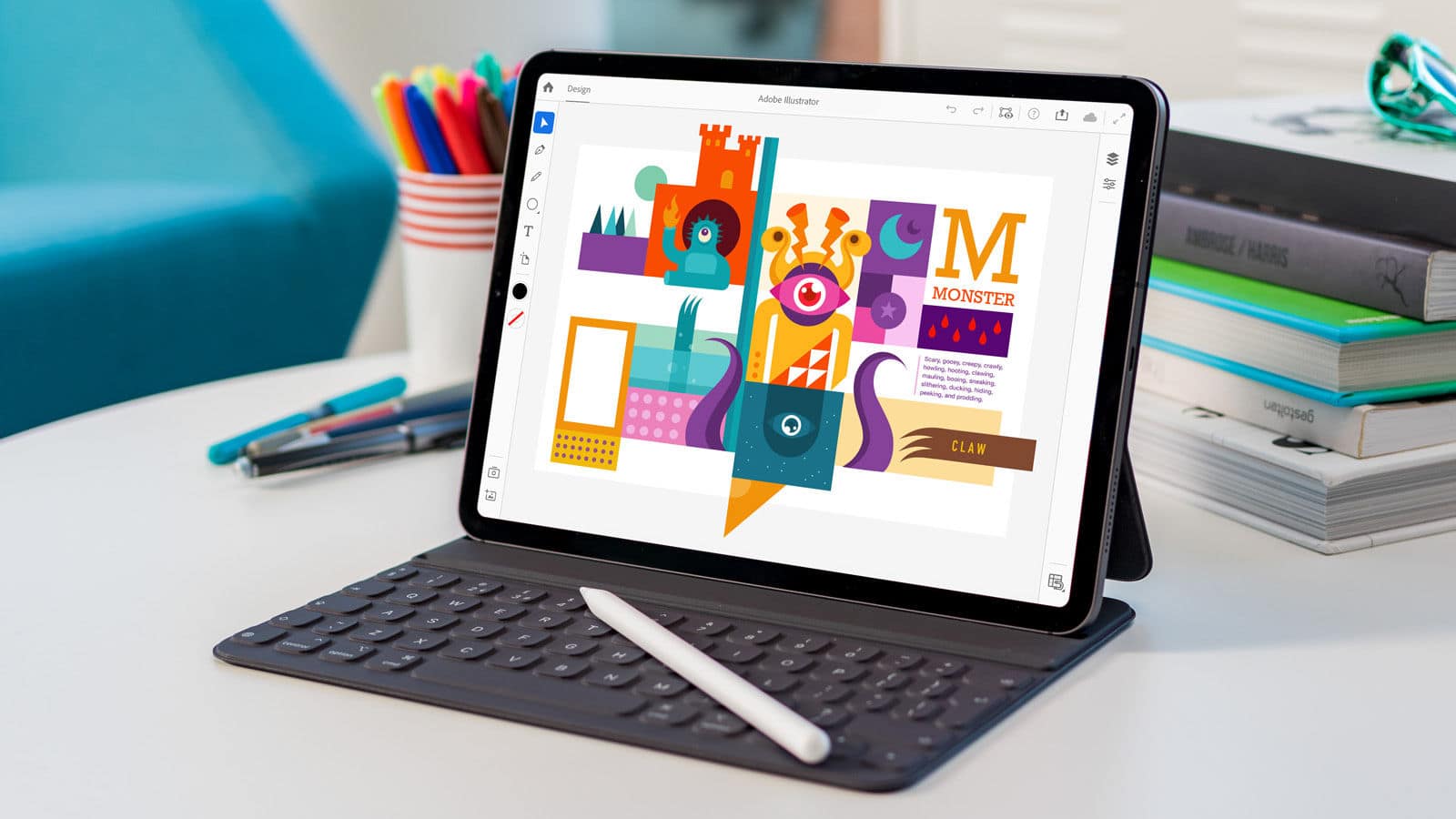




![Everything we think we know about iOS 14 [Updated] ios14](https://www.cultofmac.com/wp-content/uploads/2020/03/D9DC0D27-7D36-4FA1-A5FA-1E1C2050306B.jpeg)



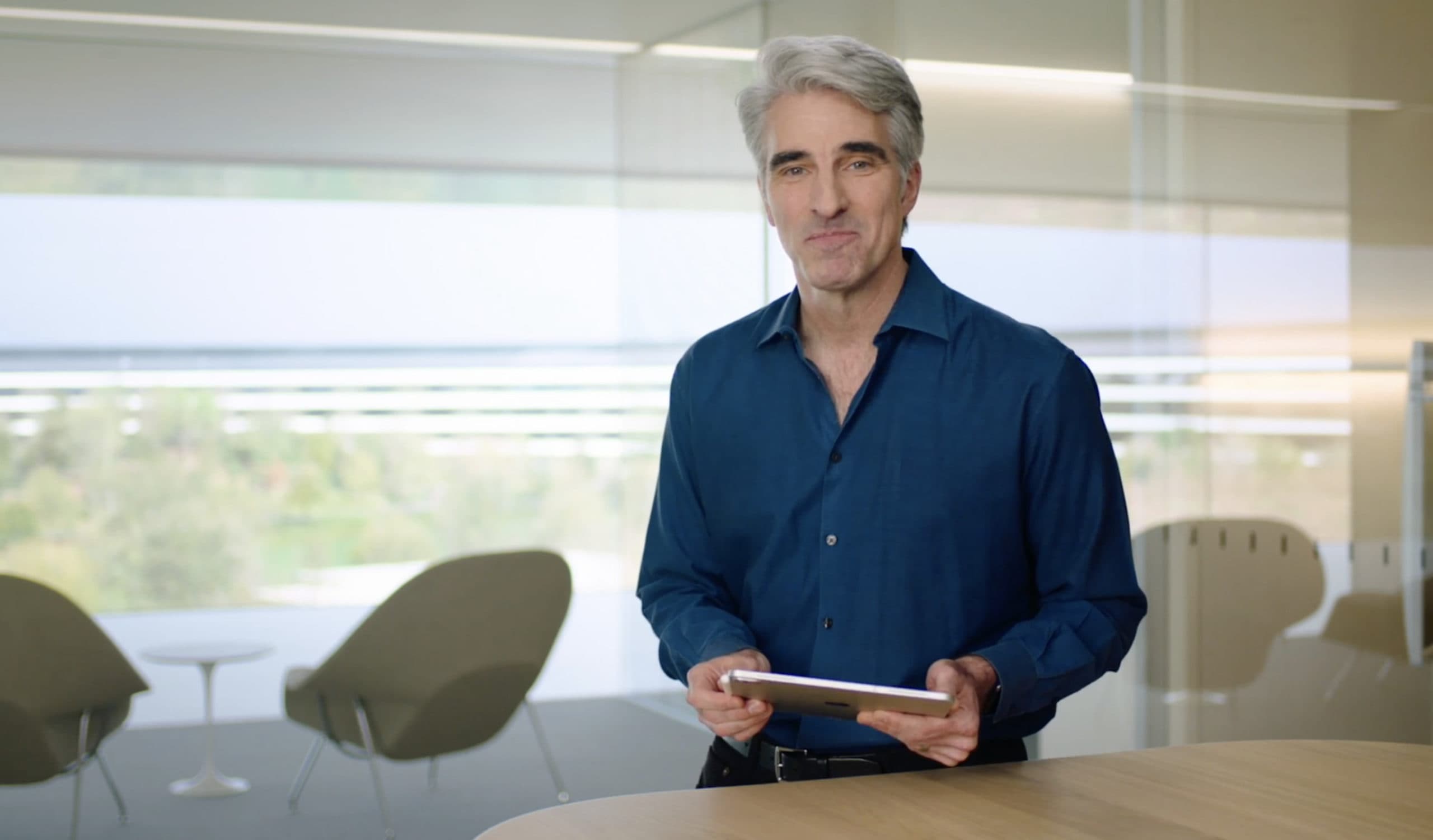

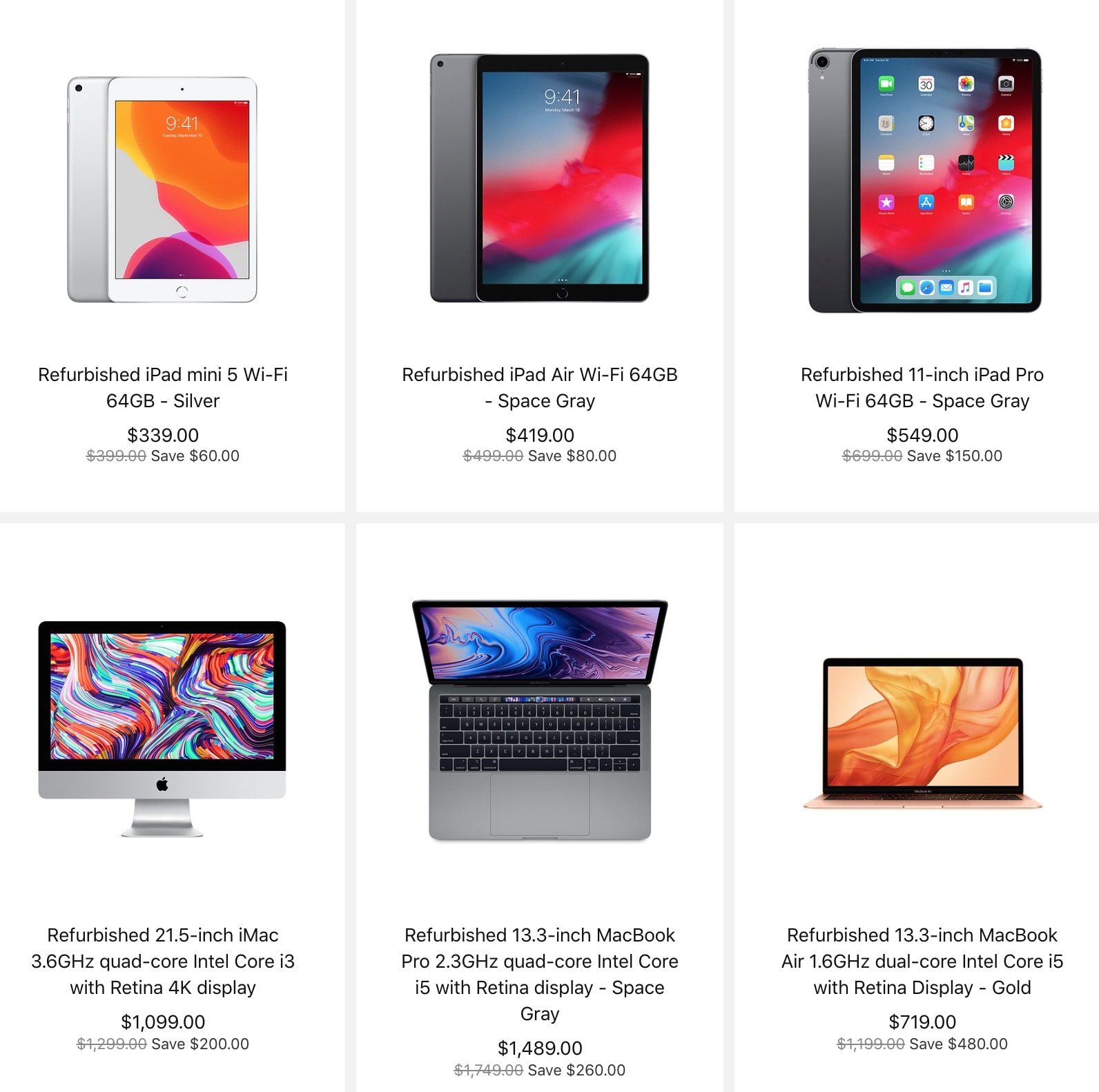




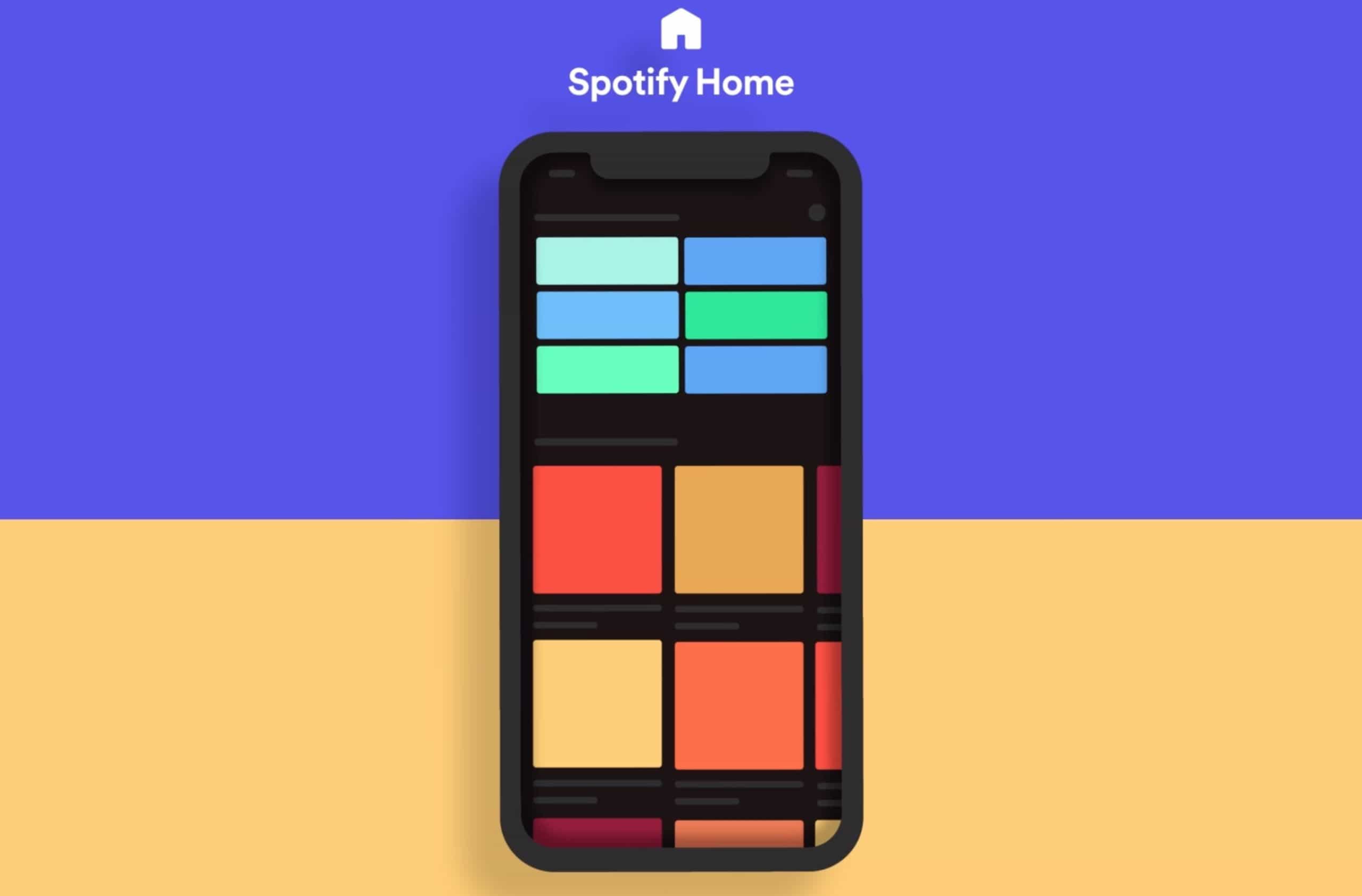


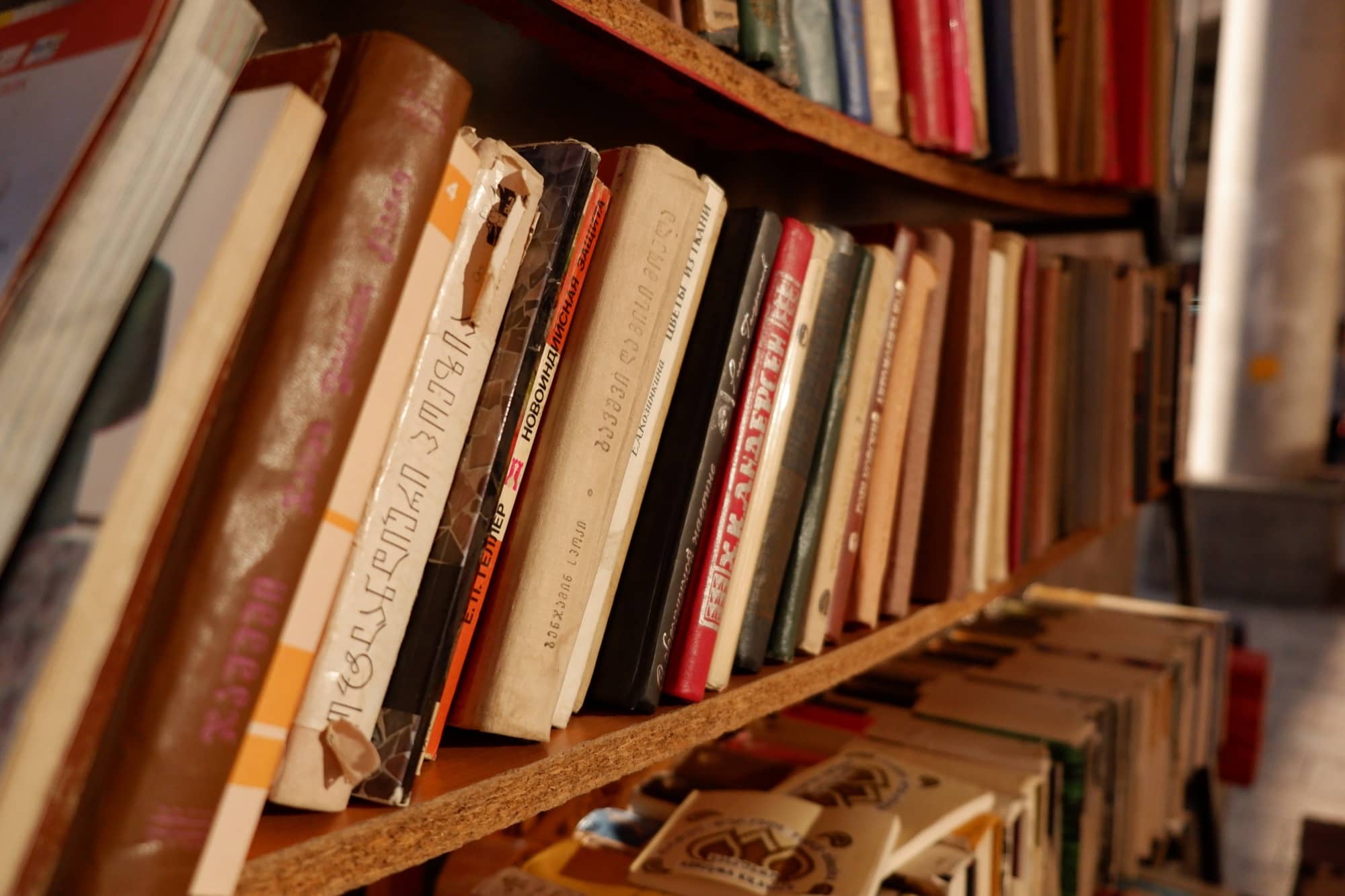
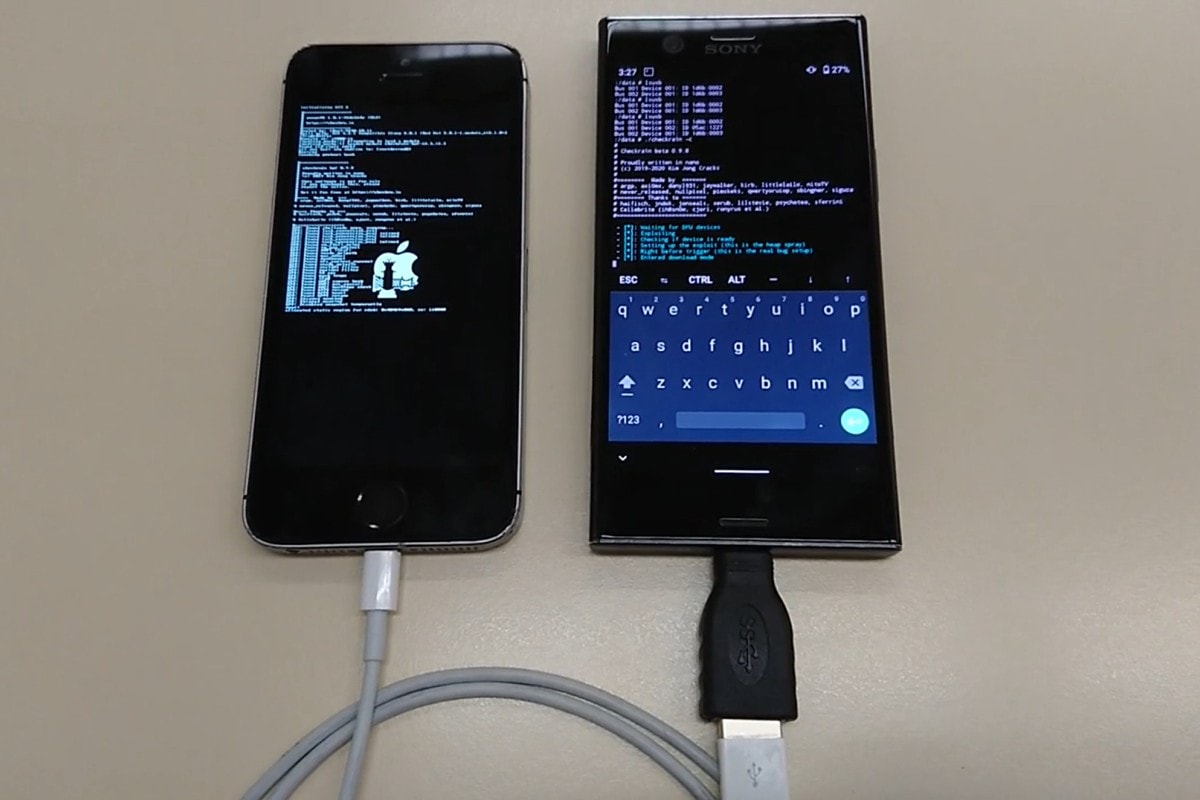

![Bag HomePod for under $200, MacBook Air for $749 [Deals & Steals] DS-Mar-2-20](https://www.cultofmac.com/wp-content/uploads/2020/02/BeFunky-collage-20-scaled.jpg)