Apple’s exciting new Magic Keyboard is going to make working on iPad Pro better than ever when the accessory debuts in May. It’s a huge improvement over the Smart Keyboard Folio in so many ways.
Prices start at $299, which makes the Magic Keyboard an expensive upgrade. For many iPad Pro users, however, it will be well worth it. Here are five reasons why the Magic Keyboard with trackpad blows our minds.
5 reasons why the Magic Keyboard is an insta-buy
Apple has been pushing to make iPad Pro a laptop replacement for years. The hardware was already there for the most part, but it was missing a key ingredient: a real keyboard with a real trackpad.
The Magic Keyboard fills that hole. It fixes the complaints we’ve all had with the Smart Keyboard Folio while adding a host of improvements that are going to make using iPad Pro on the go even greater.
Magic Keyboard packs real, backlit keys
Not only does the Magic Keyboard come with real keys — they’re not coated in fabric like those on the Smart Keyboard Folio — but they’re Apple’s newest scissor keys, like those found in the 16-inch MacBook Pro.
They offer 1 millimeter of travel for better feedback and a more comfortable experience. Plus, they’re backlit, which is great for those who work in dimly lit environments. Apple says they’re quiet, too.

Photo: Apple
Sadly, we still don’t get a row of function keys, so you still can’t control your music, display brightness and other things at the touch of a button. But there’s a good reason for that now.
It comes with a built-in trackpad
Without function keys, the Magic Keyboard has room for a built-in trackpad. It is enabled by true trackpad support in iPadOS 13.4, which brings an improved mouse cursor and trackpad gestures.
You can use those gestures to access common features, including the app switcher and Dock, Control Center and Slide Over. Apple is also working on updates to its iWork suite that will add trackpad support.
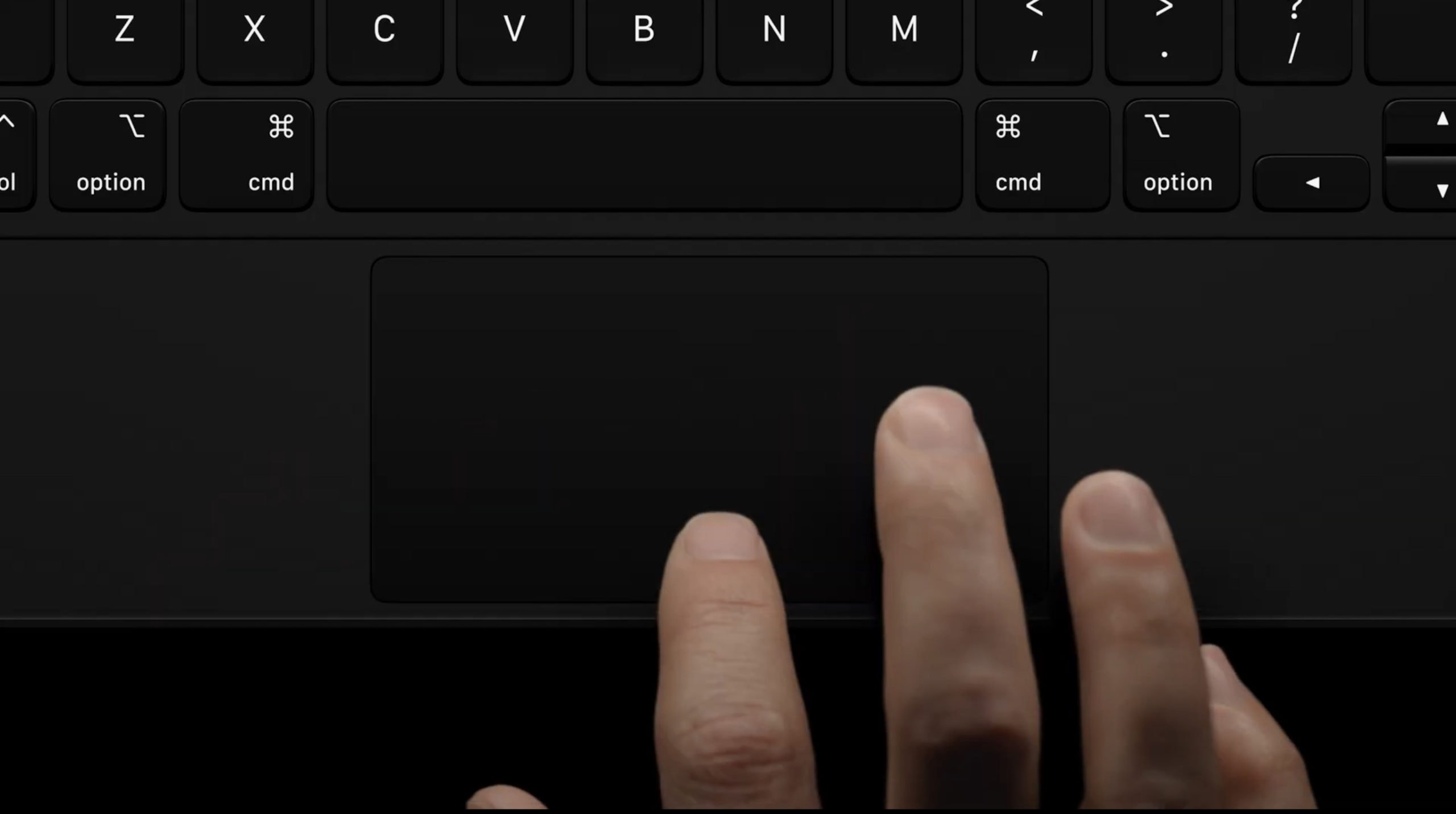
Photo: Apple
Apple promises “a whole new way to work with documents” in Pages, greater control over multiple objects in Keynote, and added precision over spreadsheets in Numbers. The trackpad goodness doesn’t stop there, either.
Developers will have access to new APIs that will allow them to improve trackpad support in their own apps. The same functionality extends to the standalone Magic Trackpad 2.
It comes with its own USB-C port
Real keys and a built-in trackpad alone make the Magic Keyboard an easy buy, but there’s more. The Magic Keyboard also gives your iPad an additional USB-C connector with pass-through charging.

Photo: Apple
That means you can charge your device through the keyboard while keeping iPad Pro’s USB-C connector free for other things — like storage drives and external displays.
This is an incredibly useful feature for those who regularly work with iPad Pro and struggle to keep their peripherals connected while charging. It might just save you from buying a standalone USB hub.
It ‘floats’ your iPad for comfortable viewing
By far the most eye-catching thing about the Magic Keyboard is the way it “floats” your iPad Pro in midair. It not only looks outstanding — it kind of reminds us of the iMac G4 — but it’s functional.

Photo: Apple
It’s now comfortable to use iPad Pro at a desk and on your lap, like a traditional notebook. You also can tilt your device up to 130 degrees for the best viewing angle, thanks to its unique, cantilevered hinges.
It’s backward-compatible
For many of us who already own a 2018 iPad Pro, the Magic Keyboard is more exciting than the refreshed iPad Pro. The good news is we don’t need to upgrade to enjoy it.
The Magic Keyboard is backward-compatible with the first-generation 11-inch iPad Pro and the third-generation 12.9-inch iPad Pro from 2018. Just ensure you’re running iPadOS 13.4 and it’s good to go.
Available in May
By now, you probably want a Magic Keyboard of your own. It goes on sale in May (Apple hasn’t provided a more specific date yet). It will retail for $299 for the 11-inch model and $349 for the 12.9-inch model.


