Thanks to unprecedented early leaks, some of the biggest new features planned for iOS 14 have already been spoiled. Apple is supposedly making some huge changes to the Home screen, iMessages, HomeKit, Apple Pencil and much more in its next-gen mobile operating system.
The recent wave of leaks proved so overwhelming that we rounded them all up in one place. We will keep updating the list as we inch closer to this summer’s Worldwide Developers Conference, where Apple traditionally previews all of its upcoming platform updates.
iOS 14 leaks
While the rest of the world panics about the spread of COVID-19, juicy details about iOS 14 spilled out, based on leaked versions of the software. The reports got us salivating for the first iOS 14 public beta builds.
While Apple is switching this year’s WWDC to an “all-new online format” due to COVID-19, there’s no reason to think the pandemic will affect the launch of next-gen platforms for iPhone and iPad. Still, these iOS 14 leaks come from early builds. Nobody can guarantee that any of these features will arrive in 2020.
New Home screen layout

Photo: Apple
iOS 14 could bring the biggest changes to the Home screen since the iPhone debuted in 2007. The new Home screen layout reportedly allows users to arrange app icons in a list, just like on Apple Watch. Customized Siri Suggestions will be added to the screen, too, making it quicker to access the apps you use the most. The suggestions likely will be based on what time of day it is, whether you’re at work or home, and things like that.
9to5Mac’s report claims the list view will offer multiple sorting options. Users will be able to filter applications based on criteria like which apps have unread notifications or have been recently used. This should help users also recognize which apps they don’t use often so they can delete them and save on storage space.
iMessage mentions and unsends
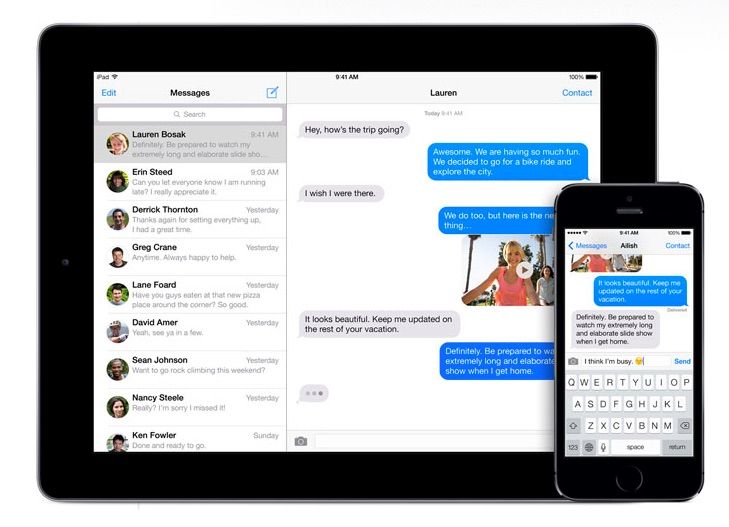
Photo: Apple
Ever sent a text that you immediately wished you could unsend? With iOS 14, we might finally get that option. Apple is allegedly planning to add the ability to retract messages after they’re sent. When recipients get a message that’s been unsent, they will get a notice that it’s been retracted, but won’t see the message itself.
iMessage also supposedly will add an option to @ or mention people in group chats so everyone know who’s talking to whom (or to get someone’s attention). The mentions system could help users keep notifications under control. For instance, you might be able to hide alerts from a busy conversation but still get notifications if your name is mentioned. There’s also going to be an option to mark messages as unread if you have read receipts turned on.
New iOS multitasking system
https://twitter.com/BenGeskin/status/1231688857990631425
The new iPad multitasking UI introduced last year is supposedly coming to the iPhone in iOS 14. Based on videos posted by notorious tech leaker Ben Geskin, Apple will call the iPad-style multitasking UI option “Grid Switcher“.
When users swipe up from the bottom of their screen, background applications will be displayed in a grid view. From there, users could swipe to a recently used app or close it by swiping up. Grid Switcher reportedly will be an option in the Settings, so if you prefer the current Dock Switcher, you can keep it.
Maps gets even more data
Apple completed the huge overhaul of its Maps app earlier this year, but the improvements aren’t stopping there. iOS 14 will reportedly add more information to nearby places like seating for couples, discounts for children, and private rooms. Movie theaters with IMAX may also be highlighted.
The new Maps data will also provide more information about nearby Apple stores. You’ll be able to quickly find local Apple Store details like Genius Bar availability, identify which stores offer same-day repairs and see if they accept device trade-ins.
Wallpapers for CarPlay
CarPlay doesn’t get much attention during iOS updates, however, this year could be different. iOS 14 will supposedly add the ability to customize the look of the CarPlay interface by adding wallpapers. Like on iOS and macOS, some of the wallpapers will be dynamic and can transition from light to dark modes based on what time of the day you’re driving.
Fitness app

Photo: Macrumors
Peloton and other workout apps could soon get some fresh competition from Apple in the form of a new Fitness app that runs on Apple Watch, iPhone and Apple TV. MacRumors revealed that Apple is working on a special project code-named “Seymour” that will serve up a series of workouts and other fitness-related videos that users can download and complete to improve their health.
The Fitness app reportedly would work on iPhone, iPad, Apple Watch and Apple TV. Fitness fans reportedly can choose from a variety of exercise options like indoor/outdoor biking, yoga, running, rowing, aerobics, dancing and bodyweight fitness. Users could download workouts on one device and sync them to to other Apple devices to complete later. The workouts supposedly will cost nothing for Apple device owners.
Customized Siri Voices
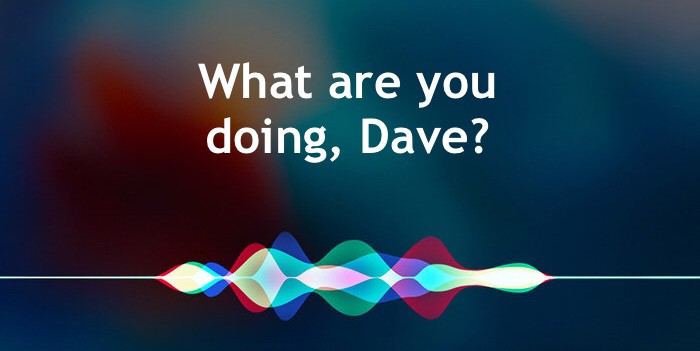
Photo: Apple
iOS 14 reportedly will come with a software framework that lets developers create custom voice synthesizers for Siri. Dubbed “VoiceProvider,” the new framework could allow iPhone users to change Siri’s voice to something created by a third-party. Google Assistant already offers something similar (including a couple celebrity voices you can use). The new voice controls also could prove useful for languages and dialects Apple does not otherwise support.
Handwriting recognition with Apple Pencil

Screenshot: Apple
Handwriting recognition will allegedly be built into iPadOS 14, allowing Apple Pencil users to write words into any text box and have it instantly transformed into text. This could dramatically change the way people interact with their iPad screens. No longer will anyone need to use a physical or virtual keyboard to input text.
Augmented reality app in iOS 14

Photo: Lego Group
Apple looks set to make another big push into augmented reality with a new app for iOS 14 dedicated to viewing AR content. Details on how the app would work remain a bit fuzzy. But it sounds like Apple will give third parties the ability to create AR tags. Users could then scan those tags at a store to see a virtual object overlaid on the real world.
Right now, iPhone users must download individual apps to view specific AR content. iOS 14’s new dedicated AR app could change that by allowing users to view everything from the same screen. If successful, that could push AR into the mainstream for advertisers and other creatives.
Improved iPad mouse support

Photo: Pixabay/Pexels CC
The convergence of the iPad and Mac might take another giant leap forward, thanks to improved mouse support for iPhone and iPad in iOS 14. Apple is expected to add more-traditional cursor options like what you’re used to seeing on Macs. These might include an arrow pointer and a cursor that changes to a hand icon when hovering over hyperlinks. New gestures supposedly will work with a new Smart Keyboard with a built-in trackpad.
Third-party wallpaper packs

Photo illustration: Ste Smith/Cult of Mac
Wallpapers on iPhone and iPad are allegedly set to get new categories to offer improved organization over the current system, which just divides wallpapers into Still and Dynamic. Categories will include “Earth & Moon” and “Flowers.” Third-party wallpaper apps reportedly will integrate into the iOS Settings app, too, so you can finally make all your changes in one spot.
‘Shot on iPhone’ integration into Photos app
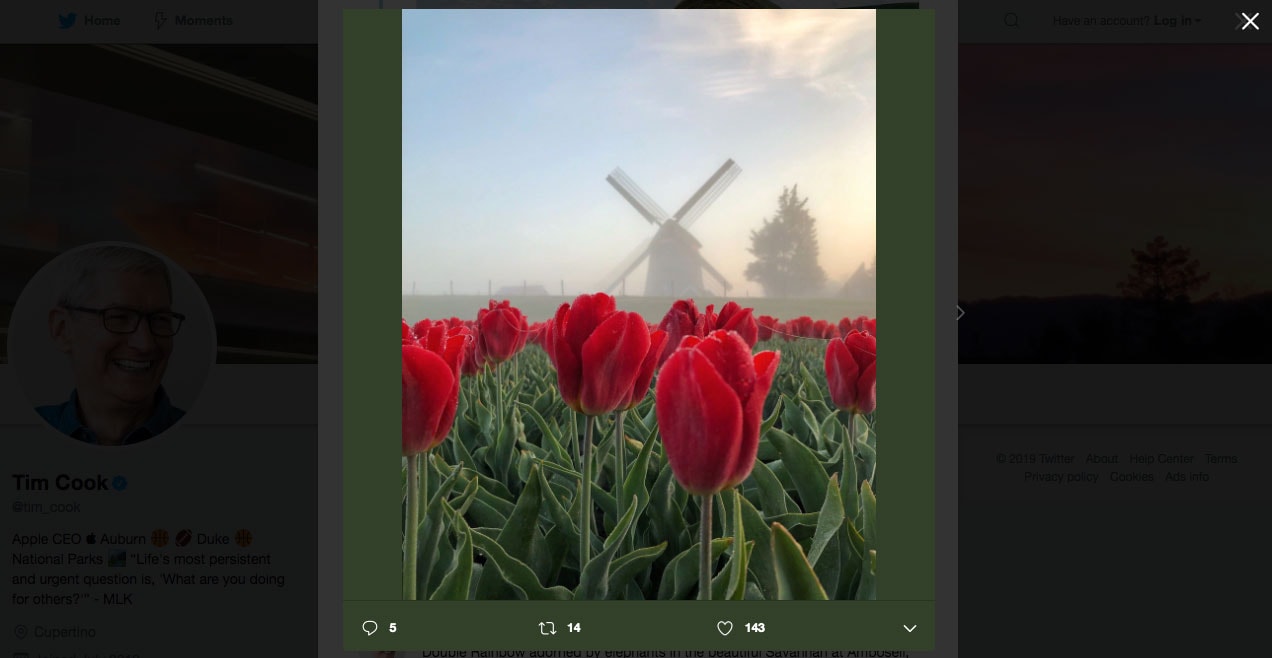
Screenshot: Patrick Smit/Twitter
Entering Apple’s Shot on iPhone contests reportedly will get a lot easier when iOS 14 lands in the fall. The Photos app will reportedly integrate a new challenges section that lets you submit your photos — and see the winners.
Accessibility changes
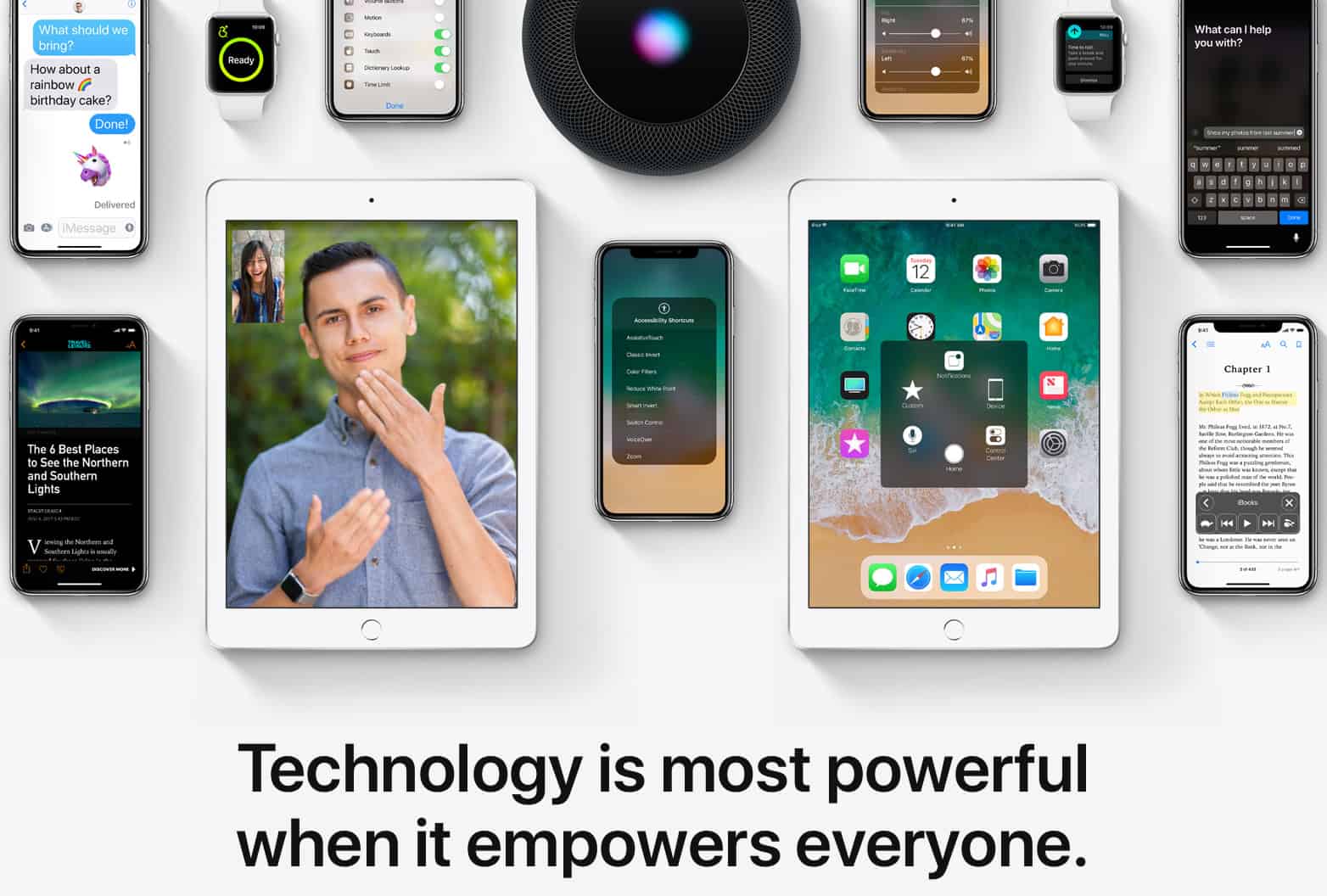
Photo: Apple
The iPhone supposedly will get new accessibility tools, including a feature that detects important sounds like fire alarms, sirens and doorbells. The device will relay the alerts via haptic feedback. 9to5Mac also reports the iOS 14 Camera app will be able to detect hand gestures.
HomeKit gets Night Shift
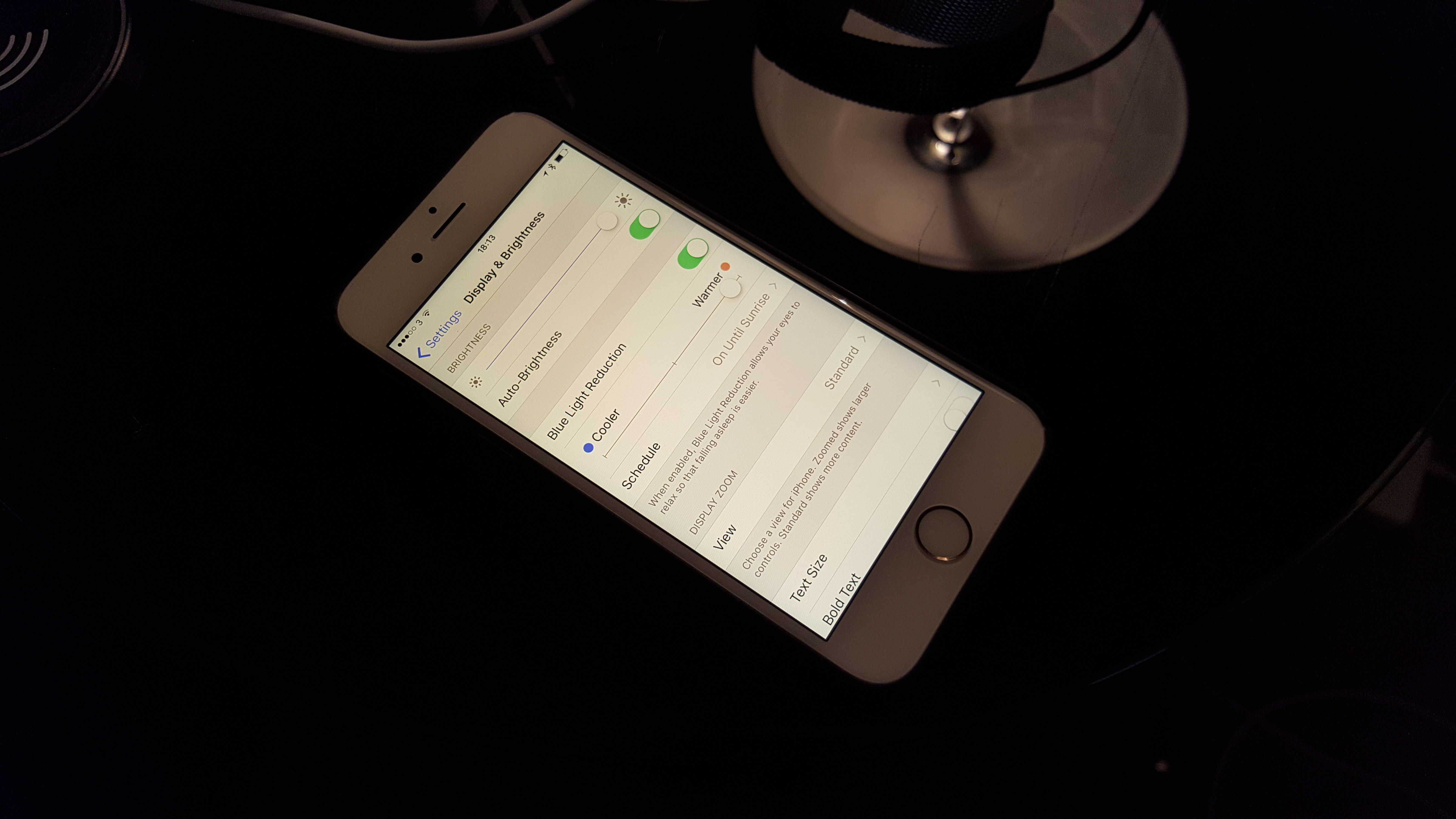
Photo: Killian Bell/Cult of Mac
Apple reportedly plans to bring Night Shift to HomeKit, which will allow smart lights to automatically adjust hue and intensity at certain times of day. Lights will start with a bright blueish light in the morning and slowly transition to a warmer tone after sunset.
HomeKit-compatible security cameras might also get a new feature that adds facial recognition for specific people. Certain tasks could be triggered when the camera recognizes a face — or when a stranger enters a specified area. The feature also supposedly supports object recognition for people, animals and vehicles.
Compatibility for everyone
The best news about iOS 14? Pretty much everyone with a recent iPhone or iPad model will be able to run the updated version. Any device that can run iOS 13 reportedly can upgrade to iOS 14. This includes older models like the iPhone 6s, iPhone 6s Plus and iPhone SE.
![Everything we think we know about iOS 14 [Updated] ios14](https://www.cultofmac.com/wp-content/uploads/2020/03/D9DC0D27-7D36-4FA1-A5FA-1E1C2050306B-1536x864.jpeg)

