One of the consumerization of IT trends is the use of cloud storage. Most of us already have experience with iCloud and other personal cloud services like Dropbox, Google Docs, and SugarSync. The big advantage to all these solutions is their ubiquity – you can access documents and files in the office, at home, on the road using your iPhone or iPad, and pretty much anyplace else. Though they may raise data security and privacy concerns, personal or public clouds are extremely easy to use and always available.
The popularity of major cloud providers is causing a number of companies to offer easy to configure private cloud options that businesses can physically deploy on their own network or that can be hosted by the developer or a cloud service provider.
This week, ownCloud, which already offers an open source cloud storage and sync, announced new business and enterprise options that offer a great deal of flexibility.


![FileMaker 12 Turns The Volume Up Way Past 11 [Review] FileMaker launches new version centered on iOS development](https://www.cultofmac.com/wp-content/uploads/2012/04/fm-title1.jpg)

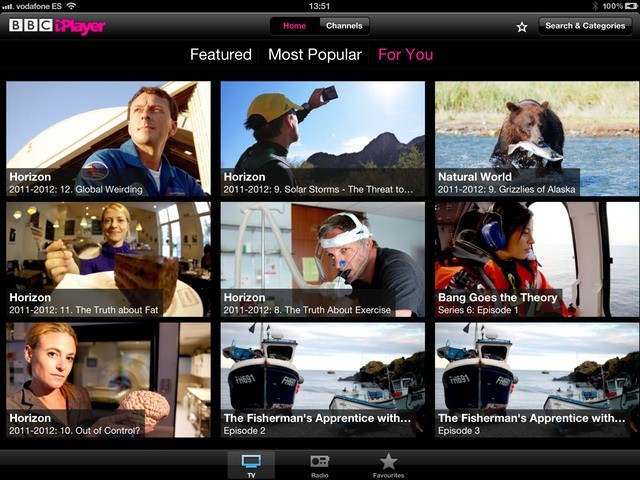
![Dolphin Browser For iPhone Gets Voice Controls And More In Latest Update [Updated] Dolphin Sonar gives you complete control over your browser using only your voice.](https://www.cultofmac.com/wp-content/uploads/2012/04/photo.jpg)








![Barefoot Atlas: Tour The World With Your Kids Before Bedtime [Review] Every one of those icons has a story to tell](https://www.cultofmac.com/wp-content/uploads/2012/03/icons1.jpg)
![Black SMS iPhone App Encrypts Your Texts, No Jailbreak Required [Review] Private messages stay private with Black SMS](https://www.cultofmac.com/wp-content/uploads/2012/04/Screen-Shot-2012-04-02-at-1.28.55-PM.jpg)


![Apple Could Be Working On A Physical Game Controller For iOS Devices [Rumor] Gameloft's Modern Combat series of first-person shooters would be so much better with a physical controller.](https://www.cultofmac.com/wp-content/uploads/2012/04/Modern-Combat-3-for-iOS.jpg)
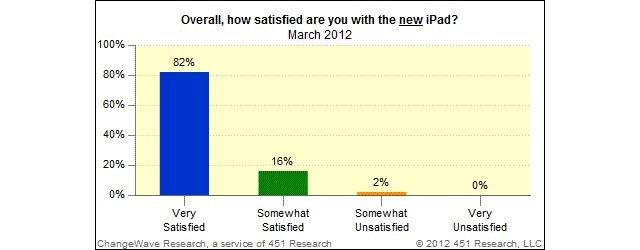
![Crest Is A Fun And Leisurely Way To View Twitter On Your iPad [Review] Your Twitter timeline's story told by falling avatars](https://www.cultofmac.com/wp-content/uploads/2012/04/IMG_0028.jpeg)

![200 Beautifully Minimal Wallpapers For Your New iPad’s Retina Display [Update] Screenshot](https://www.cultofmac.com/wp-content/uploads/2012/03/Screenshot1.jpg)
![This Tablet From 1994 Is Hurting Apple’s Defense Against Samsung [Video] galaxy-tab-ipad](https://www.cultofmac.com/wp-content/uploads/2012/03/galaxy-tab-ipad.jpg)
![Schools Want iPads This Fall, But Are iTextbooks Worth It? [Feature] Is Apple's e-textbook ecosystem ready for the 2012 - 2013 school year?](https://www.cultofmac.com/wp-content/uploads/2012/03/apple-textbooks-cropped-proto-custom_28.jpg)