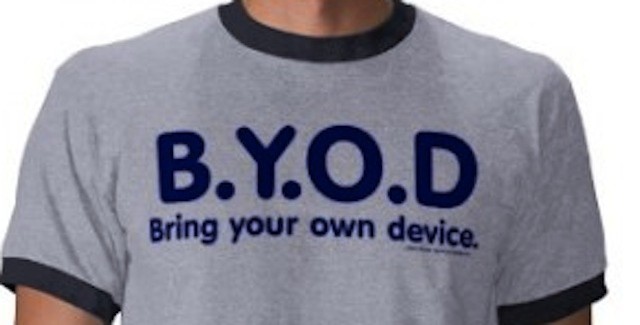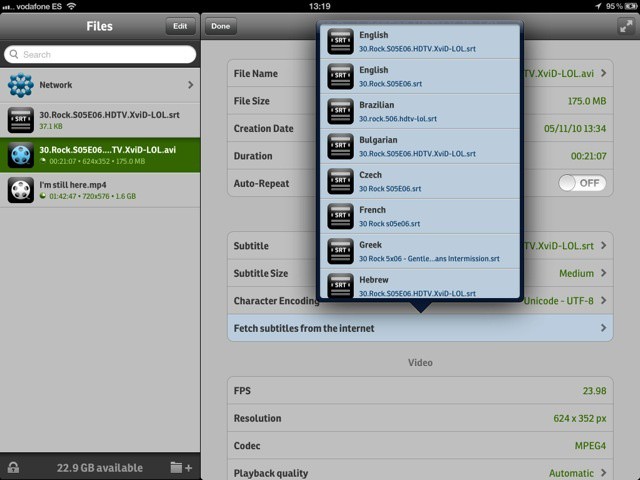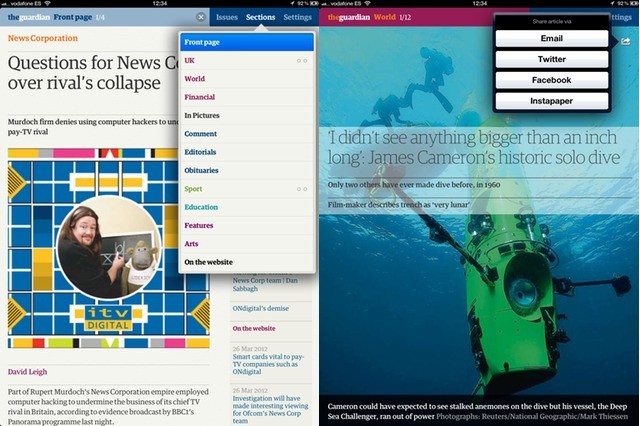The first iPad was debuted by Steve Jobs to thunderous applause on March 12, 2010. Many media pundits criticized the tablet for its ridiculous name and called it a huge flop. Fast forward two years later, and we couldn’t imagine a world without the iPad. It has shaped what Apple has dubbed the “post-PC era.”
Over 50 million iPads have been sold to date, and Apple just sold 3 million third-generation iPads over launch weekend. Most tablet manufacturers dream of selling 3 million units in a year, but analysts estimate that Apple will sell an upwards of 66 million iPads in 2012 alone. That is an absolutely astounding figure.
A new report from app analytics firm Distimo takes a look at the iPad and its App Store footprint two years later. Let’s take a closer look:
![Two Years Later, iPad Apps Rule The World [Report] Photo by {Flixelpix} David - http://flic.kr/p/9BzXiy](https://www.cultofmac.com/wp-content/uploads/2012/01/ipadapps.jpg)


![Box’s New OneCloud Aims To Be iCloud For Business [Video] Box's new OneCloud partnerships make it a powerful business platform for iOS](https://www.cultofmac.com/wp-content/uploads/2012/03/boxonecloud.jpg)

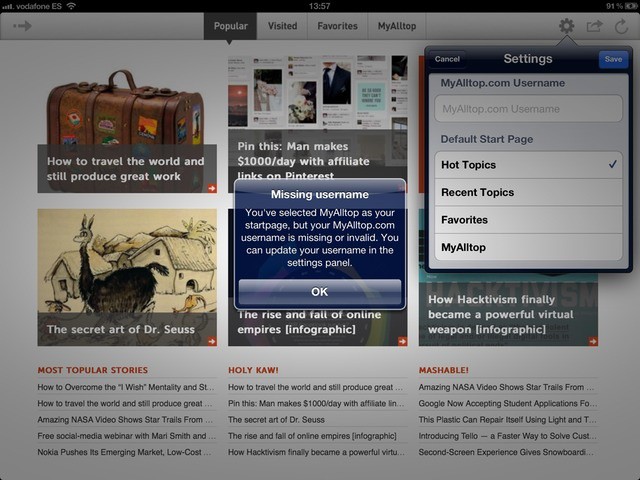

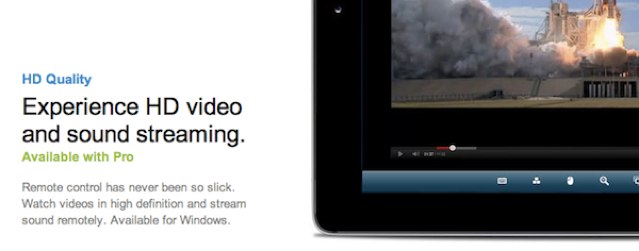

![This Software Can Extract Your iOS Device’s Passcode, Contacts, Call Logs, And Even Keystrokes [Video] Passcode locks are no match for a piece of software called XRY.](https://www.cultofmac.com/wp-content/uploads/2012/02/passcode.jpg)
![IPad Owners Are Spending $70,000 Per Day In Newsstand [Report] ios-5-newsstand-folder](https://www.cultofmac.com/wp-content/uploads/2012/03/ios-5-newsstand-folde.jpg)
![How To Send Any Type Of File With iMessage On Your iOS Device [Jailbreak] Jailbreaking opens up a world of possibilities for sending files with iMessage.](https://www.cultofmac.com/wp-content/uploads/2012/03/imessage.jpg)
![Use the iPad’s Cameras To Add Analog Effects In Photoshop Touch [How-To] With just an iPad and a flashlight, you can add some amazing lighting effect to your photos](https://www.cultofmac.com/wp-content/uploads/2012/03/ipad-flashlight-1.jpg)

![Adjust Departure Time When Using Maps Public Transport Option [iOS Tips] Maps](https://www.cultofmac.com/wp-content/uploads/2012/03/Maps.jpg)
![The Apogee Jam Transforms Your iPad Into Your Guitar’s Best Friend [Review] apogee-jam-4.jpg](https://www.cultofmac.com/wp-content/uploads/2012/03/apogee-jam-4.jpg)