Santa Claus is coming to town in just 20 short days which mean NORAD is knocking the dust off its famous Santa Tracker website with a revamp that makes the site iPad friendly for the first time ever.

Santa Claus is coming to town in just 20 short days which mean NORAD is knocking the dust off its famous Santa Tracker website with a revamp that makes the site iPad friendly for the first time ever.

Talk about an Apple for the teacher…
The Sidney Central School District — located in Sidney, New York — has implemented a new 1-to-1 iPad Initiative for the 2013-14 school year, providing every child in the 7th through 12th grade with an iPad to work on.

Atoll’s SoundPad is a smart cover for the iPad Air with a set of built-in speakers. It costs $130, and snaps onto the iPad with Magnets. It’s flexible, and it connects to your iDevice via Bluetooth. And that is all the information available, which makes me a little suspicious.
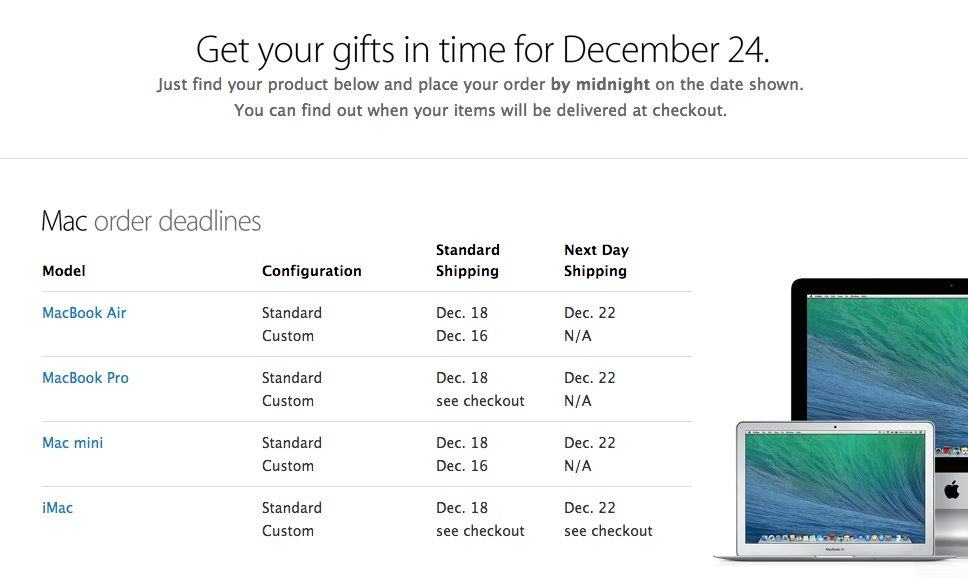
When it comes to Christmas shopping, procrastinating is a long standing American tradition. So to let you know how long you’ve got until you absolutely have to place your Christmas orders, Apple has posted a new guide detailing the estimated shipping times on all of its products.
Apple announced that the Online Apple Store will be offering free shipping on all orders from now until December 22nd, but according to the guide many of Apple’s most popular products need to be ordered a full week before the 25th if you want it to be waiting under the tree on Christmas morning.
![Knock Out Those Backgrounds – Instant Alpha Hidden In Pages For iPad [iOS Tips] Instant Alpha Pages iOS](https://www.cultofmac.com/wp-content/uploads/2013/12/Instant-Alpha-Pages-iOS.jpg)
We’re big fans of Apple’s Pages app on iOS here, as it allows us to create and edit good-looking documents easily and on the go. Pages’ stunning array of templates, combined with the ease of use associated with an app built by Apple itself for its flagship touchscreen device, make it a must-have app on anyone’s iPad.
Color us excited, then, when we heard about a hidden feature in Pages that lets us delete backgrounds from photos right from within the app itself. Instant Alpha is a super helpful feature when we need to get rid of a large solid color background without dropping the image into an editing program first.
![You Won’t Believe This iPad Fingerpainting Of Morgan Freeman Isn’t A Photo [Video] kyle-lambert-morgan-freeman-photorealistic-ipad-painting](https://www.cultofmac.com/wp-content/uploads/2013/12/kyle-lambert-morgan-freeman-photorealistic-ipad-painting.jpg)
Fingerpainting on an iPad isn’t taken too seriously by most the world but iPad artist Kyle Lambert has blown us away with some us his creations, and now he’s back with one of the most detailed iPad finger paintings we’ve ever seen.
Kyle’s incredible painting of Morgan Freeman took over 200 hours of work and an astonishing 285,000 brushstrokes to complete using just his fingers and the app Procreate. To give you a sense of the amount of detail that went into the project Kyle recorded a time lapse of the creation process so you can see each freckle and grey hair sprout up.
Take a look:

We’ve seen roughly one zillion iPhone wallet cases passing through the pages of Cult of Mac, and like neutrinos there are surely untold others which we never even detect. And yes, the Access Case is another wallet case, and yes, it’s even a Kickstarter project. But it has one thing none of the others do: it has a sweet-looking sister that fits the iPad, and which knows how to suck…
![Last Day! The iRest: The Perfect Stand For Your iPad #BlackFriday [Deals] redesign_mainframe_630x473-2](https://www.cultofmac.com/wp-content/uploads/2013/11/redesign_mainframe_630x473-2.jpg)
Every once in a while, an insanely great offer comes around that can’t be missed and this happens to be one of them. The iRest lets you view your iPad’s screen in comfort with excellent stability.
For only $39.99 you’ll get one of the most flawless iPad accessories ever created. This 2011 Macworld Best of Show winner was designed to be used not just at your desk or on a table, but also on your lap while kicking back on the sofa or laying in bed.

Apple agreed this week to buy Israel-based PrimeSense for $350 million.
PrimeSense is best known for making the 3D motion-tracking technology inside Microsoft’s Kinect.
Does this mean Apple plans to make its own Kinect? Maybe. But I think Apple may be thinking about something far more interesting.
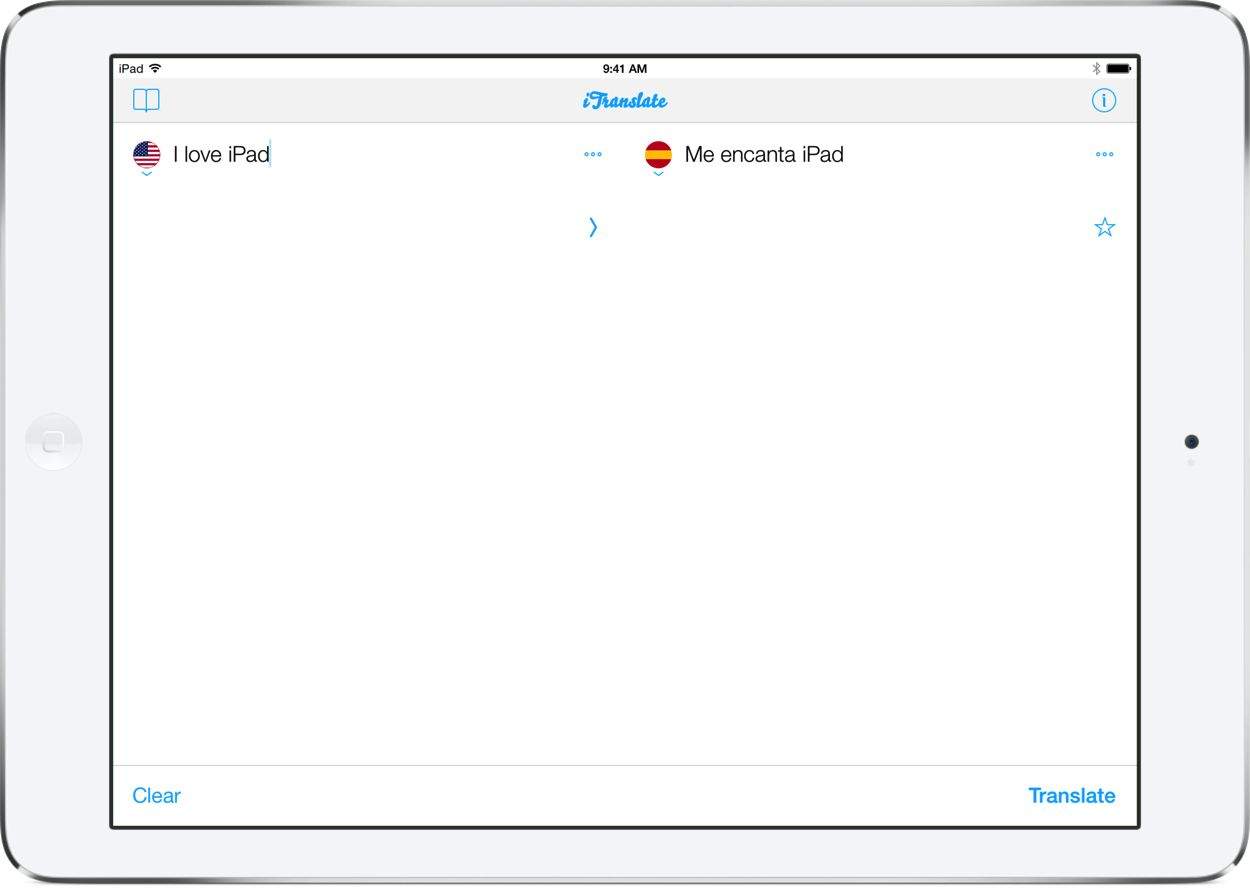
I’ve tried plenty of popular translation apps in the App Store, and my favorite by far is SonicoMobile’s iTranslate. Until a couple days ago, the app was only optimized for iPhone, but on Turkey Day an iPad version was released as a free update to the existing app.
iTranslate recently underwent a big overhaul for iOS 7, and the new design is clean and efficient. There’s support for over 70 languages and a pretty capable text-to-speech translation tool. Intuitive gestures are peppered throughout the app, like swiping in from the outside of the right or left to initiate voice recognition.
The app is a free download, and a small in-app purchase removes ads, unlocks Siri voice recognition, and the ability to translate long amounts of text at once. Check it out. SonicoMobile also makes other great apps, like iTranslate Voice, Files App, and Languages.
Source: App Store

Readdle, the team behind some of the best productivity apps and utilities for iOS, has slashed 50% off five of its top offerings for Black Friday. The sale includes titles like PDF Expert for iPhone and iPad, Calendars 5, and Printer Pro — all of which are now half price for a limited time.

Yahoo! has released its list of top searches for 2013 and, when it comes to tech, Apple is once again leading the way.
The iPhone had the most searches (the second most searched subject overall), with the iPad making it to fourth place — ahead of PS4 and XBox One — and the iPod to eighth, above the Nokia Lumia and just below the Blackberry.

It’s Black Friday everyone, and Cult of Mac is here to tell you that Apple has kicked off its sales across retail outlets in Europe (including the UK). We’re not just talking about gift cards being on offer, either — but real cash savings.
Here are the the most popular savings being given on Apple’s most popular products:
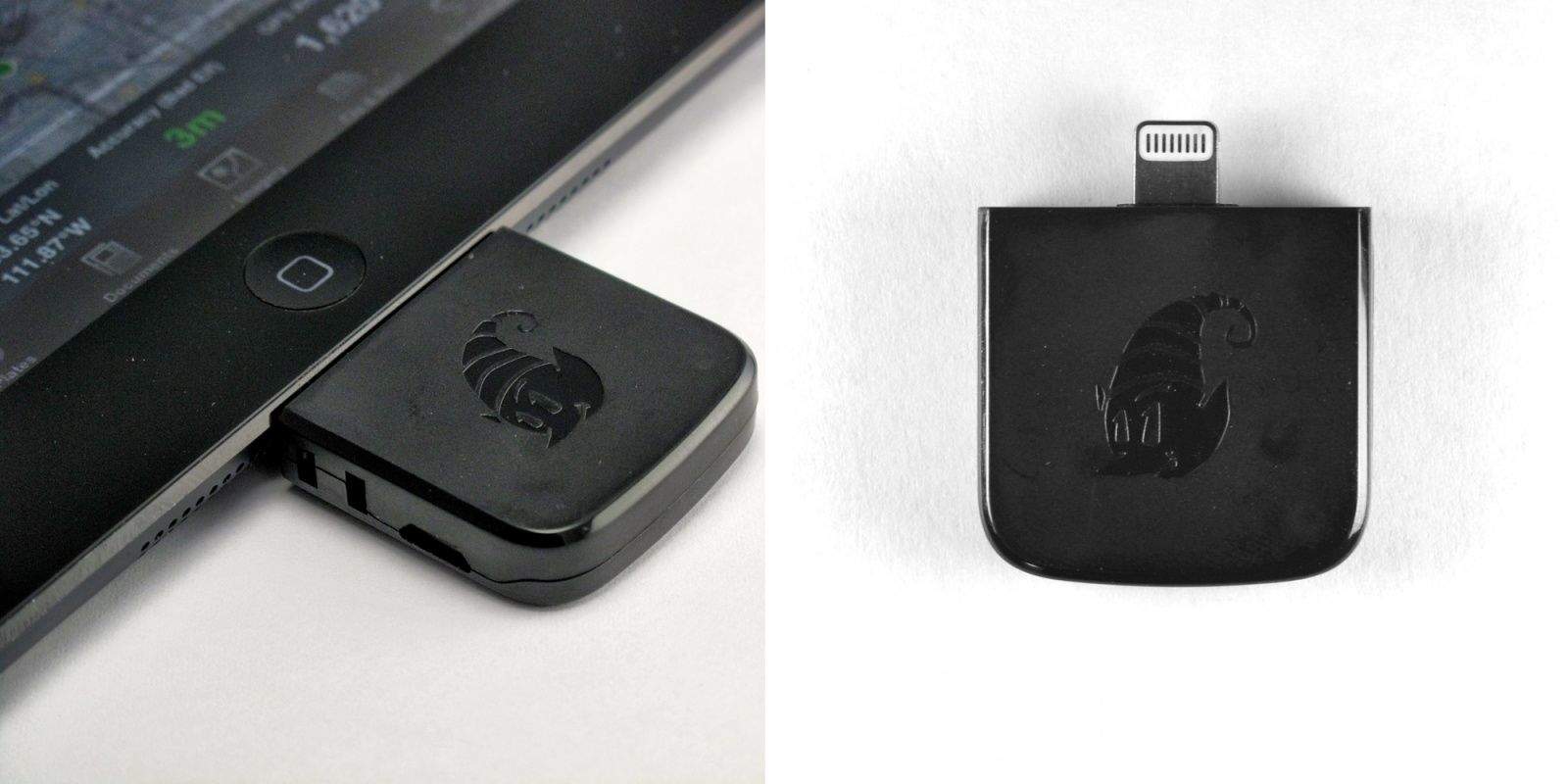
When I ordered a Retina iPad mini, I went for the cellular version – and not only because it means I can get online anywhere without draining my iPhone’s battery by tethering. I got it for the GPS, which is pretty fantastic to have when traveling, especially in the (big) pocket-sized mini.
But if you didn’t have the foresight to spend the extra $130 on a cellular, you can now spend that exact same $130 on a dongle that adds GPS through the Lightning port.
![The Slide Stand And The AluPen Stylus For iPad Is Style Personified #BlackFriday [Deals] redesign_jm_mainframe1_630x473](https://www.cultofmac.com/wp-content/uploads/2013/11/redesign_jm_mainframe1_630x473.jpg)
If the new iPad Air or Mini with Retina display is on your or a loved one’s list this holiday season – this bundle from the award-winning designers at Just Mobile is a deal that’s too good to pass up.
The Slide iPad stand and the AluPen stylus are winners of nearly a dozen prestigious awards, including Best of Show, Design, and other Category awards from the likes of MacWorld, iF International Forum, Reddot, iLounge, Computex, Spark, and others. And Cult of Mac Deals has them packaged together for just $59.99 for a limited time.
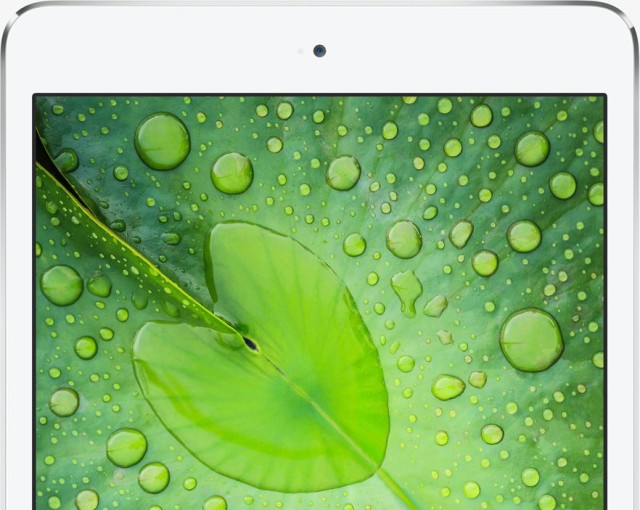
You’ve probably heard that the new iPad mini with Retina display has a significantly smaller color gamut that the larger iPad Air, but how does it compete against rival tablets like the Google Nexus 7 and Amazon’s new Kindle Fire HDX?
According to the experts at DisplayMate, not very well. In fact, the new iPad mini came a “distant third” in their tablet display shootout, thanks to Apple’s “inexcusable” decision to use old technology.
“Apple was once the leader in mobile displays, unfortunately it has fallen way behind,” DisplayMate says.
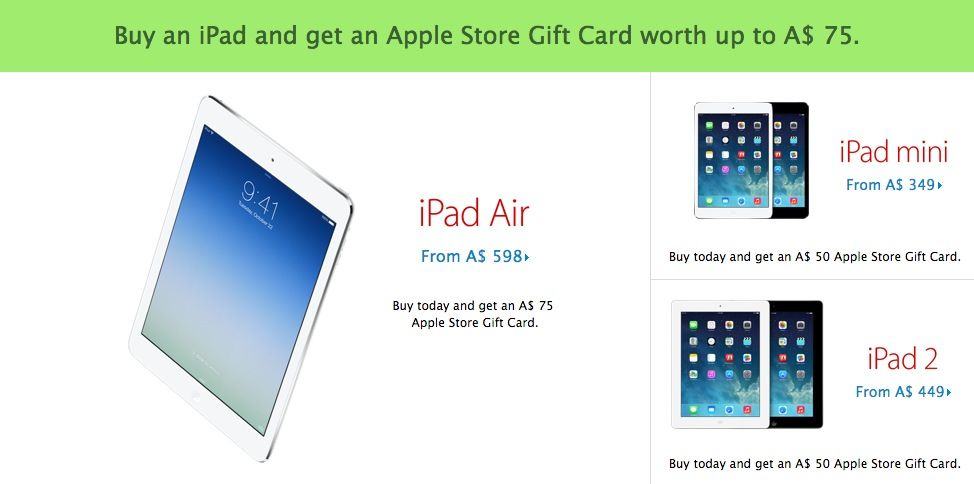
Hoping to get a nice discount on your next Mac or iOS device this Black Friday? Then you’d better buy it from a third-party retailer. Apple has taken a new approach to its Black Friday deals this year and decided to give away gift cards rather than discount its goods.

Imagine that your task list was made up of a bunch of little slips of paper that you can slide around in any order, only these slips can’t blow away. That’s the central metaphor for Gneo, a universal task manager app which starts out looking like the ultra-simple Clear app, but hides a lot of power under the hood.

Here’s a riddle to start Thanksgiving in style: what looks like an iPad mini, costs only $177, ships anywhere in the world, and runs… Android?
It’s none other than the Chuwi V88, and it’s a Chinese tablet designed to appeal to the would-be iPad owner on a budget — or at least a would-be Android owner, who wants people to think that they’re really an iPad owner.

It’s a widely established fact that Android dominates the mobile landscape’s market share globally. IDC’s most recent numbers say Android accounted for 80% of the market in the third quarter of 2013, while iOS only accounted for 13%.
But there’s much more to consider than just market share when determining who’s winning the mobile wars. For instance, Apple brings in the lion’s share of mobile profits. We told you just earlier today why developers pick iOS to make apps on before Android: apps on Android generally make only a fraction of the money that can be mined from App Store users.
Adfonic tracked third-quarter mobile ad impressions and found that iOS received twice the number of ad impressions of Android. That means there’s a much higher level of user engagement on iOS.
![Microsoft Takes On The iPad Yet Again With New Surface 2 Ads [Video] Screen Shot 2013-11-26 at 8.26.35 PM](https://www.cultofmac.com/wp-content/uploads/2013/11/Screen-Shot-2013-11-26-at-8.26.35-PM.jpg)
Microsoft loves to make ads for the Surface that pit it against the iPad. Two new ads for the Surface 2 are perfect examples of how Microsoft can’t effectively market the Surface on its own merits, but must instead compare it to things the iPad can’t do. It’s an incredibly predictable, miserable marketing tactic that Microsoft just can’t seem to let go.
In its two latest ads, Microsoft tries to convince us that the Surface 2 is better because it supports hand gestures and multiple user accounts.
![Nokia Takes Cheap Shots At iPad In New Ad For Lumia 2520 Tablet [Video] post-255765-image-c3976ec98d84e8f0cf09526405175624-jpg](https://www.cultofmac.com/wp-content/uploads/2013/11/post-255765-image-c3976ec98d84e8f0cf09526405175624.jpg)
Rival tech companies have no problem promoting their products by ridiculing Apple’s, as evidenced by Microsoft’s recent anti-iPhone ads it had to end up pulling off the internet out of embarrassment.
In a new commercial for Nokia’s 2520 tablet running Windows RT, we are privileged to hear the inner dialogue of a man with an indistinguishable accent in a coffee shop wrestle over whether he truly loves his iPad. He finds it impossible to meaningfully connect with members of the opposite sex because of his iPad’s shortcomings, and we are supposed to sympathize with his inner torment. Then he sees the light of day when a girl whips out the Lumia 2520 with a physical keyboard. Microsoft Office! It all makes sense!
The man asks “Did I buy the wrong tablet?” at the end of the ad. No, but if you want a physical keyboard for the iPad, they are pretty easy to come by these days.
![The Original ‘Infinity Blade’ Is Now Free For A Limited Time [Deals] infinityblade](https://www.cultofmac.com/wp-content/uploads/2013/11/infinityblade.jpg)
Infinity Blade came out nearly three years ago, but even though its been one of the most successful iOS games ever thanks to its impressive graphics and rich gameplay, Chair has only made the game available for free once, but for a limited time the company is giving away the game on the App Store starting today.

Thanksgiving is almost here, which means its time for the sacred American tradition of Black Friday sales madness. Apple hates to hand out big discounts on its premium products, but even Cupertino can’t resist offering a few Black Friday sales, and its already starting to promote this years deal with a new promo page.
Apple has posted a teaser image on its Australian site for its upcoming sale on Friday, November 29th that promises free shipping to anyone who buys something from Apple.com on Friday.
Black Friday started as a major shopping day in the U.S. the day after Thanksgiving, but more international retailers have started to embrace the sales day as well. We’re still waiting to see what kind of modest deals Apple will offer, but if last year is any indication, don’t expect to be blown away. Here are the price cuts Apple had last year:

While Android hardware manufacturers were busy trying to pack as many cores as they could into their smartphone and tablet processors, Apple took a different route and decided to go 64-bit instead. It’s a move that makes the iPhone 5s and the latest iPads some of the fastest mobile devices on the market, and so it’s no surprise that its rivals are getting ready to follow suit.
Intel has promised that you’ll be able to buy Android-powered tablets with 64-bit “Bay Trail” processors next year.