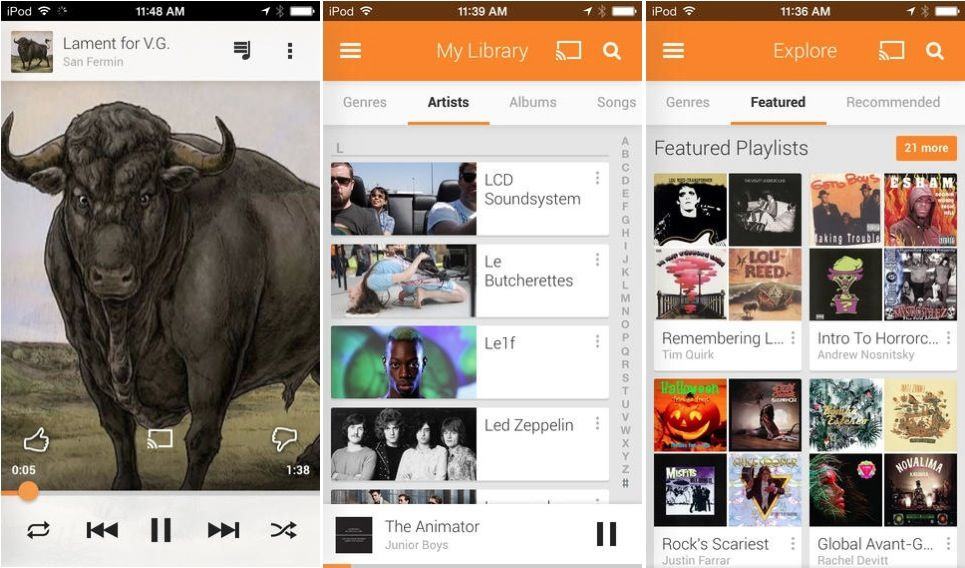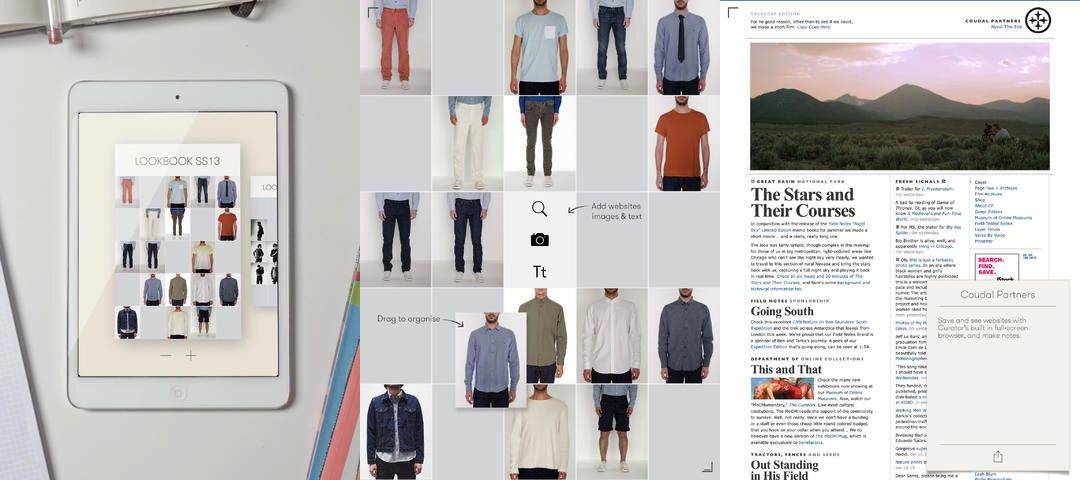Microsoft loves to make ads for the Surface that pit it against the iPad. Two new ads for the Surface 2 are perfect examples of how Microsoft can’t effectively market the Surface on its own merits, but must instead compare it to things the iPad can’t do. It’s an incredibly predictable, miserable marketing tactic that Microsoft just can’t seem to let go.
In its two latest ads, Microsoft tries to convince us that the Surface 2 is better because it supports hand gestures and multiple user accounts.
![Microsoft Takes On The iPad Yet Again With New Surface 2 Ads [Video] Screen Shot 2013-11-26 at 8.26.35 PM](https://www.cultofmac.com/wp-content/uploads/2013/11/Screen-Shot-2013-11-26-at-8.26.35-PM.jpg)

![Nokia Takes Cheap Shots At iPad In New Ad For Lumia 2520 Tablet [Video] post-255765-image-c3976ec98d84e8f0cf09526405175624-jpg](https://www.cultofmac.com/wp-content/uploads/2013/11/post-255765-image-c3976ec98d84e8f0cf09526405175624.jpg)
![The Original ‘Infinity Blade’ Is Now Free For A Limited Time [Deals] infinityblade](https://www.cultofmac.com/wp-content/uploads/2013/11/infinityblade.jpg)



![Unleash Firepower And Fun With The iPhone-Controlled Cobra iHelicopter [Deals] redesign_ihelicopter_mainframe_630x473](https://www.cultofmac.com/wp-content/uploads/2013/11/redesign_ihelicopter_mainframe_630x473.jpg)
![Find The Popular Apps In Your General Location With Near Me [iOS Tips] Near Me](https://www.cultofmac.com/wp-content/uploads/2013/11/Near-Me.jpg)


![Samsung Vs. Apple: Judge Orders Samsung To Pay $290 Million In Damages [Updated] post-255459-image-df3096f07013a82cab12d5966b71f272-jpg](https://www.cultofmac.com/wp-content/uploads/2013/11/post-255459-image-df3096f07013a82cab12d5966b71f272.jpg)


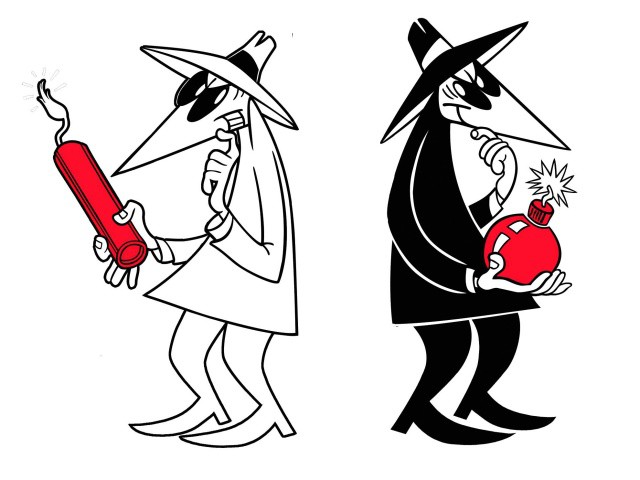

![Stop Accidental Swipes – Control That Control Center [iOS 7 Tips] Control Center Settings](https://www.cultofmac.com/wp-content/uploads/2013/11/Control-Center-Settings.jpg)
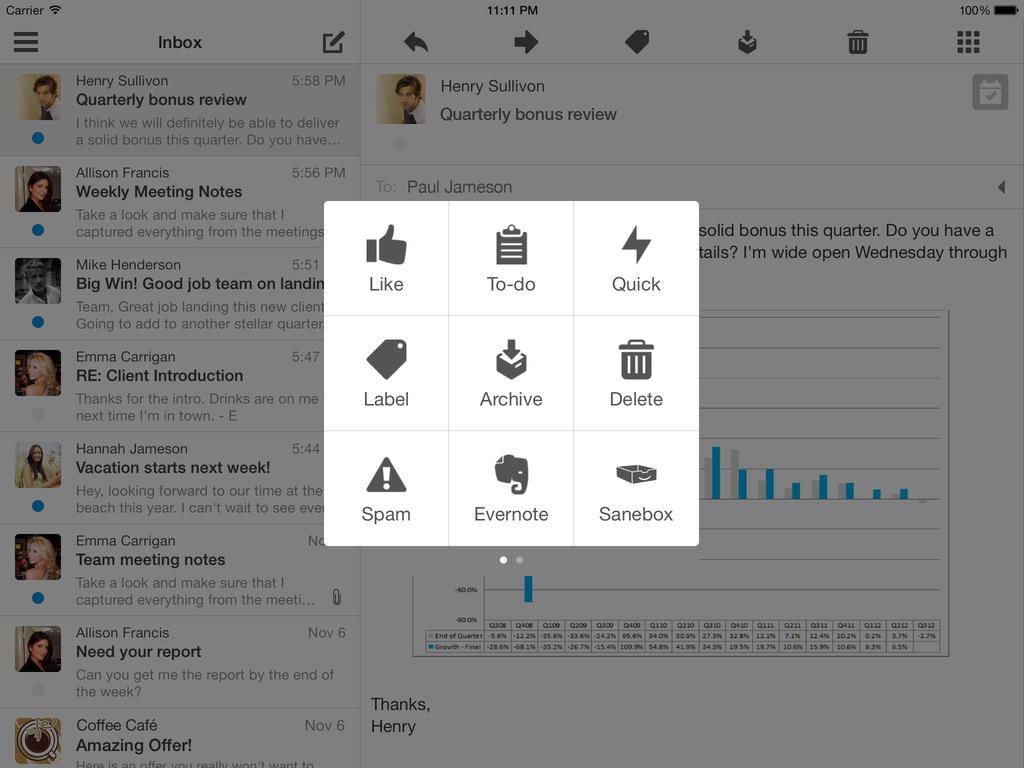

![Apple Preparing 12.9-Inch iPad For 2014 Release [Rumor] iPad Air](https://www.cultofmac.com/wp-content/uploads/2013/11/ipad-air-gallery3-2013.jpg)


![How To Add Epub Books To Your iPad Without iTunes [iOS Tips] iBooks iPhone](https://www.cultofmac.com/wp-content/uploads/2013/11/iBooks-iPhone.jpg)