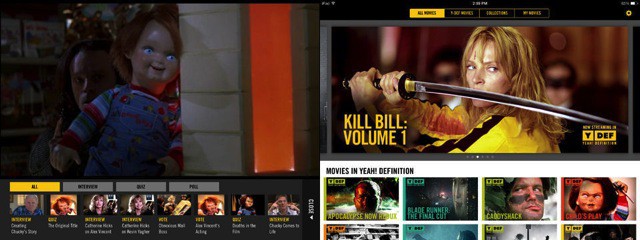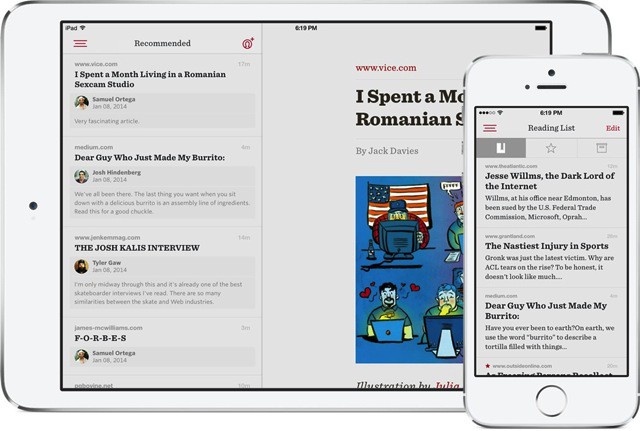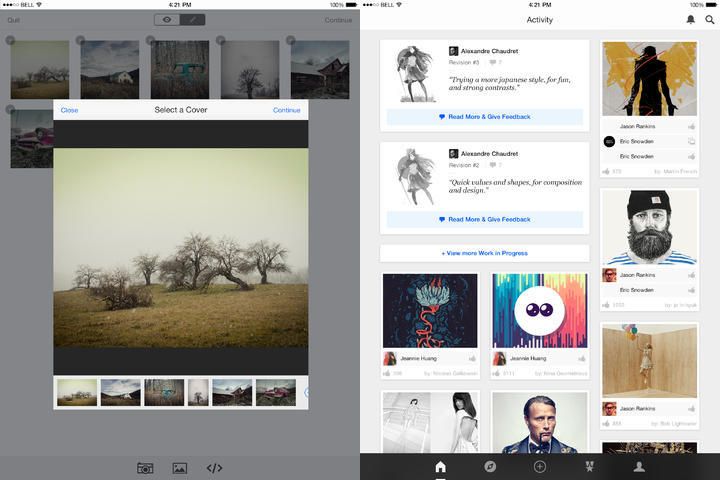We’ve shown you how to enable the hidden Smart Mailboxes in iOS 7, which is a great way to manage your email in Apple’s own built-in Mail app.
If you’re like many of us, though, you’ll have a few folders for organizing your mail as it comes in. I use Mailbox on my iPhone, but Mail app on my iPad, and I want to be able to access the Mailbox “Follow Up” folder on my iPad without having to tap through a ton of different folder hierarchies.
It’s relatively easy to set your Mail app up to add any folders you have in any of your email accounts.
![Add Your Own Mailboxes To iOS 7 Mail App [iOS Tips] final mailboxes](https://www.cultofmac.com/wp-content/uploads/2014/02/final-mailboxes.jpg)




![The Touchfire Keyboard: Keyboarding Reinvented For Your iPad [Deals] redesign_630_x_473_Simply_a_better_way_to_type](https://www.cultofmac.com/wp-content/uploads/2014/02/redesign_630_x_473_Simply_a_better_way_to_type.jpg)

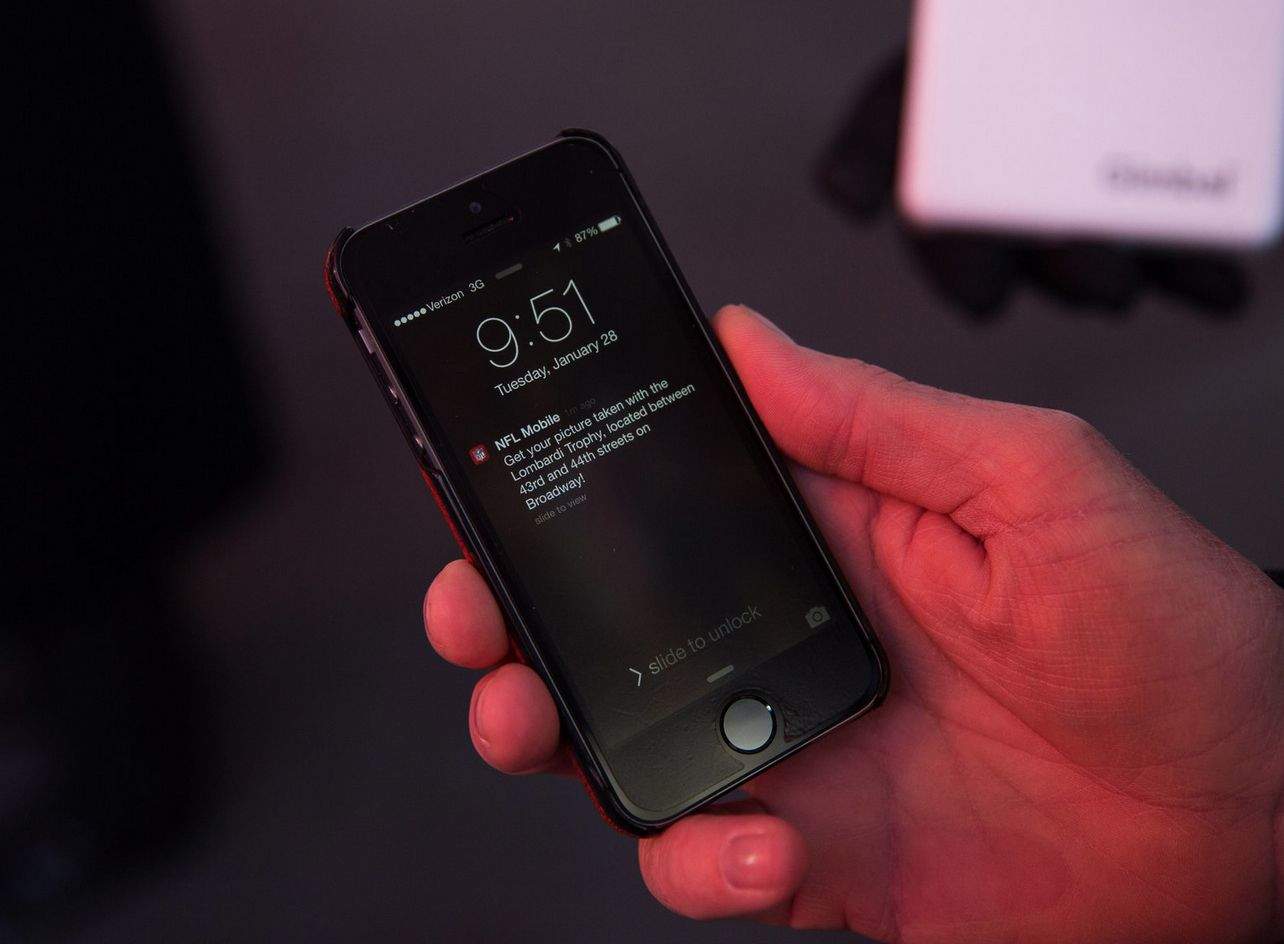
![M-Edge’s Tablet Keyboard Case Is The Missing Link Between iPad And MacBook [Review] medge](https://www.cultofmac.com/wp-content/uploads/2014/01/medge.jpg)
![Fake Apple Store Employee Confesses Apple Invented Polio And Syphilis [Humor] applegenius](https://www.cultofmac.com/wp-content/uploads/2014/01/applegenius.jpg)
![Quick! Charge Your iPhone Or iPad Faster [iOS Tips] Charge Faster](https://www.cultofmac.com/wp-content/uploads/2014/01/Charge-Faster.jpg)
![The iSlider: A Portable, Versatile, And Stylish iPad Stand [Deals] redesign_islider_mainframe](https://www.cultofmac.com/wp-content/uploads/2014/01/redesign_islider_mainframe.jpg)


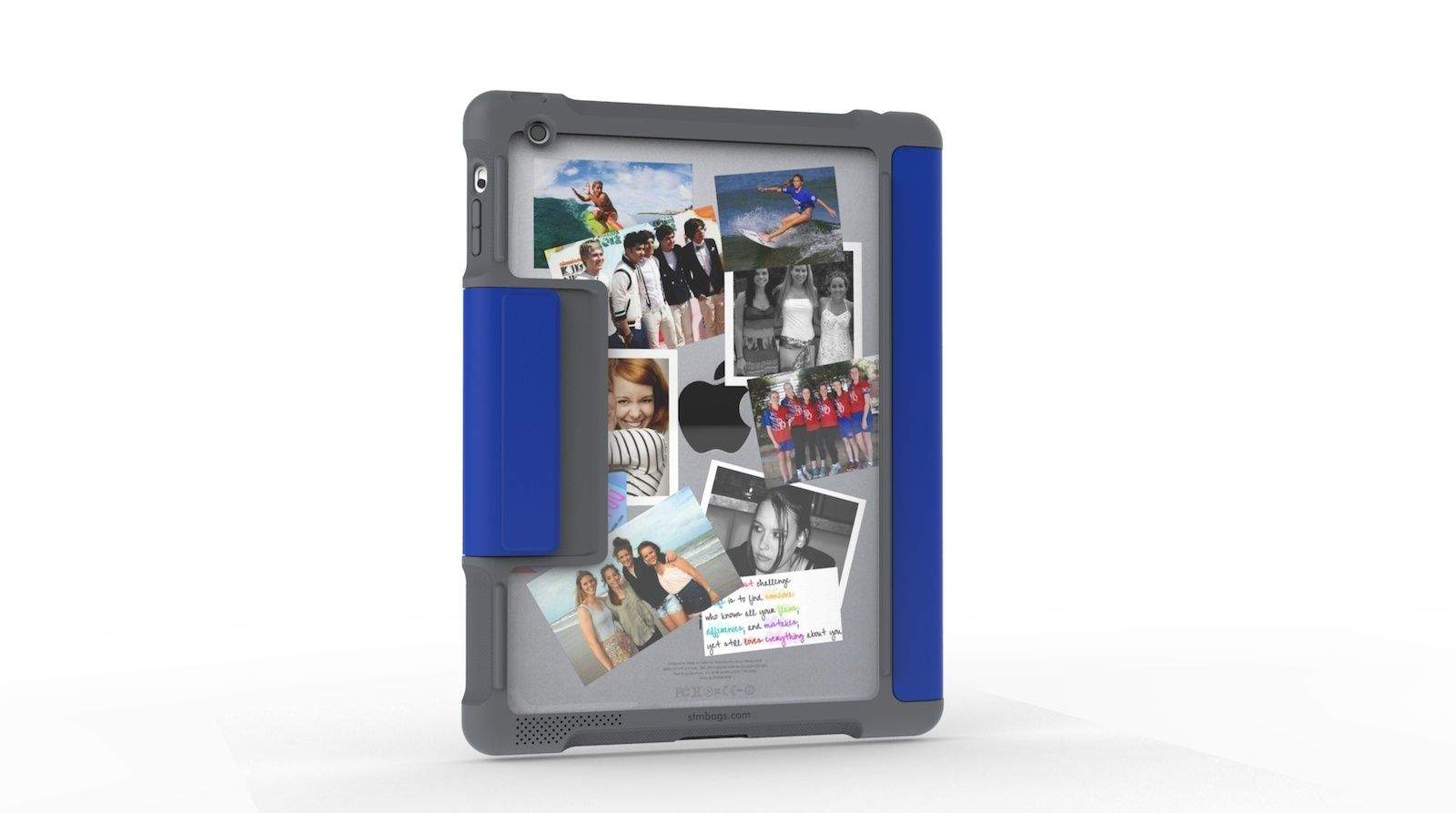
![‘Smart Bezel’ Could Make Future iPads Feel Bigger [Patent] Screen_Shot_2014-01-30_at_20](https://www.cultofmac.com/wp-content/uploads/2014/01/Screen_Shot_2014-01-30_at_20.jpg)
![How To Rename iTunes Radio Stations With Ease [iOS Tips] iTunes Radio Rename](https://www.cultofmac.com/wp-content/uploads/2014/01/iTunes-Radio-Rename.jpg)
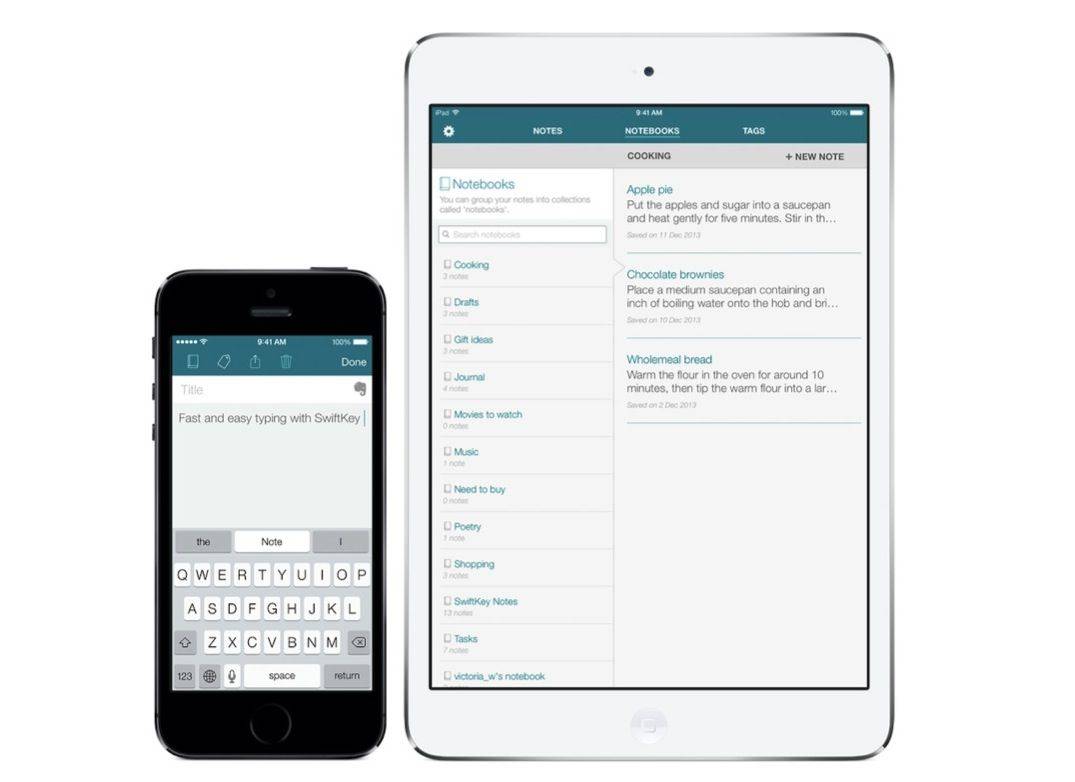
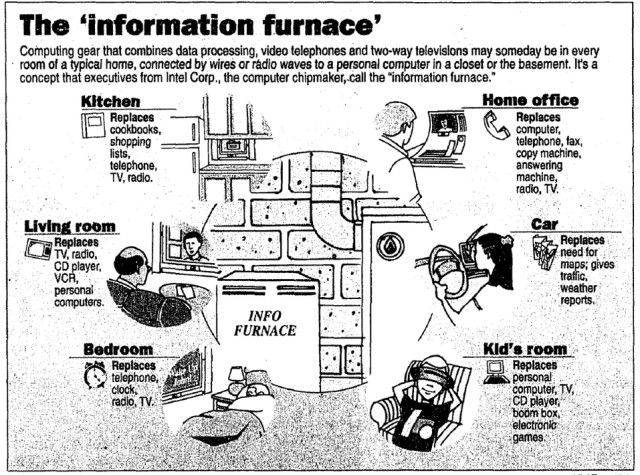


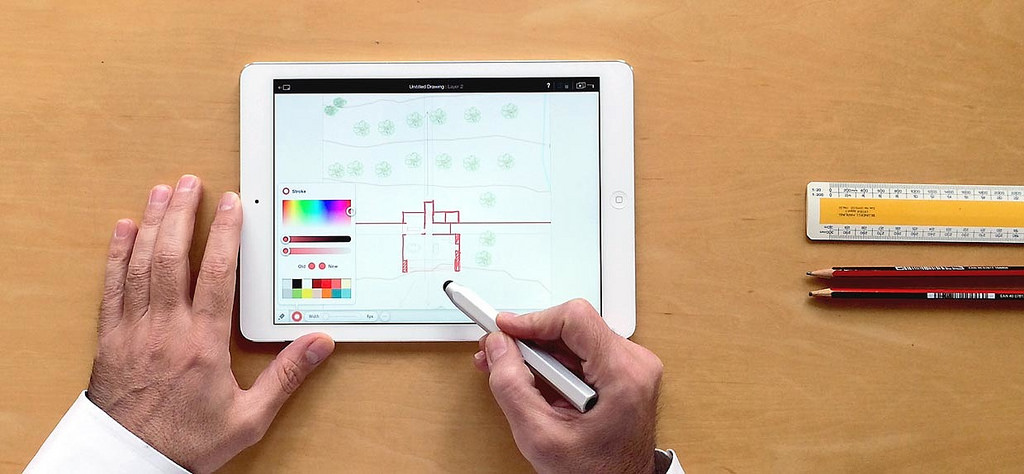
![Tempo Bluetooth Thermometer Is As Reliable As Rain On A National Holiday [Review] tempo1.JPG](https://www.cultofmac.com/wp-content/uploads/2014/01/tempo1.jpg)