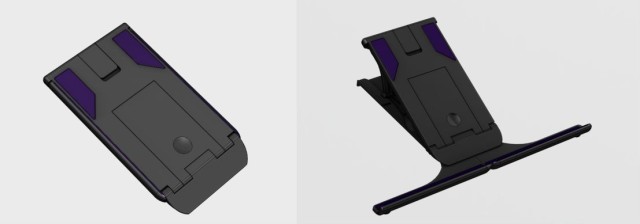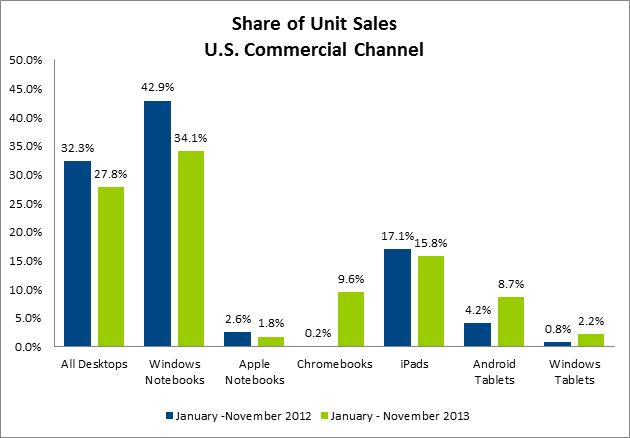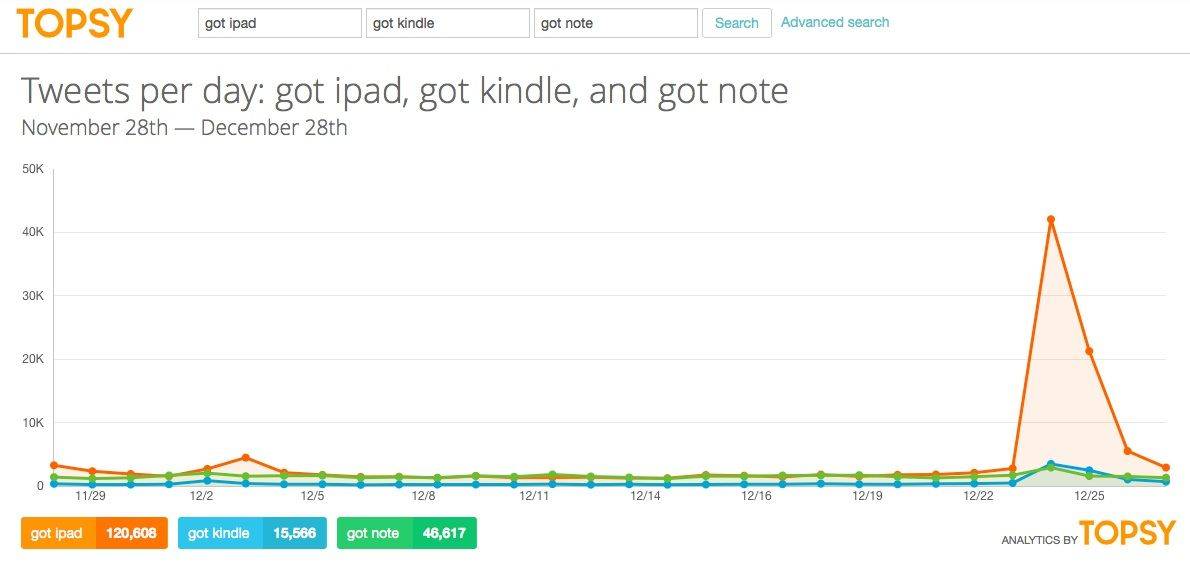Speaking to Apple employees who worked at the company during its first decade, the people who seemed most frustrated were the ones tasked with getting big business to buy Apple computers, instead of the IBM units they were used to. What a difference a day several decades makes.
Although Windows is still the operating system system you’ll find in most corporate and government offices today, a new study by Forrester Research shows how the popularity of iDevices is prompting corporate tech managers to change their traditional buying habits.
![Apple Devices Will Account For 11% Of Corporate & Government IT Spending By 2015 [Analyst] apple_office1-550x408](https://www.cultofmac.com/wp-content/uploads/2013/04/apple_office1-550x408.jpg)

![Fix Your Forehand With This Motion-Sensing Tennis Racquet [CES 2014] post-261750-image-c72ad2e07b84d6ae85a6352a8d2b98f0-jpg](https://www.cultofmac.com/wp-content/uploads/2014/01/post-261750-image-c72ad2e07b84d6ae85a6352a8d2b98f0.jpg)
![94Fifty’s Smart Sensor Basketball Helps Improve Your Game [CES 2014] post-261743-image-bf1ce18a1db632c6c9dc3098a364d1d0-jpg](https://www.cultofmac.com/wp-content/uploads/2014/01/post-261743-image-bf1ce18a1db632c6c9dc3098a364d1d0.jpg)
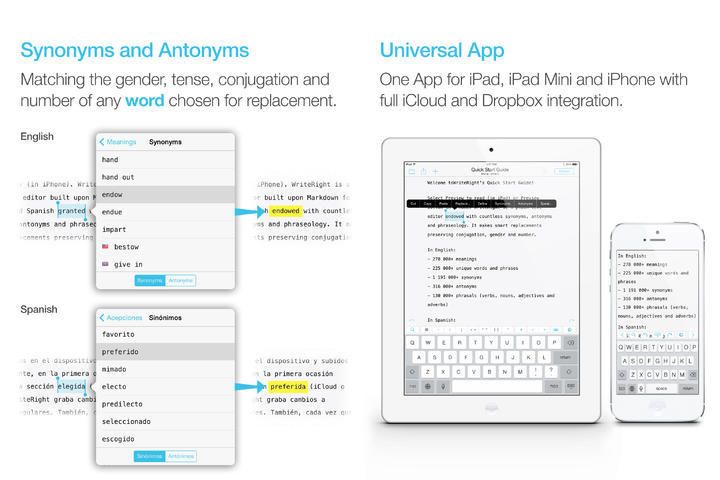
![IPort Case And Stand Charges The iPad From Any Direction [CES 2014] iport-landscape-mini](https://www.cultofmac.com/wp-content/uploads/2014/01/iport-landscape-mini.jpg)
 I love everything about my iPad Mini’s Smart Case but for one thing: I can’t use it with the
I love everything about my iPad Mini’s Smart Case but for one thing: I can’t use it with the ![Get Over 2,000 Icons Optimized For iOS 7 With The iOS 7 App Developer Icon Pack [Deals] redesign_iconbeast_mainframe](https://www.cultofmac.com/wp-content/uploads/2013/12/redesign_iconbeast_mainframe.jpg)
![Olloclip Agonized Over Bringing Out An iPad Lens, But Here It Is [CES 2014] ces-2014-25b](https://www.cultofmac.com/wp-content/uploads/2014/01/ces-2014-25b.jpg)
![12 Inches? Looks Like Samsung Has iPad Envy [CES 2014] galaxy](https://www.cultofmac.com/wp-content/uploads/2014/01/galaxy.jpg)
![ITOi Booth Gives You A Facetime Facelift Without Going Under The Knife [CES 2014] itoi](https://www.cultofmac.com/wp-content/uploads/2014/01/itoi.jpg)

![Rickshaw Commuter 2.1 Bag Is As Well Designed As Apple Gear You’ll Put Inside [Review] commuter review_001](https://www.cultofmac.com/wp-content/uploads/2014/01/commuter-review_001.jpg)

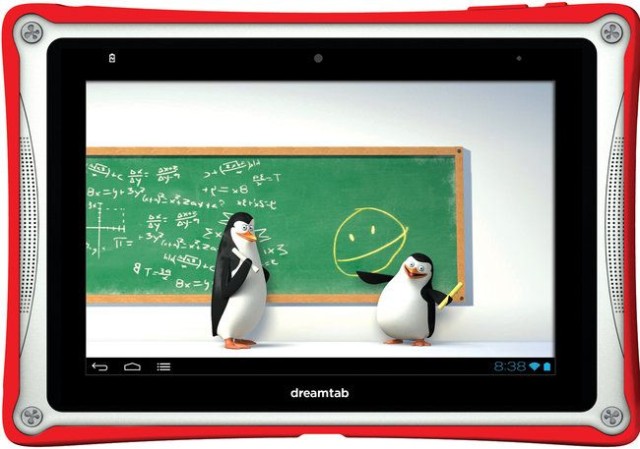
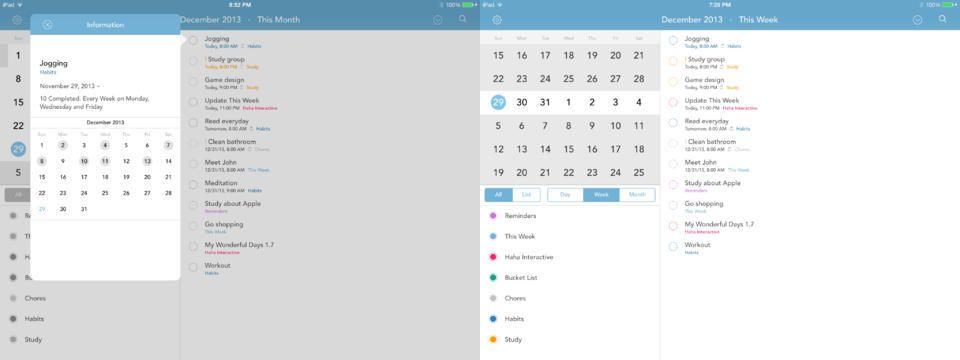
![Thule’s New iPad Air Case Is Tough & Protective But Still Super Slim [Review] IMG_1075](https://www.cultofmac.com/wp-content/uploads/2014/01/IMG_1075.jpg)
![Become A Top Developer With The Secrets To App Store Success In iOS 7 Course [Deals] redesign_marketinghacks_mainframe](https://www.cultofmac.com/wp-content/uploads/2014/01/redesign_marketinghacks_mainframe.jpg)
![The Best iOS Apps Of 2013 [Roundup] Best-Apps-2013](https://www.cultofmac.com/wp-content/uploads/2013/12/Best-Apps-2013.jpg)