After turning your device on and off throughout the day it can be easy to get tired of your lock screen. While normal wallpapers can offer you a basic lock screen experience, the app FancyLock can offer so much more. Create your own personalized lock screens in seconds, thanks to tons of cool themes.
Take a look at FancyLock and find out what you think.
This is a Cult Of Mac video review of the iOS application FancyLock brought to you by Joshua Smith of “TechBytes W/Jsmith.”
![Pimp Your Lock Screen With “FancyLock” [Video Review] fl](https://www.cultofmac.com/wp-content/uploads/2014/03/fl.jpg)


![Get Amazing Sound And Design With The Soundfreaq Sound Step Speaker [Deals] redesign_sound_mainframegold](https://www.cultofmac.com/wp-content/uploads/2014/03/redesign_sound_mainframegold.jpg)

![“Jumpy Jack” Adds New Twist To Flappy Bird Formula [Video Review] JJ](https://www.cultofmac.com/wp-content/uploads/2014/03/JJ.jpg)
![Create And Design Compelling Websites With The Ultimate Guide to User Experience Video Course [Deals] redesign_mainframe_630x473-1](https://www.cultofmac.com/wp-content/uploads/2014/03/redesign_mainframe_630x473-1.jpg)
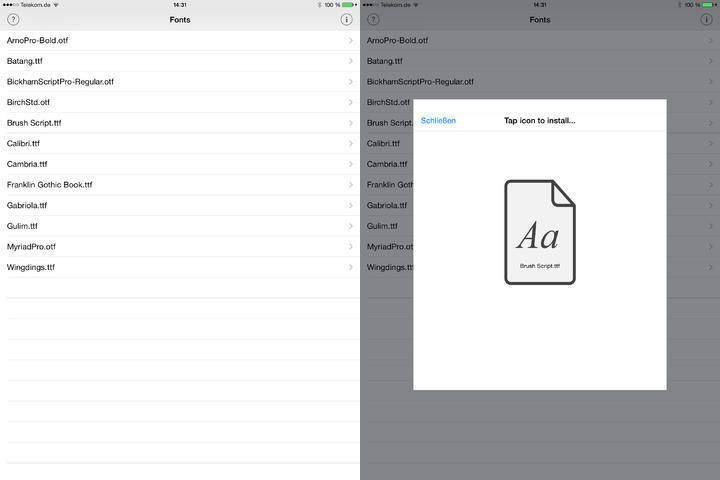
![Tap And Swipe Your Way To The Top In The App “Teggle” [Video Review] teggle](https://www.cultofmac.com/wp-content/uploads/2014/03/teggle.jpg)
![Volvo Demonstrates CarPlay Integration In New XC90 SUV [Video] Volvo-CarPlay](https://www.cultofmac.com/wp-content/uploads/2014/03/140631_1_5.jpg)
![Sing Your Heart Out With The Bluetooth Shower Speaker [Deals] redesign_shower_mainframe](https://www.cultofmac.com/wp-content/uploads/2014/03/redesign_shower_mainframe.jpg)
![Fall In Love With Flappy Again In The App “Flappy Fall” [Video Review] ff](https://www.cultofmac.com/wp-content/uploads/2014/02/ff.jpg)
![Get Hi-Def Sound For Your Fast Paced Life With The New Spark In-Ear Headphones [Deals] redesign_sparks_mainframe4](https://www.cultofmac.com/wp-content/uploads/2014/02/redesign_sparks_mainframe4.jpg)

![Fix Your iOS 7 Wallpaper Woes With The App “Wallpaper Fix” [Video Review] wallfix](https://www.cultofmac.com/wp-content/uploads/2014/02/wallfix.jpg)
![How Apple Products Are Dominating The Legal Profession [Report] Screen_Shot_2014-02-27_at_12](https://www.cultofmac.com/wp-content/uploads/2014/02/Screen_Shot_2014-02-27_at_12.jpg)
![Access Tons Of Disney Movies Instantly With “Disney Movies Anywhere” [Video Review] disney](https://www.cultofmac.com/wp-content/uploads/2014/02/disney.jpg)
![Rock Out With The Complete Guitar Lessons Course [Deals] redesign_mainframeguitar](https://www.cultofmac.com/wp-content/uploads/2014/02/redesign_mainframeguitar.jpg)
![How To Save Some Battery Life With Background App Refresh [iOS Tips] background app refresh](https://www.cultofmac.com/wp-content/uploads/2014/02/background-app-refresh.jpg)
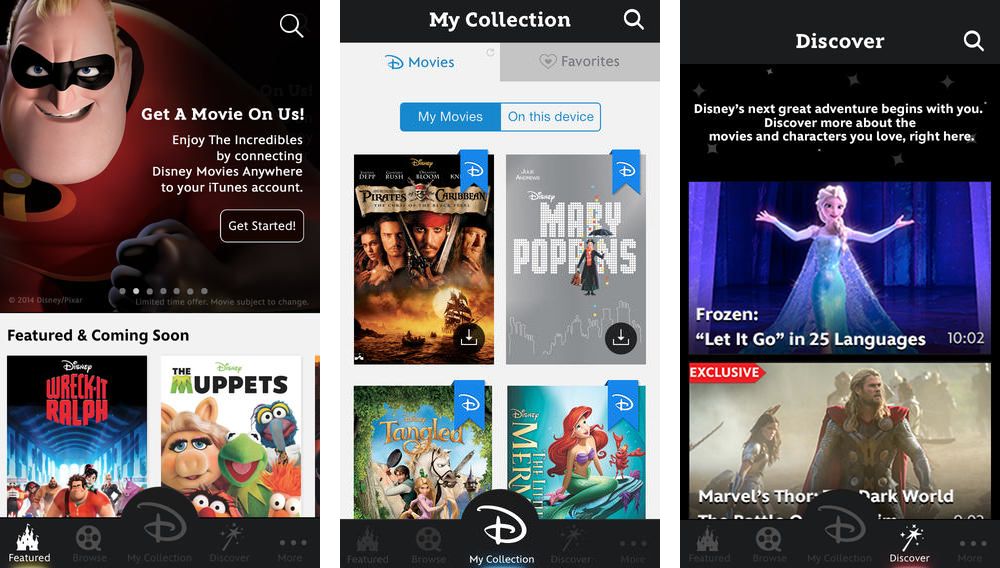
![Jump To New Heights In The Game “Hoppy Frog” [Video Review] HoppyF](https://www.cultofmac.com/wp-content/uploads/2014/02/HoppyF.jpg)
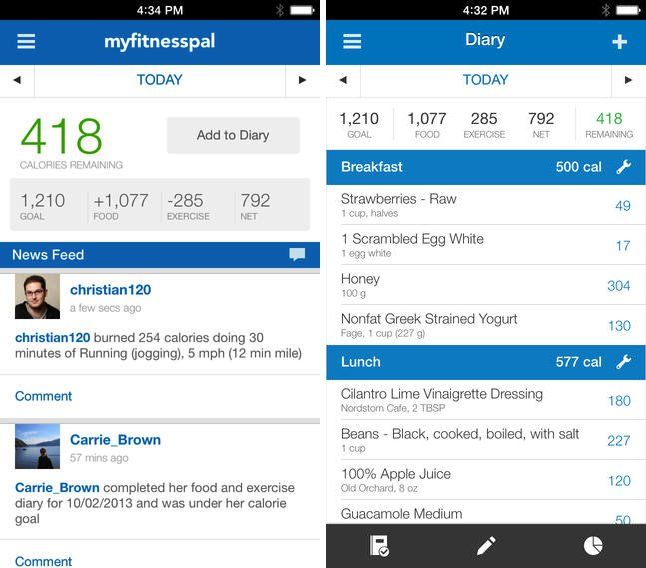
![A Look At Facebook’s 19 Billion Dollar Purchase, “WhatsApp” [Video Review] WhatsApp](https://www.cultofmac.com/wp-content/uploads/2014/02/WhatsApp.jpg)


![Get Two Years Of SOS Online Backup For The Price Of One [Deals] redesign_StackSocial_Ad_v4](https://www.cultofmac.com/wp-content/uploads/2014/02/redesign_StackSocial_Ad_v4.jpg)