Apple has launched the second story on its new Your Verse microsite.
The campaign — which focuses on showing the iPad in unexpected real world situations — this time chronicles the work of mountaineers Adrian Ballinger and Emily Harrington, who take the iPad with them on their extraordinary climbs.
Ballinger and Harrington use the iPad — along with the Gaia GPS topography app — to plan and navigate their ascent, while also using the device’s access to social networking tools to post photos and progress updates during various junctures of the journey.


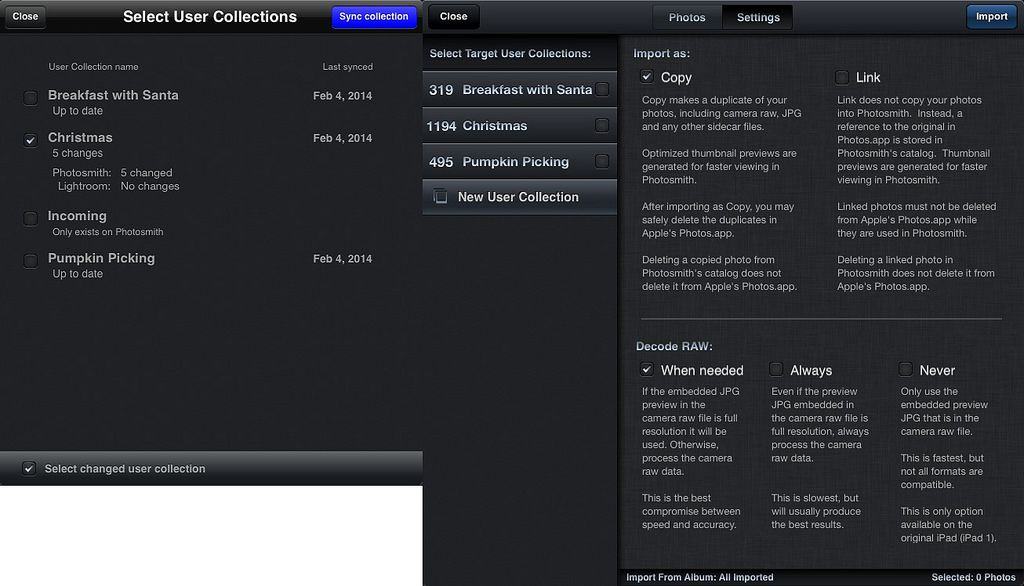
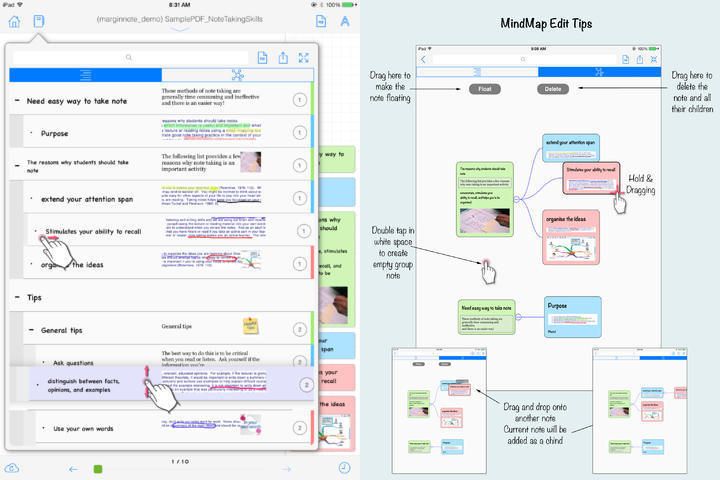
![Go Hands-Free On A Budget With The Universal Car Mount [Deals] redesign_carmount_mainframe1](https://www.cultofmac.com/wp-content/uploads/2014/02/redesign_carmount_mainframe1.jpg)

![Hit Play For A New Music Experience With “Beats Music” App [Video Review] BeatsMusic](https://www.cultofmac.com/wp-content/uploads/2014/02/BeatsMusic.jpg)

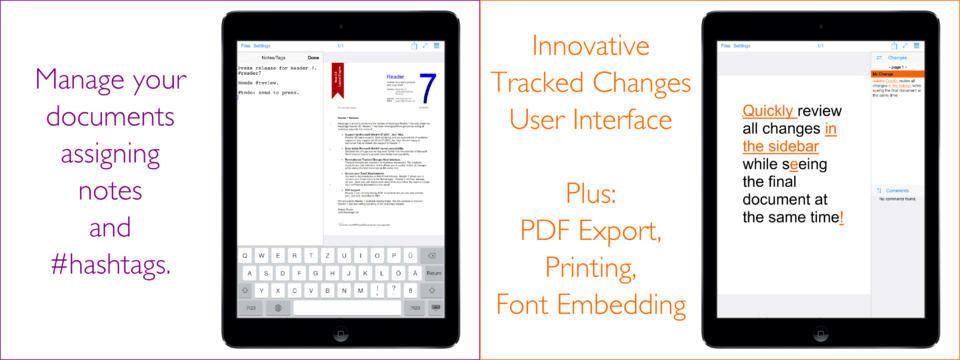
![How To Remotely Wipe Your iPhone Data When Stolen [iOS Tips] Splash FMi](https://www.cultofmac.com/wp-content/uploads/2014/02/Splash-FMi.jpg)
![Flappy Bird Developer Succeeds With New App Shuriken Block [Video Review] post-266419-image-0aa15f869eaf0cbf75dabc1f647430d1-jpg](https://www.cultofmac.com/wp-content/uploads/2014/02/post-266419-image-0aa15f869eaf0cbf75dabc1f647430d1.jpg)
![Get All The Weather Details You Need In iOS 7’s Weather App [iOS Tips] weather deets](https://www.cultofmac.com/wp-content/uploads/2014/02/weather-deets.jpg)
![Super Ball Juggling Is Flappy Bird Developer’s Newest Success [Video Review] post-266151-image-99d820aa00838427762395dc0af8b4ad-jpg](https://www.cultofmac.com/wp-content/uploads/2014/02/post-266151-image-99d820aa00838427762395dc0af8b4ad.jpg)
![Get Udemy’s Complete iOS 7 Developers Course [Deals] medium_ios7course_mainframe](https://www.cultofmac.com/wp-content/uploads/2014/02/medium_ios7course_mainframe.jpg)
![How To Restrict Facebook Auto-Playing Videos To Wi-Fi Only [iOS Tips] autoplay facebook videos](https://www.cultofmac.com/wp-content/uploads/2014/02/autoplay-facebook-videos.jpg)
![Outback Solo Is A Real Purse For Real Men [Review]](https://www.cultofmac.com/wp-content/uploads/2014/02/12457247514_08728e1855_o.jpg)
![Protect Your Home For One Year With The Mobiscope Home Surveillance Starter Kit [Deals] redesign_mobiscope_mainframe1](https://www.cultofmac.com/wp-content/uploads/2014/02/redesign_mobiscope_mainframe1.jpg)

![Get Essential Accessories With The iPhone 5/5s Charging And Audio Bundle [Deals] redesign_audiocharge_mainframe](https://www.cultofmac.com/wp-content/uploads/2014/02/redesign_audiocharge_mainframe.jpg)


![Grab An Apple-Certified Lightning Charge And Sync Cable At A Great Price [Deals] redesign_mainframe_630x473-1](https://www.cultofmac.com/wp-content/uploads/2014/02/redesign_mainframe_630x473-1.jpg)
![The Cable Key: An Ingeniously Small iPhone 5 Charging Cable [Deals] redesign_ck_mainframe2](https://www.cultofmac.com/wp-content/uploads/2014/02/redesign_ck_mainframe2.jpg)
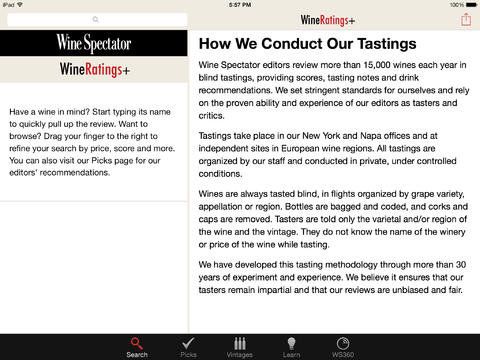
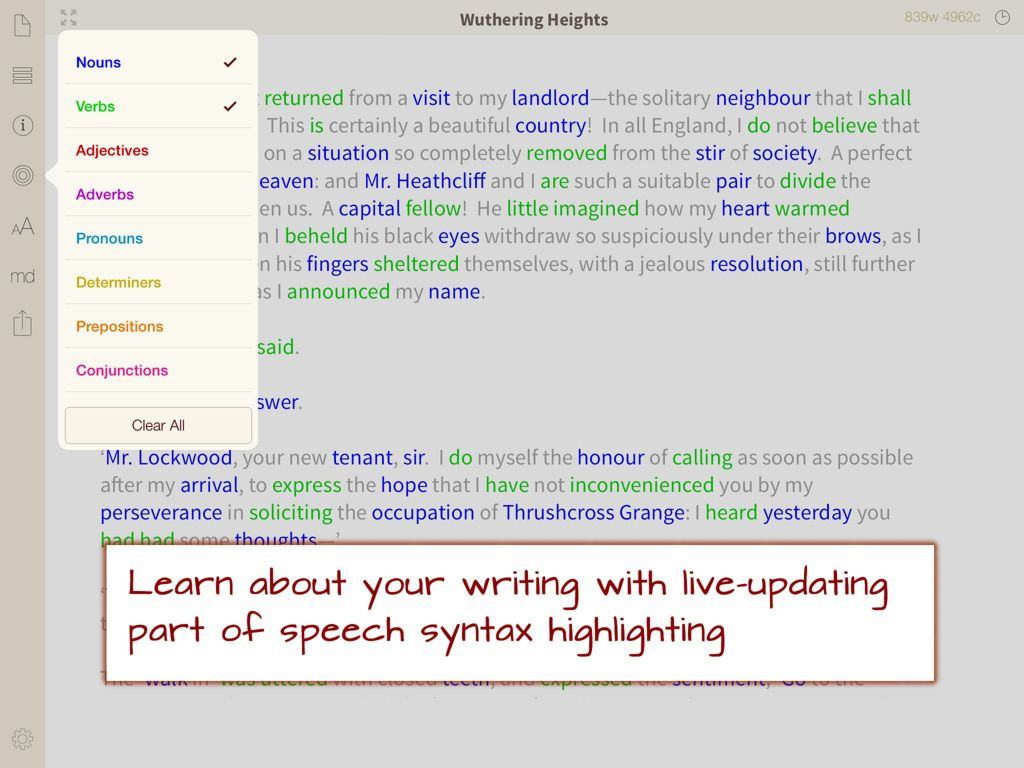
![How To Disable Control Center On Your iOS Lock Screen [iOS Tips] control center ON](https://www.cultofmac.com/wp-content/uploads/2014/02/control-center-ON.jpg)