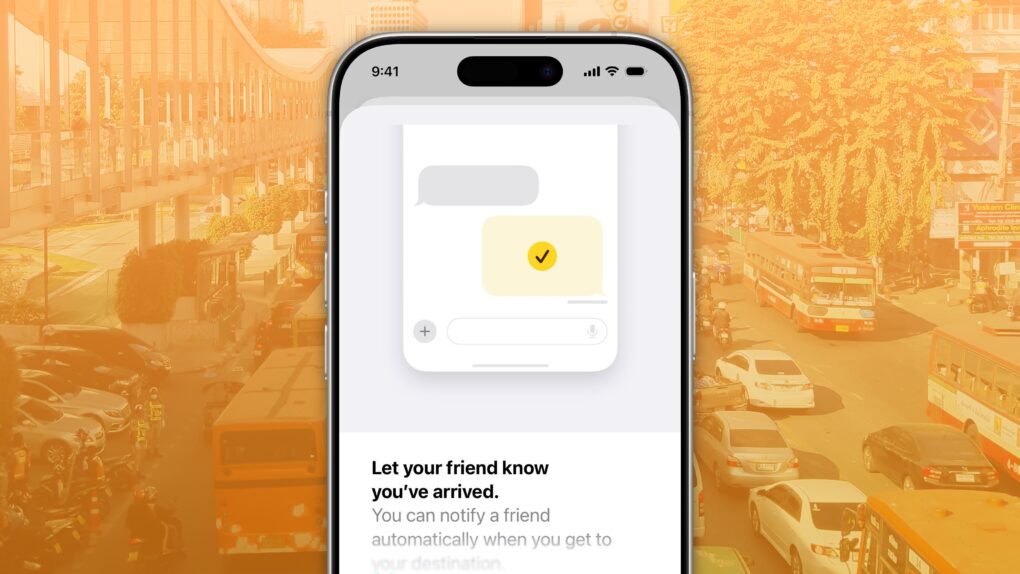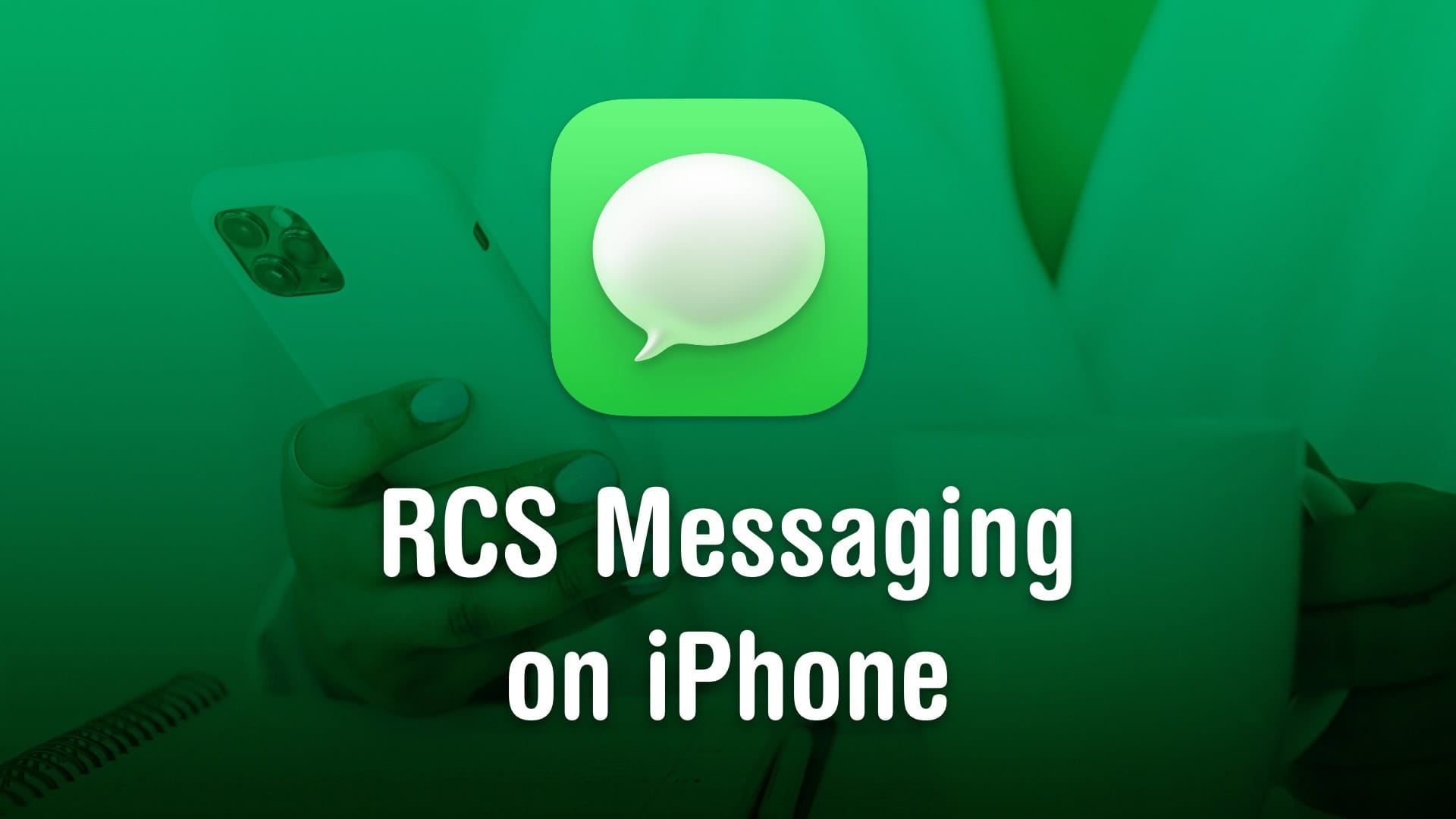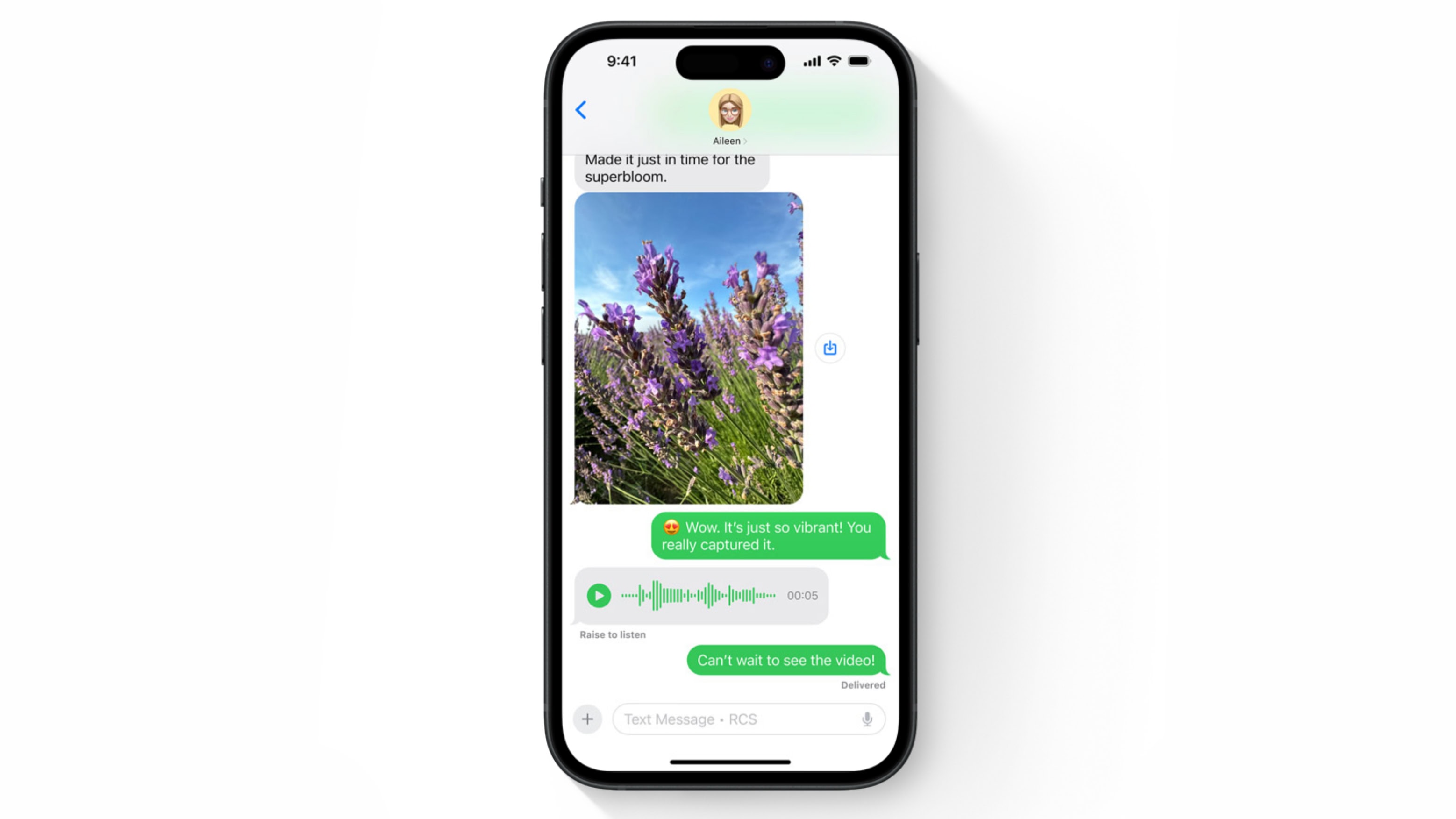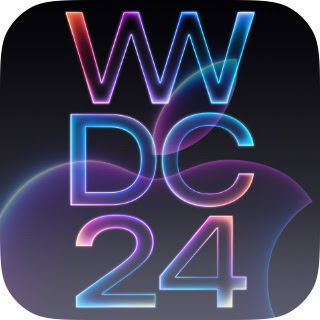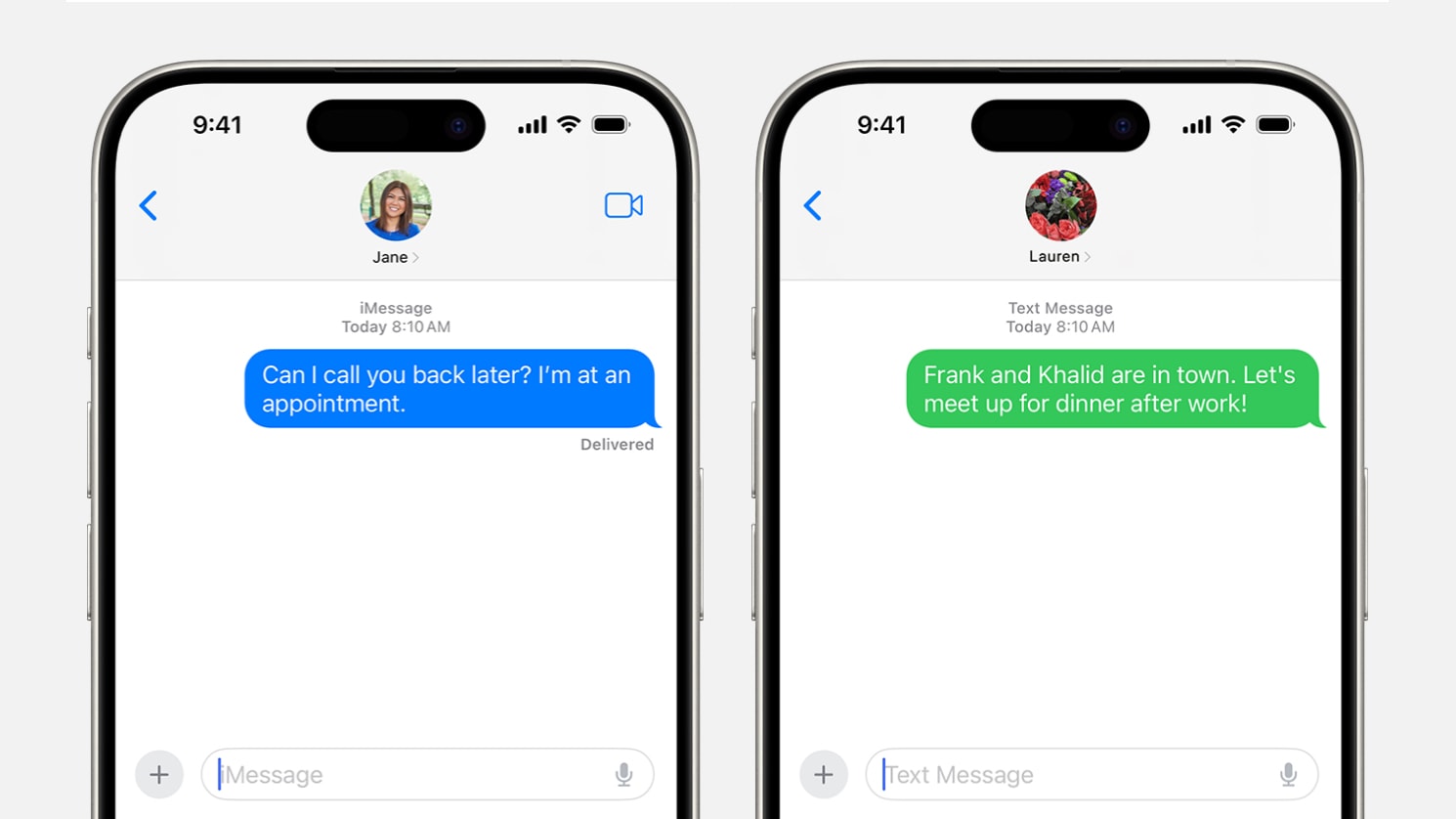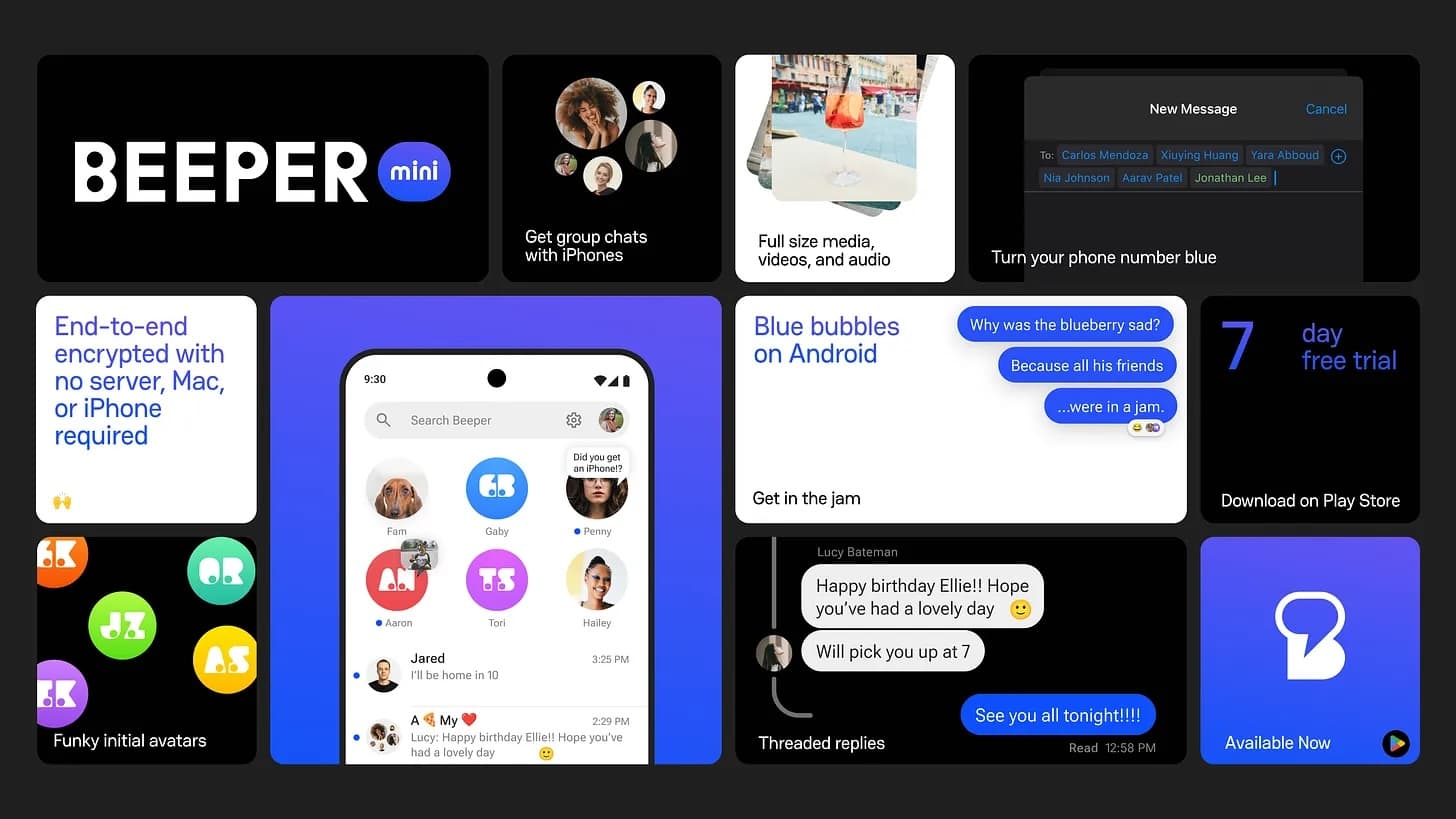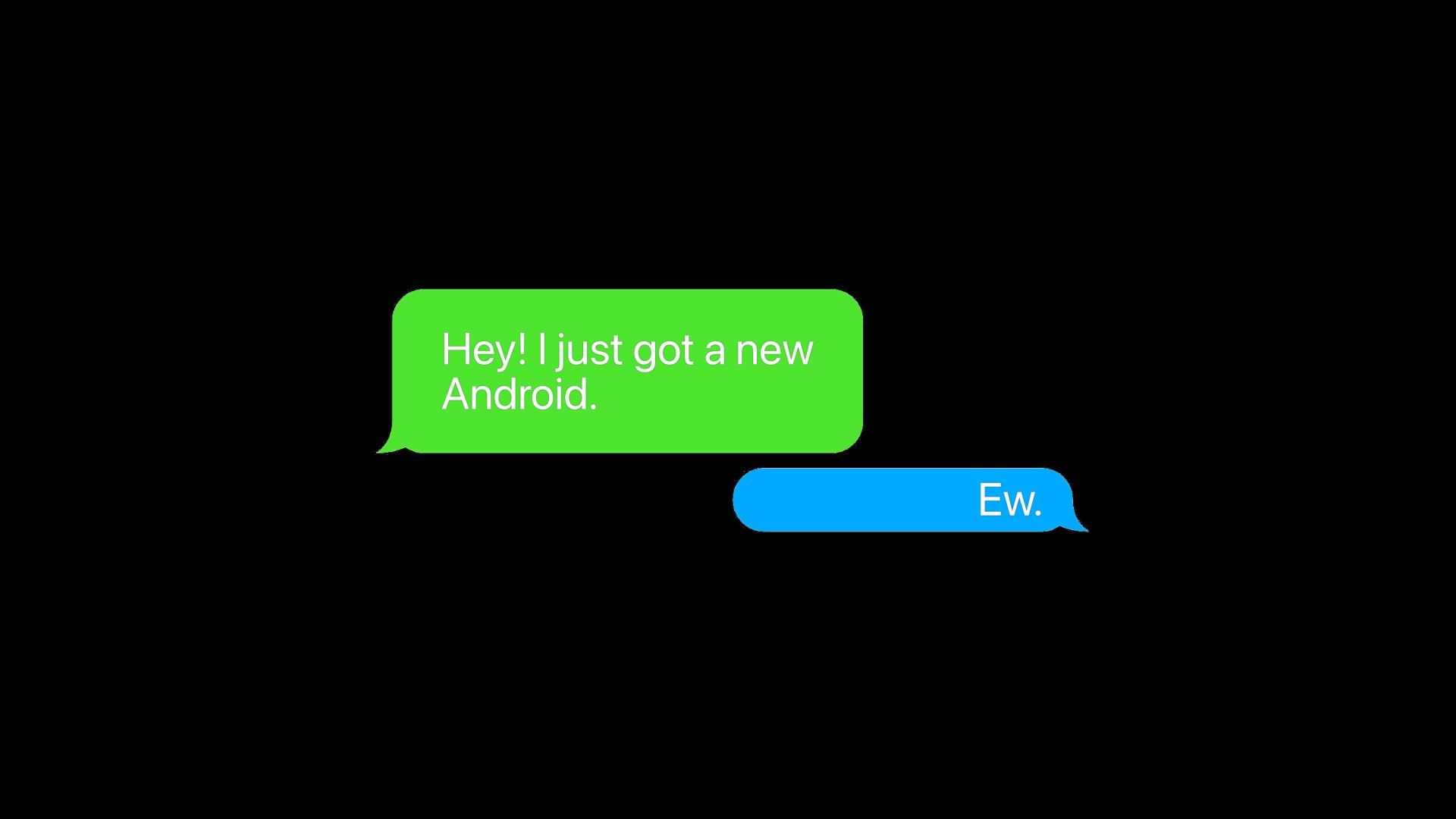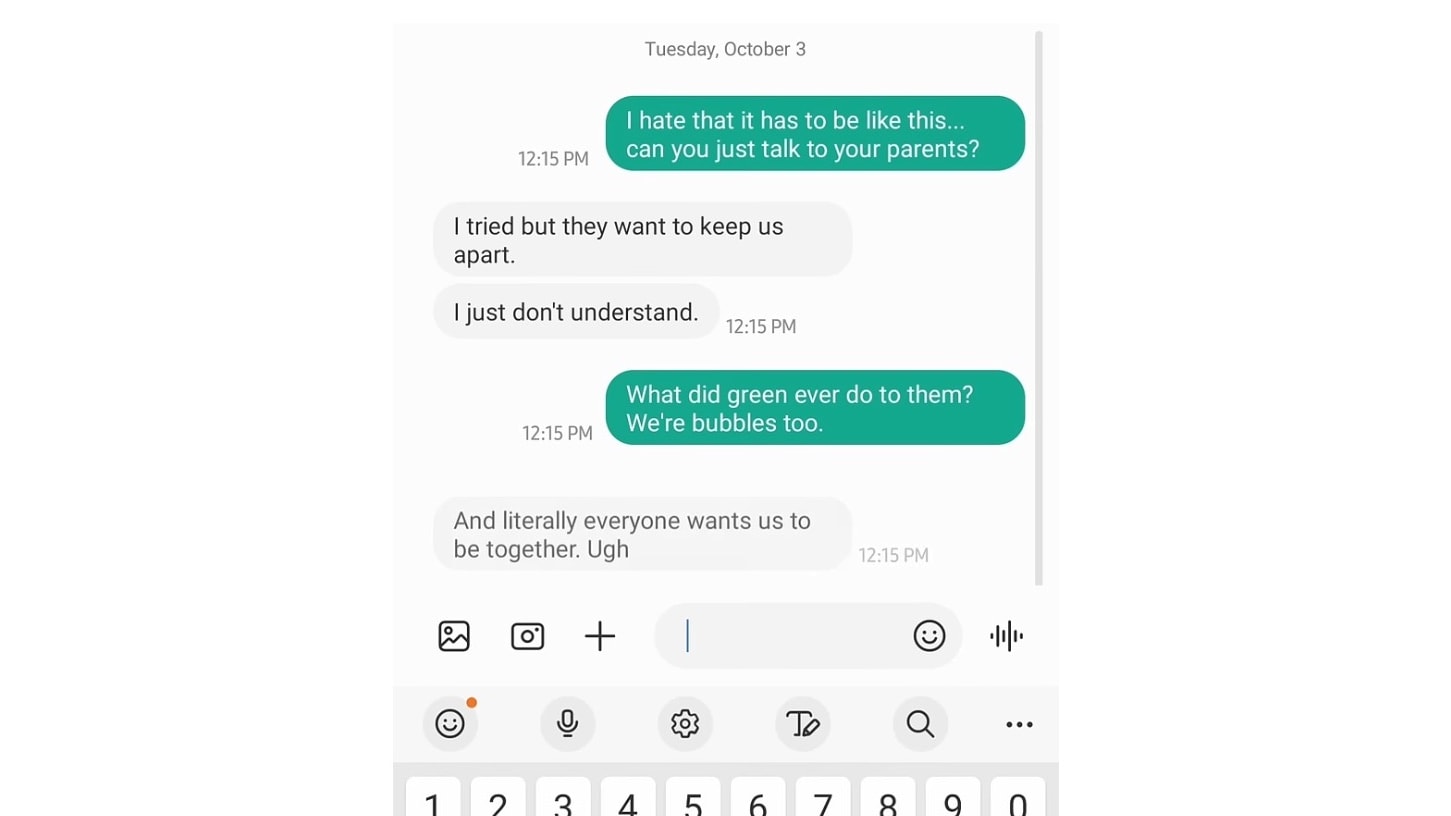Check In is an iPhone feature that tracks your travels and lets contacts know when you’ve safely reached your destination or finished a workout. It’s great for traveling, for kids trudging to and from school, for going on a date, and for biking on a dangerous road.
With this feature enabled, you no longer need to remember to text someone when you make it home safely — your iPhone will let them know for you.
Check In is like sharing your ETA in Apple Maps, but tweaked for personal safety. Friends, family and loved ones will be automatically notified if you’re stopped for any reason before reaching your destination.
The safety feature also offers timer-based check-ins, which come in handy for situations like meeting a stranger from Craigslist. If you don’t check in after a set time, your iPhone will alert your contacts.
Here’s how to use it — frankly, everyone should know how this works (especially parents).