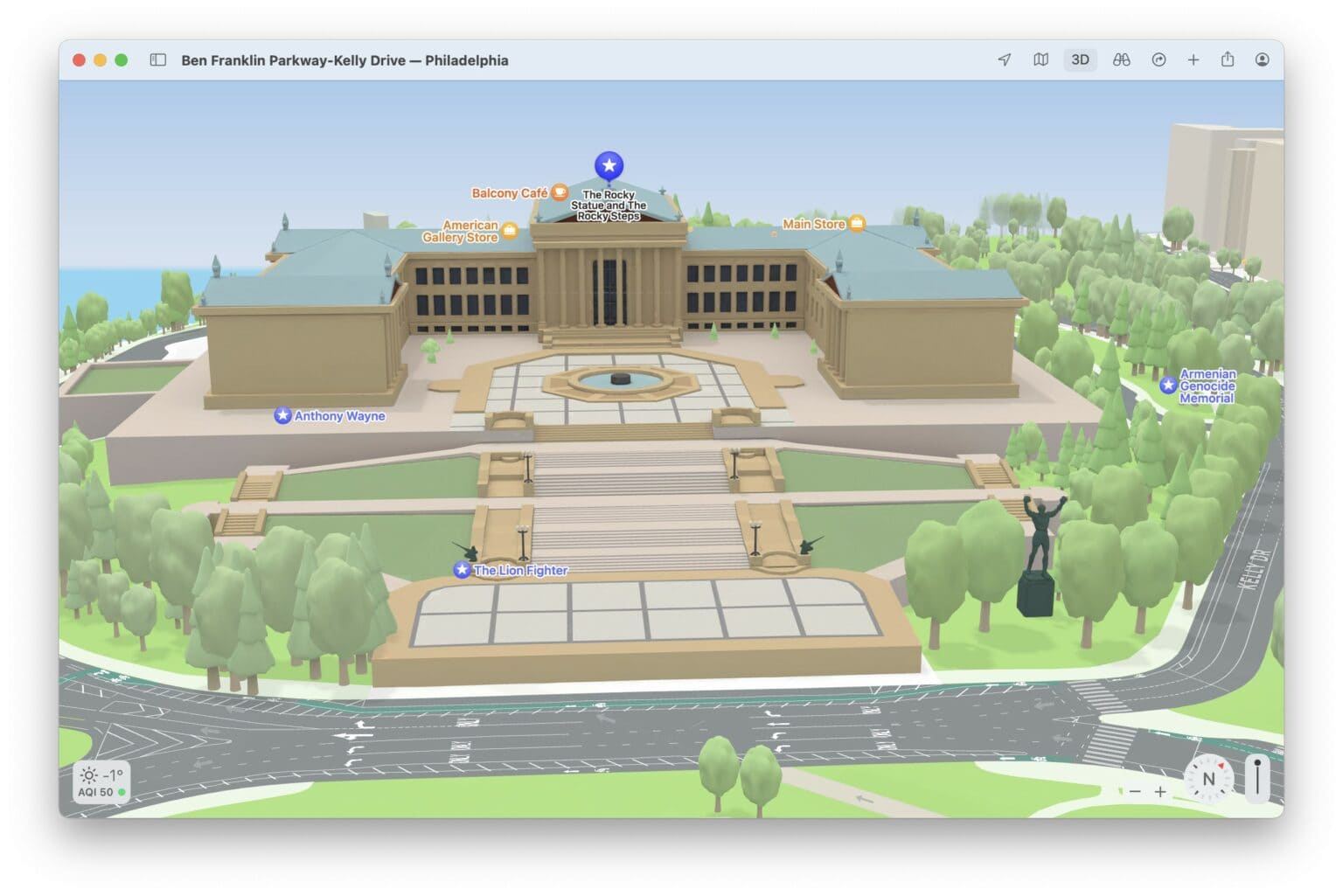Apple Maps could receive a pair of big updates this year: “Custom routes” and topographic maps. A developer from Argentina spotted the two new features recently in Apple code, saying they could arrive in iOS 18 and macOS 15.
If true, the changes will make Apple’s navigation application more useful for both drivers and hikers.


 December 10, 2012: Apple fixes an Apple Maps error that caused several motorists in Victoria, Australia, to become stranded in the remote Murray-Sunset National Park.
December 10, 2012: Apple fixes an Apple Maps error that caused several motorists in Victoria, Australia, to become stranded in the remote Murray-Sunset National Park.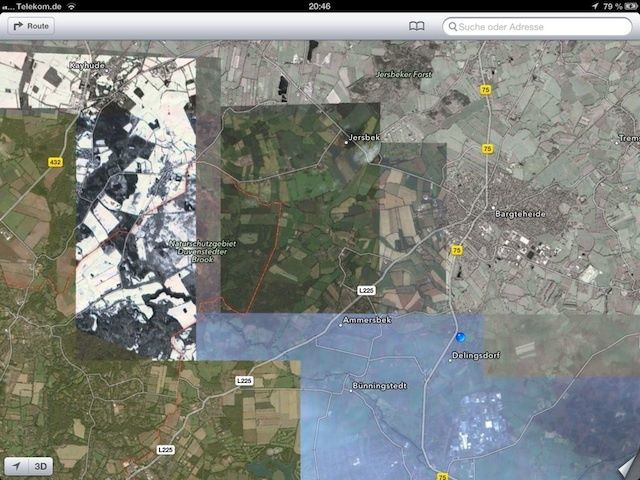
 November 27, 2012: Apple fires the manager responsible for the disastrous Apple Maps app in iOS 6 after the glitchy software delivers embarrassingly bad data to users around the world.
November 27, 2012: Apple fires the manager responsible for the disastrous Apple Maps app in iOS 6 after the glitchy software delivers embarrassingly bad data to users around the world.


 October 29, 2012: Scott Forstall, Apple’s senior vice president of iOS software, is ousted from the company after the disastrous Apple Maps launch.
October 29, 2012: Scott Forstall, Apple’s senior vice president of iOS software, is ousted from the company after the disastrous Apple Maps launch.
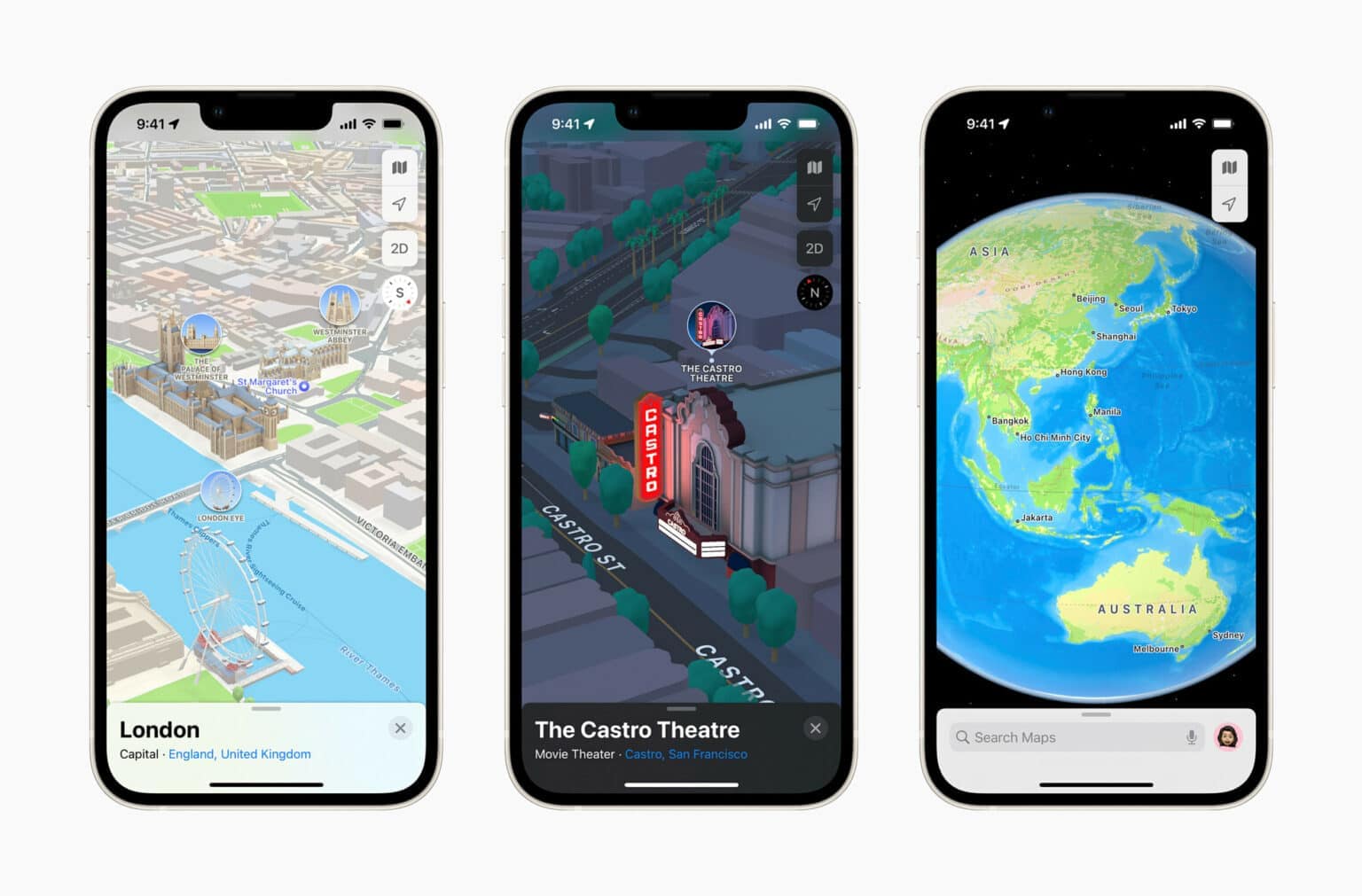

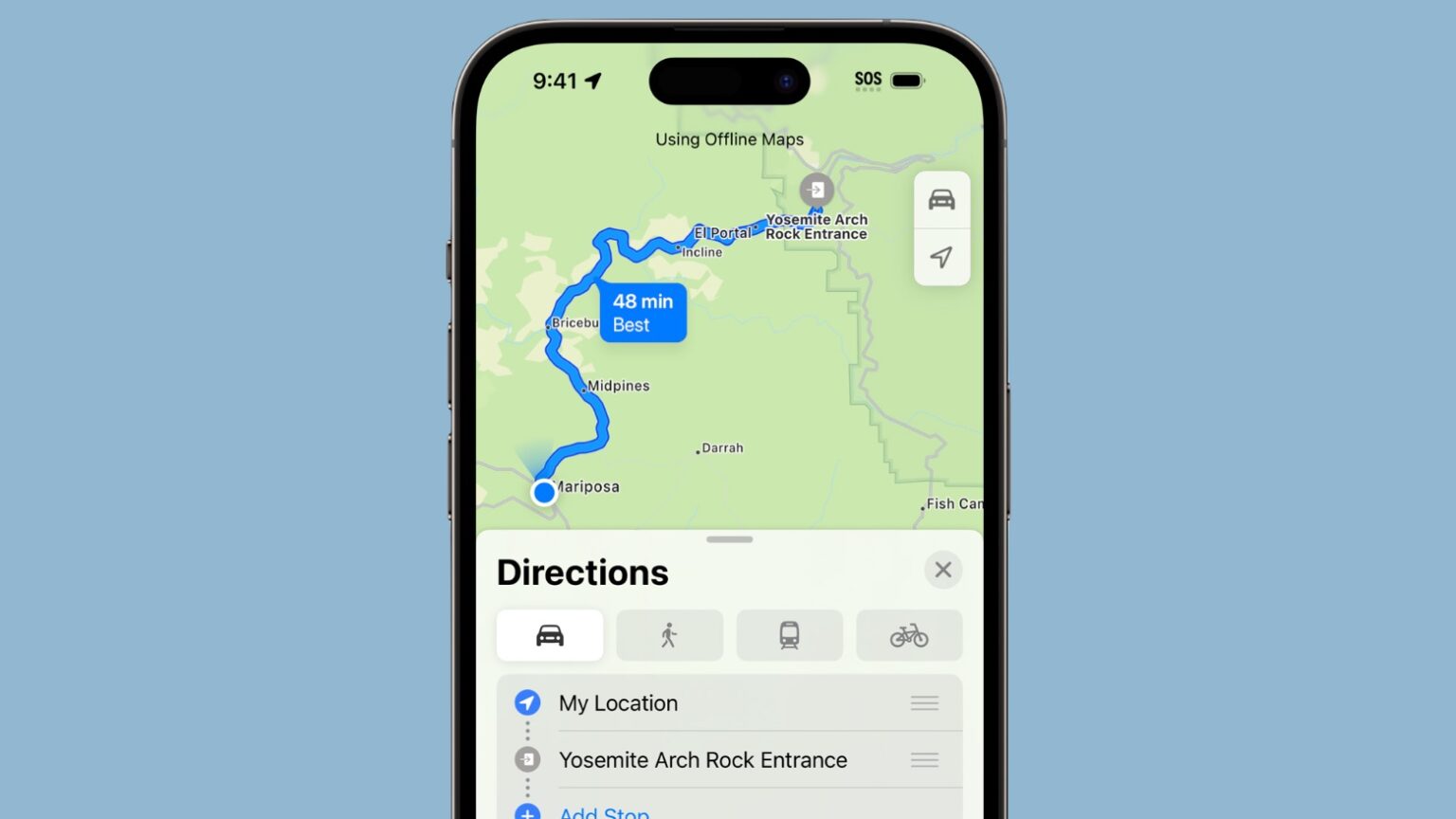

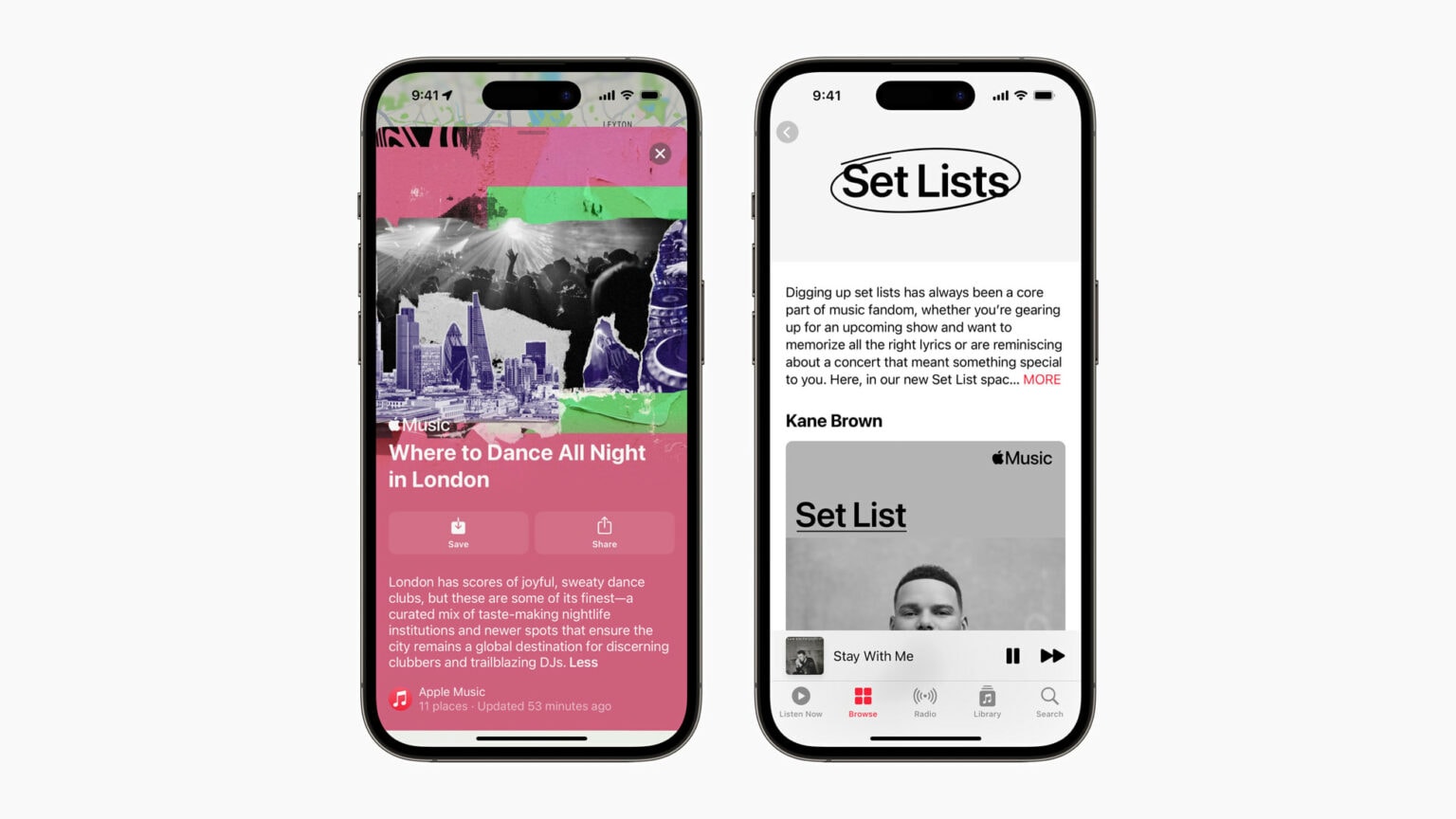
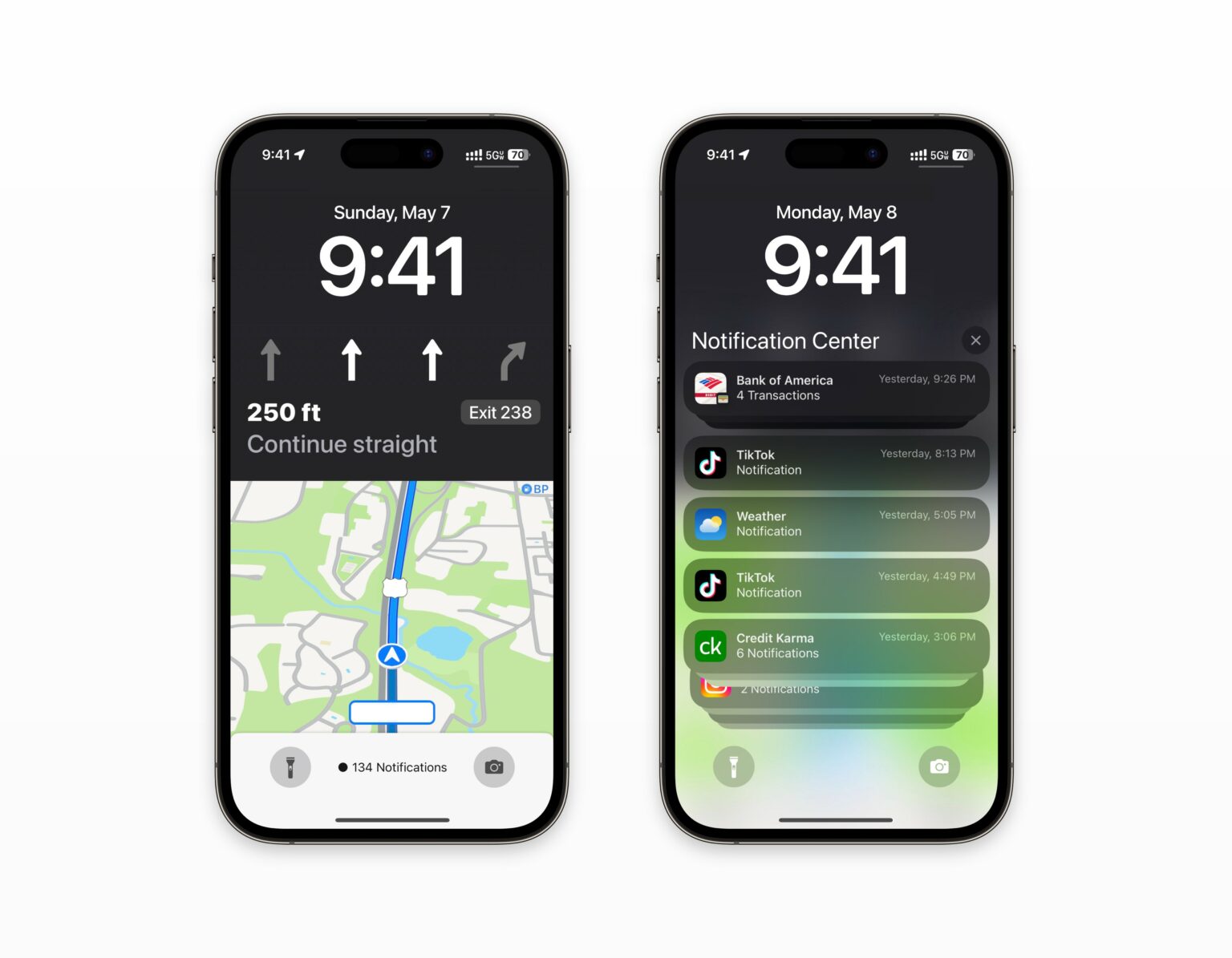
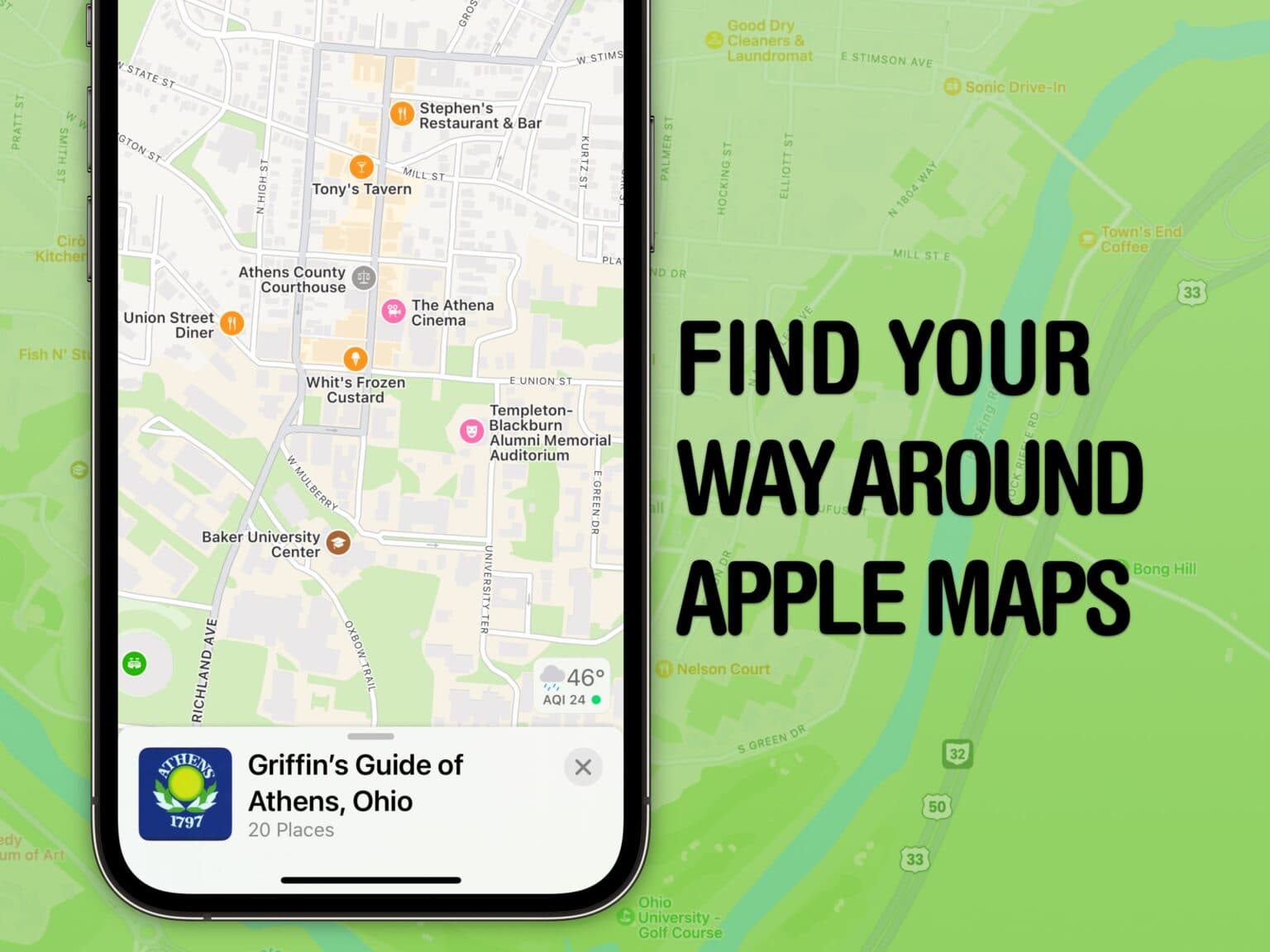
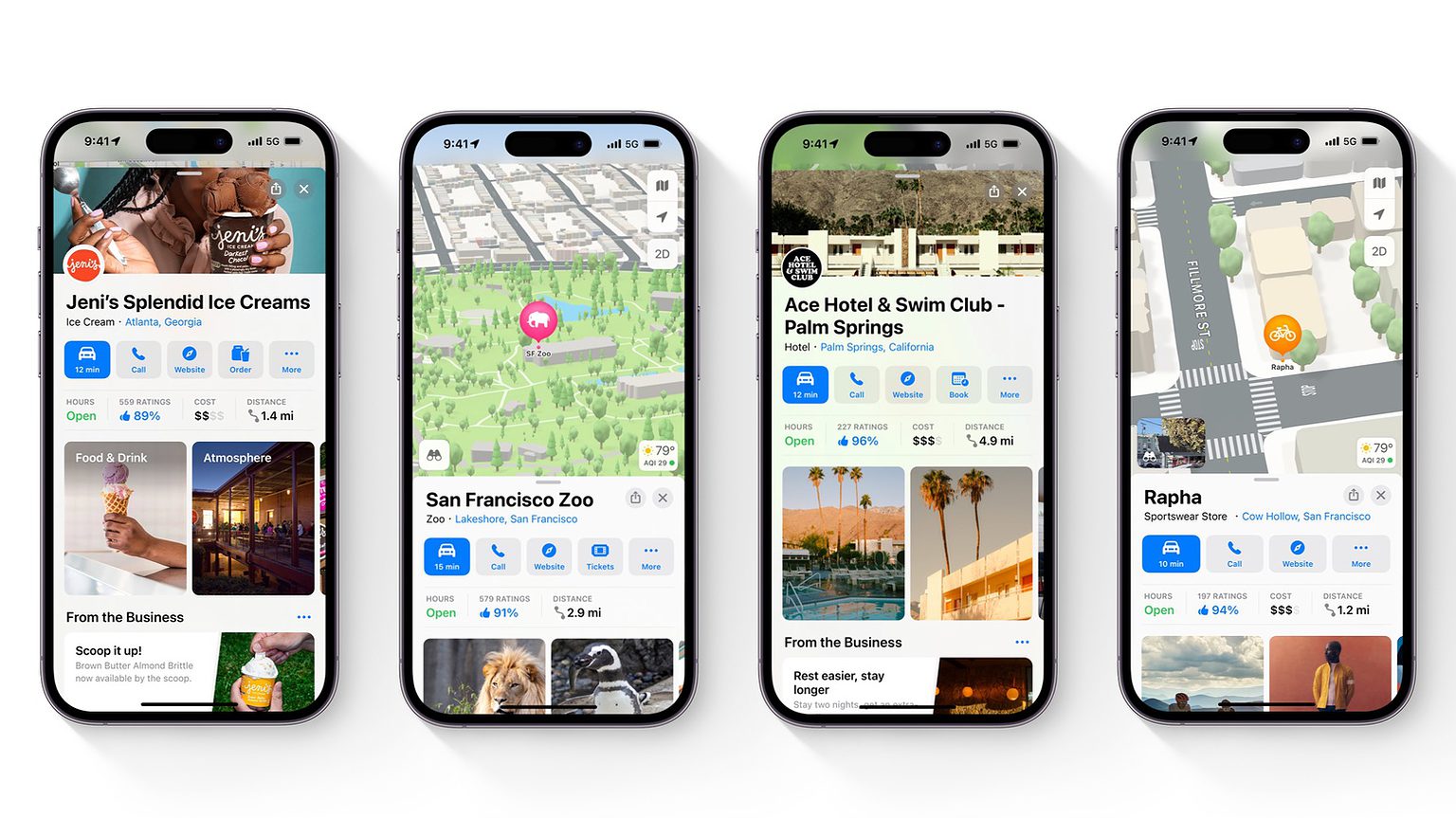
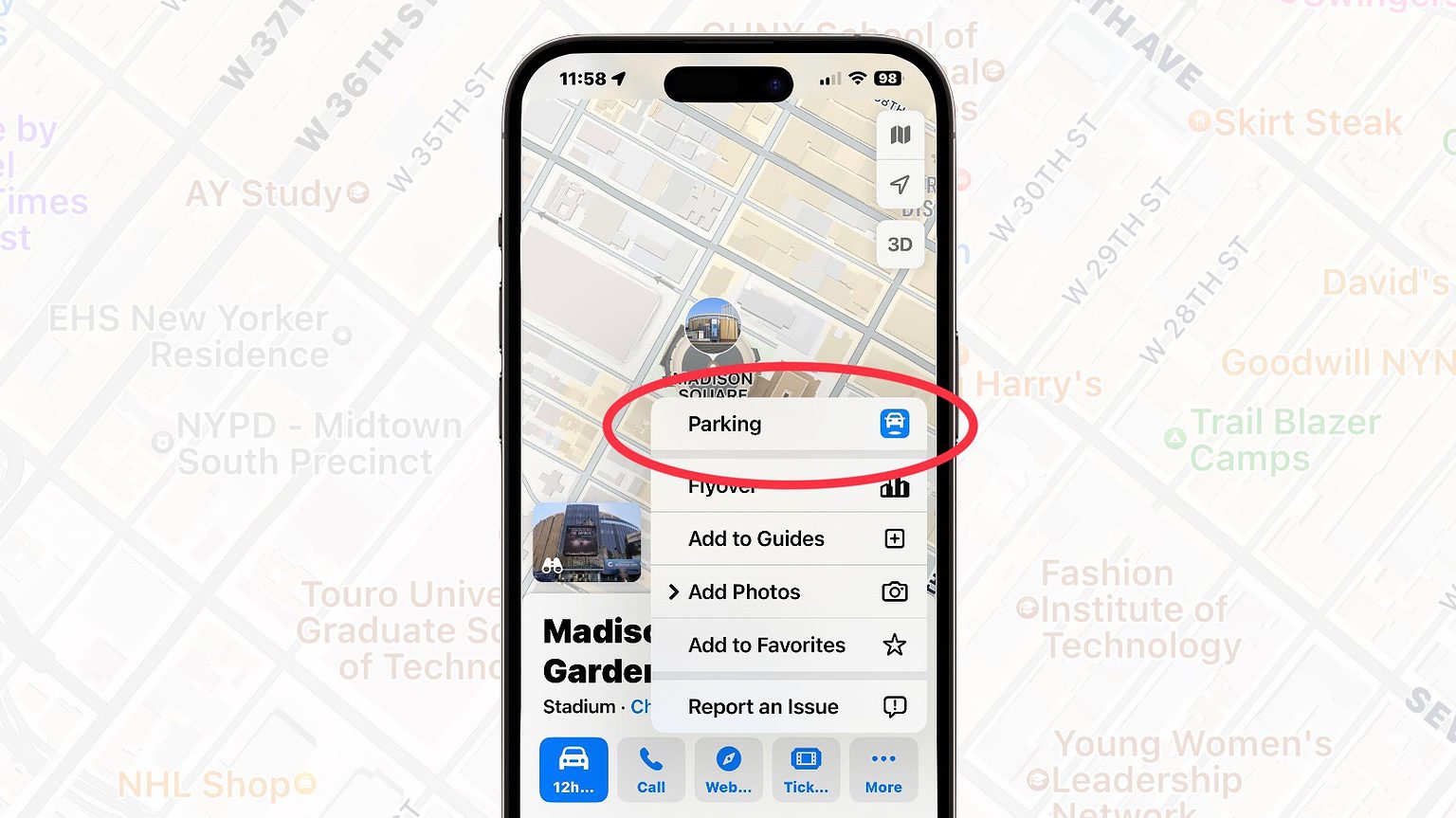

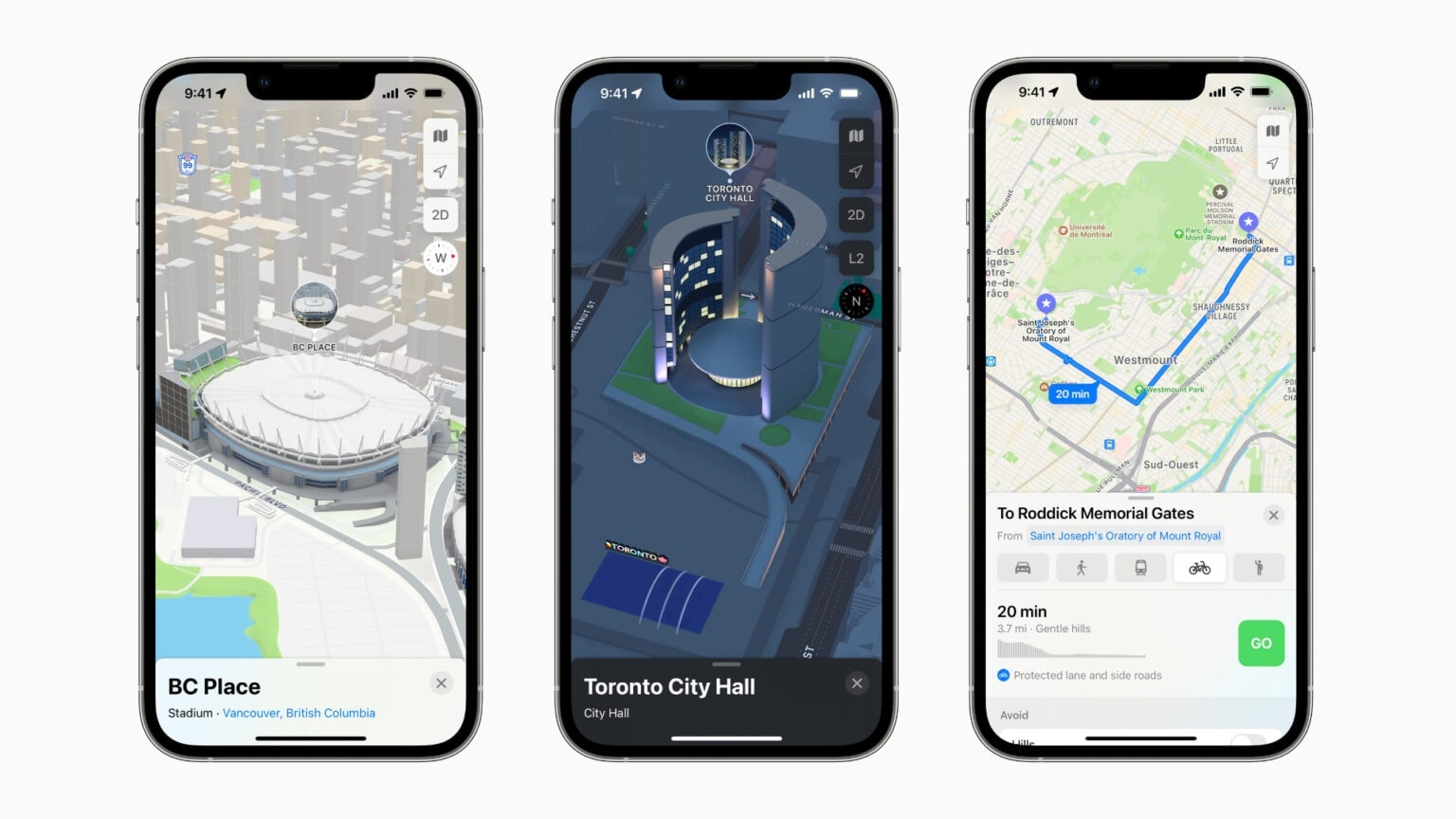

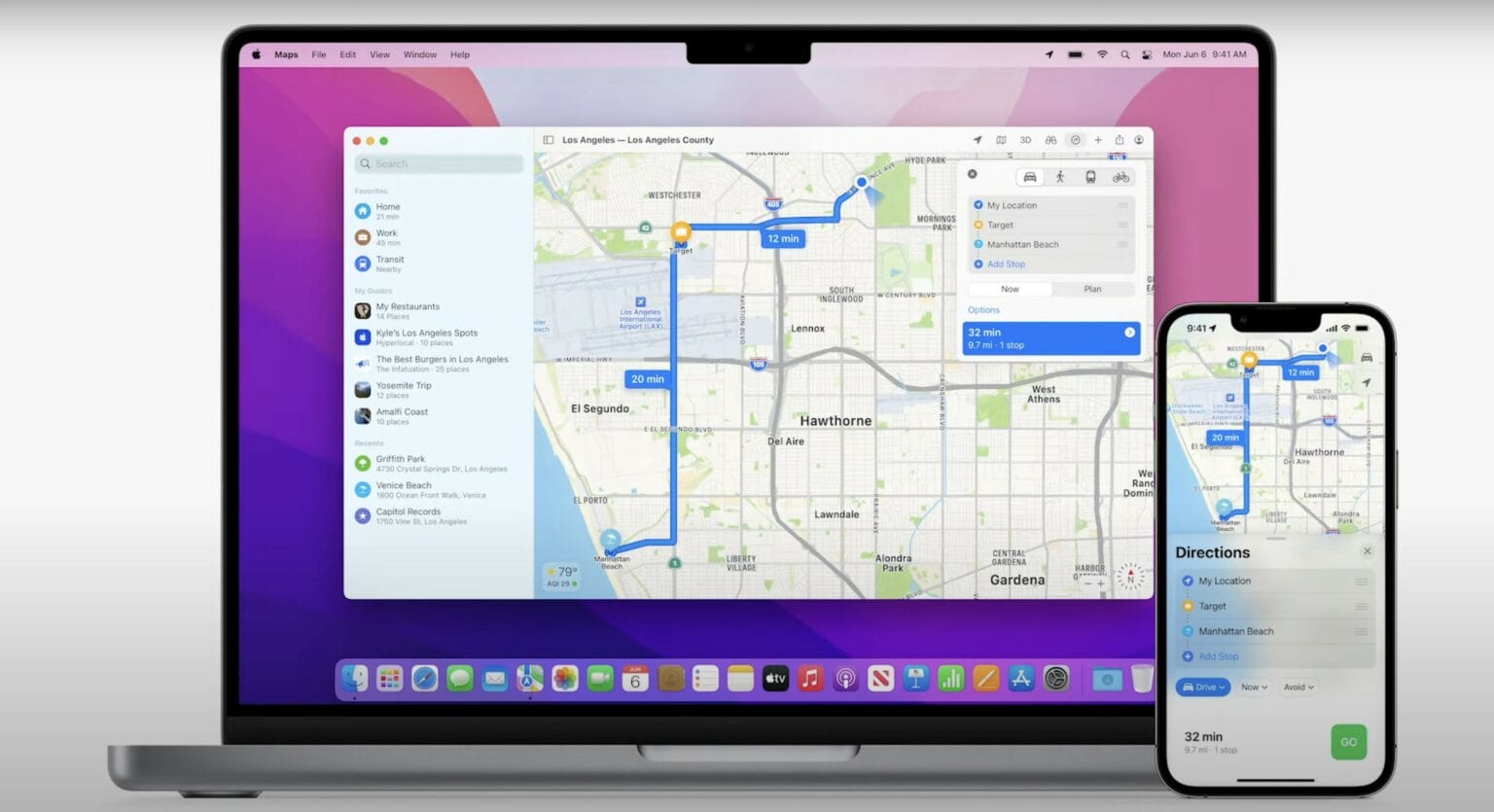

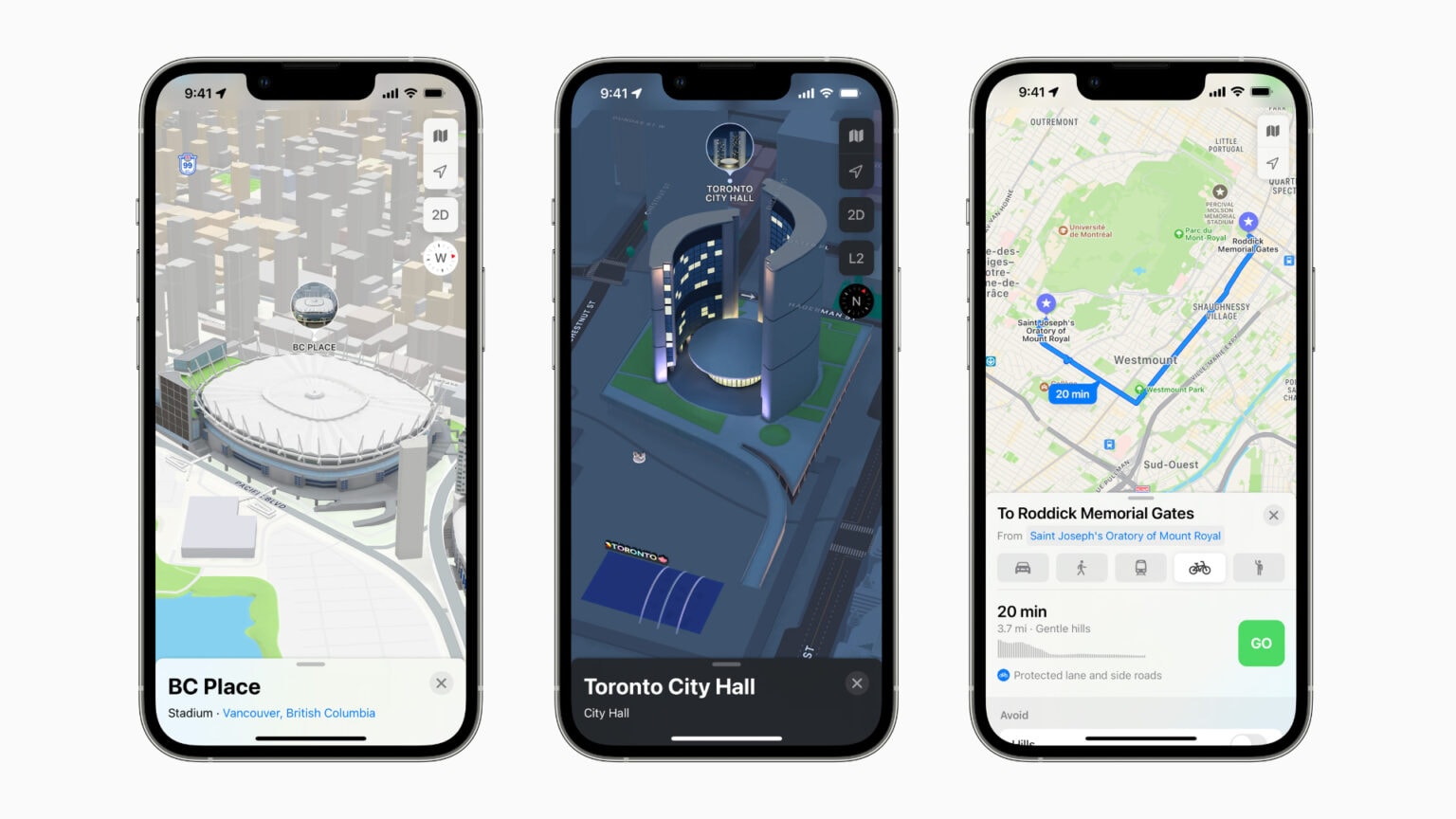
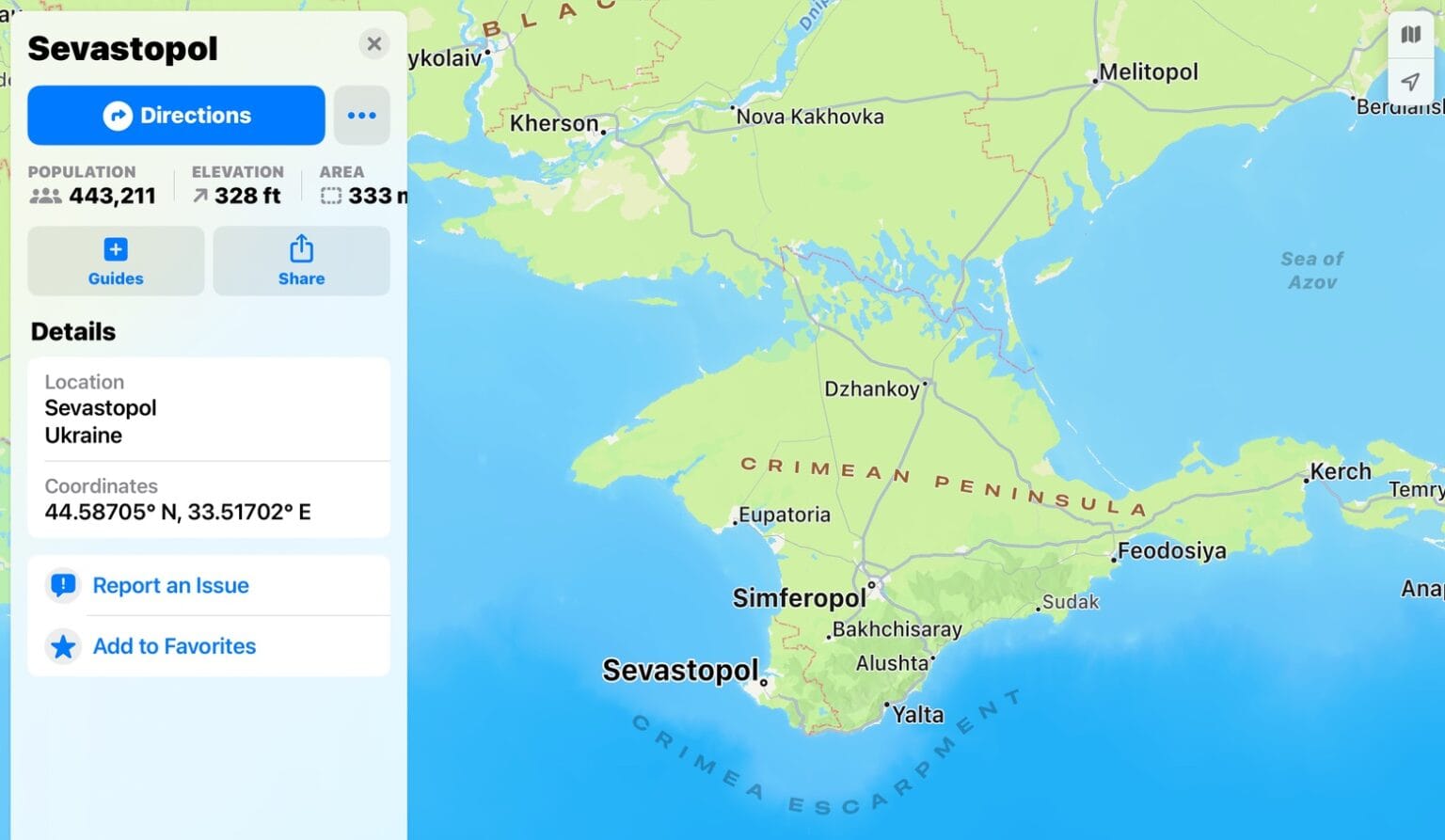
![2022 looks like a humdinger for new Apple hardware [The CultCast] The CultCast: What new Apple hardware is popping out of Apple's magic pipeline this year?](https://www.cultofmac.com/wp-content/uploads/2022/01/CC-529-2-1536x864.jpg)