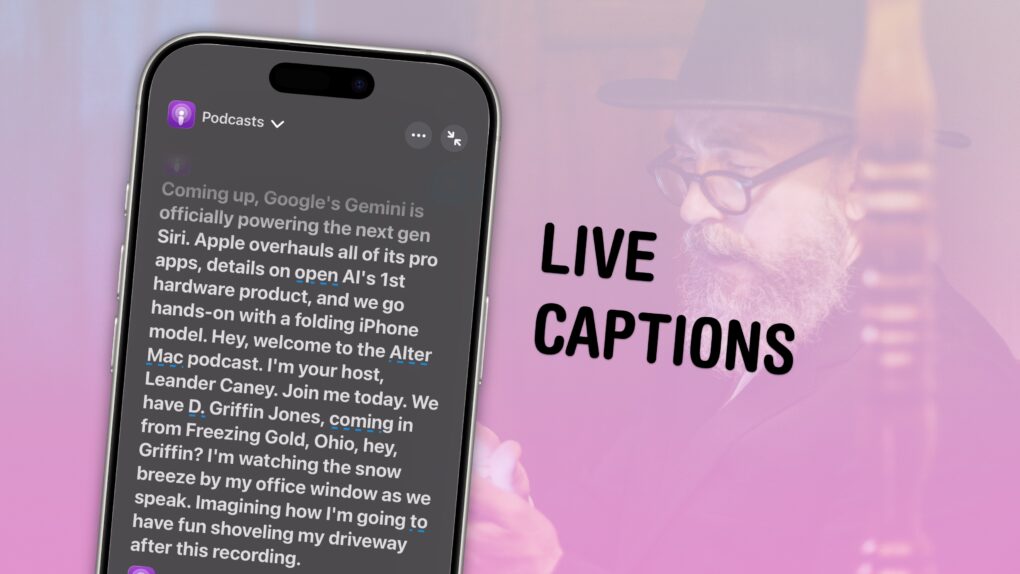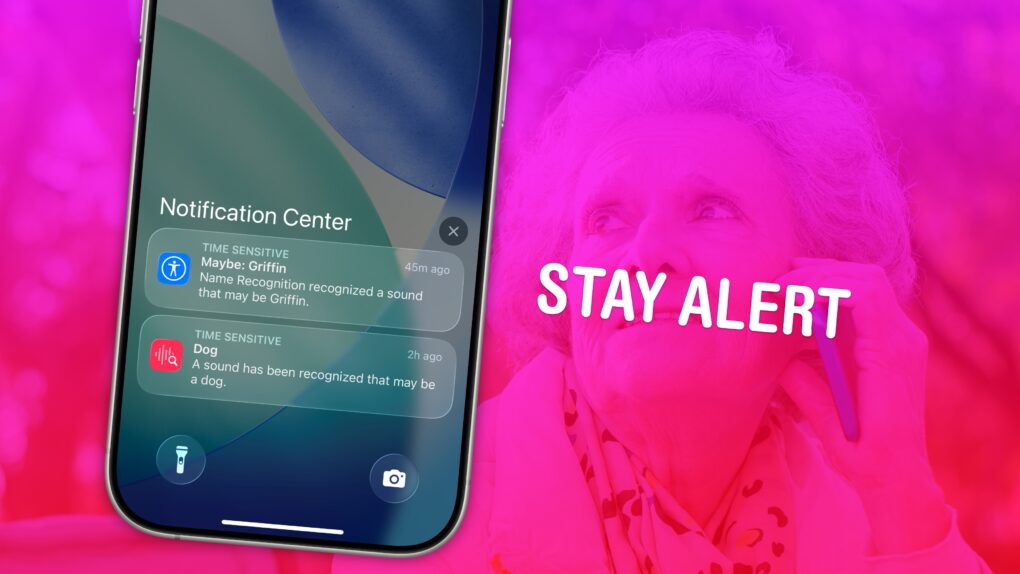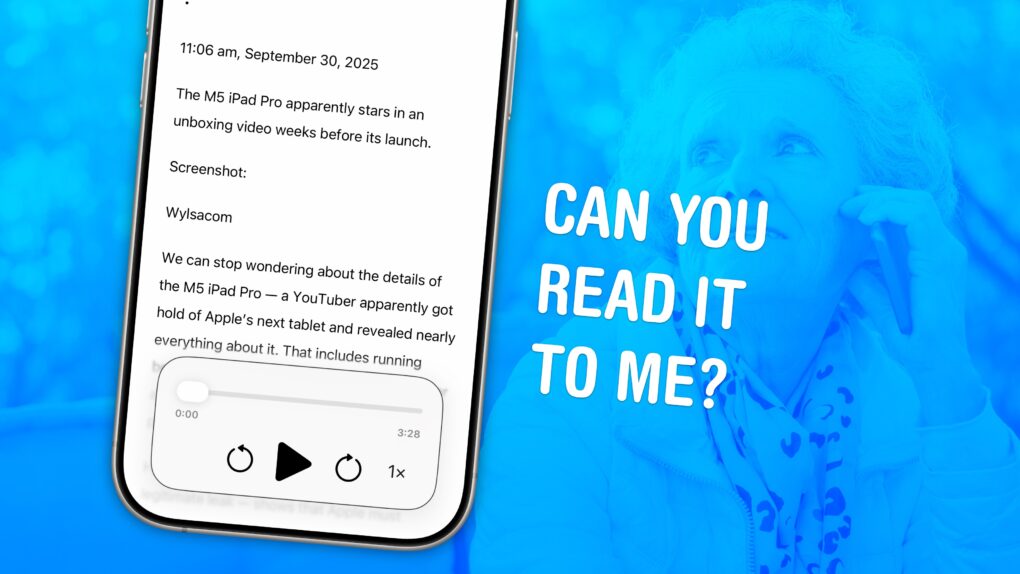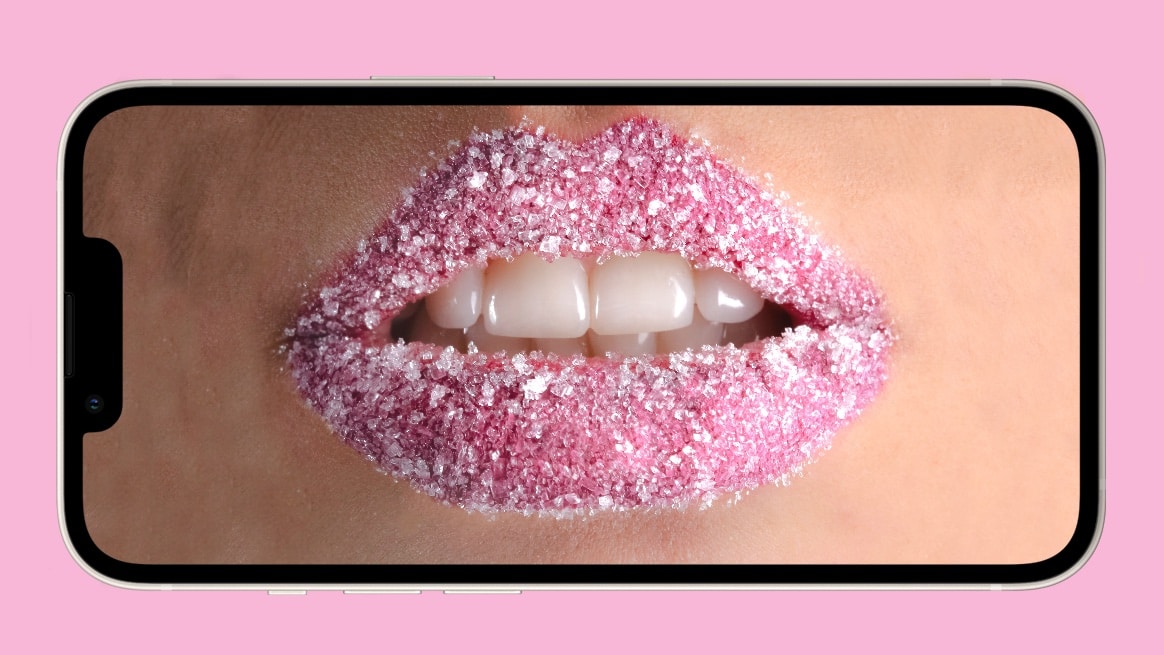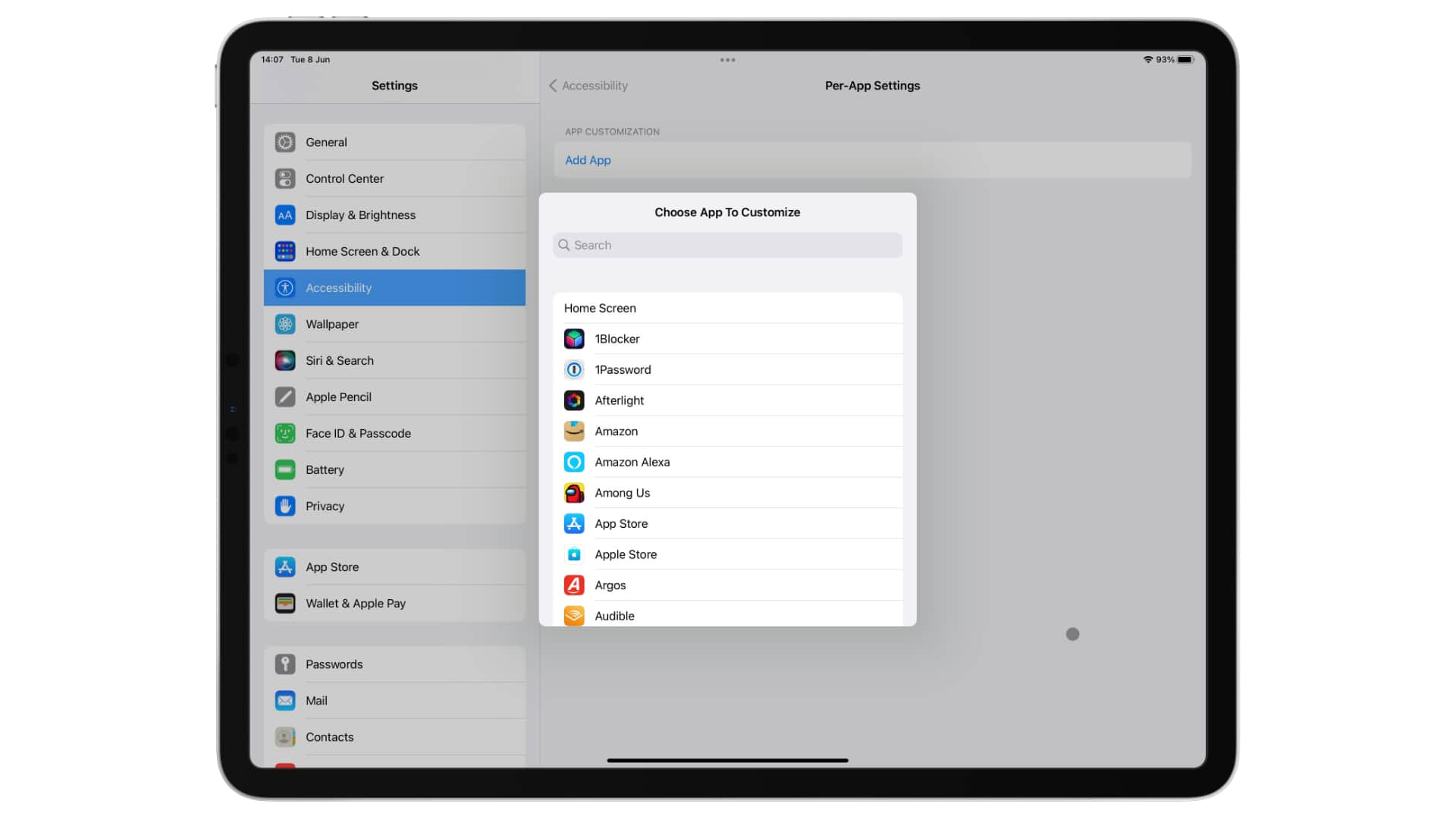The iPhone’s Live Captions feature generates subtitles of any media playing on your device or heard by its microphone. Powered by the Neural Engine in Apple’s custom silicon, the ability to convert words from music, videos and real-time conversations into text on the fly is a boon to many users in many situations.
If you’re hard of hearing, for instance, the ability to see instant captions on the screen is a game-changer. Or, if you don’t have headphones when you’re sitting in bed late at night and your partner is asleep — or you’re in any situation where you don’t want to make noise, like on the bus or in an office — you can turn on Live Captions to get subtitles.
The applications are endless and exciting. Here’s how to use Live Captions on your iPhone.