A comprehensive suite of new Apple accessibility upgrades relying on Apple silicon and machine learning to enhance usability across products and services will launch later this year, the iPhone giant said Tuesday.
The innovations aim to make Apple devices more usable for people with various disabilities. Those include visual impairments, hearing loss, mobility challenges and cognitive differences.
“At Apple, accessibility is part of our DNA,” said Tim Cook, Apple’s CEO. “Making technology for everyone is a priority for all of us, and we’re proud of the innovations we’re sharing this year. That includes tools to help people access crucial information, explore the world around them, and do what they love.”
Apple accessibility upgrades coming later this year
App Store adds Accessibility Nutrition Labels
In a move toward transparency, Apple will introduce Accessibility Nutrition Labels to App Store product pages. The labels will provide information about which accessibility features each app supports before download, including VoiceOver, Voice Control, Larger Text, Sufficient Contrast Reduced Motion and caption support.
“Accessibility Nutrition Labels are a huge step forward for accessibility,” said Eric Bridges, the American Foundation for the Blind’s president and CEO. “Consumers deserve to know if a product or service will be accessible to them from the very start. And Apple has a long-standing history of delivering tools and technologies that allow developers to build experiences for everyone. These labels will give people with disabilities a new way to easily make more informed decisions and make purchases with a new level of confidence.”
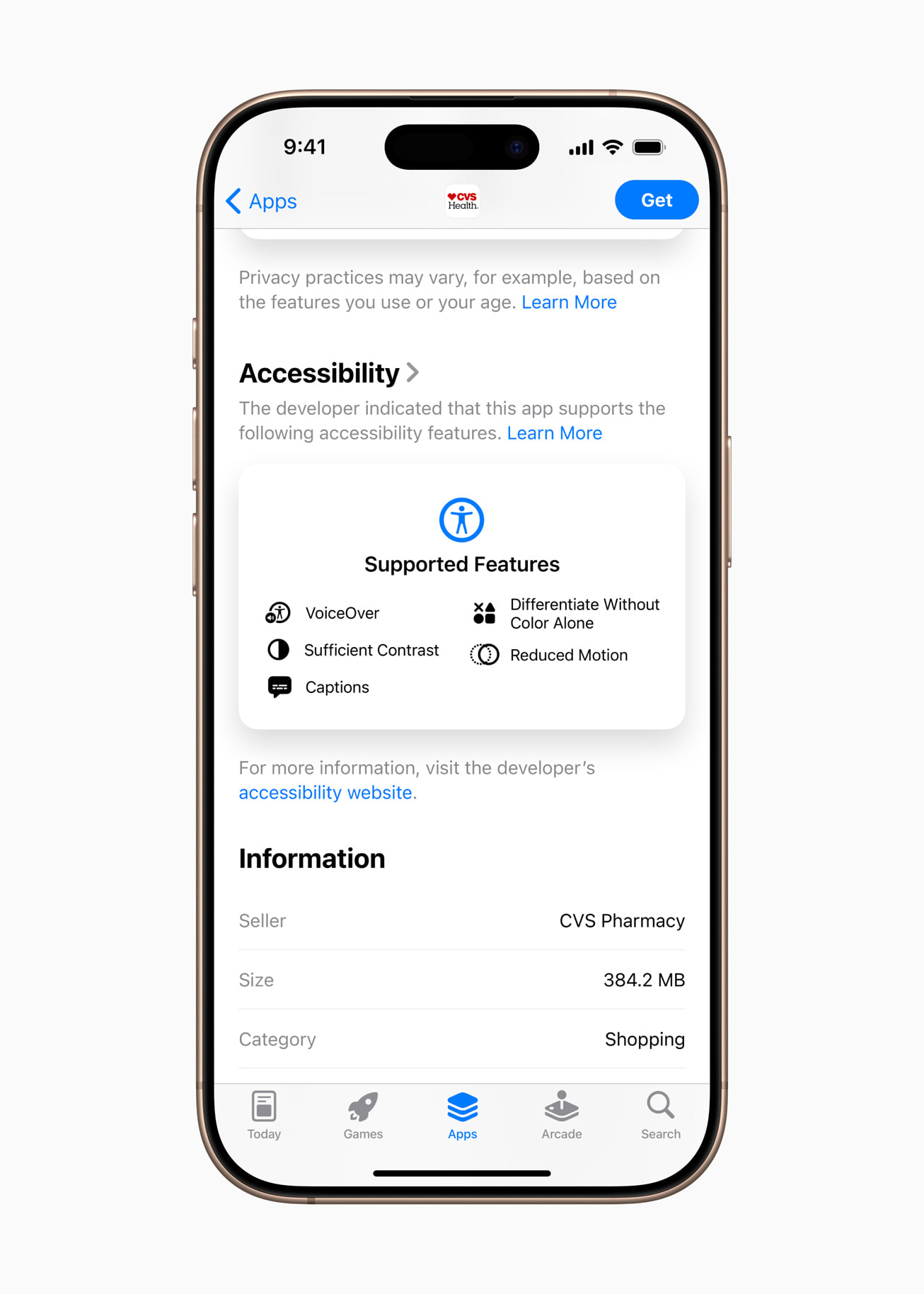
Photo: Apple
Mac Magnifier and other new tools for users with visual impairments
Several new features focus on enhancing experiences for blind users and those with low vision. See below.
Magnifier comes to Mac: The popular iPhone and iPad app expands to macOS. It allows users to zoom in on surroundings using their camera. The Mac version supports Continuity Camera with iPhone, USB cameras and Desk View. Users can open multiple live session windows to multitask — for example, viewing a presentation with a webcam while following along in a book.
Braille Access: This new feature transforms iPhone, iPad, Mac and Apple Vision Pro into braille note-taking devices. Users can launch apps directly through braille input, take notes in braille format, perform calculations using Nemeth Braille (commonly used for math and science) and open Braille Ready Format files. An integrated version of Live Captions allows real-time conversation transcription on braille displays.
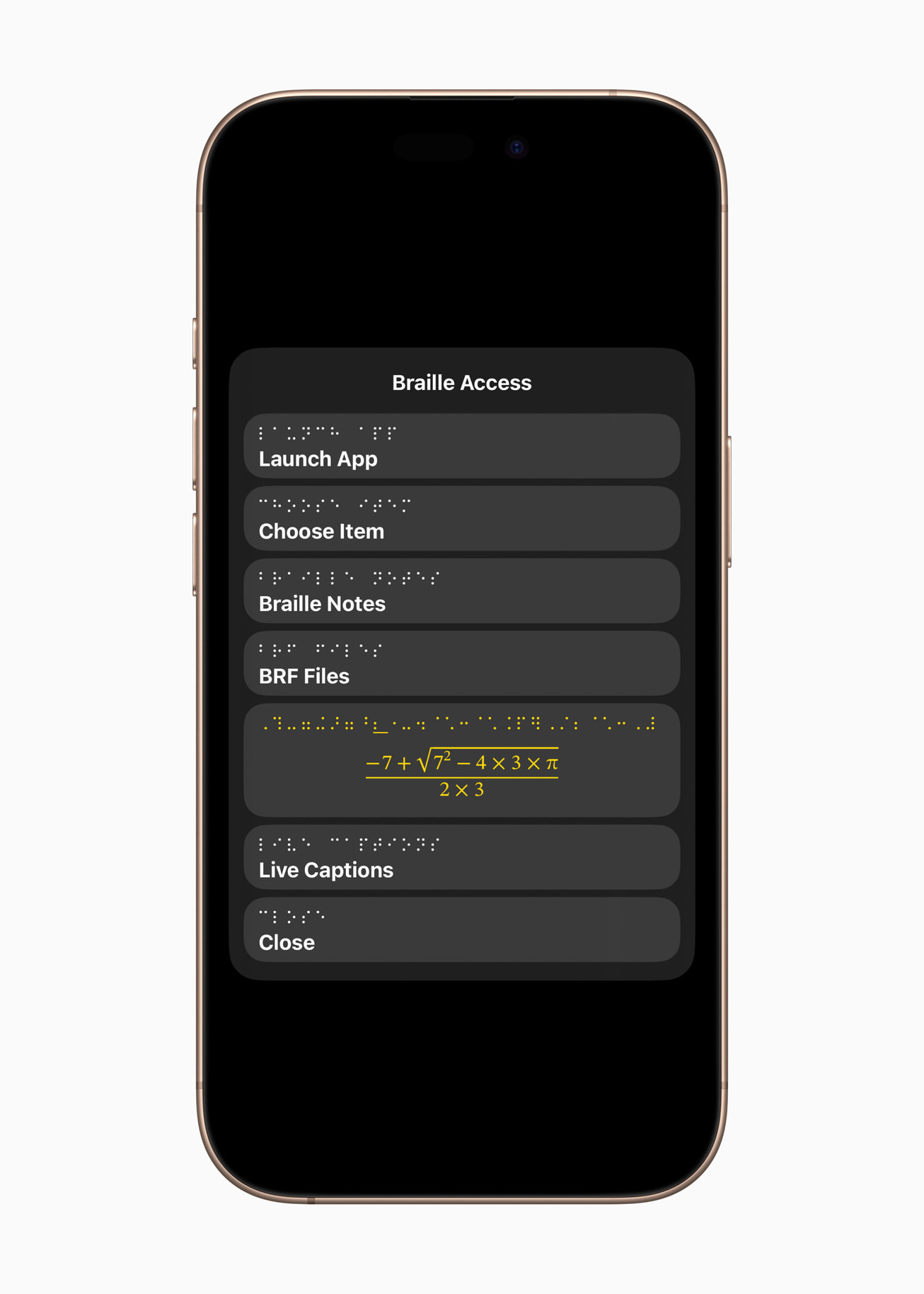
Photo: Apple
Accessibility Reader: This systemwide reading mode makes text easier to consume for users with dyslexia or low vision. Available across Apple’s platforms, it offers extensive customization for font, color and spacing, with Spoken Content support. It integrates with Magnifier, allowing users to interact with physical text like books or menus.
Vision Pro enhancements: Apple’s spatial computing device will receive powerful updates to Zoom. That will let users magnify everything in view using the main camera. VoiceOver users gain Live Recognition. It uses on-device machine learning to describe surroundings, locate objects and read documents. A new API will enable approved apps like Be My Eyes to provide live, person-to-person visual assistance through the main camera.
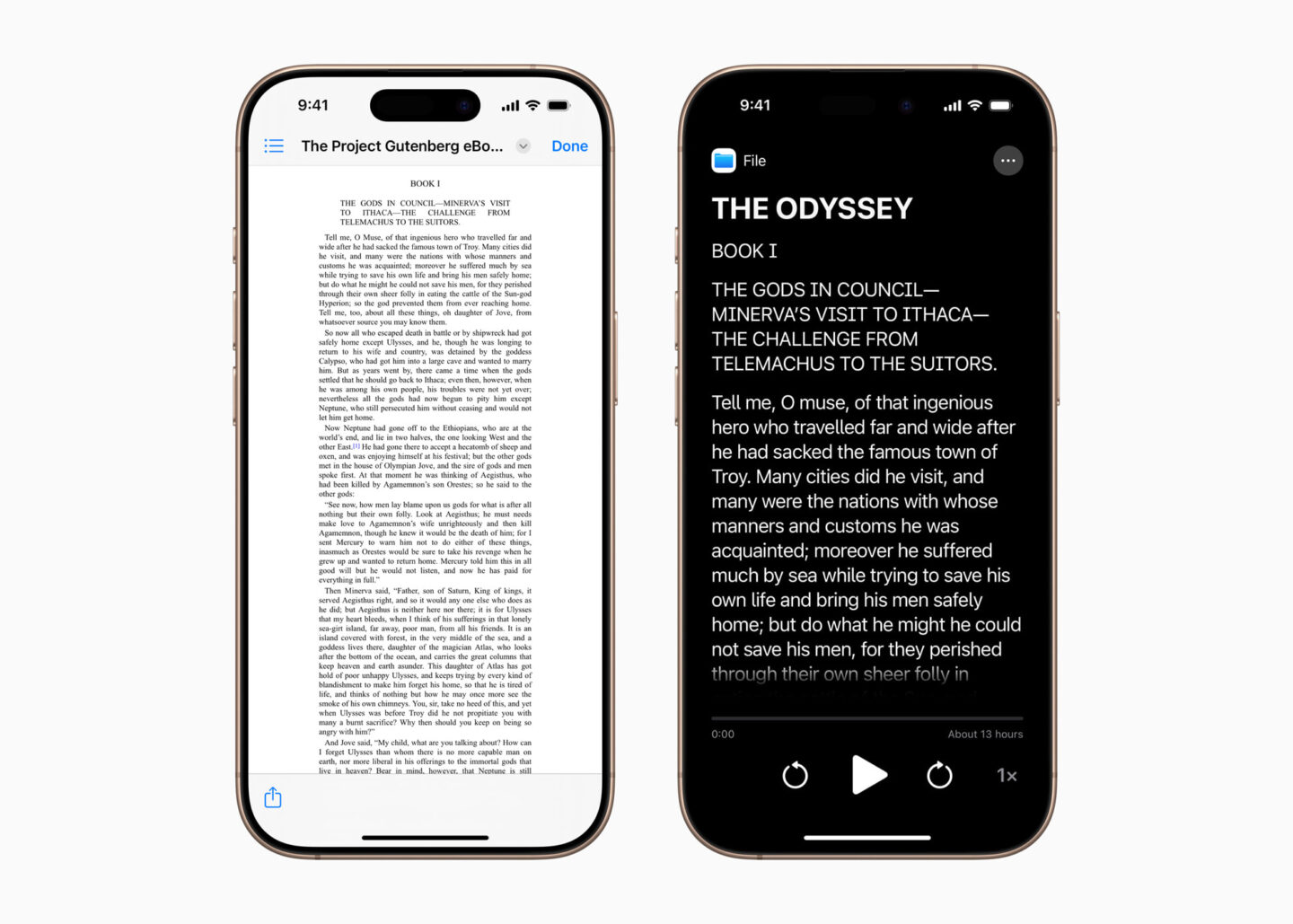
Photo: Apple
Advances for deaf and hard-of-hearing users
Live Captions on Apple Watch: Apple Watch now serves as a control center for Live Listen, displaying real-time captions of what iPhone hears while allowing users to control sessions remotely — ideal for meetings or classes. This feature complements hearing health tools available on AirPods Pro 2. That includes its clinical-grade Hearing Aid feature.

Photo: Apple
Expanded language support: Live Captions now supports additional languages including English (India, Australia, UK, Singapore), Mandarin Chinese, Cantonese, Spanish (Latin America, Spain), French, Japanese, German and Korean.
Sound Recognition improvements: A new Name Recognition feature alerts deaf or hard-of-hearing users when their name is being called.
Additional accessibility enhancements
Background Sounds: New EQ settings, auto-stop timer options and Shortcuts integration make this focus-enhancing feature more customizable.
Personal Voice: This feature becomes faster and more natural-sounding. It creates synthetic voices in under one minute with just 10 recorded phrases. Also new: Spanish (Mexico) support.
Vehicle Motion Cues: This feature, which helps reduce motion sickness, expands to Mac with customization options.
Input method improvements: Eye Tracking users gain switch/dwell selection options, Head Tracking expands to iPhone and iPad and a new protocol supports Brain Computer Interfaces (BCIs). So, for users with severe mobility disabilities, iOS, iPadOS, and visionOS will add a new protocol to support Switch Control for BCIs like the one developed by Synchron. It’s an emerging technology that allows users to control their device through thought, without physical movement.
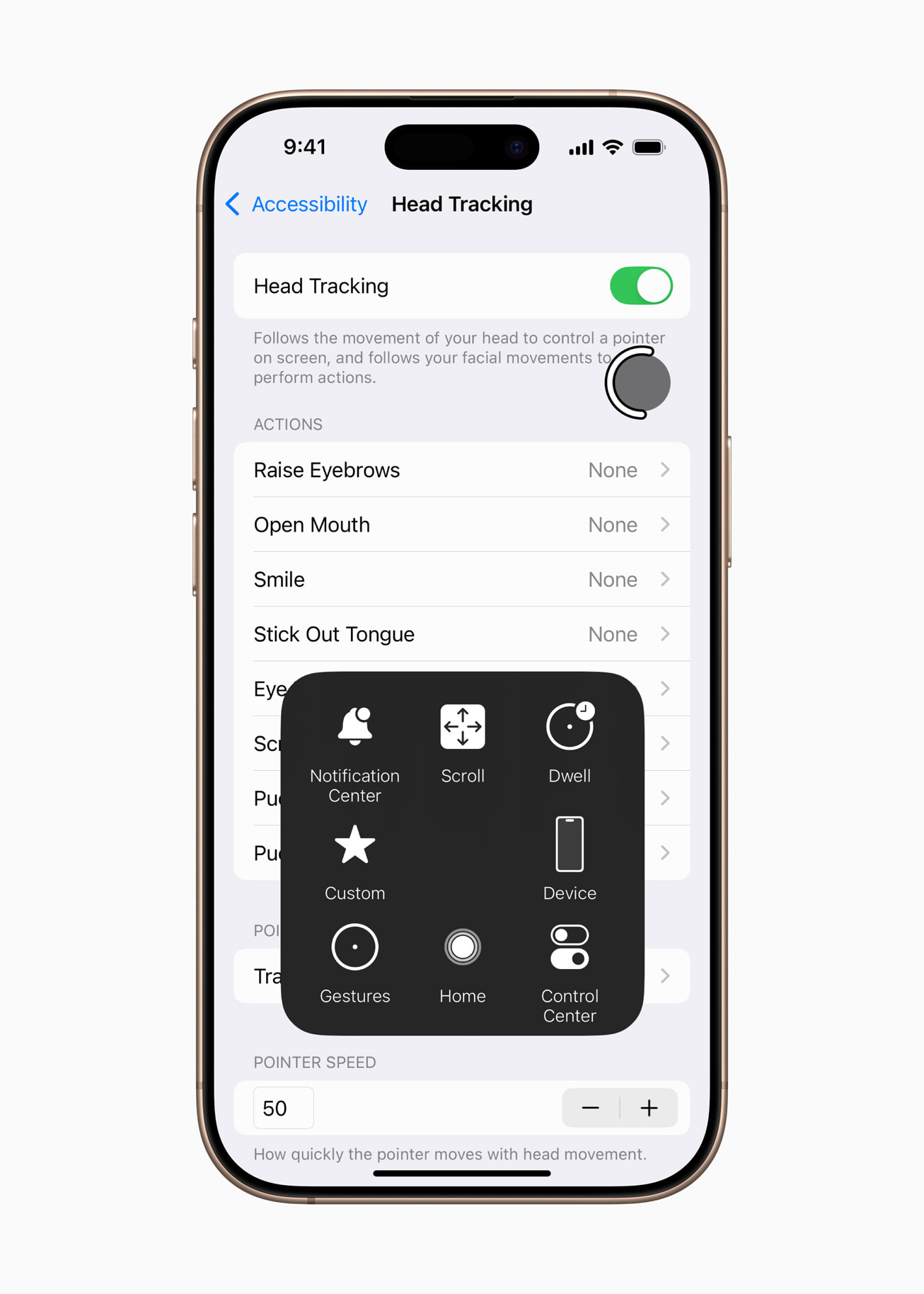
Photo: Apple
Assistive Access: Apple TV receives a simplified media player, and developers get tools to create experiences for users with intellectual disabilities.
Music Haptics: iPhone users can now choose between experiencing haptic feedback for entire songs or vocals only, with adjustable intensity.
Voice Control: Updates include a new programming mode in Xcode for developers with mobility limitations, vocabulary syncing across devices and additional language support.
CarPlay: New support for Large Text and Sound Recognition alerts for crying babies, horns and sirens.
Settings sharing: A new feature allows temporary sharing of accessibility settings between devices—useful for borrowing devices or using public kiosks.
Apple’s commitment to accessibility
“Building on 40 years of accessibility innovation at Apple, we are dedicated to pushing forward with new accessibility features for all of our products,” said Sarah Herrlinger. She is Apple’s senior director of Global Accessibility Policy and Initiatives. “Powered by the Apple ecosystem, these features work seamlessly together to bring users new ways to engage with the things they care about most.”
To celebrate Global Accessibility Awareness Day, Apple introduces dedicated in-store displays highlighting accessibility features, offering Today at Apple accessibility sessions, and featuring accessibility-focused content across Apple Music, Fitness+, TV+, Books, Podcasts, News and the App Store.
The company is also releasing new support videos covering features like Eye Tracking, Vocal Shortcuts and Vehicle Motion Cues to help users personalize their devices.
These accessibility improvements leverage Apple silicon along with on-device machine learning and artificial intelligence advancements to deliver a new level of accessibility across the Apple ecosystem.
Source: Apple


