Apple today gave iPad owners their first peek at iPadOS 15 with a revamped Home screen and more powerful multitasking. The update also introduces bolstered privacy controls and some welcome changes to notifications.
iPadOS 15 makes its public debut this fall alongside iOS 15 and other software updates for Mac, Apple Watch, and Apple TV. Developers can get their hands on the very first betas later today.
Apple has rolled out terrific iPad upgrades every year, introducing faster processors, more dazzling displays, and new technologies like USB-C and the Liquid Retina XDR display. But for a while now, iPad’s hardware has been let down by its somewhat lackluster software.
iPadOS, despite a recent rebranding that saw it pulled away from iPhone’s iOS, still fails to take full advantage of iPad’s ever-increasing power. But with iPadOS 15, Apple takes further steps to change that with big improvements to multitasking, notifications, and more.
iPadOS 15 makes iPad more powerful
It all starts with the Home screen. iPadOS 15 gets the App Library, brought to iPhone last year, that organizes all your apps automatically. New apps can be saved to the App Library, rather than the Home screen, to keep things clean. And the App Library is easily accessible from the Dock.
iPadOS 15 also brings widgets you can place anywhere, like on iOS, and new widget formats for iPad’s larger screen. There are larger layouts for things like Files and Photos, and brand-new widgets for apps like Contacts and Find My.

Photo: Apple
For power users, iPadOS 15 makes multitasking more friendly than ever before. New multitasking controls make it easier to use Split View and Slide Over, while the new Shelf feature lets you see all open windows for a certain app — and close any you no longer need.
When using two apps in Split View, iPadOS 15 lets you swipe down from the top of the screen to swap one app for another. And you can now initiate Split View right from the iPad app switcher simply by dragging one app to another, or by using iPad’s new keyboard shortcuts.
Notes and Translate
Notes gets some nice improvements in iPadOS 15, too. It’s now possible to mention others in shared notes, while a new Activity view provides you with a summary of all changes inside shared files. Organization is also easier, thanks to support for tags and a new tags browser.
Notes’ biggest improvement is a brand-new feature called QuickNote. A simple swipe from the lower corner of iPad’s screen opens a new note that lets you type or write down important details quickly.
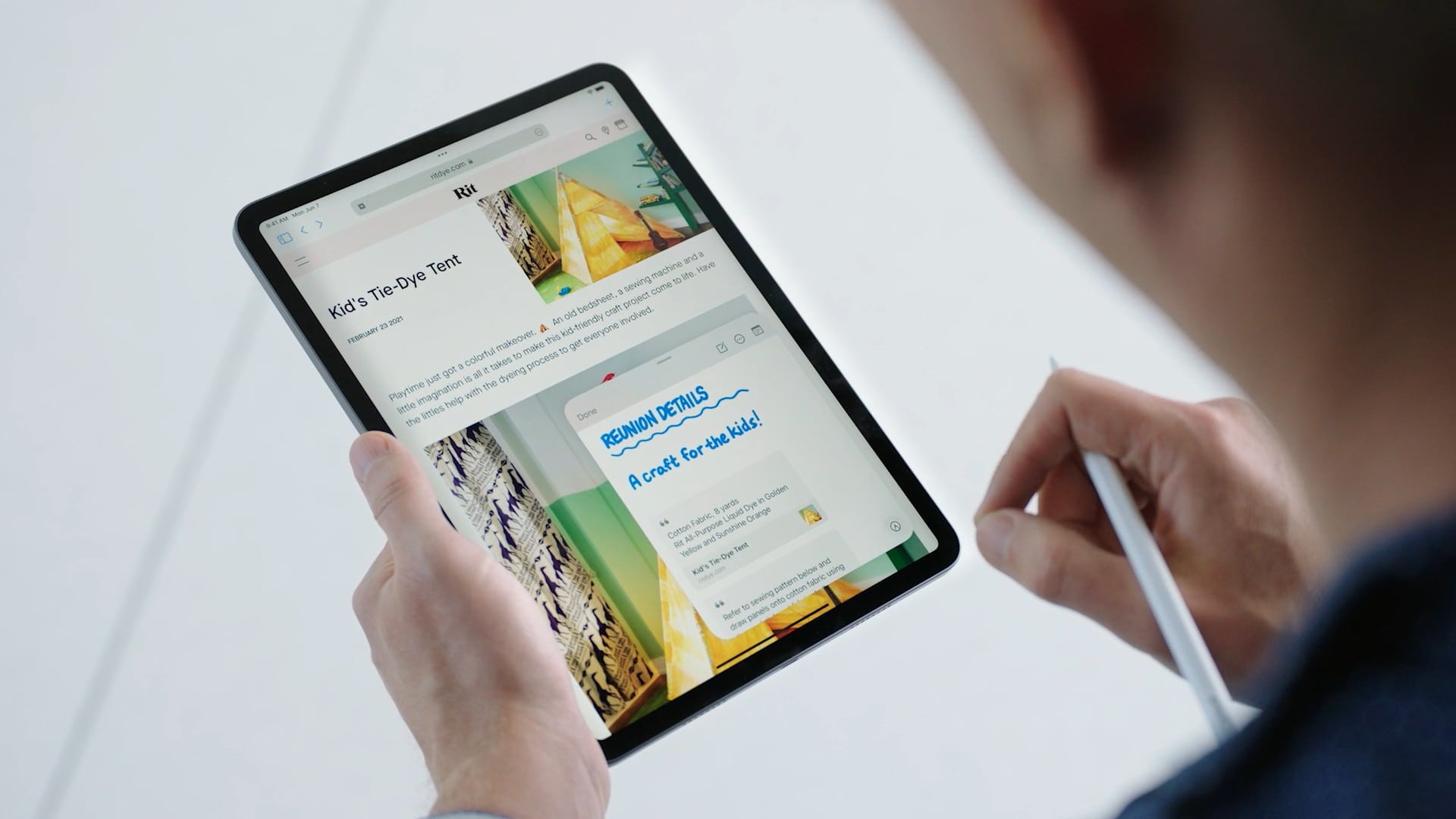
Photo: Apple
iPadOS 15 brings Apple’s own Translate app to iPad for the first time, and it’s now even better. Translate supports Apple Pencil, so you can write text for instant translation, and it can automatically detect the language you’re speaking and translate it in real time.
Translate supports Split View on iPad, too, and it now works system-wide, so you can translate text in any app. Simply select a word or phrase in any app — including Photos — and tap the translate option.
Swift Playgrounds and more
It’s now possible to build apps on iPad, thanks for a hugely powerful update to Swift Playgrounds for iPadOS 15. It not only includes a new guide for building your first app and the ability to work alongside Xcode on your Mac, but it lets you upload your own apps directly to the App Store.
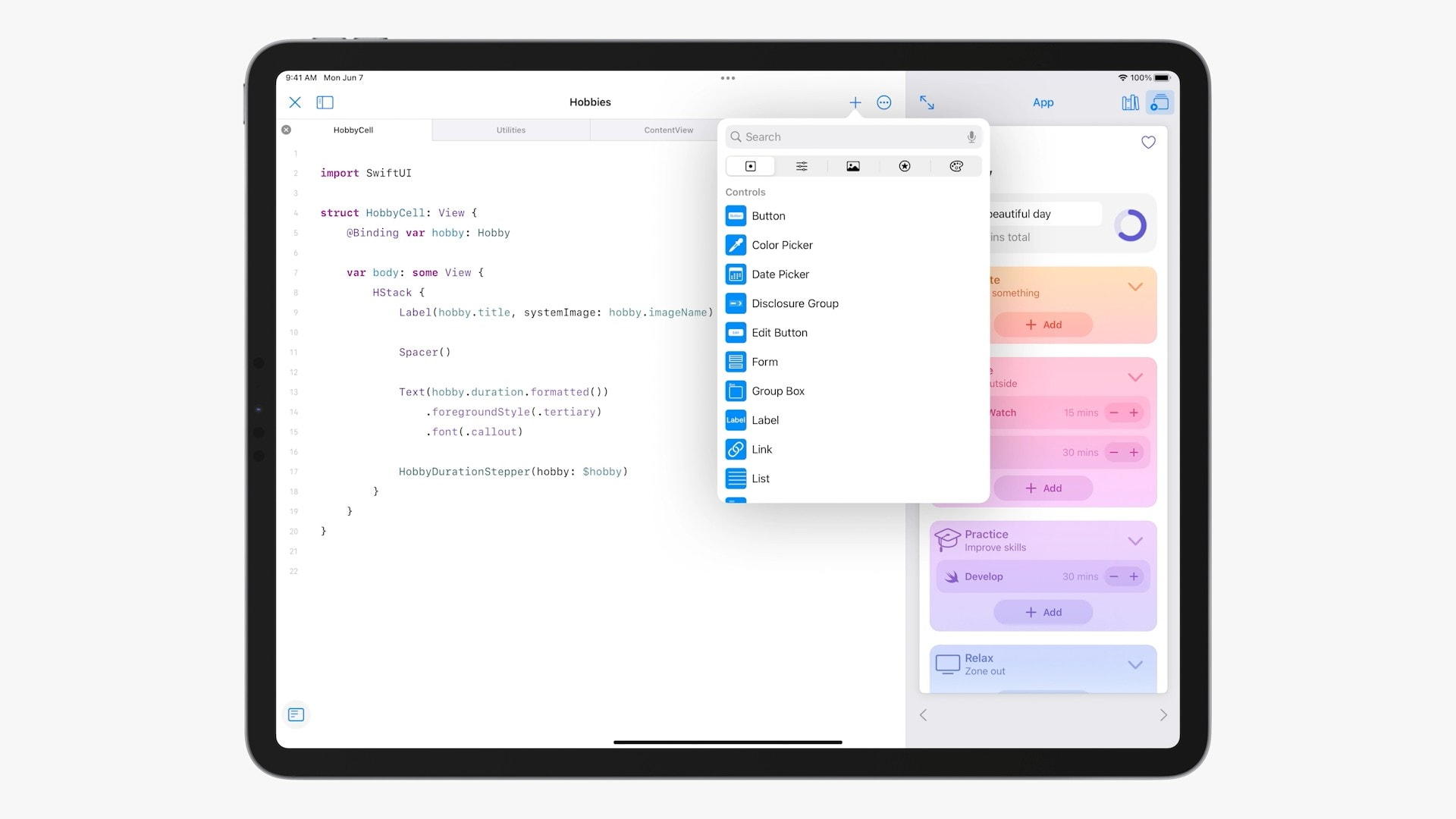
Photo: Apple
iPadOS 15 also gets a bunch of the same improvements announced for iOS 15, including:
FaceTime
- Spatial Audio support that allows for more lifelike FaceTime calls, and voice isolation that blocks out background noise to make you clearer.
- A grid view that gives everyone in a group FaceTime call the same screen space.
- Portrait mode for FaceTime video calls that blurs your background to put the focus on you.
- FaceTime Links that make it easier to plan FaceTime calls, and allow those on Android, Windows, and other platforms to join FaceTime calls through their browser.
- SharePlay, a new feature that lets you enjoy music, movies, TV shows, and more together with others on group FaceTime calls.
Messages
- Stacks that make shared photos easier to browse through.
- New “Shared With You” section for News, Music, Photos, Safari, Podcasts, and TV that take the content shared with you in Messages and make it easier to find later.
Notifications
- A fresh new look with contact photos and larger app icons.
- A new notification summary that presents you with a “helpful collection” of notifications that are so time-sensitive. You can schedule the notification summary to be delivered at any time to suit you, and your alerts are automatically sorted by priority.
- Do Not Disturb now tells others when you have Do Not Disturb active.
Photos
- A new Live Text feature that can pick out text in your images. You can select to copy and paste, or tap phone numbers and addresses to interact with them directly.
- Live Text can also identify pets, landmarks, objects, and more.
Coming this fall
Check out our article on iOS 15 for even more improvements to things like AirPods and Apple Maps.
iPadOS 15 makes its public debut this fall as a free update for all compatible devices. Developers will be able to get their hands on the first beta release later today.


