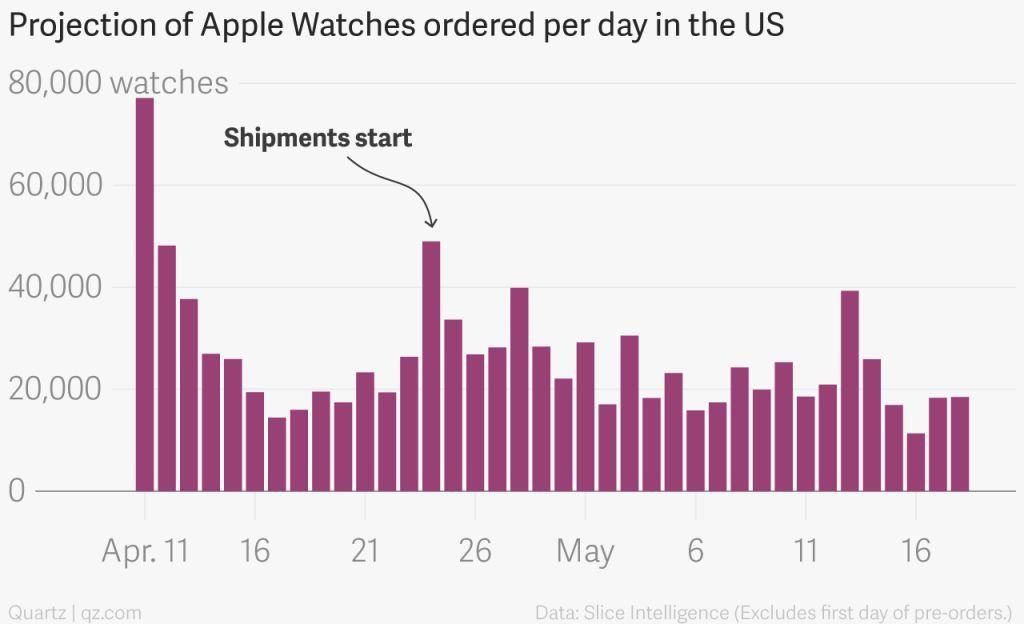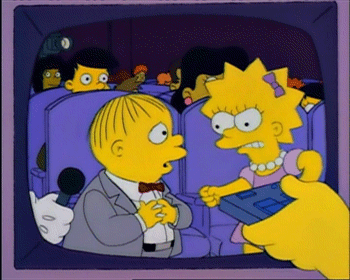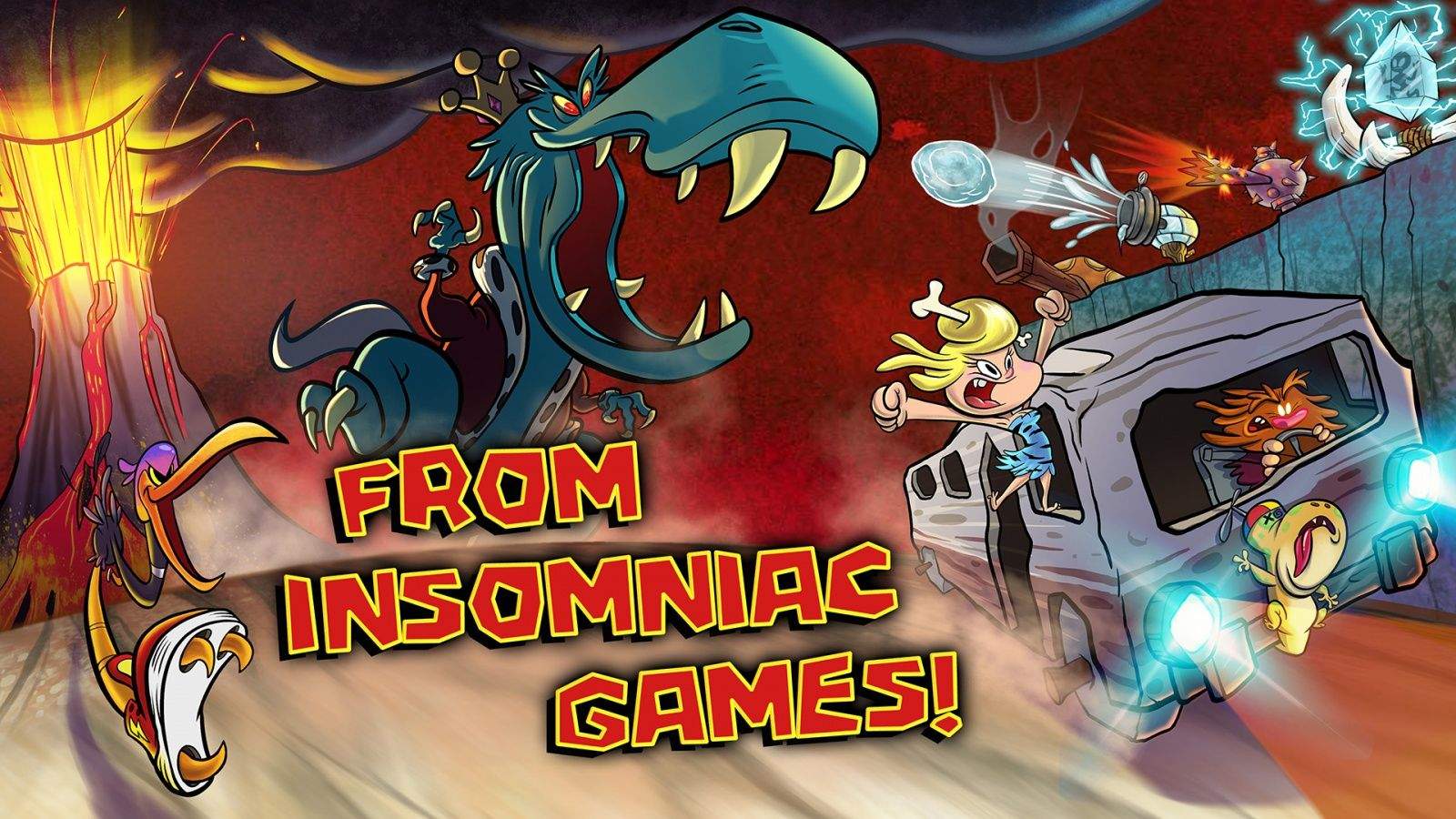I used to live the classic geek lifestyle, forever hunched over a MacBook, munching on comfort food. Until one day cancer forced me to take my health more seriously.
Now I run marathons and lift weights for fun. But the geek is still strong in me. From GPS watches to bioelectrical impedance analyzers, I’ve used pretty much every kind of fitness gadget.
Here’s the story of how fitness gear helped me get in shape for the first time in my life and swap my middle-aged dad bod for a six pack.



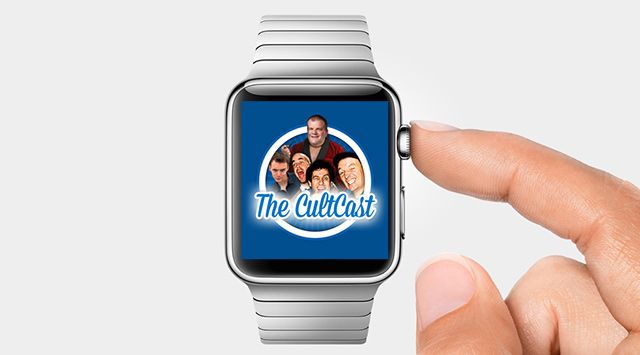

![Ending soon: Save 79% on the IDrive 1TB Hard Drive & 10TB Cloud Backup Bundle, and more [Deals] cultofmac-idrive](https://www.cultofmac.com/wp-content/uploads/2015/05/cultofmac-idrive1.jpg)




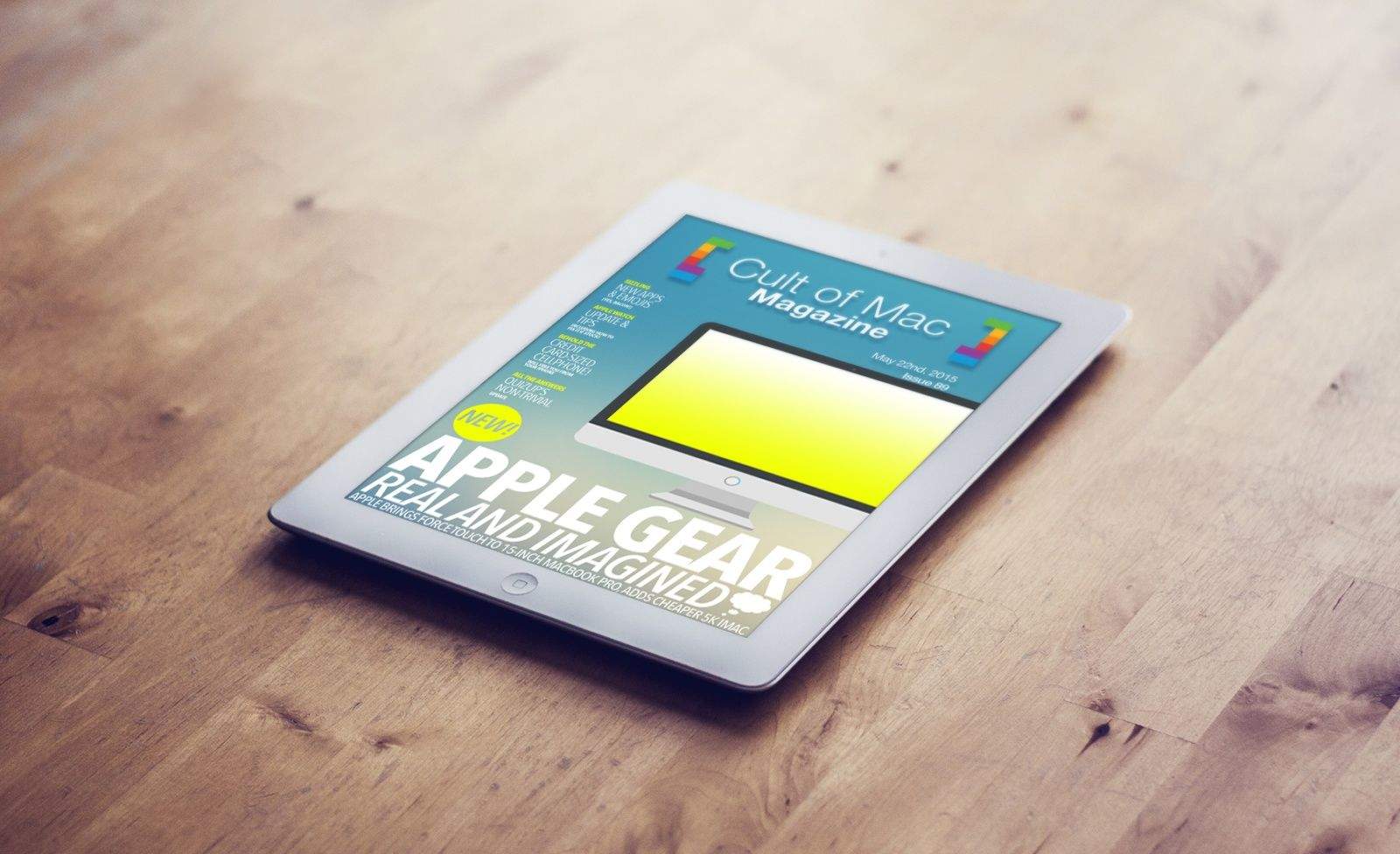
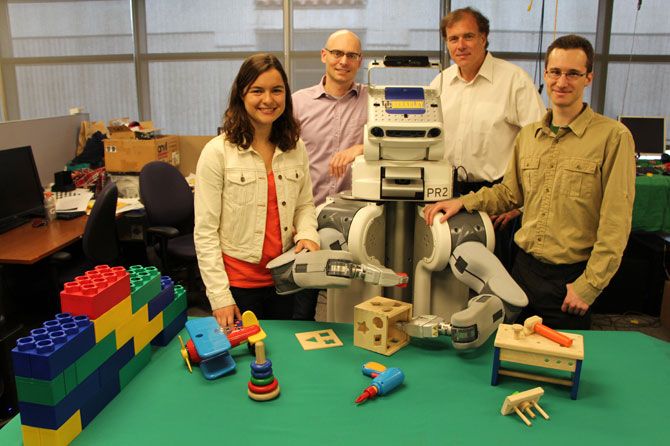

 Apple Watch is selling 30,000 units every day in the U.S.,
Apple Watch is selling 30,000 units every day in the U.S., 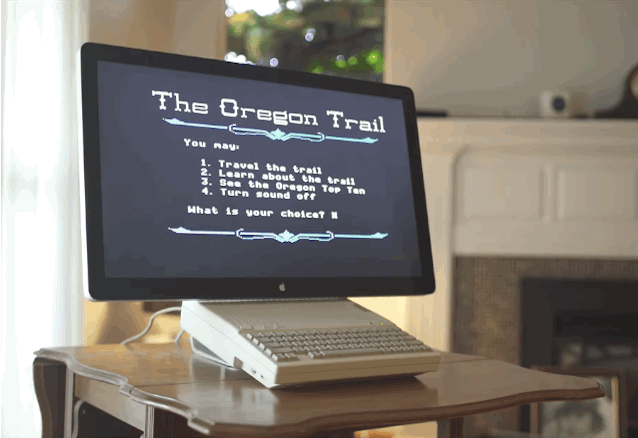
![Save 85% on the fastest way to convert DVDs and videos and play them anywhere [Deals] MacXConverter+Ripper_MF1](https://www.cultofmac.com/wp-content/uploads/2015/05/MacXConverter-Ripper_MF11.jpg)