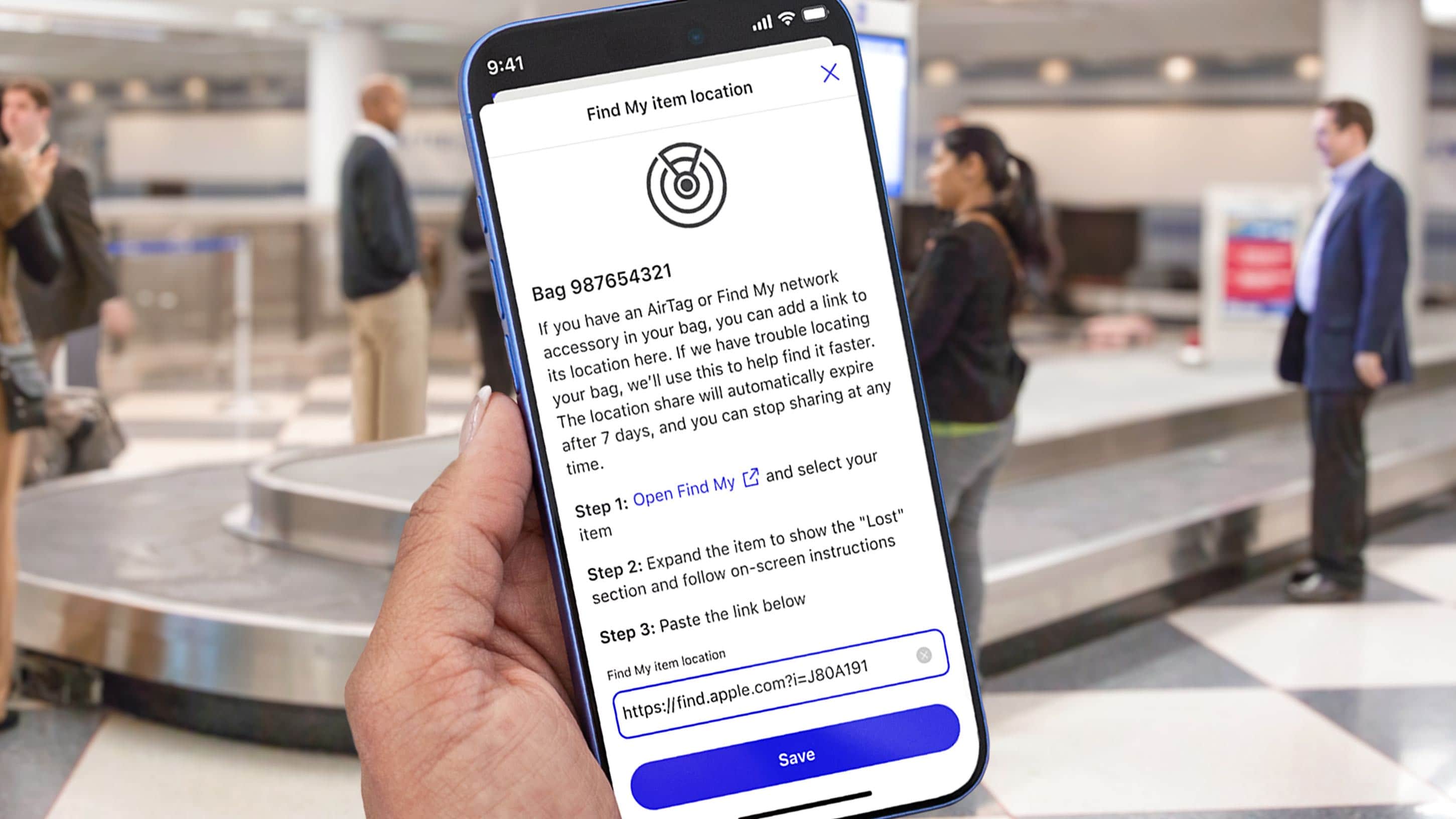Hoping to boost sales, Apple could launch its first folding iPhone as soon as 2026, according to The Wall Street Journal. The foldable phone reportedly will follow a super-thin model — which previous rumors called the “iPhone 17 Air” or the “iPhone 17 Slim” — as Apple shakes up its stagnant smartphone lineup.
“It looks like Apple is looking towards hardware innovation to drive user upgrades,” BayStreet Research analyst Cliff Maldonado told the Journal. “The iPhone 16 will be the last of the boring aesthetic phones.”



![The MacBook of our dreams, plus our first picks for best of 2024! [The CultCast] The CultCast episode 677 logo, plus an AI-generated image of a futuristic laptop that's definitely not a 5G OLED MacBook Pro](https://www.cultofmac.com/wp-content/uploads/2024/12/CultCast-677-5G-OLED-MacBook-Pro-rumor.jpg)
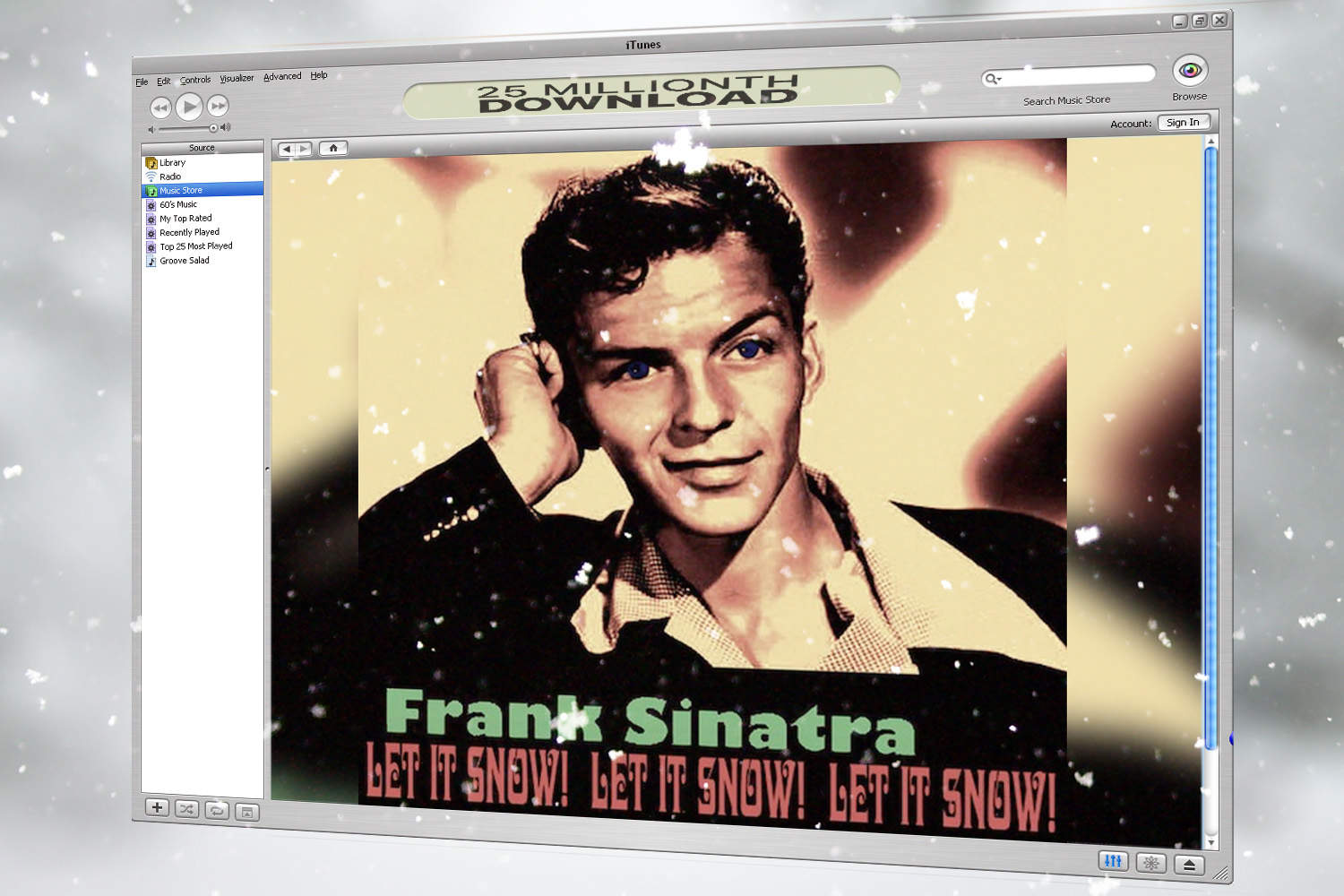
 December 15, 2003: Almost eight months after launching the iTunes Music Store, Apple celebrates its 25 millionth download.
December 15, 2003: Almost eight months after launching the iTunes Music Store, Apple celebrates its 25 millionth download.
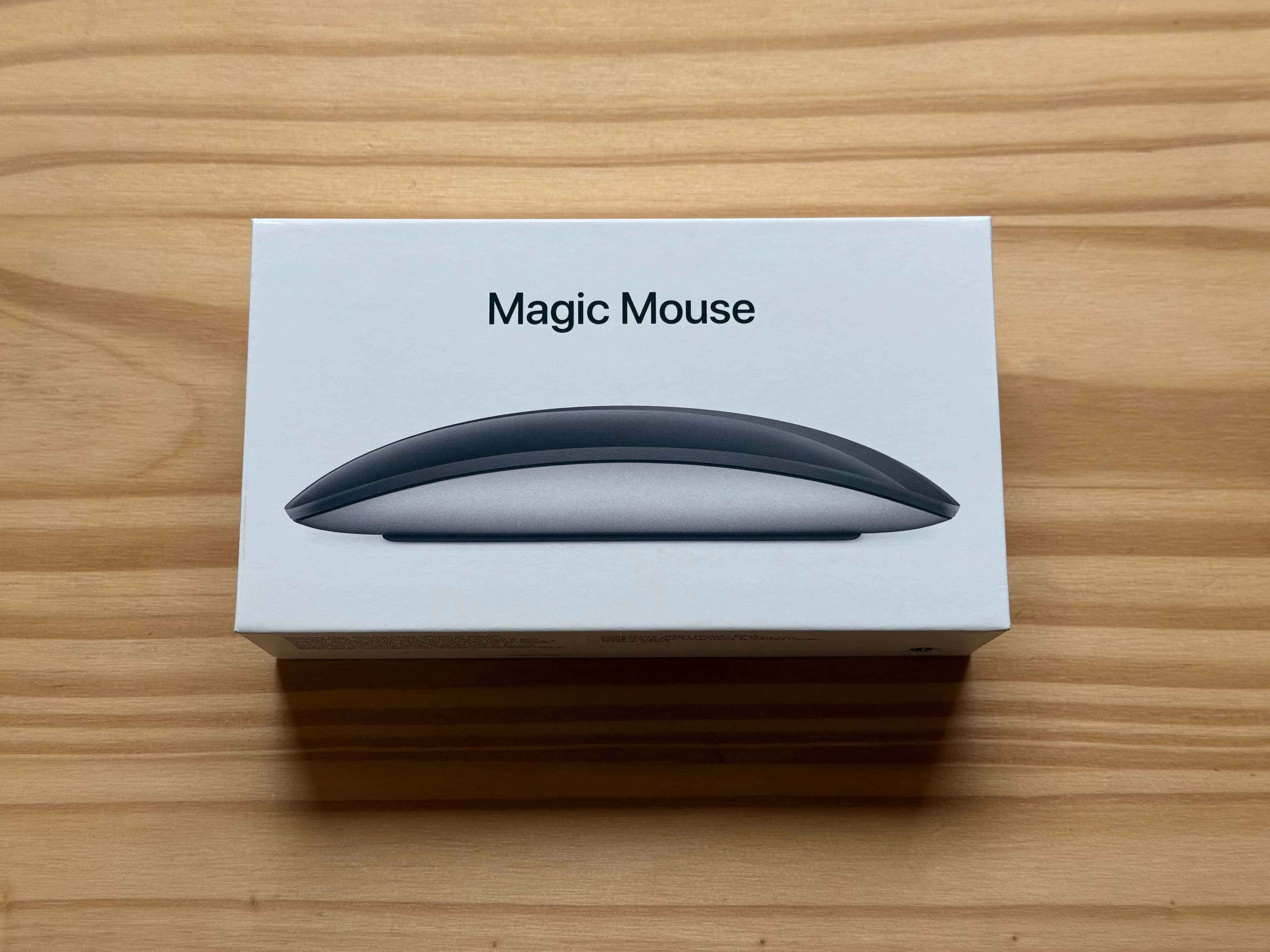



![Keep handy backups with portable storage options [Setups] portable storage](https://www.cultofmac.com/wp-content/uploads/2024/12/Setups-pseudosuto-Reddit-portable-storage-Dec-13-2024.jpeg)





![Tim Cook and King Charles III visit Apple UK HQ [Photos] Tim Cook and King Charles Battersea photos](https://www.cultofmac.com/wp-content/uploads/2024/12/Apple-Battersea-community-impact-Tim-Cook-and-King-Charles-III_Full-Bleed-Image.jpg.xlarge_2x.jpg)