Mac OS X Lion has more than 250 new features, and Apple has thoughtfully put together a list of all of them.
Here are some interesting nuggets plucked from that list…
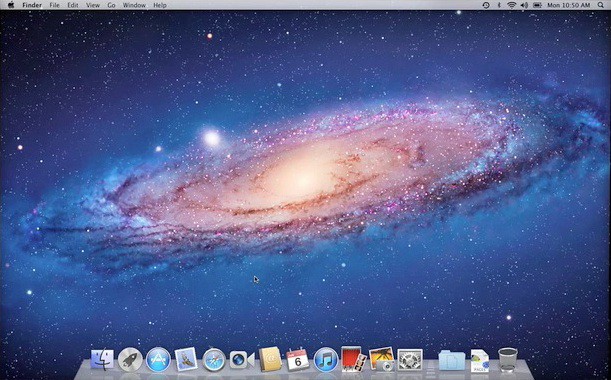
Mac OS X Lion has more than 250 new features, and Apple has thoughtfully put together a list of all of them.
Here are some interesting nuggets plucked from that list…
![Have Your Say: What Do You Make of Today’s Announcement Fest? [Open Comments] 20110606-wwdc3.jpg](https://www.cultofmac.com/wp-content/uploads/2011/06/20110606-wwdc3.jpg)
OK folks, this page is for you. You’ve heard about iCloud and iMessage and iTunes Match and iTunes in the Cloud and Lion and iOS5 and OMG, there’s so much stuff.

Is your head still spinning from the smackdown of new details Steve Jobs and the Apple crew just slammed you with? Apple’s iCloud page just went live so you can get all the details on the new software that Apple is bringing to you for free later this fall. Of course, Cult of Mac will be posting all new material throughout the day breaking down iCloud and it’s features, so don’t stray too far.

Lion represents something of a landmark in the history of operating systems, for many reasons.

httpvhd://www.youtube.com/watch?v=LAhP-yLJJ9s
When Steve takes the stage tomorrow morning, it’s pretty much a sure bet that he will use the words, magical, amazing, beautiful, and extraordinary a few dozen times each as he introduces the new iOS 5, iCloud and OS X Lion. We’re sure that iOS 5 is going to be great, but the iOSMagic Team has dreamed up something more amazing than even Steve Jobs can deliver.
![Transform Mac OS X Snow Leopard Into Lion [Video How-To] Lion](https://www.cultofmac.com/wp-content/uploads/2011/06/Lion.jpg)
As the impending launch of Mac OS X Lion creeps closer and closer, it’s getting harder and harder to wait for all of the new features Apple has promised, like Launchpad and AirDrop, just to name a couple. Well, if you want to get a taste of Mac OS X Lion before it’s here, there are a few quick things you can do to transform your aging install of Snow Leopard into a Lion like experience. In this video, I’ll show you what to do.
![Speed Up iTunes And Device Syncing [Video How-To] iTunes](https://www.cultofmac.com/wp-content/uploads/2011/05/iTunes.jpg)
iTunes is often called Apple’s worst piece of software. It’s criticized for being a bloated and slow way to manage music and sync iOS devices. This becomes especially apparent if you store a lot of content on your device or have a large iTunes library. iTunes doesn’t have to be so painful to use though. In this video, you’ll see a few ways you can make iTunes speedier and more responsive.

Amid all the talk of malware scares for Mac users recently, here’s a useful guide to Mac security basics, from the NSA of all people.
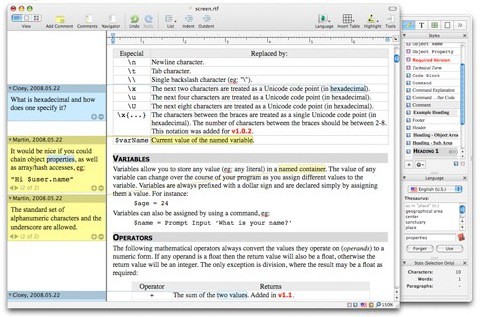
Nisus Writer Pro, a venerable word processor for Mac OS X, recently got updated to version 2.0, with some very welcome additions to the features list.
![Get More Out Of QuickTime X [Video How-To] qtime](https://www.cultofmac.com/wp-content/uploads/2011/05/qtime.jpg)
When Apple released QuickTime X with Mac OS X Snow Leopard, it seemed like little more than another version of QuickTime with a new User Interface. In reality though, there are quite a few features either new to QuickTime X, or previously only available in the Professional version, that make it much more than just a media player. In this video, you’ll see how you can get more use out of QuickTime X.

Love Instagram? Love seeing your friends’ instaphotos? You might love Screenstagram then.
![How To Remove MACDefender Malware Software [Video How-To] m](https://www.cultofmac.com/wp-content/uploads/2011/05/m.png)
The newest Mac OS X Malware, MACDefender, has taken the Apple community by storm. Some are claiming that Mac Malware is getting worse, and even Apple won’t help you with this one. Fortunately, if you’ve been infected with this pesky new malware, the solution to uninstalling it is quite simple. It only takes a minute or two, and if you follow the steps outline in this video, your Mac should be back to normal in no time. Alternatively, here’s a text guide if you’d prefer that.
![Changing Application Icons In Mac OS X [Video How-To] iOSDock](https://www.cultofmac.com/wp-content/uploads/2011/05/iOSDock.png)
Have you ever had the desire to change how your applications look your Mac? Perhaps you want them to look like the icons found in iOS, as seen in the picture above? Although fairly unknown, it is possible in Mac OS X. All you’ll need to get started is img2icns. While there is no plain and obvious way to go about it, it’s actually fairly simple once you know what to do, as demonstrated in this video.
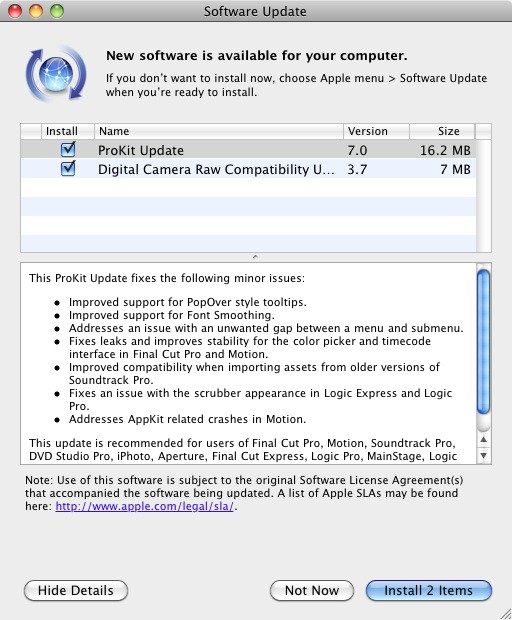
Apple has released two new updates today that improve support for processing raw image files from recently released digital cameras and provide enhancements and bug fixes for Apple’s audio/video production tools for professionals.
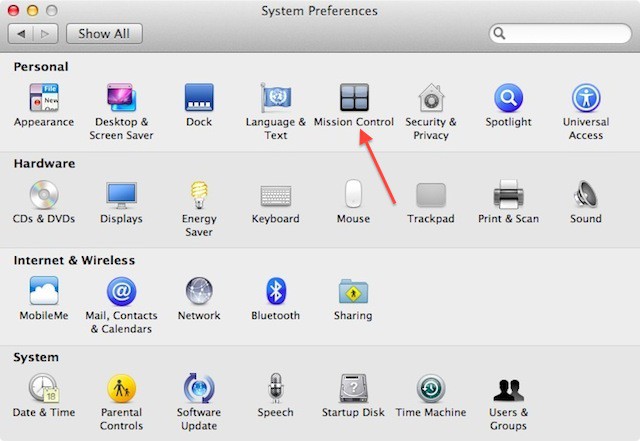
My most favorite feature of Mac OS X Lion, Mission Control, now has a separate control panel in System Preferences in Mac OS X Lion Developer Preview 3. However, this isn’t the only new thing you’ll find in the latest release of Mac OS X Lion.
![Control Spotify From Menu Bar [Review] 20110517-spotimy.jpg](https://www.cultofmac.com/wp-content/uploads/2011/05/20110517-spotimy.jpg)
SpotiMy is a tiny Menu Bar widget for controlling Spotify without having to switch to it.
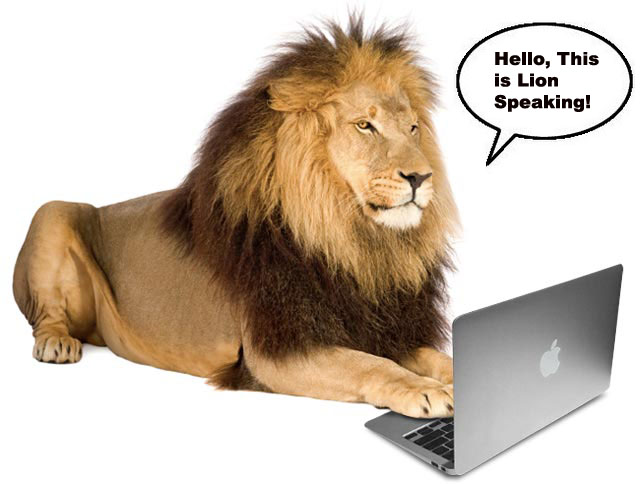
We’ve been speculating on Apple’s partnership with Nuance for some weeks now, and confirmation the two companies are working together comes with the new speech technology discovered in the Mac OS X Lion beta. Now you can hear those new voices for yourself.
![Anti-Procrastination App Forces You To Think Before Wasting Time [Review] 20110516-obtract.jpg](https://www.cultofmac.com/wp-content/uploads/2011/05/20110516-obtract.jpg)
How often do you find yourself goofing around on Facebook when you should be working? It’s OK, you’re not the only one. But in future, you might be able to keep yourself productive with a clever little app called Obtract.
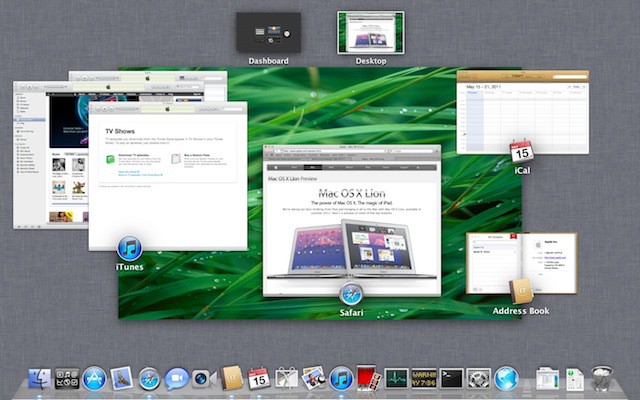
Apple is reinventing the way we think about accessing application windows, organization of those windows, and the way we access running applications. A new feature called Mission Control in Mac OS X 10.7 lion makes it all easy.
![How To Greatly Increase Your Mac’s Speed [Video How-To] spinningbeachball](https://www.cultofmac.com/wp-content/uploads/2011/05/spinningbeachball.png)
Sometimes, even Macs get laggy. Logging in can be sluggish, and even just routine tasks can start to crawl. Whether you know it or not, resource hogs can be lurking in your system and slowing down your work. After following these five simple steps though, your Mac can be almost as good as new.
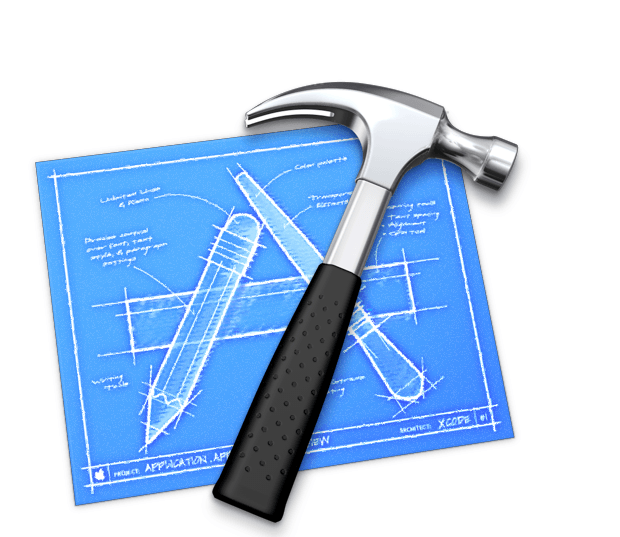
Apple has released the fifth version of its developer preview for Xcode 4.1. But what’s new?
![Lion Beta Preview 3 Pulled Due To Problems? [Updatedx2] lion_preview_3_pulled](https://www.cultofmac.com/wp-content/uploads/2011/05/lion_preview_3_pulled.jpg)
We’ve received various reports from developers testing Lion Developer Preview 2 that the Preview 3 update is no longer appearing in Software Update on machines running Lion Developer Preview 2 released on March 30th.
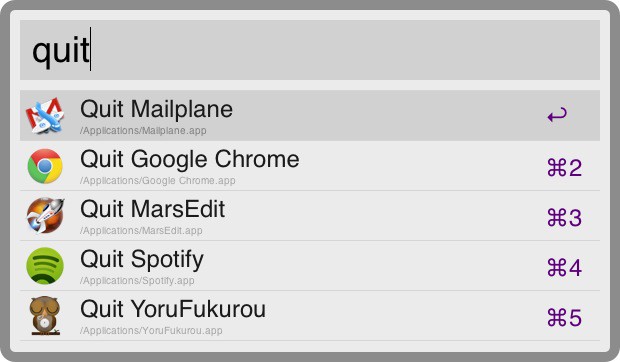
Keyboard launcher Alfred just got updated to 0.9, and there’s a lot of lovely stuff included.
Most of the new features are for users of the optional paid-for Powerpack, but there’s some nice bits for free users too.
![Turn Your iPad Into An External Monitor [Video How-To] idisplay](https://www.cultofmac.com/wp-content/uploads/2011/05/idisplay.png)
While the iPad has seemingly countless uses, one fairly uncommon one is the ability to use it as an external display for your Mac. iDisplay, a simple little app from the App Store, lets you achieve this. After all, if you already have the iPad, why not use it to your advantage? This video will show you how to set up iDisplay and tweak it to your liking.
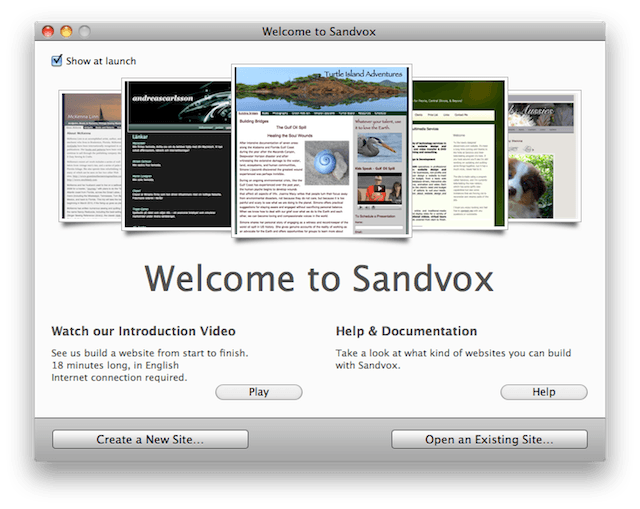
Karelia Software announced a major upgrade to the company’s flagship Sandvox product Tuesday, making it possible even for CEOs to quickly and easily build a website.
Far simpler than Dreamweaver yet more flexible and robust than iWeb, Sandvox 2.0 is designed for Mac and brings fully competent web design within the realm of possibility for those with nothing more than a desire for presence on the Internet and a vague idea of what it should look like.
Its palette of stock site designs aren’t especially cutting-edge but what Sandvox does offer is clean and uncluttered, with a range of inoffensive color themes that should appeal to the wide audience of individuals and small business owners who may be flummoxed by an infinite variety of web-publishing platforms — and don’t want to pay an actual web designer to build an attractive, functional website.