The 2020 iPad Pro takes Apple’s very capable tablet from 2018, improves the specs and performance, and even adds some great features.
I did hands-on testing of the new capabilities and found there’s a lot to love in the latest iPad.

The 2020 iPad Pro takes Apple’s very capable tablet from 2018, improves the specs and performance, and even adds some great features.
I did hands-on testing of the new capabilities and found there’s a lot to love in the latest iPad.

In iOS 13.4, you can share iCloud folders with other people for the first time. You’ve long been able to share a single file via iCloud, but now you can share folders, so all the people sharing can drop files in there. Just like Dropbox has done since, like, forever.
This new capability, which arrived Tuesday in iOS 13.4 and macOS Catalina 10.15.4, will finally let people ditch Dropbox and go all-in on iCloud. Let’s see how it works.

Working from home for the first time can be daunting — especially when you quickly find out you don’t have all the equipment you really need. But don’t panic. Cult of Mac can help you ensure you don’t miss out on the essentials.
We’ve compiled a long list of home-working gear that you can get delivered to your door in days. They’re all affordable options that are ideal for tight budgets, and they’ve been highly rated by consumers.
So, whether you need a mouse, a keyboard, a monitor or a comfy chair, these work-from-home essentials will get you through the coronavirus lockdown.

Thanks to the coronavirus pandemic, staying home is a great choice for everyone’s health right now. But it’s not ideal for your fitness. Your Apple Watch will soon start grumbling if you just sit around indoors and don’t close your rings. So what should you do?

Macs everywhere can now upgrade to macOS Catalina 10.15.4. This adds iCloud Drive folder sharing as well as Apple Music time-synced lyrics and other enhancements.

As the coronavirus spreads around the world, loads of self-isolating people are turning to FaceTime, Skype, Zoom and WhatsApp video to stay in touch with friends and family. And what better way to keep in touch than to chat to everyone, all at the same time? One of the easiest and most secure ways to stay in touch is to make a Group FaceTime call.
Here’s how to set up a Group FaceTime call and add (almost) as many people as you like to it.
![IPadOS and iOS 13.4 finally arrive, bringing tons of big changes [Updated] iCloud folder sharing is in iPadOS 13.4 and iOS 13.4](https://www.cultofmac.com/wp-content/uploads/2020/02/C786A92F-83DE-4A49-8253-41A7DC06750D.jpeg)
iPad and iPhone both just received important software updates, with iPadOS 13.4 and iOS 13.4 bringing a range of new features. Apple’s tablets now enjoy robust mouse/trackpad support. iPhones and iPads both gain iCloud Drive folder sharing.

Apple’s newest iPad Pro will begin landing on customers’ doorsteps Wednesday, March 25. Will it be worth their hard-earned cash? Let’s find out from reviewers who already have their hands on one.
Unsurprisingly, the 2020 iPad Pro is already being dubbed Apple’s best tablet yet. It improves upon an already winning formula with a LiDAR Scanner, Ultra Wide camera, and faster connectivity.
Some still bemoan missing features in iPadOS. When it comes to the hardware, however, there’s very little to complain about.

It seems that the best way to keep your hands clean and virus-free is to wash them properly with soap and water. But if you can’t get to a sink, hand sanitizer will do to the trick (again — if used properly). Hand sanitizer remains in high demand, so you might want to whip up a batch on your own.
And if you can get your hands on the common ingredients needed, it’s really easy to make DIY hand sanitizer.

Emergency medical workers in San Francisco are turning to an iPhone-connected smart ring to track their body temperature and other vital signs as a way to identify early symptoms of COVID-19.
2,000 Oura Rings have been distributed to workers at the UCSF Medical Center and Zuckerberg San Francisco General Hospital. It’s the first study developed to spot COVID-19 symptoms and help curb its spread. Researchers are hoping the medical data can be used to create an algorithm that can detect COVID-19 before symptoms even manifest.

The new mouse and trackpad support coming in iPadOS 13.4 is just fantastic. And, in typical Apple fashion, it just works as soon as you connect a trackpad or mouse via Bluetooth or USB. But there are also plenty of options to customize how the mouse behaves, and even how the pointer looks.
You may already have checked the obvious options in the Settings app under General > Trackpad & Mouse. But several hidden iPad Pointer Control options offer even deeper customizations.

Fresh iOS 14 leaks that surfaced on Monday reveal Apple’s plans to bring new notification triggers and an augmented reality mode to the Find My app.
The improvements could give users the ability to get an alert when a contact doesn’t arrive at a specific location by a certain time. They could also make it easier to track down lost Macs and iOS devices.
![Amazing Stories continues its hot streak with ‘Dynoman and the Volt’ [Review] Robert Forster, left, and Tyler Crumley appear in Amazing Stories episode](https://www.cultofmac.com/wp-content/uploads/2020/03/Amazing_Stories_Photo_010302-scaled.jpg)
The Apple TV+ reboot of Amazing Stories started with a warning most viewers likely heeded: The show is going to be maudlin, and it will broadcast its emotional and dramatic beats from a mile away. Thankfully, having thrown down that gauntlet, the threat turned into a promise worth keeping. Each episode has been an improvement on the pilot.
“Dynoman and the Volt,” the third episode of the series, has quite a lot to recommend it. Enough, in fact, that it becomes easy to overlook its obvious storytelling and only half-earned poignancy.

Your home is clean and sanitized. You wash and moisturize your hands regularly, and you haven’t left the house in days. By all measures, you’re pretty sure that your home is an oasis from the pandemic outside your door. But then the new MacBook Air, or that emergency delivery of tea leaves from Amazon, arrives. You have just accepted a potential COVID-19 virus carrier into your home. What do you do?
You sanitize it, that’s what. Just like you’ve sanitized the surfaces in your home.

Using Apple’s CarPlay platform in its current state is worse for drivers’ reaction times than being high on weed, at the drink-drive legal limit, or texting behind the wheel, a new study claims.
IAM RoadSmart, the biggest road U.K. safety charity, analyzed the impact of various in-car distractions. While CarPlay may make the experience of using your car’s infotainment system more enjoyable, the group’s research concludes that it certainly won’t make you a better driver.
“The fundamental issue of these systems [is that they require] you to take your eyes off the road ahead,” Neil Greig, policy and research director for IAM RoadSmart, told Cult of Mac. However, Greig said steps could be taken to make systems like CarPlay safer.

You don’t need to go to the gym for a great workout. If you’re stuck at home during the coronavirus outbreak, you can still work on your summer beach bod. If you’re itching to exercise indoors, you can get started — and maximize your gains — using Apple TV fitness apps.
Ever since Jane Fonda pulled on a leotard and leg warmers in the 1980s, people have been getting sweaty in front of their televisions. Now, Apple TV fitness apps bring home workouts bang up-to-date, with interactive programs tailored to users’ individual abilities and goals.
So what are you waiting for? Let’s make like Jane and feel the burn.
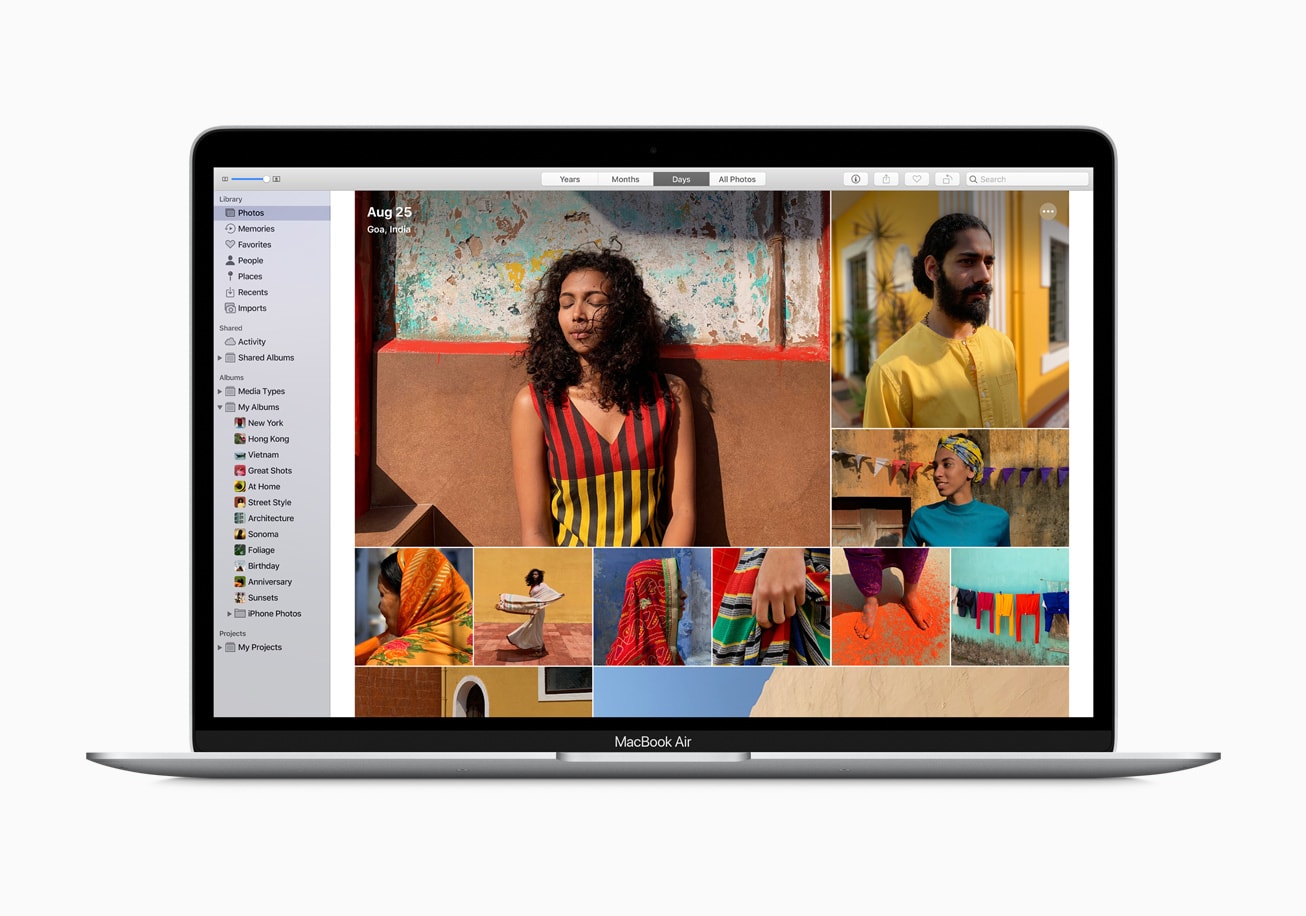
The first reviews of Apple’s new and improved MacBook Air are out just days after its official unveiling. It will come as no surprise to fans of the machine that each one has great things to say about Apple’s most popular notebook.
New configurations, increased storage, a reduced price, and — most importantly — and brand-new Magic Keyboard make this a stellar MacBook Air upgrade. Still not sure? Here’s what the critics have to say…

This week on The CultCast: Our reactions to Apple’s new hardware! Plus, we’ll tell you everything you need to know about Apple’s new Mac mini, MacBook Air, iPad Pro and Magic Keyboard.
Out thanks to Squarespace for supporting this episode. Easily create a beautiful website all by yourself, at Squarespace.com/cultcast, and use offer code CultCast at checkout for 10% off your first purchase.

Apple is planning another iPad Pro refresh for 2020 that will introduce its first Mini LED display, according to a new report. The technology could pave the way for thinner devices, but it may be exclusive to 12.9-inch models initially.
Apple’s most recent iPad Pro refresh, unveiled on Wednesday, is expected to boost shipments by as much as 40% in the meantime.
![Binge time: Best Apple TV+ shows to stream during self-isolation [Review] F. Murray Abraham & Rob McElhenney in Mythic Quest: Raven's Banquet](https://www.cultofmac.com/wp-content/uploads/2020/03/Mythic_Quest_Photo_010202-scaled.jpg)
Trapped indoors with nothing to watch during the COVID-19 quarantine, or just sick of your usual streaming options? Apple TV+ harbors a day’s worth of exciting and compelling programming to finally dig into.
For anyone looking for an excuse to finally give the streaming service a try, here’s a guide to some standout shows. Not every Apple TV+ series is a slam dunk, but there are hidden gems waiting to be binged during these uncertain times.

iFixit, the second-largest Apple parts supplier after Apple, is launching a new section on its website today dedicated to fixing medical equipment.
The growing COVID-19 pandemic is already beginning to strain hospitals and the supply of breathing ventilators that are crucial to fighting acute respiratory distress syndrome (ARDS) caused by COVID-19. With ventilators running 24/7, keeping them repaired and running will be a colossal task, so iFixit has taken it upon itself to create a central database of how-to resources on maintaining medical equipment. And they need your help.

The Health app on your iPhone acts as a central repository for all your workout data. Not just activity from your Apple Watch, but from third-party apps, too.
That’s great, because it gives you the freedom to use any workout app you want, safe in the knowledge that it will still contribute to your Activity rings. But this flexibility can cause problems. When you use multiple apps or third-party devices, it can cause duplicate workouts. So let’s take a look at how Apple handles these duplicates, what impact they have on your Activity Rings, and how you can fix the problem.
![Everything we think we know about iOS 14 [Updated] ios14](https://www.cultofmac.com/wp-content/uploads/2020/03/D9DC0D27-7D36-4FA1-A5FA-1E1C2050306B.jpeg)
Thanks to unprecedented early leaks, some of the biggest new features planned for iOS 14 have already been spoiled. Apple is supposedly making some huge changes to the Home screen, iMessages, HomeKit, Apple Pencil and much more in its next-gen mobile operating system.
The recent wave of leaks proved so overwhelming that we rounded them all up in one place. We will keep updating the list as we inch closer to this summer’s Worldwide Developers Conference, where Apple traditionally previews all of its upcoming platform updates.

Apple’s new Magic Keyboard case for the iPad Pro looks amazing. But its most impressive feature (aside from that incredibly solid-looking hinge) will become available to any iPad owner with a mouse or trackpad laying around. The new trackpad support coming next week in iOS 13.4 works with pretty much any Bluetooth or USB mouse. You just connect the peripheral, and a cursor appears on the iPad screen.
This is a much, much better system than the cobbled-together mouse support that already exists in iOS 13’s Accessibility settings. Instead of simply imitating a finger on-screen, Apple completely rethought how a cursor should work on a touch-based device. This thing is deep, as we’re about to see.
Here’s a hands-on look at the new iPad mouse and trackpad features.
![Why the 2020 iPad Pro is better than any Mac [Opinion] iPad-Pro-Magic-Trackpad](https://www.cultofmac.com/wp-content/uploads/2020/03/E8CFE3F3-A8FE-4F21-ACAA-B34C3DD603CB.jpeg)
Ten years ago, the iPad was a barely capable, outsize version of the iPhone. The idea that it could outdo the Mac was laughable. And yet here we are, a decade later with the 2020 iPad Pro, and that’s exactly what has happened.
The Mac has stood still (or even gone backward, if you count that keyboard), while the iPad has turned into the computer from the future. Here’s what Apple’s two platforms look like in a head-to-head battle in 2020.