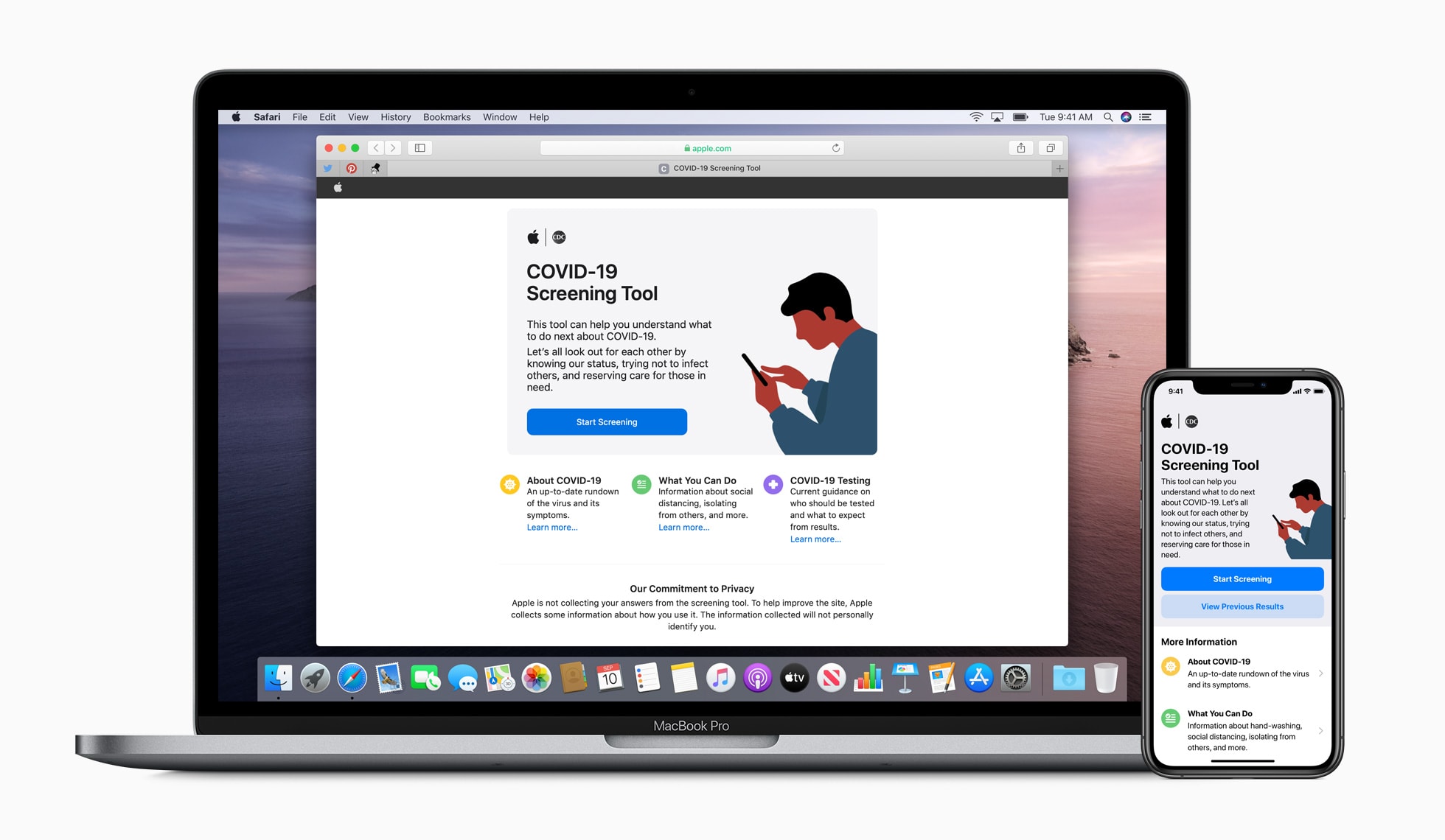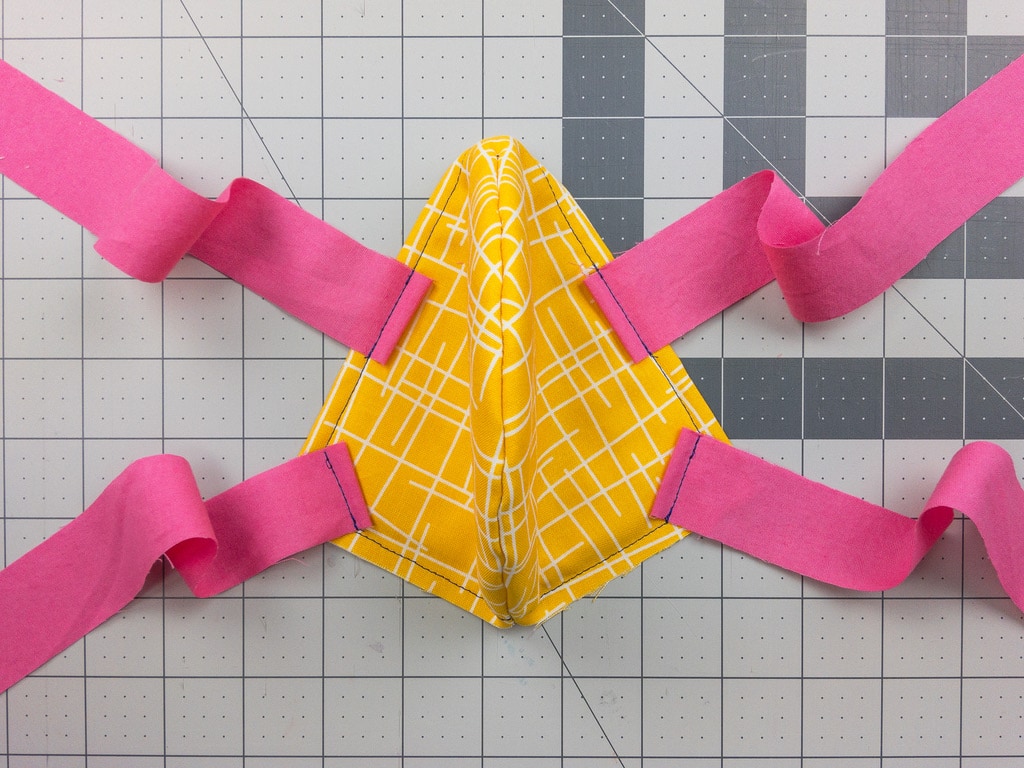One of the best keyboards money can buy for iPad Pro now comes with a built-in trackpad. The Brydge Pro+ is one of the first to truly embrace mouse support in iPadOS. And it costs a lot less than Apple’s official Magic Keyboard, which won’t debut until May.
Like almost every other Brydge keyboard I’ve used, this one delivers a terrific typing experience that you can rely on every day. It feels superbly comfortable, and it’s brilliantly designed. It makes your iPad feel like a MacBook in the most elegant way possible.
Despite all that — and my appreciation for Brydge as a company — it’s really hard for me to recommend the Pro+. It gets so many things right, but completely misses the mark where it really matters. Here’s my full Brydge Pro+ review after several weeks of use.
UPDATE: February 25, 2021: Brydge is currently preparing a big firmware update for the Pro+ that promises to eliminate its trackpad issues for good by adding native multitouch gestures. That means the Pro+ will soon offer exactly the same functionality as Apple’s own Magic Keyboard.
We have yet been able to test that firmware update, but we have heard that it lives up to Brydge’s promises. Bear that in mind before reading the rest of our original review below.
![Brydge Pro+ keyboard with trackpad misses the most important mark [Review] Brydge-Pro-iPad](https://www.cultofmac.com/wp-content/uploads/2020/04/10C48F53-175D-4D14-B6D4-F88C9DA9A37D-scaled.jpeg)


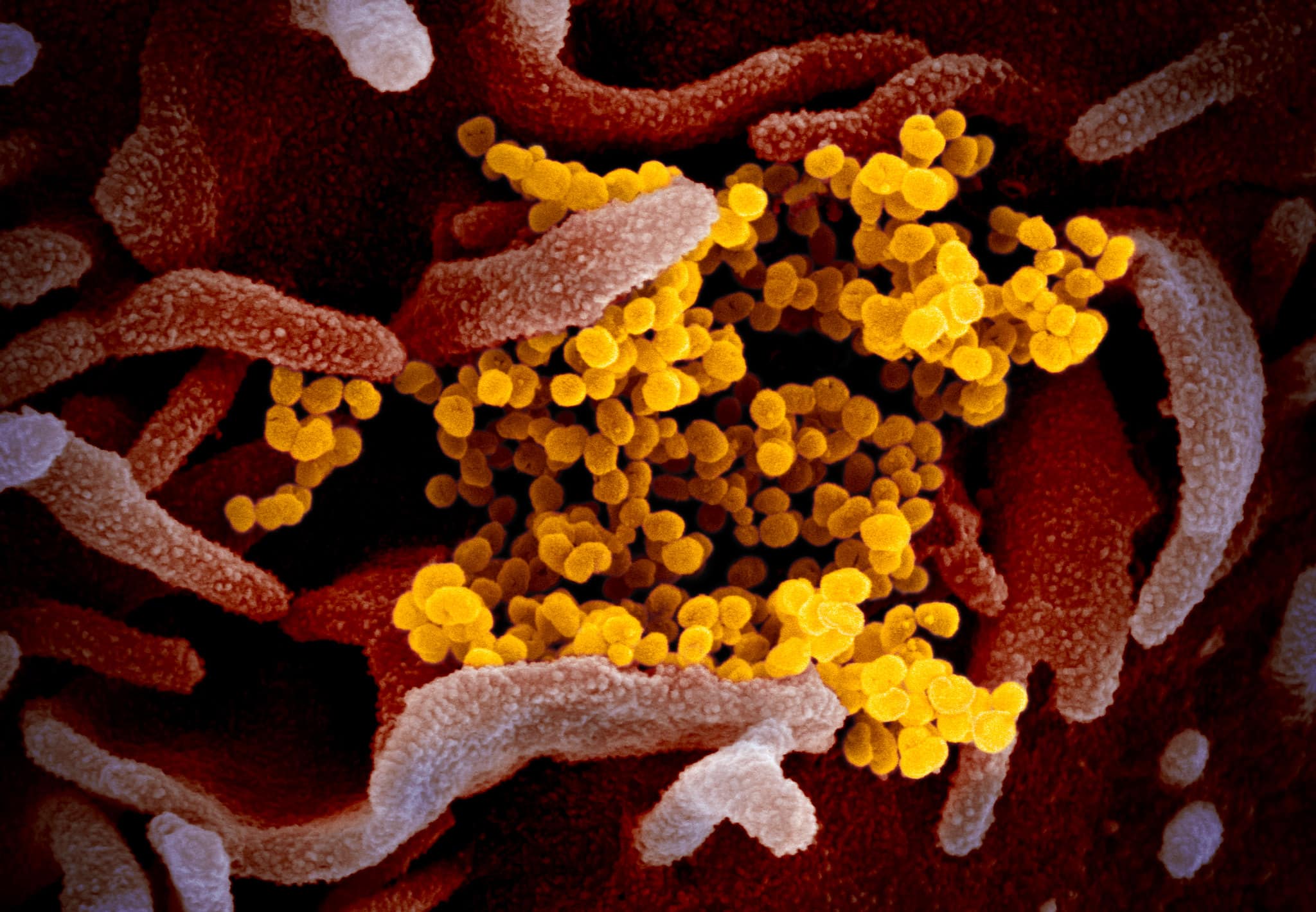






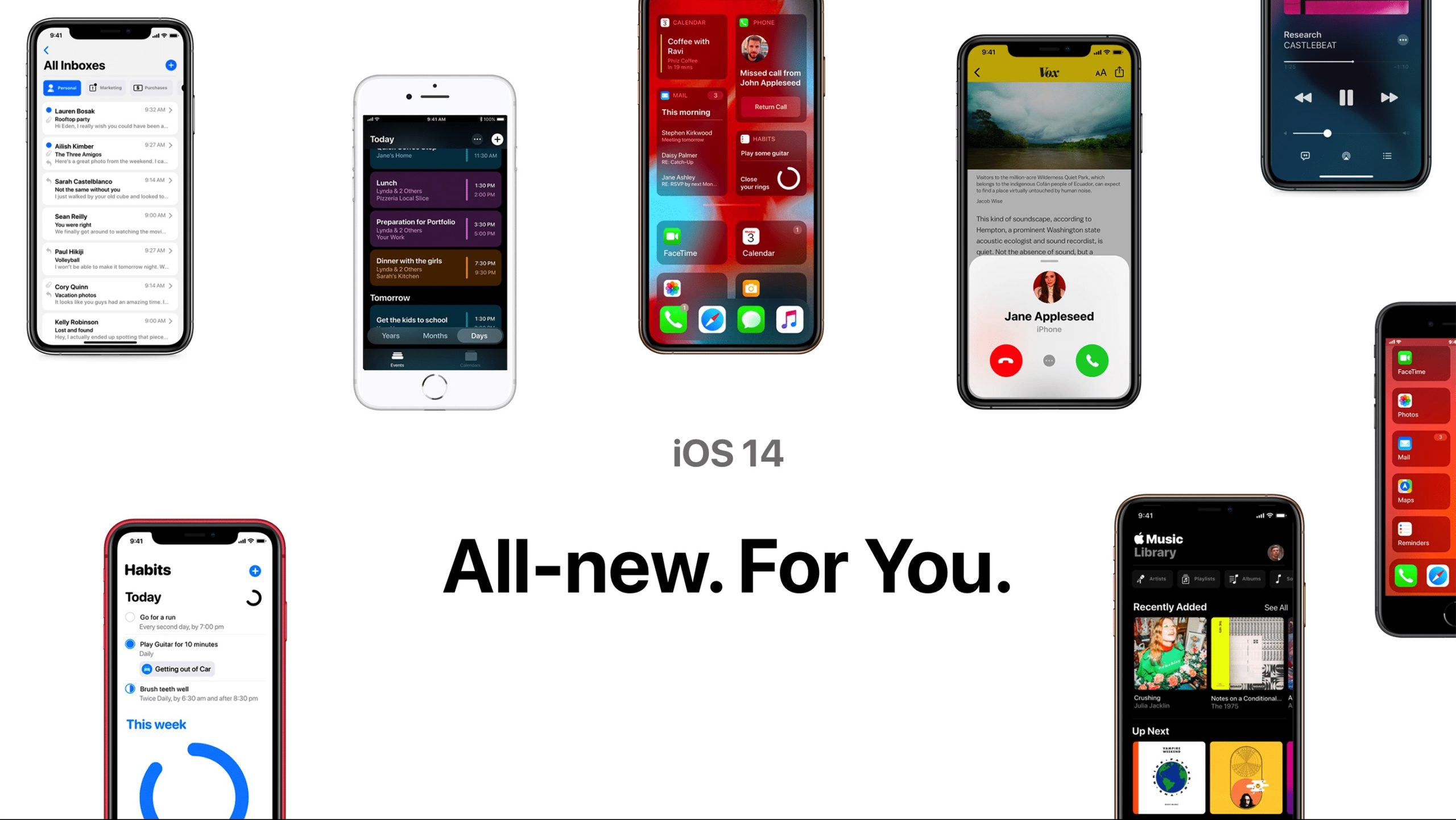
![5 reasons to watch Home Before Dark [Review] Home Before Dark](https://www.cultofmac.com/wp-content/uploads/2020/04/Apple_TV_Home_Before_Dark_key_art_16_9-scaled.jpg)


![Constantly charge your iPhone with Xvida case and clip-on battery [Review] Xvida Magnetic Wireless Charging Case and Portable Battery Pack review](https://www.cultofmac.com/wp-content/uploads/2020/04/F743704E-6686-4047-9AE6-DA4D8EC44AA8.jpeg)



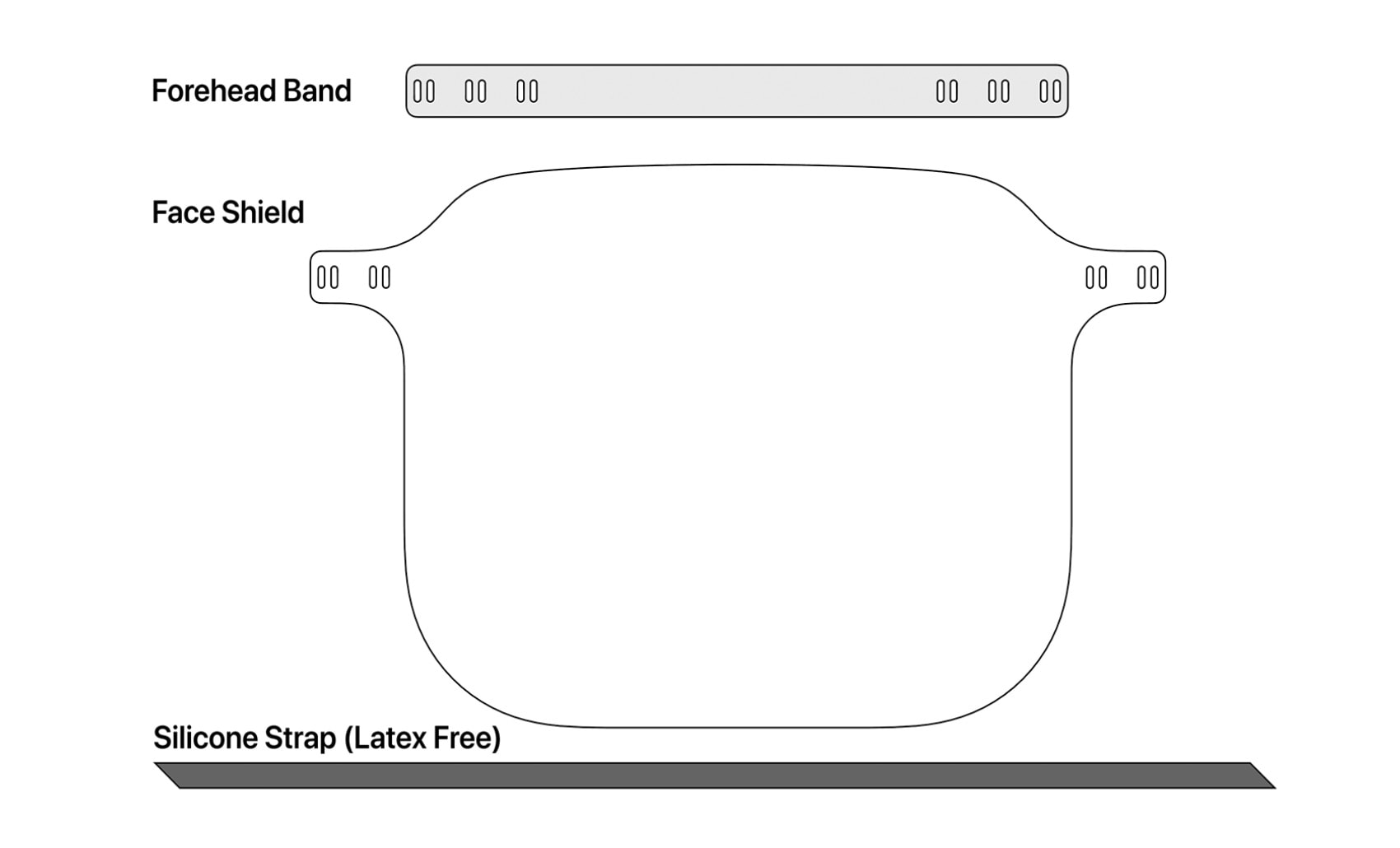


![Satechi makes the best Apple Watch travel charger we’ve seen [Review] Satechi USB-C Magnetic Charging Dock for Apple Watch review](https://www.cultofmac.com/wp-content/uploads/2020/04/98BF22F1-1A8C-4A71-925A-63691AD12F91.jpeg)
![IPad Pro is a Swiss Army knife, not a surgeon’s scalpel [Opinion] The iPad Pro is the perfect tool for many people.](https://www.cultofmac.com/wp-content/uploads/2020/04/DP-Spender-tighter-crop.jpg)
![Amazing Stories ends with a bang, should have settled for a whimper [Review] Kerry Bishé in Amazing Stories](https://www.cultofmac.com/wp-content/uploads/2020/04/Amazing_Stories_Photo_010501-scaled.jpg)