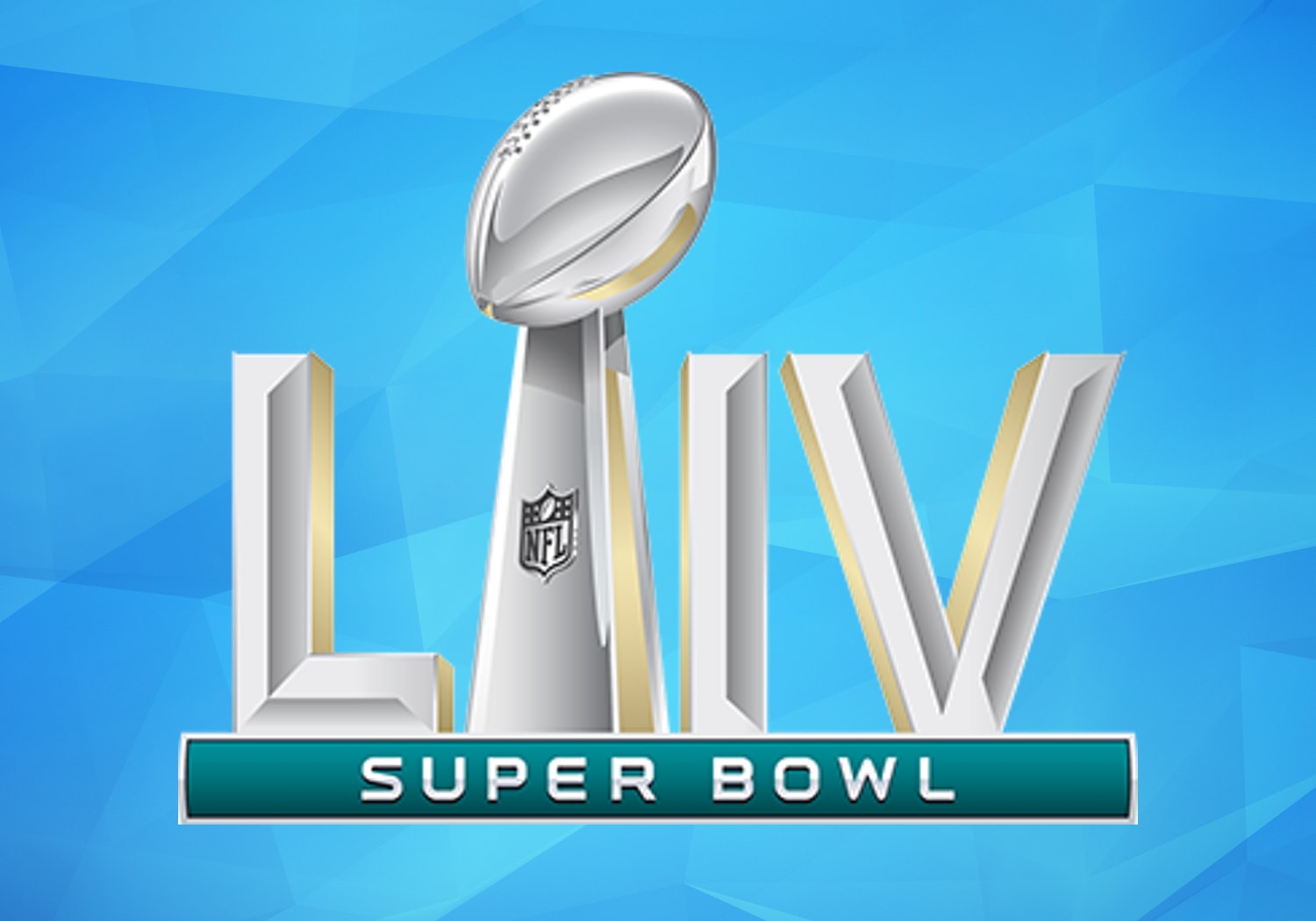If the main disk in your Mac is a spinning hard drive, you should probably upgrade to a solid state drive. Swapping in an SSD is the cheapest way to make your old computer feel like a brand-new Mac. But for backups, and for lesser-used internal storage in a Mac Pro or iMac, a hard drive still gives you the best value. You will pay far less per megabyte of storage.
The problem is that hard drives are noisy as well as slow. If you’re used to enjoying the silence of an SSD-based computer environment, then those whirrs, whines clicks and pops will drive you nuts. Which is why you should unmount your noisy hard drives. That way they’re still available to the apps that need them, but otherwise they’re sleeping.





![Peek-a-View lets you safely limit the photos someone can see [Review] Peek-a-View lets you limit a photo album to be view-only.](https://www.cultofmac.com/wp-content/uploads/2020/02/Peek-a-View-app.jpg)


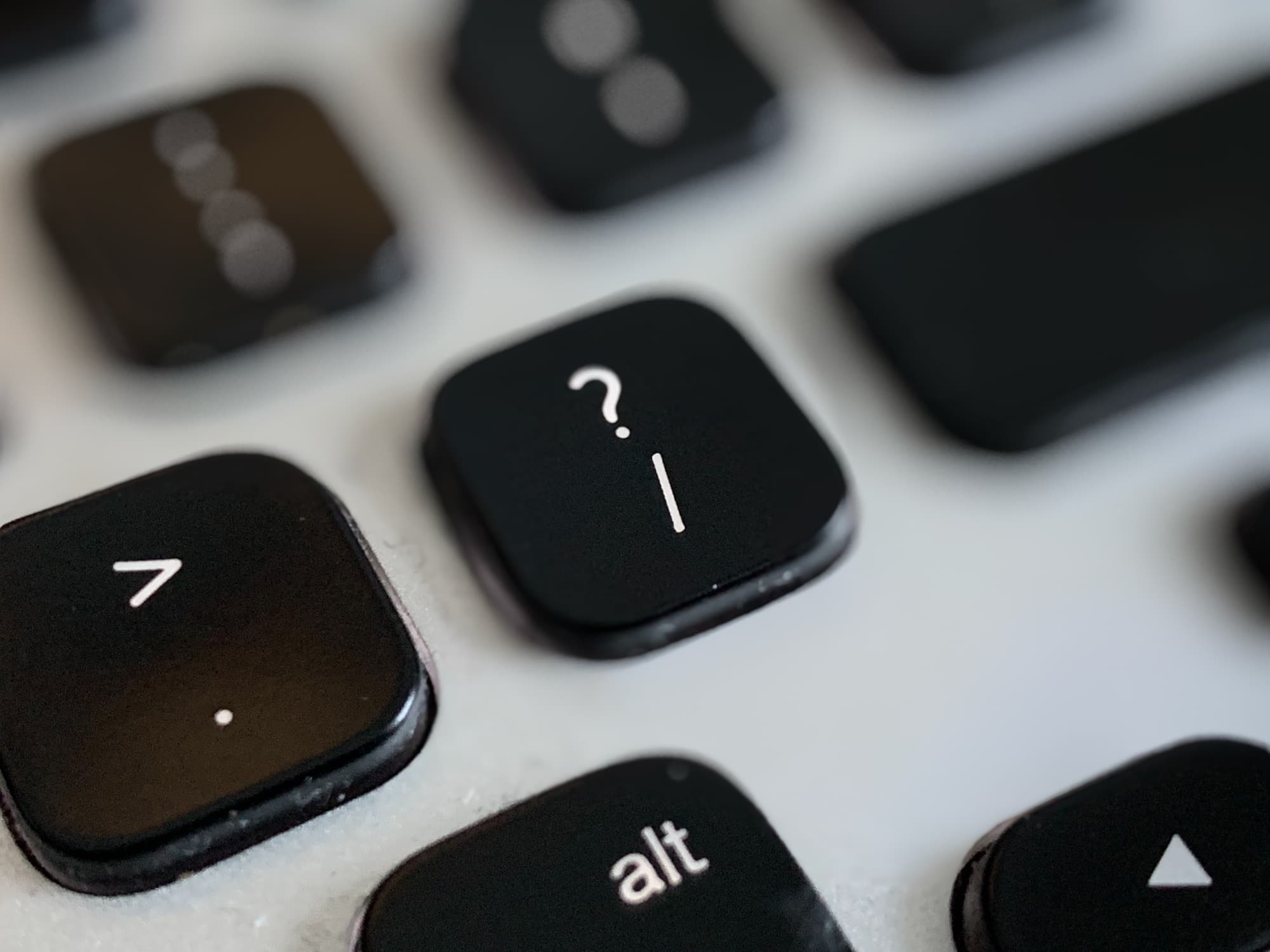
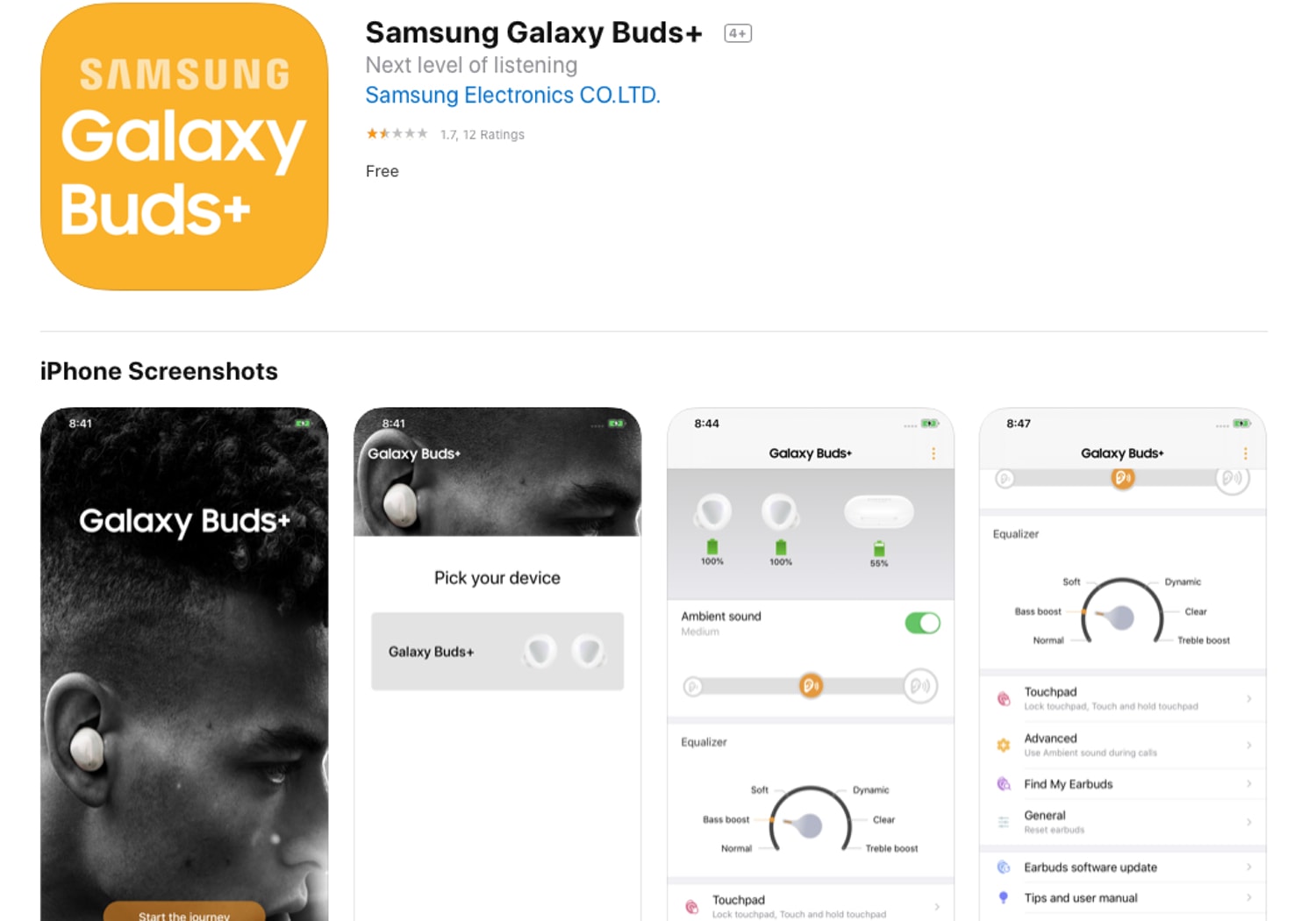



![IOGear Share Pro sheds the HDMI cable for wireless video [Review] IOGear Share Pro is a wireless video adapter](https://www.cultofmac.com/wp-content/uploads/2020/02/F8B772D7-8BCF-4C92-85BE-B7BD840600DF.jpeg)




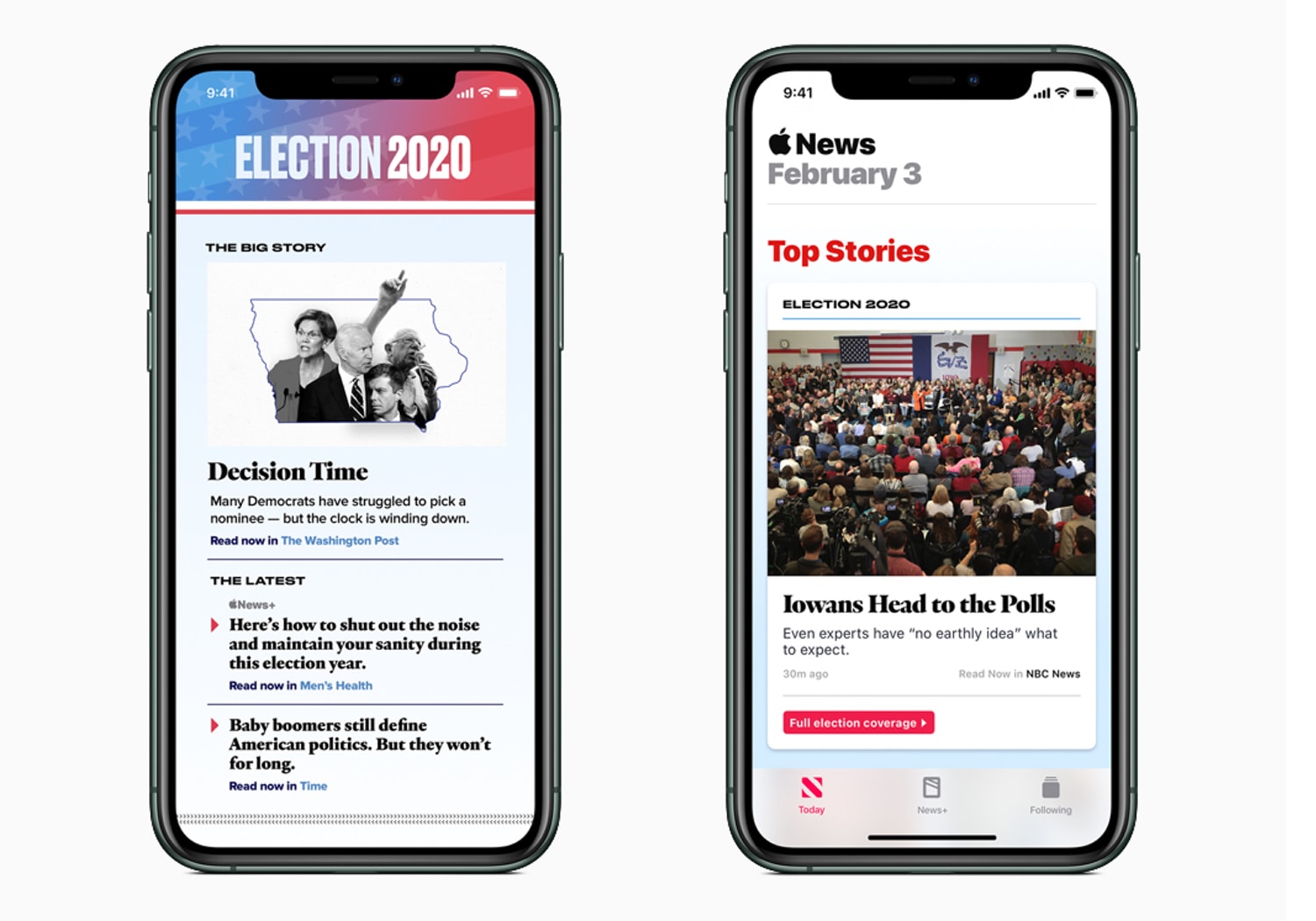

![Why Apple should celebrate its history with an Official Apple Archive [Opinion] Why Apple should celebrate its history with an Official Apple Archive [Opinion]](https://www.cultofmac.com/wp-content/uploads/2020/01/Unofficial-Apple-Archive-scaled.jpg)
![Secret Oops! brings silly spy-themed AR fun to Apple Arcade [Review] Secret Oops! is AR fun on Apple Arcade](https://www.cultofmac.com/wp-content/uploads/2020/01/EF380934-B215-4A67-B95E-C885EF1CF7C1.jpeg)