 Apple rushed through a lot of iOS 13 features during its keynote this morning, but a major feature that’s long been requested from iPad users didn’t get any showtime: mouse support.
Apple rushed through a lot of iOS 13 features during its keynote this morning, but a major feature that’s long been requested from iPad users didn’t get any showtime: mouse support.
When Apple’s keynote wrapped up without any mention of mouse support on iPad my colleague Killian nearly had an embolism burst in his brain. The feature had been rumored for so long it would have been a huge disappointment if it didn’t make the cut. But after digging into iPadOS, it turns out that Apple has finally added mouse support.
Check it out in action:







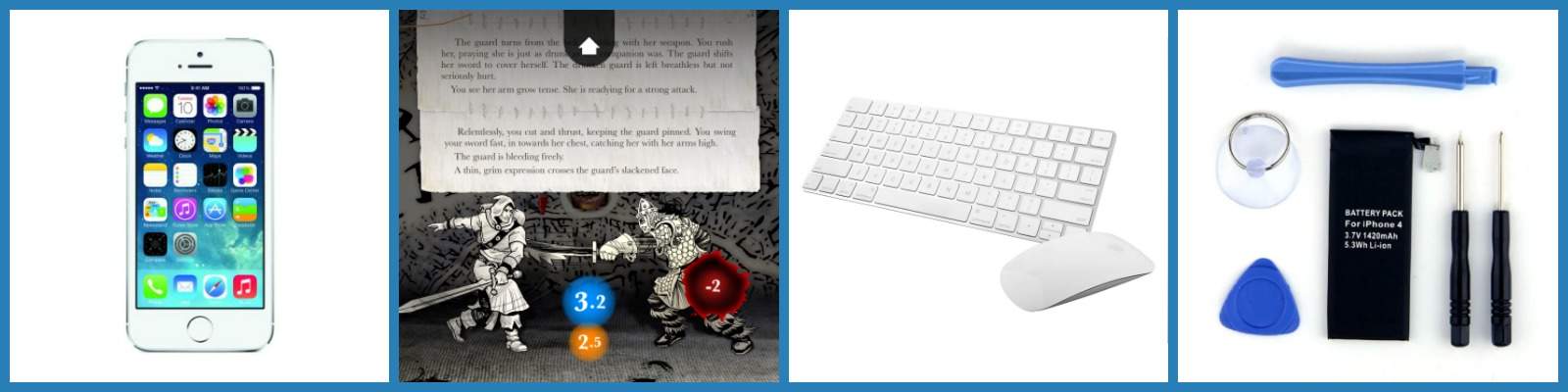


![Does Apple’s design team need some fresh blood? [Friday Night Fights] fnf1](https://www.cultofmac.com/wp-content/uploads/2016/04/fnf1.jpg)










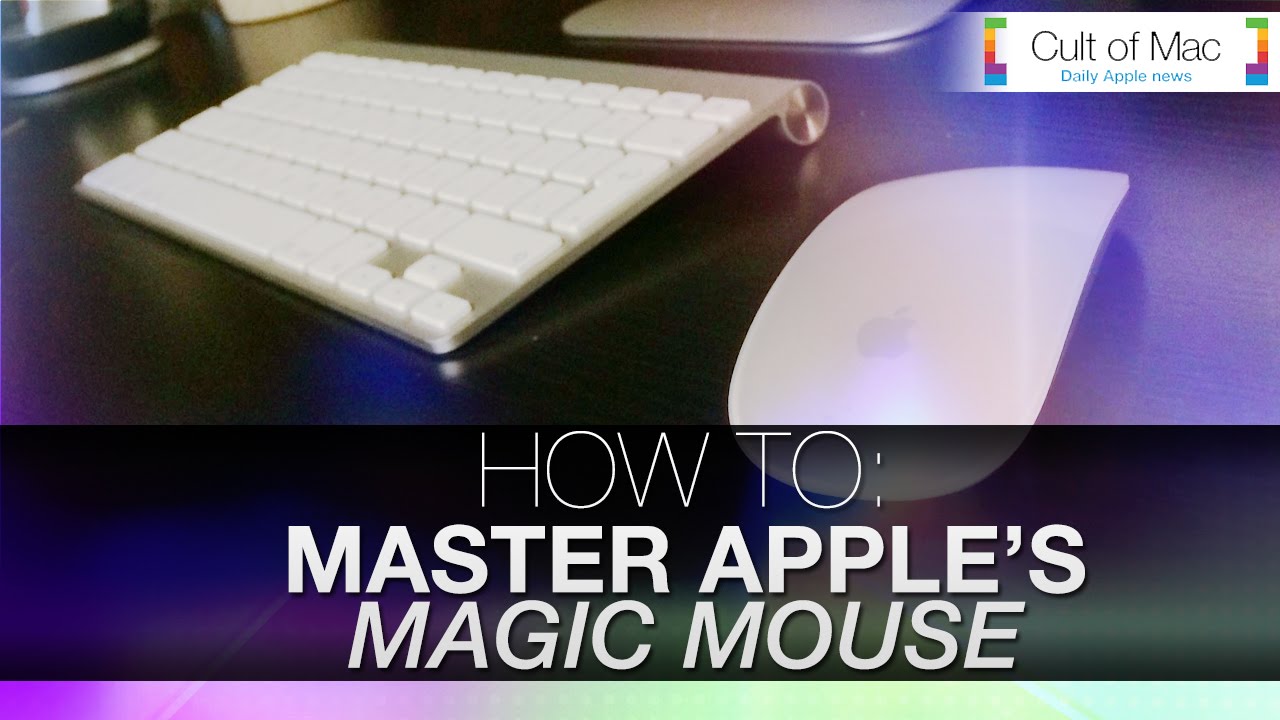

![Get Safari Magic Mouse Gestures Back In Mavericks [OS X Tips] Magic Mouse](https://www.cultofmac.com/wp-content/uploads/2013/11/Magic-Mouse.jpg)


![Save TIme And Frustration By Disabling Safari Zoom In Function [OS X Tips] Zoom In Safari Mouse or Trackpad](https://www.cultofmac.com/wp-content/uploads/2013/01/Screen-Shot-2013-01-20-at-6.50.37-PM.jpg)
